Introduction
Overview
THORChain is a decentralised cross-chain liquidity protocol that allows users to add liquidity or swap over that liquidity. It does not peg or wrap assets. Swaps are processed as easily as making a single on-chain transaction.
THORChain works by observing transactions to its vaults across all the chains it supports. When the majority of nodes observe funds flowing into the system, they agree on the user's intent (usually expressed through a memo within a transaction) and take the appropriate action.
For more information see Understanding THORChain Technology or Concepts.
For wallets/interfaces to interact with THORChain, they need to:
- Connect to THORChain to obtain information from one or more endpoints.
- Construct transactions with the correct memos.
- Send the transactions to THORChain Inbound Vaults.
See this THORChain Development Guide video for more information or check out the Front-end guides below for fast and simple implementation.
Front-end Development Guides
Native Swaps Guide
Frontend developers can use THORChain to access decentralised layer1 swaps between BTC, ETH, ATOM and more.
Affiliate Guide
THORChain offers user interfaces affiliate fees up to 10% for using THORChain.
Aggregators
Aggregators can deploy contracts that use custom swapIn and swapOut cross-chain aggregation to perform swaps before and after THORChain.
Eg, swap from an asset on Sushiswap, then THORChain, then an asset on TraderJoe in one transaction.
Concepts
In-depth guides to understand THORChain's implementation have been created.
Libraries
Several libraries exist to allow for rapid integration. xchainjs has seen the most development is recommended.
Eg, swap from layer 1 ETH to BTC and back.
Analytics
Analysts can build on Midgard or Flipside to access cross-chain metrics and analytics. See Connecting to THORChain for more information.
Connecting to THORChain
THORChain has several APIs with Swagger documentation.
- Midgard - https://midgard.ninerealms.com/v2/doc
- THORNode - https://thornode.ninerealms.com/thorchain/doc
- Cosmos RPC - https://docs.cosmos.network/v0.50/learn/advanced/grpc_rest
- CometBFT RPC - https://docs.cometbft.com/v0.38/rpc/
A list of endpoints operated by Nine Realms is located at NineRealms THORChain Ops Dashboard.
See Connecting to THORChain for more information.
Support and Questions
Join the THORChain Dev Discord for any questions or assistance.
THORChain (RUNE) Technical Custody & Network FAQs - Technical Integration
Differentiating Features and Protocol Customizations
THORChain is built on the Cosmos SDK, with several alterations and customizations tailored to its use case.
-
Custom Handlers:
- Add liquidity, withdraw liquidity, and swap handlers: Facilitate cross-chain liquidity pooling and swaps.
- Reserve module: Manages a Reserve of 78.8M RUNE, used for block rewards.
- RUNEPool module: Phased in to allow RUNE liquidity provision across pools. See the Dashboard for more information.
-
Bifrost & Threshold Signatures:
- THORChain uses Bifrost to facilitate native, L1 cross-chain swaps. It runs a fullnode RPC daemon for each network it connects to and utilizes Threshold Signature Scheme (TSS) technology for multi-encryption management of assets across blockchains.
-
Custom Governance Mechanisms:
- THORChain’s governance is distinct from the Cosmos SDK’s generic module. RUNE holders are not voting members; node operators receive votes. Most economic parameters require a 2/3 majority to change, while some operational parameters require 3 votes, which can be overridden by 4 votes.
Token Transfers, Staking, and Rewards
Token Transfer Mechanisms
RUNE tokens can be transferred via:
- Signed transactions (e.g.,
MsgSend). - Reserve to liquidity pools and nodes (block rewards).
- Reserve to liquidity pools or vice versa (protocol-owned liquidity).
- RUNE holders to/from the reserve (buying and selling shares of POL).
- Minted/burned from the Reserve (lending).
Reward Claiming
- Reserve and RUNEPool: For liquidity provision and protocol-owned liquidity transactions.
Transaction Protocol Modifications
Transaction Construction
- Method: Follows standard Cosmos SDK transaction construction and broadcasting.
- Example:
{
"body": {
"messages": [
{
"@type": "/types.MsgSend",
"from_address": "thor1htrqlgcqc8lexctrx7c2kppq4vnphkatgaj932",
"to_address": "thor1qvlul0ujfrq27ja7uxrp8r7my9juegz0ug3nsg",
"amount": [
{
"denom": "rune",
"amount": "649600000000"
}
]
}
],
"memo": "",
"timeout_height": "0",
"extension_options": [],
"non_critical_extension_options": []
},
"auth_info": {
"signer_infos": [],
"fee": {
"amount": [],
"gas_limit": "200000",
"payer": "",
"granter": ""
}
},
"signatures": []
}
Execution Time
- Approximately 6 seconds (default block time).
Cryptographic Algorithms
- Signing: secp256k1 (same as Cosmos); TSS vaults support both ECDSA (secp256k1) and EDDSA (ed25519).
Serialization Protocol
- Transactions: Protobuf and JSON.
Hashing Algorithm
- Transactions: sha256.
Address Creation
- Addresses: Derived using the bech32 specification.
Replay Prevention
- Mechanism: Transactions are signed with a Sequence to prevent replay attacks.
Unique Transaction Fields
- Memo: Arbitrary string (256 characters max for THORChain, other chains have different memo lengths).
- Timeout height: Expire transactions at a future block height.
Libraries and Gas
- Libraries: Go libraries available for signing Cosmos-style transactions.
- Gas: Charged in RUNE, fixed rate currently; excess gas not refunded.
Account Creation and Privacy
- Accounts: Implicitly derived from private keys; do not exist until tokens are received.
- Privacy: No privacy features.
Balance Changes and Transaction Queries
- Balance Changes: Can occur via store migrations.
- Transaction Queries:
- For deposits: Use
https://thornode.ninerealms.com/thorchain/blockand Midgard API. - For transaction status: Use standard endpoints or examples provided.
- For deposits: Use
Storage and Throughput
- Storage Growth: Approximately 90G pruned state; historical growth of 500G every 90 days.
- Throughput: Monolithic chain; state growth linear to # of validators and chains.
Full Node and Smart Contracts
- Local Mode: Available through mocknet environment.
- Smart Contracts: No current smart contracts; CosmWasm integration planned but not necessary for RUNE transfers.
Staking
Does this blockchain support staking?
THORChain does not have traditional “staking”. The only way RUNE can be used in the network is to provide liquidity (dual-sided LP or RUNEPool) or to secure TSS vaults and verify transactions, which node operators must secure with a bond and be subject to slashing. Henceforth, references to “staking” are answered with respect to “bonding”.
What asset is used for staking?
RUNE. A minimum of 300,000 RUNE, sent by the network variable MinimumBondInRune, is required to become a validator. Due to rewards being set by an algorithm that favors higher bonds. See the THORNode dashboard for current bond details - generally the average bond amount is required to become and stay active.
Can accounts delegate their tokens to be staked by a different validator?
Accounts must choose which validator to stake to, and a node operator can only whitelist “bond providers”. Currently there is a max of 10 bond providers per node, set my the network mimir setting MAXBONDPROVIDERS, however there is a campaign underway to increase this number to 100. This is different from most “distributed proof-of-stake” networks. It requires bonders to have a relationship with their bond providers, curtailing “public, branded validators”. Validators are anonymous entities and may conduct their own business development to find bond providers. Bond providers themselves have no stake in governance. There is a proposed feature for AutoBond, which will allow users to provide bond that is split evenly across validators without explicit bi-directional coordination. See Pooled THORNodes for more information.
How soon after calling the staking operation can a staker start accruing rewards?
After the validator churns in, rewards begin accruing based on system income from swap fees and block rewards. Validators churn their vaults every 3 days, proving liveness of funds and giving an opportunity for new validators to participate. Every churn, the lowest bond, highest slash, and oldest node churn out. Once a validator has churned out, bond providers can withdraw their principal + pro-rata share of rewards.
What are the slashing conditions and penalties?
Bond principal is slashed by more than the outbound amount if the rest of the network observes funds being sent out of a vault without a corresponding ledger entry (double spend or theft). Loss of principal is the primary driver of economic security. Validators must bond more than they secure, and stand to lose more than they gain from theft or bad behavior. Rewards are slashed for missed observations on L1 chains or missing/double signing a block.
How long is the unbonding period?
Bond is available for withdrawal after a validator churns out.
Do the tokens leave the custody of the delegator when this happens?
Yes, they are held in the network’s bond module. Bonders giving up custody of their RUNE is the basis of economic security.
Are staking rewards claimed on-chain, automatically or in response to a claim transaction, or must the validator send rewards back manually?
Rewards are accrued to a bond provider’s amount, which is a separate ledger. They must be withdrawn by an explicit UNBOND transaction and can only be withdrawn when a validator is churned out. Otherwise, they continue to accrue in the absence of explicit UNBOND transactions.
Are staking rewards automatically redelegated as they accumulate or must they be claimed and redelegated with a transaction?
Yes, see above.
How much staking rewards are distributed as a percentage of total issuance?
It depends on the Incentive Pendulum. When network security is optimal (2 RUNE for every 1 RUNE of non-RUNE pooled assets, e.g., $50m RUNE bonded and $25m L1 pooled), the network security is considered optimal, and block rewards are split 33%/67% in favor of liquidity providers. When network security approaches 1:1 (danger of becoming underbonded), block rewards shift 100% to node operators to incentivize more bonded RUNE.
Governance
Does this blockchain support governance?
Yes.
How are votes conducted?
Votes are conducted by transactions signed on-chain by validators.
What protocol parameters can be changed through governance?
Nodes can vote to change specific parameters, as enumerated here:
See the Constants and Mimir page for details. At any given time, multiple votes are underway, and node operators often change their votes for a given constant as a response to changes in market conditions and desired performance. For example, at this time, a faction of nodes is campaigning to increase minimum L1 swap fees from 5bps to 15bps. The current vote is at 54.17% in favor of 15bps, and the swap fee will remain 5bps until the 15bps vote reaches 67%+.
What is the mechanism by which change is enacted? A dedicated smart contract, a node client upgrade, etc.
Nodes can campaign to change an existing parameter by simply starting a vote on-chain and relaying their rationale in a message signed by their validator address. Developers, nodes, and community members can propose changes to existing parameters OR creation of new parameters by following the Architecture Design Record (ADR) process, documented here: ADR Documentation
How are the measures to vote on published?
There is generally an announcement in Discord, often linked to an ADR (Architecture Design Review) which is detailed in a markdown file committed to the THORNode repository with corresponding discussion channels in Discord. Less controversial or complex changes may have only a description in Discord or a Gitlab issue.
Does this blockchain support other kinds of participation that institutional investors would be interested in? Please describe it.
RUNEPool allows RUNE holders to participate in POL, though this is a complex financial product subject to impermanent loss. “Auto Bond” has been proposed but not yet voted on or implemented. It would make THORChain more similar to a distributed proof-of-stake network but allow any holder to add RUNE to the share of total RUNE bonded validators.
Do you have any vesting schedules? If so:
Is the vesting on-chain / off (paper)-chain? Please describe.
There are no formal staking agreements in place between the network and any of its participants. RUNE is fully distributed. Teams or holders of RUNE may have their own staking agreements with their own third parties. 5bps of system income will soon be paid to a developer fund to incentivize THORChain’s ongoing development. This fund is currently controlled by Nine Realms, a U.S.-based technology services firm, which maintains the THORChain software development life cycle on behalf of nodes. Nodes have the final say of anything that happens on the network. Nodes may campaign to change the beneficiary of the developer fund at any time if they feel their needs are not being met.
Quickstart Guide
Introduction
THORChain allows native L1 Swaps. On-chain Memos are used instruct THORChain how to swap, with the option to add price limits and affiliate fees. THORChain nodes observe the inbound transactions and when the majority have observed the transactions, the transaction is processed by threshold-signature transactions from THORChain vaults.
Let's demonstrate decentralised, non-custodial cross-chain swaps. In this example, we will build a transaction that instructs THORChain to swap native Bitcoin to native Ethereum in one transaction.
For chains with limited memo space (like Bitcoin's 80-byte OP_RETURN), see the Memoless Swaps Guide for reference memo registration and amount encoding.
The following examples use a free, hosted API provided by Nine Realms. If you want to run your own full node, please see connecting-to-thorchain.md.
1. Determine the correct asset name
THORChain uses a specific asset notation. Available assets are at: Pools Endpoint.
BTC => BTC.BTC
ETH => ETH.ETH
2. Query for a swap quote
All amounts are 1e8. Multiply native asset amounts by 100000000 when dealing with amounts in THORChain. 1 BTC = 100,000,000.
Request: Swap 1 BTC to ETH and send the ETH to 0x86d526d6624AbC0178cF7296cD538Ecc080A95F1 using Streaming Swaps, swapping every block (streaming_interval=1) and allowing THORNode to work out the optimal amount of blocks (streaming_quantity=0).
Response:
{
"inbound_address": "bc1qt9723ak9t7lu7a97lt9kelq4gnrlmyvk4yhzwr",
"inbound_confirmation_blocks": 1,
"inbound_confirmation_seconds": 600,
"outbound_delay_blocks": 179,
"outbound_delay_seconds": 1074,
"fees": {
"asset": "ETH.ETH",
"affiliate": "0",
"outbound": "54840",
"liquidity": "2037232",
"total": "2092072",
"slippage_bps": 9,
"total_bps": 10
},
"slippage_bps": 41,
"streaming_slippage_bps": 9,
"expiry": 1722575316,
"warning": "Do not cache this response. Do not send funds after the expiry.",
"notes": "First output should be to inbound_address, second output should be change back to self, third output should be OP_RETURN, limited to 80 bytes. Do not send below the dust threshold. Do not use exotic spend scripts, locks or address formats (P2WSH with Bech32 address format preferred).",
"dust_threshold": "10000",
"recommended_min_amount_in": "10760",
"recommended_gas_rate": "4",
"gas_rate_units": "satsperbyte",
"memo": "=:ETH.ETH:0x86d526d6624AbC0178cF7296cD538Ecc080A95F1:0/1/0",
"expected_amount_out": "2035299208",
"expected_amount_out_streaming": "2035299208",
"max_streaming_quantity": 8,
"streaming_swap_blocks": 7,
"streaming_swap_seconds": 42,
"total_swap_seconds": 1674
If you send 1 BTC to bc1qt9723ak9t7lu7a97lt9kelq4gnrlmyvk4yhzwr with the memo =:ETH.ETH:0x86d526d6624AbC0178cF7296cD538Ecc080A95F1:0/1/0, you can expect to receive 20.35299208 ETH.
For security reasons, your inbound transaction will be delayed by 600 seconds (1 BTC Block) and 1074 seconds (or 179 native THORChain blocks) for the outbound transaction, 2640 seconds all up*. You will pay an outbound gas fee of 0.0054 ETH and will incur 9 basis points (0.09%) of slippage due to streaming swaps, would be 41 bps without StreamingSwaps.* The swap will be conduced over 7 blocks taking 42 seconds for the streaming swap to complete.
Full quote swap endpoint specification can be found here: https://thornode.ninerealms.com/thorchain/doc/.
If you'd prefer to calculate the swap yourself, see the Fees section to understand what fees need to be accounted for in the output amount. Also, review the Transaction Memos section to understand how to create the swap memos.
3. Sign and send transactions on the from_asset chain
Construct, sign and broadcast a transaction on the BTC network with the following parameters:
- Amount =>
1.0 - Recipient =>
bc1qt9723ak9t7lu7a97lt9kelq4gnrlmyvk4yhzwr - Memo =>
=:ETH.ETH:0x86d526d6624AbC0178cF7296cD538Ecc080A95F1:0/1/0
Never cache inbound addresses! Quotes should only be considered valid for 10 minutes. Sending funds to an old inbound address will result in loss of funds.
Learn more about how to construct inbound transactions for each chain type here: Sending Transactions
4. Receive tokens
Once a majority of nodes have observed your inbound BTC transaction, they will sign the Ethereum funds out of the network and send them to the address specified in your transaction. You have just completed a non-custodial, cross-chain swap by simply sending a native L1 transaction.
Additional Considerations
There is a rate limit of 1 request per second per IP address on /quote endpoints. It is advised to put a timeout on frontend components input fields, so that a request for quote only fires at most once per second. If not implemented correctly, you will receive 503 errors.
For best results, request a new quote right before the user submits a transaction. This will tell you whether the expected_amount_out has changed or if the inbound_address has changed. Ensuring that the expected_amount_out is still valid will lead to better user experience and less frequent failed transactions.
Price Limits
Specify liquidity_tolerance_bps to give users control over the maximum slip they are willing to experience before canceling the trade. If not specified, users can pay an unbounded amount of slip. The limit is calculated based on the value of expected_amount_out.
https://thornode.ninerealms.com/thorchain/quote/swap?amount=100000000&from_asset=BTC.BTC&to_asset=ETH.ETH&destination=0x3021c479f7f8c9f1d5c7d8523ba5e22c0bcb5430&liquidity_tolerance_bps=500
Notice how a minimum amount (1342846539 / ~13.42 ETH) has been appended to the end of the memo. This tells THORChain to revert the transaction if the transacted amount is more than 500 basis points less than what the expected_amount_out returns.
Note that the parameter tolerance_bps can be used instead, but this field does not take swap or outbound fees into account when calculating the limit, which will result in more failed swaps. Instead, it calculates the price limit solely based on the value of the input asset.
Affiliate Fees
Specify affiliate and affiliate_bps to skim a percentage of the swap as an affiliate fee. When a valid affiliate address and affiliate basis points are present in the memo, the protocol will skim affiliate_bps from the inbound swap amount and swap this to $RUNE with the affiliate address as the destination address. Affiliates may either be a RUNE address or a registered & un-expired THORName with a THORChain alias defined. If the THORName has a preferred asset set it must also have an alias for the preferred asset's chain. If an invalid, improperly configured, or expired THORName, or an invalid RUNE address is provided as an affiliate, the affiliate fee will be skipped.
Params:
- affiliate: Can be a THORName or valid THORChain address
- affiliate_bps: 0-1000 basis points
Memo format:
=:BTC.BTC:<destination_addr>:<limit>:<affiliate>:<affiliate_bps>
Quote example:
{
"inbound_address": "bc1qt9723ak9t7lu7a97lt9kelq4gnrlmyvk4yhzwr",
"inbound_confirmation_blocks": 1,
"inbound_confirmation_seconds": 600,
"outbound_delay_blocks": 177,
"outbound_delay_seconds": 1062,
"fees": {
"asset": "ETH.ETH",
"affiliate": "2036420",
"outbound": "54840",
"liquidity": "8303006",
"total": "10394266",
"slippage_bps": 40,
"total_bps": 51
},
"slippage_bps": 40,
"streaming_slippage_bps": 40,
"expiry": 1722575770,
"warning": "Do not cache this response. Do not send funds after the expiry.",
"notes": "First output should be to inbound_address, second output should be change back to self, third output should be OP_RETURN, limited to 80 bytes. Do not send below the dust threshold. Do not use exotic spend scripts, locks or address formats (P2WSH with Bech32 address format preferred).",
"dust_threshold": "10000",
"recommended_min_amount_in": "242563",
"recommended_gas_rate": "4",
"gas_rate_units": "satsperbyte",
"memo": "=:ETH.ETH:0x3021c479f7f8c9f1d5c7d8523ba5e22c0bcb5430::dx:10",
"expected_amount_out": "2017703535",
"expected_amount_out_streaming": "",
"max_streaming_quantity": 0,
"streaming_swap_blocks": 0,
"total_swap_seconds": 1662
}
Notice how dx:10 has been appended to the end of the memo. This instructs THORChain to skim 10 basis points from the swap. The user should still expect to receive the expected_amount_out, meaning the affiliate fee has already been subtracted from this number.
For more information on affiliate fees: Affiliate Fee Guide.
Multiple Affiliates
Interfaces can define up to 5 valid affiliate and affiliate basis points pairs in a swap memo and the network will attempt to skim an affiliate fee for each. Alternatively, up to 5 valid affiliates and exactly one valid basis points can be defined, and the network will attempt to skim the same basis points fee for each affiliate.
Note: When using the /quote/swap endpoint with multiple affiliates, the order of affiliate and affiliate_bps fields in the query string does not determine their order in the final memo. The API will automatically sort affiliate names alphabetically when constructing the memo.
This means:
- The affiliate names in the memo will appear in alphabetical order.
- The corresponding
bpsvalues are still correctly aligned with their respectiveaffiliatevalues from the query.
⚠️ If your interface logic assumes that the memo preserves the order of affiliates as supplied in the query, you must account for this sorting behavior to avoid mismatches.
Valid memo examples:
=:ETH.ETH:0x3021c479f7f8c9f1d5c7d8523ba5e22c0bcb5430::t1/t2/t3/t4/t5:10(Will skim 10 basis points for each of the affiliates)=:ETH.ETH:0x3021c479f7f8c9f1d5c7d8523ba5e22c0bcb5430::t1/thor1t2hav42urasnsvwa6x6fyezaex9f953plh72pq/t3:10/20/30(Will skim 10 basis points fort1, 20 basis points forthor1t2hav42urasnsvwa6x6fyezaex9f953plh72pq, and 30 basis points fort3)
Invalid memo examples:
=:ETH.ETH:0x3021c479f7f8c9f1d5c7d8523ba5e22c0bcb5430::t1/t2/t3/t4/t5:10/20(5 affiliates defined, but only 2 affiliate basis points)=:ETH.ETH:0x3021c479f7f8c9f1d5c7d8523ba5e22c0bcb5430::t1/t2/t3/t4/t5/t6:10(Too many affiliates defined)
Streaming Swaps
Streaming Swaps is the recommended default which breaks up the trade to reduce slip fees.
Params:
- streaming_interval: # of THORChain blocks between each subswap. Larger # of blocks gives arb bots more time to rebalance pools. For deeper/more active pools a value of
1is most likely okay. For shallower/less active pools a larger value should be considered. - streaming_quantity: # of subswaps to execute. If this value is omitted or set to
0the protocol will calculate the # of subswaps such that each subswap has a slippage of 5 bps.
Memo format:
=:BTC.BTC:<destination_addr>:<limit>/<streaming_interval>/<streaming_quantity>
Quote example:
{
"inbound_address": "bc1qjqrzsszkr6g0autrveuv7vjryytk0pkqdwhuz2",
"inbound_confirmation_blocks": 1,
"inbound_confirmation_seconds": 600,
"outbound_delay_blocks": 720,
"outbound_delay_seconds": 4320,
"fees": {
"asset": "ETH.ETH",
"affiliate": "0",
"outbound": "285660",
"liquidity": "3228480",
"total": "3514140",
"slippage_bps": 21,
"total_bps": 22
},
"expiry": 1722575809,
"warning": "Do not cache this response. Do not send funds after the expiry.",
"notes": "First output should be to inbound_address, second output should be change back to self, third output should be OP_RETURN, limited to 80 bytes. Do not send below the dust threshold. Do not use exotic spend scripts, locks or address formats (P2WSH with Bech32 address format preferred).",
"dust_threshold": "10000",
"recommended_min_amount_in": "74260",
"recommended_gas_rate": "4",
"gas_rate_units": "satsperbyte",
"memo": "=:ETH.ETH:0x3021c479f7f8c9f1d5c7d8523ba5e22c0bcb5430:0/10/0",
"expected_amount_out": "1531908900",
"max_streaming_quantity": 1440,
"streaming_swap_blocks": 14390,
"streaming_swap_seconds": 86340,
"total_swap_seconds": 86940
}
Notice how slippage_bps shows the savings by using streaming swaps. streaming_swap_seconds also shows the amount of time the swap will take.
Custom Refund Address
By default, in the case of a refund the protocol will return the inbound swap to the original sender. However, in the case of protocol <> protocol interactions, many times the original sender is a smart contract, and not the user's EOA. In these cases, a custom refund address can be defined in the memo, which will ensure the user will receive the refund and not the smart contract.
Params:
- refund_address: User's refund address. Needs to be a valid address for the inbound asset, otherwise refunds will be returned to the sender
Memo format:
=:BTC.BTC:<destination>/<refund_address>
{
...
"memo": "=:BTC.BTC:bc1qyl7wjm2ldfezgnjk2c78adqlk7dvtm8sd7gn0q/0x3021c479f7f8c9f1d5c7d8523ba5e22c0bcb5430",
...
}
Error Handling
The quote swap endpoint simulates all of the logic of an actual swap transaction and includes comprehensive error handling. Below are specific examples of errors that can occur:
Price Tolerance Error
Description: This error means the swap cannot be completed given your price tolerance. This error can usually be avoided by using the preferred slippage parameter liquidity_tolerance_bps. Click here to view request URL.
Request URL:
https://thornode.ninerealms.com/thorchain/quote/swap \
from_asset=BTC.BTC \
to_asset=ETH.ETH \
amount=100000000 \
destination=0x86d526d6624AbC0178cF7296cD538Ecc080A95F1 \
streaming_interval=1 \
streaming_quantity=0 \
tolerance_bps=1
Response:
{"code":3,"message":"failed to simulate swap: failed to simulate handler: emit asset 2651686248 less than price limit 2719908600: invalid request","details":[]}
Destination Address Error
Description: This error ensures the destination address is for the chain specified by to_asset. Click here to view request URL.
Request URL:
https://thornode.ninerealms.com/thorchain/quote/swap \
from_asset=BTC.BTC \
to_asset=ETH.ETH \
amount=100000000 \
destination=bc1qyl7wjm2ldfezgnjk2c78adqlk7dvtm8sd7gn0q \
streaming_interval=1
Response:
{"code":2,"message":"failed to simulate swap: failed to validate message: swap destination address is not the same chain as the target asset: unknown request [cosmossdk.io/errors@v1.0.2/errors.go:151]: unknown request","details":[]}
Affiliate Address Length Error
Description: This error is due to the fact the affiliate address is too long given the source chain's memo length requirements. Try registering a THORName to shorten the memo. Click here to view request URL.
Request URL:
https://thornode.ninerealms.com/thorchain/quote/swap \
from_asset=BTC.BTC \
to_asset=ETH.ETH \
amount=100000000 \
destination=0x86d526d6624AbC0178cF7296cD538Ecc080A95F1 \
streaming_interval=1 \
liquidity_tolerance_bps=100 \
affiliate=thor1rr6rahhd4sy76a7rdxkjaen2q4k4pw2g06w7qp \
affiliate_bps=10
Response:
{"code":3,"message":"generated memo too long for source chain: invalid request","details":[]}
Asset Not Found Error
This error means the requested asset does not exist. Click here to view request URL.
Request URL:
https://thornode.ninerealms.com/thorchain/quote/swap \
from_asset=BTC.BTC \
to_asset=<20bf> \
amount=100000000 \
destination=0x86d526d6624AbC0178cF7296cD538Ecc080A95F1 \
streaming_interval=1 \
liquidity_tolerance_bps=100 \
affiliate=thor1rr6rahhd4sy76a7rdxkjaen2q4k4pw2g06w7qp \
affiliate_bps=10
Response:
{"code":3,"message":"bad to asset: invalid symbol: invalid request","details":[]}
Bound Checks Error
Bound checks are made on both affiliate_bps and liquidity_tolerance_bps. Click here to view request URL.
Request URL:
https://thornode.ninerealms.com/thorchain/quote/swap \
from_asset=BTC.BTC \
to_asset=ETH.ETH \
amount=100000000 \
destination=0x86d526d6624AbC0178cF7296cD538Ecc080A95F1 \
streaming_interval=1 \
liquidity_tolerance_bps=10015 \
affiliate=dx \
affiliate_bps=1
Response:
{"code":3,"message":"liquidity tolerance basis points must be less than 10000: invalid request","details":[]}
Minimum Swap Amount Error
Description: This error occurs when the swap amount is less than the minimum required amount to cover fees. The error message now includes the recommended minimum amount. Click here to view request URL.
Request URL:
https://thornode.ninerealms.com/thornode/quote/swap \
from_asset=ETH.ETH \
to_asset=BTC.BTC \
amount=1000 \
destination=bc1qyl7wjm2ldfezgnjk2c78adqlk7dvtm8sd7gn0q \
streaming_interval=1
Response:
{"code":3,"message":"amount less than min swap amount (recommended_min_amount_in: 17895): invalid request","details":[]}
Below Dust Threshold Error
Description: This error occurs when the swap amount is less than the dust threshold of the inbound chain. THORChain will not observe inbound transactions less than the dust threshold. Refer to the dust threshold section for more information. Click here to view request URL
Request URL:
https://thornode.ninerealms.com/thornode/quote/swap \
from_asset=BTC.BTC \
to_asset=ETH.ETH \
amount=100 \
destination=0x86d526d6624AbC0178cF7296cD538Ecc080A95F1 \
streaming_interval=1
Response:
{"code":3,"message":"amount less than dust threshold: invalid request","details":[]}
Support
Developers experiencing issues with these APIs can go to the THORChain Dev Discord for assistance. Interface developers should subscribe to the #interface-alerts channel for information pertinent to the endpoints and functionality discussed here.
Memoless Swaps (Bitcoin and Limited Memo Chains)
For chains with limited memo space (like Bitcoin's 80-byte OP_RETURN), THORChain supports memoless transactions using reference memos. This guide provides a quick start for implementing memoless swaps.
For complete technical details on memoless transactions, see Memos - Reference Memo.
Overview
Memoless swaps allow you to:
- Register a swap memo once, use multiple times
- Encode reference numbers in transaction amounts
- Avoid memo length restrictions on UTXO and other memo-limited chains
Memoless Swap Checklist
Phase 1: Register Reference Memo
-
Send Registration Transaction: Send RUNE to inbound address with memo:
REFERENCE:BTC.BTC:=:ETH.ETH:0x86d526d6624AbC0178cF7296cD538Ecc080A95F1See REFERENCE memo format for details.
-
Wait for Confirmation: Monitor the registration transaction hash
-
Get Reference Number: Call
GET /thorchain/memo/{registration_hash}once block is final{ "reference": "20002", "asset": "BTC.BTC", "memo": "=:ETH.ETH:0x86d526d6624AbC0178cF7296cD538Ecc080A95F1", "height": "12345678" }
Phase 2: Execute Memoless Swap
-
Validate Reference: Call
GET /thorchain/memo/BTC.BTC/20002before broadcasting- Ensure response is valid and not expired
- Check usage count within limits
- Verify reference lifecycle state
-
Encode Amount:
Desired amount: 0.05 BTC = 5,000,000 sats Reference: 20002 Final amount: 5,020,002 satsSee Encoding Algorithm for detailed steps.
-
Send Bitcoin Transaction:
- Amount: 5,020,002 sats
- To: BTC inbound address from
/thorchain/inbound_addresses - Memo: Empty (reference encoded in amount) or
R:20002(explicit reference)
See Sending Transactions - UTXO Chains for transaction structure.
-
Monitor Results: Reference will be marked as used and require re-registration for future swaps
Check usage via
GET /thorchain/memo/BTC.BTC/20002
Memoless Error Conditions
| Condition | Resolution |
|---|---|
| Reference Not Found | Re-register or check reference number |
| Reference Expired | Re-register with new reference (TTL expired) |
| Usage Limit Exceeded | Re-register for additional uses |
| Same Block Usage | Wait for next block after registration |
| Memoless Halted | Check HaltMemoless mimir status |
Memoless Transaction Errors
Reference Not Found Error
{ "error": "reference memo not found for asset BTC.BTC reference 20002" }
Resolution: Re-register the reference memo or verify reference number
Reference Expired Error
{ "error": "reference memo expired for asset BTC.BTC reference 20002" }
Resolution: Register a new reference memo with same parameters. References expire after MemolessTxnTTL blocks (default: 3600 blocks ≈ 6 hours).
Usage Limit Exceeded Error
{ "error": "reference memo usage limit exceeded for reference 20002" }
Resolution: Register a new reference memo for additional uses. Default limit is MemolessTxnMaxUse = 1 use per reference.
Same Height Usage Error
{ "error": "transaction observed before reference memo creation" }
Resolution: Wait for next block after registration before using reference. Transactions must be observed after the reference registration height.
Memoless Halted Error
{ "error": "memoless transactions are currently halted" }
Resolution: Check THORChain status - emergency halt is active. Monitor HaltMemoless mimir and wait for unhalt before attempting memoless transactions.
Pre-Flight Validation API
Always validate before broadcasting:
# Check if reference exists and is valid
GET /thorchain/memo/{asset}/{reference}
# Preview reference extraction from amount
GET /thorchain/memo/check/{asset}/{amount}
Reference memos expire after ~6 hours (MemolessTxnTTL). If your inbound transaction remains unconfirmed beyond the TTL, THORChain can no longer resolve the reference and the swap will not execute. You are responsible for ensuring confirmation before expiry.
fees and confirmation times appropriately.
Best practice
- Use RBF/fee-bump to accelerate confirmation if mempool congestion increases.
- If confirmation before TTL looks unlikely, RBF-cancel (double-spend to self) and re-register a fresh reference, then resend.
- Don’t broadcast close to expiry; choose a feerate that targets confirmation well within the TTL (with buffer).
Transactions that arrive after TTL may be unrecoverable without manual intervention. Proceed only if you can manage fees and confirmation times appropriately.
See API Endpoints for full documentation.
Related Documentation
- Memos - Reference Memo Technical Details
- Reference Memo Lifecycle States
- Amount Encoding Algorithm
- Sending Transactions - UTXO Chains
- Memoless Transaction Mimirs
- Network Halts - Memoless
Advanced Swap Queue
Overview
The Advanced Swap Queue is THORChain's enhanced swap processing system that provides improved performance, better price discovery, and support for limit swaps. It represents a significant upgrade from the legacy swap queue, offering multiple swap types and advanced processing capabilities.
Key Features
Swap Types
The advanced queue supports three distinct swap types:
1. Market Swaps (= prefix)
- Immediate Execution: Attempt to execute as soon as possible at current market prices
- Price Protection: Can include trade limits - swap is refunded if minimum output not achievable
- No Queue Persistence: Execute immediately or refund, don't wait in queue
- Example:
=:BTC.BTC:bc1qaddress:50000000(with minimum output protection)
2. Limit Swaps (=< prefix)
- Conditional Execution: Only execute when price conditions are met
- Queue Persistence: Remain in queue until executed or expired
- Price Waiting: Will wait for favorable conditions rather than immediate refund
- Example:
=<:ETH.ETH:0xaddress:2000000000/0/0
3. Rapid Swaps
- Multiple Iterations: Process multiple swaps per block for improved throughput
- Configurable: Controlled by
AdvSwapQueueRapidSwapMaxmimir setting - Performance Optimization: Reduces queue congestion during high activity
Queue Modes
The advanced swap queue operates in different modes controlled by the EnableAdvSwapQueue mimir setting:
| Mode | Value | Description |
|---|---|---|
| Disabled | 0 | Uses legacy swap queue system |
| Enabled | 1 | Full advanced queue with market and limit swaps |
| Market-only | 2 | Advanced queue for market swaps only, limit swaps are skipped |
Behavioral Differences
Default Streaming Behavior
IMPORTANT CHANGE: The advanced swap queue changes the default swap behavior:
- Legacy Queue: Simple swaps by default (no streaming)
- Advanced Queue: Streaming swaps by default when no interval/quantity specified
When you omit interval and quantity parameters (e.g., =:ETH.ETH:0xaddress), the advanced queue will:
- Calculate optimal streaming parameters based on swap size and pool conditions
- Execute as streaming swap with rapid processing (interval = 0)
- Maximize price efficiency through multiple sub-swaps
To disable streaming: Explicitly set /1/1 (1 sub-swap every 1 block)
Examples:
# Advanced queue default behavior (auto-streaming)
=:ETH.ETH:0xaddress:250000000
# Force single swap (disable streaming)
=:ETH.ETH:0xaddress:250000000/1/1
# Legacy behavior (when advanced queue disabled)
SWAP:ETH.ETH:0xaddress:250000000 # Single swap
Processing Order
The advanced queue processes swaps using a rapid iteration framework with two phases per iteration:
- Market Swaps Phase: All market swaps are fetched and processed for immediate execution
- Limit Swaps Phase: Limit swaps are evaluated per trading pair for conditional execution
Rapid Processing Framework: The entire two-phase process can be repeated multiple times per block (controlled by AdvSwapQueueRapidSwapMax setting), enabling higher throughput when there are swaps ready to execute.
Key Behavioral Differences
Market Swaps vs Limit Swaps
| Aspect | Market Swaps (=) | Limit Swaps (=<) |
|---|---|---|
| Execution | Immediate attempt | Wait for conditions |
| Price Protection | Refund if target not met | Wait until target achievable |
| Queue Behavior | Execute or refund immediately | Persist until executed/expired |
| Use Case | "Swap now at this price or better" | "Swap when price reaches target" |
Price Discovery
The advanced queue uses sophisticated price discovery mechanisms:
Fee-less Swap Validation
- Initial price check without considering fees
- Determines if a limit swap can potentially execute
- More efficient than full swap simulation
Fee-inclusive Validation
- Secondary check including all fees (swap fees, outbound fees)
- Ensures profitable execution after all costs
- Prevents failed transactions
Ratio-based Indexing
- Limit swaps are indexed by their target price ratios
- Enables efficient discovery of executable swaps
- Sorted processing from most favorable to least favorable ratios
Streaming Integration
Advanced queue seamlessly integrates with streaming swaps with enhanced interval behavior:
Interval Behavior Changes
The advanced queue introduces important changes to how streaming intervals work:
Interval = 0 (Rapid Streaming):
- Multiple sub-swaps per block: Can execute several streaming sub-swaps in a single block
- Rapid execution: Maximizes throughput when
AdvSwapQueueRapidSwapMax> 1 - Use case: Fast completion of streaming swaps when conditions are favorable
Interval ≥ 1 (Traditional Streaming):
- One sub-swap per interval: Executes exactly one streaming sub-swap every X blocks
- Block spacing: Waits for the specified interval between executions
- Use case: Time-distributed execution for better price averaging
Streaming Types
- Streaming Market Swaps: Execute over multiple blocks with configurable intervals
- Streaming Limit Swaps: Combine price conditions with streaming execution
- Optimized Scheduling: Intelligent scheduling based on pool conditions and interval settings
Boundaries and Limits
Time-to-Live (TTL) Management
Default TTL: 43,200 blocks (~3 days)
=<:BTC.BTC:bc1qaddress:50000000 # Uses default 43,200 block TTL
Custom TTL: Specify via interval parameter (max 43,200 blocks)
=<:BTC.BTC:bc1qaddress:50000000/21600/0 # Custom 21,600 block TTL (1.5 days)
Expiration Behavior:
- Expired limit swaps are automatically cleaned up
- Remaining funds are refunded to the original sender
- No manual intervention required
Processing Constraints
Block-level Constraints:
- Pool cycle blocks skip all swap processing
- Trading halts prevent swap execution
- Chain-specific ragnarok modes block swaps
Streaming Constraints:
- Minimum swap sizes apply (controlled by
StreamingSwapMinBPFee) - Maximum streaming length limits
- Interval-based execution timing
Rapid Swap Limits:
- Maximum iterations per block (default: 1)
- Configurable via
AdvSwapQueueRapidSwapMaxmimir - Prevents excessive processing overhead
Advanced Features
Swap Modification
Limit swaps can be modified or cancelled using the modify memo:
m=<:SOURCE:TARGET:NEWAMOUNT
Examples:
m=<:1234BTC.BTC:5678ETH.ETH:2500000000 # Modify target amount
m=<:1234BTC.BTC:5678ETH.ETH:0 # Cancel swap (set to 0)
Security:
- Only the original swap creator can modify
- Modification transaction funds are donated to pools
- Full validation of source and target assets
Telemetry and Monitoring
The advanced queue provides comprehensive metrics:
Core Metrics:
- Swap processing rates (market vs limit)
- Queue depths per trading pair
- Iteration counts and processing time
- Completion and expiration rates
Trading Pair Metrics:
- Per-pair limit swap counts
- Total value locked in limit swaps
- Average execution ratios
Performance Metrics:
- Rapid swap utilization
- Processing efficiency
- Queue congestion indicators
Migration from Legacy Queue
Compatibility
- Memo Compatibility: Legacy
SWAP:syntax still supported - Gradual Migration: Networks can enable advanced queue progressively
- Fallback Support: Automatic fallback to legacy queue when disabled
Benefits of Migration
- Better Performance: Rapid swap processing reduces queue congestion
- Enhanced UX: Limit swaps provide better price protection
- Improved Efficiency: Smarter indexing and processing algorithms
- Comprehensive Monitoring: Detailed telemetry for system health
Migration Considerations
- Node Operators: Monitor telemetry for performance insights
- Applications: Update to use new memo prefixes for optimal experience
- Users: Leverage limit swaps for better price execution
Best Practices
For Users
-
Use Appropriate Swap Types:
- Market swaps (
=) for "swap now at this price or better" - Limit swaps (
=<) for "swap when price reaches my target"
- Market swaps (
-
Set Realistic Limits:
- Consider current pool depths and volatility
- Account for fees in limit calculations
-
Monitor Expiration:
- Track limit swap TTL
- Consider custom TTL for longer-term swaps
For Developers
-
Leverage API Endpoints:
- Use
/thorchain/queue/limit_swapsfor monitoring (no filters required) - Query
/thorchain/queue/limit_swaps/summaryfor statistics - Filter by
source_asset,target_asset, orsenderas needed
- Use
-
Handle Expiration:
- Implement client-side TTL tracking
- Provide user notifications for approaching expiry
-
Optimize for Advanced Queue:
- Use new memo prefixes (
=,=<) - Implement retry logic for failed limit swaps
- Use new memo prefixes (
Example Use Cases
Immediate Execution with Price Protection
# Market swap: Convert 0.1 BTC to ETH immediately, refund if less than 2.5 ETH
=:ETH.ETH:0x742d35Cc891C0b8ee825C4645b3175d2346a3c85:250000000
Price-Protected Swap (Wait for Conditions)
# Limit swap: Wait until can get at least 2.5 ETH, then execute
=<:ETH.ETH:0x742d35Cc891C0b8ee825C4645b3175d2346a3c85:250000000
Rapid Streaming (Interval = 0)
# Rapid streaming: 5 sub-swaps as fast as possible (multiple per block)
=:ETH.ETH:0x742d35Cc891C0b8ee825C4645b3175d2346a3c85:250000000/0/5
Traditional Streaming (Interval ≥ 1)
# Traditional streaming: 5 sub-swaps every 10 blocks (one sub-swap per 10-block period)
=<:ETH.ETH:0x742d35Cc891C0b8ee825C4645b3175d2346a3c85:250000000/10/5
Custom TTL Limit Swap
# 1-day limit swap (14,400 blocks)
=<:ETH.ETH:0x742d35Cc891C0b8ee825C4645b3175d2346a3c85:250000000/14400/0
API Integration
Query all limit swaps:
curl "https://thornode.ninerealms.com/thorchain/queue/limit_swaps"
Query limit swaps by source asset:
curl "https://thornode.ninerealms.com/thorchain/queue/limit_swaps?source_asset=BTC.BTC&limit=50"
Query limit swaps by target asset:
curl "https://thornode.ninerealms.com/thorchain/queue/limit_swaps?target_asset=ETH.ETH"
Query limit swaps by sender:
curl "https://thornode.ninerealms.com/thorchain/queue/limit_swaps?sender=thor1abc123"
Get limit swap summary:
curl "https://thornode.ninerealms.com/thorchain/queue/limit_swaps/summary"
Check specific swap details:
curl "https://thornode.ninerealms.com/thorchain/queue/swap/details/{tx_id}"
For detailed API documentation, see the OpenAPI specification.
Fees and Wait Times
Fee Types
Users pay up to four kinds of fees when conducting a swap.
- Layer1 Network Fees (gas): paid by the user when sending the asset to THORChain to be swapped. This is controlled by the user's wallet.
- Slip Fee: protects the pool from being manipulated by large swaps. Calculated as a function of transaction size and current pool depth. The slip fee formula is explained here.
- Affiliate Fee - (optional) a percentage skimmed from the inbound amount that can be paid to exchanges or wallet providers. See the Affiliate Fee Guide and the Fees section for more details and setup information.
- Outbound Fee - the fee the Network pays on behalf of the user to send the outbound transaction. See Outbound Fee.
See the fees section for full details.
Refunds and Minimum Swap Amount
If a transaction fails, it is refunded, thus it will pay the outboundFee for the SourceChain not the DestinationChain. Thus devs should always swap an amount that is a maximum of the following, multiplied by at least a 4x buffer to allow for gas spikes:
- The Destination Chain outboundFee, or
- The Source Chain outboundFee, or
- $1.00 (the minimum outboundFee).
For convenience, a recommended_min_amount_in is included on the Swap Quote endpoint, which is the value described above. This value is priced in the inbound asset of the quote request (in 1e8). This should be the minimum-allowed swap amount for the requested quote. If a swap is attempted and fails due to insufficient funds to pay for fees, the endpoint will return an error message that includes the recommended minimum amount.
Wait Times
There are four phases of a transaction sent to THORChain each taking time to complete.
- Layer1 Inbound Confirmation - assuming the inboundTx will be confirmed in the next block, it is the source blockchain block time.
- Observation Counting - time for 67% THORChain Nodes to observe and agree on the inboundTx.
- Confirmation Counting - for non-instant finality blockchains, the amount of time THORChain will wait before processing to protect against double spends and re-org attacks.
- Outbound Delay - dependent on size and network traffic. Large outbounds will be delayed.
- Layer1 Outbound Confirmation - Outbound blockchain block time.
Wait times can be between a few seconds up to an hour. The assets being swapped, the size of the swap and the current network traffic within THORChain will determine the wait time.
See the delays.md section for full details.
THORName Guide
Summary
THORNames are THORChain's vanity address system that allows affiliates to collect fees and track their user's transactions. THORNames exist on the THORChain L1, so you will need a THORChain address and $RUNE to create and manage a THORName.
THORNames have the following properties:
- Name: The THORName's string. Between 1-30 hexadecimal characters and
-_+special characters. - Owner: This is the THORChain address that owns the THORName
- Aliases: THORNames can have an alias address for any external chain supported by THORChain, and can have an alias for the THORChain L1 that is different than the owner.
- Expiry: THORChain Block-height at which the THORName expires.
- Preferred Asset: The asset to pay out affiliate fees in. This can be any asset supported by THORChain.
Create a THORName
THORNames are created by posting a MsgDeposit to the THORChain network with the appropriate memo and enough $RUNE to cover the registration fee and to pay for the amount of blocks the THORName should be registered for.
- Registration fee:
tns_register_fee_runeon the Network endpoint. This value is in 1e8, so100000000 = 1 $RUNE - Per block fee:
tns_fee_per_block_runeon the same endpoint, also in 1e8.
For example, for a new THORName to be registered for 10 years the amount paid would be:
amt = tns_register_fee_rune + tns_fee_per_block_rune * 10 * 5256000
5256000 = avg # of blocks per year
The expiration of the THORName will automatically be set to the number of blocks in the future that was paid for minus the registration fee.
Memo Format:
Memo template is: ~:name:chain:address:?owner:?preferredAsset:?expiry
- name: Your THORName. Must be unique, between 1-30 characters, hexadecimal and
-_+special characters. - chain: The chain of the alias to set.
- address: The alias address. Must be an address of chain.
- owner: THORChain address of owner (optional).
- preferredAsset: Asset to receive fees in. Must be supported be an active pool on THORChain. Value should be
assetproperty from the Pools endpoint.
This will register a new THORName called ODIN with a Bitcoin alias of bc1Address owner of thorAddress and preferred asset of BTC.BTC.
You can use Asgardex to post a MsgDeposit with a custom memo. Load your wallet, then open your THORChain wallet page > Deposit > Custom.
View your THORName's configuration at the THORName endpoint:
e.g. https://thornode.ninerealms.com/thorchain/thorname/{name}
Renewing your THORName
All THORName's have a expiration represented by a THORChain block-height. Once the expiration block-height has passed, another THORChain address can claim the THORName and any associated balance in the Affiliate Fee Collector Module (Read #preferred-asset-for-affiliate-fees), so it's important to monitor this and renew your THORName as needed.
To keep your THORName registered you can extend the registration period (move back the expiration block height), by posting a MsgDeposit with the correct THORName memo and $RUNE amount.
Memo:
~:ODIN:THOR:<thor-alias-address>
(Chain and alias address are required, so just use current values to keep alias unchanged).
$RUNE Amount:
rune_amt = num_blocks_to_extend * tns_fee_per_block
(Remember this value will be in 1e8, so adjust accordingly for your transaction).
Preferred Asset for Affiliate Fees
Affiliates can collect their fees in the asset of their choice (choosing from the assets that have a pool on THORChain). In order to collect fees in a preferred asset, affiliates must use a THORName in their swap memos.
Configuring a Preferred Asset for a THORName
- Register a THORName if not done already. This is done with a
MsgDepositposted to the THORChain network. - Set your preferred asset's chain alias (the address you'll be paid out to), and your preferred asset. Note: your preferred asset must be currently supported by THORChain.
For example, if you wanted to be paid out in USDC you would:
-
Grab the full USDC name from the Pools endpoint:
ETH.USDC-0XA0B86991C6218B36C1D19D4A2E9EB0CE3606EB48 -
Post a
MsgDepositto the THORChain network with the appropriate memo to register your THORName, set your preferred asset as USDC, and set your Ethereum network address alias. Assuming the following info:- THORChain address:
thor1dl7un46w7l7f3ewrnrm6nq58nerjtp0dradjtd - THORName:
ac-test - ETH payout address:
0x6621d872f17109d6601c49edba526ebcfd332d5d
The full memo would look like:
~:ac-test:ETH:0x6621d872f17109d6601c49edba526ebcfd332d5d:thor1dl7un46w7l7f3ewrnrm6nq58nerjtp0dradjtd:ETH.USDC-0XA0B86991C6218B36C1D19D4A2E9EB0CE3606EB48 - THORChain address:
You can use Asgardex to post a MsgDeposit with a custom memo. Load your wallet, then open your THORChain wallet page > Deposit > Custom.
You will also need a THOR alias set to collect affiliate fees. Use another MsgDeposit with memo: ~:<thorname>:THOR:<thorchain-address> to set your THOR alias. Your THOR alias address can be the same as your owner address, but won't be used for anything if a preferred asset is set.
Once you successfully post your MsgDeposit you can verify that your THORName is configured properly. View your THORName info from THORNode at the following endpoint:
https://thornode.ninerealms.com/thorchain/thorname/ac-test
The response should look like:
{
"name": "ac-test",
"expire_block_height": 28061405,
"owner": "thor19phfqh3ce3nnjhh0cssn433nydq9shx7wfmk7k",
"preferred_asset": "BNB.BUSD-BD1",
"affiliate_collector_rune": "0",
"aliases": [
{
"chain": "ETH",
"address": "0x3021c479f7f8c9f1d5c7d8523ba5e22c0bcb5430"
},
{
"chain": "THOR",
"address": "thor19phfqh3ce3nnjhh0cssn433nydq9shx7wfmk7k"
},
{
"chain": "BNB",
"address": "bnb1laxspje9u0faauqh7j07p9x6ds8lg4ychhg5qh"
}
],
"preferred_asset_swap_threshold_rune": "0"
}
Your THORName is now properly configured and any affiliate fees will begin accruing in the AffiliateCollector module. You can verify that fees are being collected by checking the affiliate_collector_rune value of the above endpoint.
Affiliate Fee Guide
Affiliate fees provide a way for interfaces to generate revenue through THORChain. These fees are collected from select transactions, sent to an affiliate collector module, and periodically distributed in a gas-efficient manner using the interface's preferred asset. These fees range from 0 to 10,000 basis points (bps), where 100 bps equals 1%, and are deducted from either the inbound or outbound transaction amount.
Overview
- Fee Structure: Affiliate fees are calculated in basis points and deducted from the transaction amount.
- THORName Requirement: A valid THORName is required to collect affiliate fees. Learn how to create a THORName here.
- Preferred Asset: By default, affiliates are paid in $RUNE, but a preferred asset can be specified using a THORName.
- Multiple Affiliates for Swaps: Swaps can support multiple affiliate fees, while single affiliate fees apply to savings deposits and RUNE pool withdrawals.
- Automatic Distribution: Affiliate fees are automatically distributed to the affiliate address within your THORName based on accumulated thresholds. No manual processing is required.
Getting Started
- Create a THORName: See the THORName Guide for instructions.
- Set Up Your Preferred Asset: Configure your preferred asset, such as USDC or BTC. By default, the affiliate asset is $RUNE.
- Enable Multiple Affiliates: Set up multiple affiliate addresses for swap transactions.
- Set the Affiliate Fee Amount: Specify the affiliate fee in basis points (0–10,000) in your transactions. See Transaction Memos for details.
- Start Using THORChain: Let the affiliate collector module handle the periodic distribution of fees.
Where the Affiliate Fee is Taken
- If the inbound swap asset is a native THORChain asset ($RUNE, synth, or trade asset), the affiliate fee amount will be deducted directly from the transaction amount.
- If the inbound swap asset is on any other chain, the network will submit a swap to $RUNE.
- If the affiliate is added to an
ADDLPtransaction, then the affiliate is included in the network as an LP. - If the affiliate is added to a RUNEPool withdrawal, it is deducted from the profit amount (positive PnL), not the principal.
How it Works
The affiliate fee system operates automatically, following these steps:
- Transaction Execution: When a transaction includes an affiliate fee, the specified amount (in basis points) is deducted from the inbound or outbound transaction amount as described above.
- Fee Collection: The deducted fee is collected in the AffiliateCollector module, where it is held in $RUNE by default.
- Threshold Check: The network continuously monitors the accumulated $RUNE for each affiliate. Once the balance exceeds
PreferredAssetOutboundFeeMultipliermultiplied by the chain's outbound fee, the system initiates a swap to the preferred asset.- Example: If the outbound fee for BTC is 0.00005 BTC and the multiplier is 200, the swap will occur when the collected $RUNE is worth 0.01 BTC.
- Preferred Asset Swap: If the affiliate's THORName specifies a preferred asset (e.g., BTC, USDC), the network swaps $RUNE to that asset before distribution. If no preferred asset is set, $RUNE is distributed directly.
- Automatic Distribution: The converted (or original) amount is sent to the affiliate's address without requiring any manual intervention.
Benefits of Automatic Distribution
- Gas Efficiency: By waiting until the threshold is met, the network minimizes gas costs associated with frequent small transactions.
- Asset Flexibility: Affiliates can specify any supported asset as their preferred payout, ensuring they receive fees in the most convenient form.
Multiple Affiliates
Interfaces can define up to a limit set by MultipleAffiliatesMaxCount for valid affiliate and affiliate basis points pairs in a swap memo. This is used if more than one affiliate needs to be paid, e.g. an interface and implementation partner. The network deducts a fee for each valid affiliate defined in the memo. Alternatively, up to 5 valid affiliates and exactly one valid basis point value can be defined, and the network will attempt to skim the same basis point fee for each affiliate.
Valid Memo Examples
-
=:ETH.ETH:0x3021c479f7f8c9f1d5c7d8523ba5e22c0bcb5430::t1/t2/t3/t4/t5:10
(Will skim 10 basis points for each of the affiliates) -
=:ETH.ETH:0x3021c479f7f8c9f1d5c7d8523ba5e22c0bcb5430::t1/thor1t2hav42urasnsvwa6x6fyezaex9f953plh72pq/t3:10/20/30
(Will skim 10 basis points fort1, 20 basis points forthor1t2hav42urasnsvwa6x6fyezaex9f953plh72pq, and 30 basis points fort3)
Invalid Memo Examples
-
=:ETH.ETH:0x3021c479f7f8c9f1d5c7d8523ba5e22c0bcb5430::t1/t2/t3/t4/t5:10/20
(5 affiliates defined, but only 2 affiliate basis point values) -
=:ETH.ETH:0x3021c479f7f8c9f1d5c7d8523ba5e22c0bcb5430::t1/t2/t3/t4/t5/t6:10
(Too many affiliates defined)
Connecting to THORChain
This guide helps developers connect to THORChain’s network for querying data, building wallets, dashboards, or debugging network issues. THORChain provides four primary data sources:
- Midgard: Consumer data for swaps, pools, and volume, ideal for dashboards.
- THORNode: Raw blockchain data for THORChain-specific queries, used by wallets and explorers.
- Cosmos RPC: Generic Cosmos SDK data, such as balances and transactions.
- Tendermint RPC: Consensus and node status data for monitoring.
The below endpoints are run by specific organisations for public use. There is a cost to running these services. If you want to run your own full node, please see https://docs.thorchain.org/thornodes/overview. A list of endpoints operated by Nine Realms is located at NineRealms THORChain Ops Dashboard
Quick Reference
| Source | Purpose | Mainnet URLs | Stagenet URLs |
|---|---|---|---|
| Midgard | Swap, pool, volume, and user data | - midgard.thorswap.net - midgard.ninerealms.com - midgard.thorchain.liquify.com | - stagenet-midgard.ninerealms.com |
| THORNode | THORChain-specific blockchain data | - thornode.thorswap.net - thornode.ninerealms.com - thornode.thorchain.liquify.com - Pre-hard-fork (blocks ≤4786559): thornode-v0.ninerealms.com | - stagenet-thornode.ninerealms.com |
| Cosmos RPC | Cosmos SDK data (e.g., balances) | - Example: thornode.ninerealms.com | - Not publicly available; run a node |
| Tendermint RPC | Consensus and node status data | - rpc.ninerealms.com - rpc.thorchain.liquify.com - rpc.thorswap.net - Pre-hard-fork (blocks ≤4786559): rpc-v0.ninerealms.com | - stagenet-rpc.ninerealms.com |
Usage Guidelines
- Rate Limits: Public endpoints may enforce limits (e.g., 100 requests/minute for Midgard). Check provider docs or contact operators (e.g., THORSwap, Nine Realms).
- Run Your Own Node: For production apps, run a THORNode to avoid rate limits and ensure uptime. See THORNode Setup Guide.
- Hard-Fork Note: Mainnet hard-fork at block 4786560 requires post-hard-fork endpoints for newer data; use pre-hard-fork endpoints for historical queries (blocks ≤4786559).
- Error Handling: Handle HTTP 429 (rate limit) or 503 (node overload) with exponential backoff for retries.
Midgard
Midgard provides time-series data for swaps, pools, volume, and liquidity providers, ideal for dashboards and analytics. It proxies THORNode queries to reduce network load and runs on every node.
- Mainnet:
- Stagenet:
THORNode
THORNode provides raw blockchain data (e.g., balances, transactions) specific to THORChain’s state machine, critical for wallets and block explorers. Avoid excessive queries to public nodes to prevent overloading.
- Mainnet (for post-hard-fork blocks 4786560 and later):
- Stagenet:
Cosmos RPC
Cosmos RPC provides generic Cosmos SDK data (e.g., account balances, transactions). Common endpoints include /cosmos/bank/v1beta1/balances and /cosmos/base/tendermint/v1beta1/blocks. Not all endpoints are enabled.
Archive node RPC links can be found at: https://ops.ninerealms.com/links.
Cosmos Documentation
- Cosmos SDK v0.50 RPC - Cosmos gRPC Guide
Cosmos Endpoints
Use THORNode URLs with /cosmos/... paths.
- Example
Tendermint RPC
Tendermint (CometBFT) RPC provides consensus and node status data (e.g., block height, validator status), useful for monitoring and debugging.
Tendermint Documentation
- CometBFT v0.38 RPC - CometBFT RPC Guide
Ports
- MAINNET Port:
27147 - STAGENET Port:
26657
Tendermint RPC Endpoints
- Mainnet: (for post-hard-fork blocks 4786560 and later)
- Mainnet:Pre-hard-fork blocks 4786559 and earlier.
- Stagenet:
P2P
P2P is the peer-to-peer network layer for node communication, useful for debugging connectivity issues between THORChain nodes.
- MAINNET Port:
27146 - STAGENET Port:
26656
P2P Guide
Example: Check Peer Connections
curl -X GET "https://rpc.ninerealms.com/net_info" -H "accept: application/json"
Querying THORChain
Supported Address Formats
Below are the list of supported Address Formats. Not using this risks loss of funds.
| Chain | Supported Address Format | Notes |
|---|---|---|
| BTC | P2WSH /w Bech32 (preferred), P2WPKH /w Bech32, P2PKH, P2SH, P2TR | Do not send below the dust threshold. Do not use exotic spend scripts, locks or address formats |
| ETH | EIP-55 (inbounds support EIP-7702) | Do not swap to smart contract addresses (including EIP-7702). |
| BSC | EIP-55 (inbounds support EIP-7702) | Do not swap to smart contract addresses (including EIP-7702). |
| AVAX | EIP-55 (inbounds support EIP-7702) | Do not swap to smart contract addresses (including EIP-7702). |
| BASE | EIP-55 (inbounds support EIP-7702) | Do not swap to smart contract addresses (including EIP-7702). |
| TRON | Base58 | Do not swap to smart contract addresses (including EIP-7702). |
| DOGE | Bech32, P2PKH | Do not send below the dust threshold. Do not use exotic spend scripts, locks or address formats |
| LTC | Bech32, P2PKH | Do not send below the dust threshold. Do not use exotic spend scripts, locks or address formats |
| BCH | Bech32, P2PKH | Do not send below the dust threshold. Do not use exotic spend scripts, locks or address formats |
| GAIA (cosmoshub) | Bech32 (supports both Secp256k1 and Ed25519) | THORChain now supports EDDSA (Ed25519) addresses in addition to the traditional Secp256k1. |
| XRP | Classic Base58 | Avoid destination tags unless required by receiving wallet. Leave 1 XRP minimum for migration |
All inbound_address support this format.
Getting the Asgard Vault
Vaults are fetched from the /inbound_addresses endpoint:
https://thornode.ninerealms.com/thorchain/inbound_addresses
You need to select the address of the Chain the inbound transaction. See supported address formats.
The address will be the current active Asgard Address that accepts inbounds. Do not cache these address as they change regularly. Do not delay inbound transactions (e.g. do not use future timeLocks).
Example Output, each connected chain will be displayed.
{
"chain": "BTC",
"pub_key": "thorpub1addwnpepqf33c0dn8wqey2xcj0fe34kn3hhpz3z3vsjvke3f5mhdq5xumajmc7k89fv",
"address": "bc1qjrj4cw7x46m2rxa78y32kv6nhzzssmvmpyfpcz",
"halted": false,
"global_trading_paused": false,
"chain_trading_paused": false,
"chain_lp_actions_paused": false,
"observed_fee_rate": "2",
"gas_rate": "3",
"gas_rate_units": "satsperbyte",
"outbound_tx_size": "1000",
"outbound_fee": "903",
"dust_threshold": "10000"
}
Never cache vault addresses, they churn regularly!
Inbound transactions should not be delayed for any reason else there is risk funds will be sent to an unreachable address. Use standard transactions, check the inbound address before sending and use the recommended gas rate to ensure transactions are confirmed in the next block to the latest Inbound_Address.
If a chain has a router on the inbound address endpoint, then everything must be deposited via the router. The router is a contract that the user first approves, and the deposit call transfers the asset into the network and emits an event to THORChain.
This is done because "tokens" on protocols don't support memos on-chain, thus need to be wrapped by a router which can force a memo.
Note: you can transfer the base asset, eg ETH, directly to the address and skip the router, but it is recommended to deposit everything via the router.
{
"address": "0x500b62a37c1afe79d59b373639512d03e3c4f5e8",
"chain": "ETH",
"gas_rate": "70",
"halted": false,
"pub_key": "thorpub1addwnpepq05w4xwaswph29ksls25ymjkypav30t8ktyu2dqzkxqk3pkf2l5zklvfzef",
"router": "0xD37BbE5744D730a1d98d8DC97c42F0Ca46aD7146"
}
If you connect to a public Midgard, you must be conscious of the fact that you can be phished and could send money to the WRONG vault. You should do safety checks, i.e. comparing with other nodes, or even inspecting the vault itself for the presence of funds. You should also consider running your own 'fullnode' instance to query for trusted data.
Chain: Chain NameAddress: Asgard Vault inbound address for that chain.,Halted: Boolean, if the chain is halted. This should be monitored.gas_rate: rate to be used, e.g. in Stats or GWei. This represents the current gas price for transactions on that chain. For EVM chains, this is in Gwei. For UTXO chains, this is in sats/byte. Use this value when constructing transactions to ensure proper fee estimation. See Fees and Wait Times for more details.
Displaying available pairs
Use the /pools endpoint of Midgard to retrieve all swappable assets on THORChain. The response will be an array of objects like this:
{
"annualPercentageRate": "0.013025968330830473",
"asset": "AVAX.USDC-0XB97EF9EF8734C71904D8002F8B6BC66DD9C48A6E",
"assetDepth": "44984823069671",
"assetPrice": "0.7628247087053169",
"assetPriceUSD": "1",
"earnings": "17038463728",
"earningsAnnualAsPercentOfDepth": "0.012945072714771326",
"liquidityUnits": "92700911990602",
"lpLuvi": "-0.9995183044925366",
"nativeDecimal": "6",
"poolAPY": "0.013025968330830473",
"runeDepth": "34315534554282",
"saversAPR": "0",
"saversDepth": "64514721140337",
"saversUnits": "57164578167010",
"saversYieldShare": "NaN",
"status": "available",
"synthSupply": "65229115178334",
"synthUnits": "244408597168005",
"totalCollateral": "0",
"totalDebtTor": "0",
"units": "337109509158607",
"volume24h": "5772328862793"
}
`"assetPrice" tells you the asset's price in RUNE (RUNE Depth/AssetDepth ). In the above example;
1 ETH.USDC = 0.76282 RUNE
Decimals and Base Units
All values on THORChain (thornode and Midgard) are given in 1e8 eg, 100000000 base units (like Bitcoin), and unless postpended by "USD", they are in units of RUNE. Even 1e18 assets, such as ETH.ETH, are shortened to 1e8. 1e6 Assets like ETH.USDC, are padded to 1e8. THORNode will tell you the decimals for each asset, giving you the opportunity to convert back to native units in your interface.
See code examples using the THORChain xchain package here https://github.com/xchainjs/xchainjs-lib/tree/master/packages/xchain-thorchain
Finding Chain Status
There are two ways to see if a Chain is halted.
- Looking at the
/inbound_addressesendpoint and inspecting the halted flag. - Looking at Mimir and inspecting the HALT[Chain]TRADING setting. See network-halts.md for more details.
Sending Transactions
Confirm you have:
- Connected to Midgard or THORNode
- Located the latest vault (and router) for the chain
- Prepared the transaction details (and memo)
- Checked the network is not halted for your transaction
You are ready to make the transaction and swap via THORChain.
UTXO Chains
Memo less or equal 80 characters
For UTXO-based chains (e.g., BTC, BCH, LTC, DOGE), transactions must follow a specific structure to be processed by THORChain. Ensure the following steps are completed to avoid transaction failures or loss of funds.
Checklist for UTXO Transactions
- Verify supported address type: Ensure the address type (e.g., P2PKH, P2SH) is supported by THORChain. Check supported formats in Querying THORChain.
- Set Asgard vault as VOUT0: Send the transaction amount to the current Asgard vault address as the first output (VOUT0), obtainable from the Inbound Addresses endpoint.
- Return change to VIN0: Direct all change back to the input address (VIN0) in a subsequent output, e.g., VOUT1, as THORChain identifies the user by VIN0 for refunds.
- Include memo in OP_RETURN: Add the transaction memo as an OP_RETURN output, typically in VOUT2, to specify the user’s intent (e.g., swap, add liquidity). Refer to Memos for format details.
-
Use sufficient gas rate: Set a
gas_ratehigh enough to ensure inclusion in the next block, as specified in the Inbound Addresses endpoint. - Exceed dust threshold: Ensure the transaction amount exceeds the chain’s dust threshold. Verify the latest values in the Inbound Addresses endpoint or Dust Thresholds and Transaction Validation.
- Limit to 10 outputs: Ensure the transaction has no more than 10 outputs to comply with THORChain’s processing limits.
- Do not send funds that are part of a transaction with more than 10 outputs
Memo greater than 80 characters
- Ensure the address type is supported
- Send the transaction with Asgard vault as VOUT0
- Pass all change back to the VIN0 address in a subsequent VOUT e.g. VOUT1
- Take the first 79 characters of the memo and append '^' and use that as an OP_RETURN in a subsequent VOUT e.g. VOUT2
-
Add remaining characters encoded as p2wpkh address as subsequent VOUT
- encode remaining characters to hex representation
- split the resulting string into chunks of 40 characters each, append "00" to the last chunk until its length also matches 40 characters
-
for each hex encoded chunk, create a VOUT sending the minimum allowed amount of sats for the specific chain to the script pub key: '0014' +
<chunk>
-
Use a high enough
gas_rateto be included - Do not send below the dust threshold (10k Sats BTC, BCH, LTC, 1m DOGE), exhaustive values can be found on the Inbound Addresses endpoint
Examples using dummy txs
P2WPKH (BTC, LTC)
Memo:
SWAP:GAIA.ATOM:cosmos1fegapd4jc3ejqeg0eu3jk4hvr74hg66076gyyd/bc1qnfw0gkk05qxl38mslc69hc6vc64mksyw6zzxhg
- Put first 79 characters +
^intoOP_RETURN:SWAP:GAIA.ATOM:cosmos1fegapd4jc3ejqeg0eu3jk4hvr74hg66076gyyd/bc1qnfw0gkk05qxl38^ - Hex encode remaining string
mslc69hc6vc64mksyw6zzxhgand split it into chunks of 40 characters (fill the last chunk with zeros):6d736c633639686336766336346d6b737977367a,7a78686700000000000000000000000000000000 - Create two subsequent VOUTs (prepend
0014):- send 294sats (2940sats on LTC) to:
00146d736c633639686336766336346d6b737977367a- BTC: bc1qd4ekccek895xxdnkvvmrgmttwduhwdn622k6gj
- LTC: ltc1qd4ekccek895xxdnkvvmrgmttwduhwdn6wkv7sz
- send 294sats (2940sats on LTC) to:
00147a78686700000000000000000000000000000000- BTC: bc1q0fuxsecqqqqqqqqqqqqqqqqqqqqqqqqq2alhdv
- LTC: ltc1q0fuxsecqqqqqqqqqqqqqqqqqqqqqqqqqwp9n4u
- send 294sats (2940sats on LTC) to:
P2PKH (BCH, DOGE)
Memo:
SWAP:GAIA.ATOM:cosmos1fegapd4jc3ejqeg0eu3jk4hvr74hg66076gyyd/bc1qnfw0gkk05qxl38mslc69hc6vc64mksyw6zzxhg
- Put first 79 characters +
^intoOP_RETURN:SWAP:GAIA.ATOM:cosmos1fegapd4jc3ejqeg0eu3jk4hvr74hg66076gyyd/bc1qnfw0gkk05qxl38^ - Hex encode remaining string
mslc69hc6vc64mksyw6zzxhgand split it into chunks of 40 characters (fill the last chunk with zeros):6d736c633639686336766336346d6b737977367a,7a78686700000000000000000000000000000000 - Create two subsequent VOUTs (prepend
76a914& append88ac):- send 546sats to:
76a9146d736c633639686336766336346d6b737977367a88ac- BCH: qpkhxmrrxcukscekwe3nvdrdddehjaek0gldczy2mv
- DOGE: DF7pTvdzyY2zoVJ3AFQr8oSYDiqw3m6hCy
- send 546sats to:
76a9147a7868670000000000000000000000000000000088ac- BCH: qpa8s6r8qqqqqqqqqqqqqqqqqqqqqqqqqq99h3g9e2
- DOGE: DGJfDk6cwyNpzebP7MyzueRtXEWGEaaHz9
- send 546sats to:
Inbound transactions must not be delayed to avoid sending funds to an outdated Asgard vault address, which may be unreachable. Use standard transactions, verify the latest Asgard vault address via the Inbound Addresses endpoint, and use the recommended gas_rate to ensure confirmation in the next block.
Memo limited to 80 bytes in OP_RETURN on BTC, BCH, LTC and DOGE. Use abbreviated options where possible.
Do not use HD wallets that forward the change to a new address, because THORChain IDs the user as the address in VIN0. The user must keep their VIN0 address funded for refunds.
Override randomised VOUT ordering; THORChain requires specific output ordering. Funds using wrong ordering are very likely to be lost.
EVM Chains
To perform a transaction on EVM-based chains (e.g., ETH, BSC, AVAX, BASE), use the depositWithExpiry function on the THORChain Router contract (version 4.1). The contract source is available at THORChain_Router.sol. Ensure the following steps are completed to avoid transaction failures or loss of funds.
Checklist for EVM Transactions
-
Approve ERC-20 tokens (if applicable): For ERC-20 tokens, call
approveon the token contract to allow the THORChain Router to spend the specified amount. This step is not required for native assets (e.g., ETH on Ethereum, AVAX on Avalanche, BNB on BSC). -
Target the Asgard vault: Set the
vaultparameter to the current Asgard vault address, obtainable from the Inbound Addresses endpoint. -
Specify the asset: Use the token contract address for ERC-20 tokens or
0x0000000000000000000000000000000000000000for the chain’s native asset (e.g., ETH, AVAX, BNB). - Include the memo: Provide the transaction memo as a UTF-8 encoded string to specify the user’s intent (e.g., swap, add liquidity). Refer to Memos for format details.
-
Set an expiry: Use a Unix timestamp (in seconds) at least 60 minutes in the future for the
expiryparameter. Transactions delayed beyond this timestamp will be refunded. -
Use sufficient gas: Set a
gas_ratehigh enough to ensure inclusion in the next block, as specified in the Inbound Addresses endpoint. - Exceed dust threshold: Ensure the transaction amount exceeds the chain’s dust threshold. See Dust Thresholds and Transaction Validation for details.
-
Call
depositWithExpiry: Execute thedepositWithExpiryfunction on the THORChain Router contract, passing the vault address, asset, amount, memo, and expiry. For native assets, include the amount in the transaction’svaluefield.
Calling depositWithExpiry
The depositWithExpiry function on the THORChain Router contract is defined as:
function depositWithExpiry(
address payable vault,
address asset,
uint256 amount,
string memory memo,
uint256 expiry
) external payable;
For native assets like ETH, set asset to 0x0000000000000000000000000000000000000000 and include the amount in the transaction’s value field.
Ensure the transaction’s gas_rate is sufficient for inclusion in the next block. Check the Inbound Addresses endpoint for the recommended gas_rate.
ETH is sent and received as an internal transaction. Your wallet may not be set to read internal balances and transactions.
EIP-7702 (Prague upgrade) is supported on all EVM chains. THORChain uses the Prague signer which supports type-4 transactions and EIP-7702 account abstraction features.
BFT Chains
- Send the transaction to the Asgard vault
- Include the memo
- Only use the base asset as the choice for gas asset
XRP Ledger
- Send the transaction to the Asgard vault
-
Include the
DestinationTagin the memo field if sending to a centralised exchange or shared address - Include the memo with user intent in the transaction
-
Use a high enough
gas_rateto be included, as specified in the Inbound Addresses endpoint - Ensure the transaction amount exceeds the dust threshold; see Dust Thresholds and Transaction Validation
- Ensure the transaction is a Payment type, as THORChain only processes XRP Payment transactions
-
Use the correct sequence number for the sending account, obtainable via the
GetAccountmethod
Dust Thresholds and Transaction Validation
THORChain enforces dust thresholds to prevent dust attacks, where negligible amounts are sent to clog the network. The dust threshold is the minimum transaction amount required for a Layer 1 (L1) chain to ensure THORChain processes the transaction and its associated memo. Transactions with amounts equal to or below the dust threshold are ignored by the network.
Dust Threshold Rules
Ensure transaction amounts exceed the dust threshold for the chain to avoid being ignored. Verify the latest dust threshold at Inbound Addresses endpoint before sending to ensure the amount is sufficient to trigger the desired action on THORChain.
See the Dust Thresholds Section for full information.
THORChain
To initiate a $RUNE -> $ASSET swap a MsgDeposit must be broadcasted to the THORChain blockchain. The MsgDeposit does not have a destination address, and has the following properties. The full definition can be found here.
MsgDeposit{
Coins: coins,
Memo: memo,
Signer: signer,
}
If you are using Javascript, CosmJS is the recommended package to build and broadcast custom message types. Here is a walkthrough.
Code Examples (Javascript)
-
Generate codec files. To build/broadcast native transactions in Javascript/Typescript, the protobuf files need to be generated into js types. The below script uses
pbjsandpbtsto generate the types using the relevant files from the THORNode repo. Alternatively, the .jsand.d.tsfiles can be downloaded directly from the XChainJS repo.#!/bin/bash # this script checks out thornode master and generates the proto3 typescript buindings for MsgDeposit and MsgSend MSG_COMPILED_OUTPUTFILE=src/types/proto/MsgCompiled.js MSG_COMPILED_TYPES_OUTPUTFILE=src/types/proto/MsgCompiled.d.ts TMP_DIR=$(mktemp -d) tput setaf 2; echo "Checking out https://gitlab.com/thorchain/thornode to $TMP_DIR";tput sgr0 (cd $TMP_DIR && git clone https://gitlab.com/thorchain/thornode) # Generate msgs tput setaf 2; echo "Generating $MSG_COMPILED_OUTPUTFILE";tput sgr0 yarn run pbjs -w commonjs -t static-module $TMP_DIR/thornode/proto/thorchain/v1/common/common.proto $TMP_DIR/thornode/proto/thorchain/v1/x/thorchain/types/msg_deposit.proto $TMP_DIR/thornode/proto/thorchain/v1/x/thorchain/types/msg_send.proto $TMP_DIR/thornode/third_party/proto/cosmos/base/v1beta1/coin.proto -o $MSG_COMPILED_OUTPUTFILE tput setaf 2; echo "Generating $MSG_COMPILED_TYPES_OUTPUTFILE";tput sgr0 yarn run pbts $MSG_COMPILED_OUTPUTFILE -o $MSG_COMPILED_TYPES_OUTPUTFILE tput setaf 2; echo "Removing $TMP_DIR/thornode";tput sgr0 rm -rf $TMP_DIR -
Using @cosmjs build/broadcast the TX.
const { DirectSecp256k1HdWallet, Registry, } = require("@cosmjs/proto-signing"); const { defaultRegistryTypes: defaultStargateTypes, SigningStargateClient, } = require("@cosmjs/stargate"); const { stringToPath } = require("@cosmjs/crypto"); const bech32 = require("bech32-buffer"); const { MsgDeposit } = require("./types/MsgCompiled").types; async function main() { const myRegistry = new Registry(defaultStargateTypes); myRegistry.register("/types.MsgDeposit", MsgDeposit); const signerMnemonic = "mnemonic here"; const signerAddr = "thor1..."; const signer = await DirectSecp256k1HdWallet.fromMnemonic(signerMnemonic, { prefix: "thor", // THORChain prefix hdPaths: [stringToPath("m/44'/931'/0'/0/0")], // THORChain HD Path }); const client = await SigningStargateClient.connectWithSigner( "https://rpc.ninerealms.com/", signer, { registry: myRegistry }, ); const memo = `=:ETH/ETH:${signerAddr}`; // THORChain memo const msg = { coins: [ { asset: { chain: "THOR", symbol: "RUNE", ticker: "RUNE", }, amount: "100000000", // Value in 1e8 (100000000 = 1 RUNE) }, ], memo: memo, signer: bech32.decode(signerAddr).data, }; const depositMsg = { typeUrl: "types.MsgDeposit", value: MsgDeposit.fromObject(msg), }; const fee = { amount: [], gas: "50000000", // Set arbitrarily high gas limit; this is not actually deducted from user account. }; const response = await client.signAndBroadcast( signerAddr, [depositMsg], fee, memo, ); console.log("response: ", response); if (response.code !== 0) { console.log("Error: ", response.rawLog); } else { console.log("Success!"); } } main();
Native Transaction Fee
As of ADR-009, the native transaction fee for $RUNE transfers or inbound swaps is USD-denominated, but ultimately paid in $RUNE, which means the fee is dynamic. Interfaces should pull the native transaction fee from THORNode before each new transaction is built/broadcasted.
THORNode Network Endpoint: /thorchain/network
{
"native_outbound_fee_rune": "2000000", // (1e8) Outbound fee for $Asset -> $RUNE swaps
"native_tx_fee_rune": "2000000", // (1e8) Fee for $RUNE transfers or $RUNE -> $Asset swaps
"rune_price_in_tor": "354518918" // (1e8) Current $RUNE price in USD
}
The native transaction fee is automatically deducted from the user's account for $RUNE transfers and inbound swaps. Ensure the user's balance exceeds tx amount + native_tx_fee_rune before broadcasting the transaction.
Error Handling
When sending transactions to THORChain, several common errors can occur. Always implement proper error handling:
try {
const txResponse = await client.signAndBroadcast(signerAddress, [msg], fee);
// Check if transaction was successful
if (txResponse.code !== 0) {
console.error("Transaction failed:", txResponse.rawLog);
// Handle specific error codes
if (txResponse.code === 5) {
throw new Error("Insufficient funds");
} else if (txResponse.code === 7) {
throw new Error("Invalid memo format");
}
// Add more specific error handling as needed
}
console.log("Transaction successful:", txResponse.transactionHash);
} catch (error) {
console.error("Failed to broadcast transaction:", error.message);
// Implement retry logic or user notification
}
Common Error Scenarios:
- Insufficient Balance: Ensure account has enough RUNE for transaction + fees
- Invalid Memo: Check memo format against transaction memo guidelines
- Network Issues: Implement retry logic with exponential backoff
- Gas Estimation: Use current gas rates from inbound addresses endpoint
Transaction Memos
Overview
Transactions to THORChain pass user intent with the MEMO field on their respective chains. THORChain inspects the transaction object and the MEMO in order to process the transaction, so care must be taken to ensure the MEMO and the transaction are both valid. If not, THORChain will automatically refund the assets. Memos are set in inbound transactions unless specified.
THORChain uses specific asset notation for all assets. Assets and functions can be abbreviated, and affiliate addresses and asset amounts can be shortened to reduce memo length, including through use of scientific notation. Some parameters can also refer to a THORName instead of an address.
A guide has been created for Swap to enable quoting and the automatic construction of memos for simplicity.
All memos are listed in the relevant THORChain source code variable stringToTxTypeMap.
Memo Size Limits
THORChain has a memo size limit of 250 bytes. Any inbound tx sent with a larger memo will be ignored. Additionally, memos on UTXO chains are further constrained by the OP_RETURN size limit, which is 80 bytes, which can be extended by using the approach described here.
Dust Thresholds
THORChain has various dust thresholds (dust limits), defined on a per-chain basis. These are minimum amounts required for transactions to be processed by THORChain. Transactions below these thresholds will be ignored to prevent spam and ensure economic viability.
For example, sending 1 satoshi of BTC or 1 wei of ETH would be below the dust threshold and ignored. Each chain has different thresholds based on their native transaction costs and economic considerations. Refer to the Dust Thresholds for current threshold values for each supported chain.
Format
All memos follow the format: FUNCTION:PARAM1:PARAM2:PARAM3:PARAM4
The function is invoked by a string, which in turn calls a particular handler in the state machine. The state machine parses the memo looking for the parameters which it simply decodes from human-readable strings.
Some parameters are optional. Simply leave them blank but retain the : separator, e.g., FUNCTION:PARAM1:::PARAM4.
Permitted Functions
The following functions can be put into a memo:
- SWAP
- ADD Liquidity
- WITHDRAW Liquidity
- CLAIM TCY
- STAKE TCY
- UNSTAKE TCY
- ADD Trade Account
- WITHDRAW Trade Account
- ADD Secured Asset
- WITHDRAW Secured Asset
- EXECUTE Smart Contract
- SWITCH Asset
- DEPOSIT Savers
- WITHDRAW Savers
- DEPOSIT RUNEPool
- WITHDRAW RUNEPool
- BOND, UNBOND, REBOND & LEAVE
- OPERATOR Rotate
- DONATE & RESERVE
- REFERENCE MEMO - Memoless Transactions
- MIGRATE
- NOOP
- Other Internal Memos
Swap
Perform an asset swap. THORChain supports different swap types using specific prefixes:
- Market Swaps: Use
=prefix for immediate execution - Limit Swaps: Use
=<prefix for conditional execution based on price limits
SWAP:ASSET:DESTADDR:LIM/INTERVAL/QUANTITY:AFFILIATE:FEE
For the DEX aggregator-oriented variation of the SWAP memo, see Aggregators Memos.
| Parameter | Notes | Conditions |
|---|---|---|
| Payload | Send the asset to swap. | Must be an active pool on THORChain. |
SWAP | The swap handler. | Also s (legacy), = (market swap), or =< (limit swap) |
:ASSET | The asset identifier. | Can be shortened. |
:DESTADDR | The destination address to send to. | Can use THORName. |
/REFUNDADDR | The destination address for a refund to be sent to. | Optional. If provided, the refund will be sent to this address; otherwise, it will be sent to the originator's address. |
:LIM | The trade limit, i.e., set 100000000 to get a minimum of 1 full asset, else a refund. | Optional. 1e8 or scientific notation. For limit swaps (=<), this determines execution price. |
/INTERVAL | Swap interval in blocks. | Optional. With advanced queue: 0 = rapid streaming (multiple sub-swaps per block), ≥1 = traditional streaming (one sub-swap per X blocks). For limit swaps, can also specify custom TTL (≤43200 blocks). |
/QUANTITY | Swap quantity. The interval value determines the frequency of swaps in blocks. | Optional. If 0 or omitted with advanced queue, network determines optimal streaming parameters. Legacy queue: 0 = single swap. |
:AFFILIATE | The affiliate addresses. | Optional. Define up to MultipleAffiliatesMaxCount (currently 5) THORNames or THOR Addresses, separated by / |
:FEE | The affiliate fees. RUNE is sent to affiliate. | Optional. Ranges from 0 to 1000 Basis Points. Specify one fee for all affiliates, or individual fees matching the number of affiliates defined. |
Syntactic Examples:
=:ASSET:DESTADDR— market swap (with advanced queue: auto-streaming for optimal execution)=:ASSET:DESTADDR:/1/1— market swap (force single swap, disable streaming)=<:ASSET:DESTADDR:LIM— limit swap (executes only when price target is met)SWAP:ASSET:DESTADDR/REFUNDADDR:LIM/1/0:AFFILIATE:FEE— swap with refund address specified=:ASSET:DESTADDR:LIM/0/5— rapid streaming: 5 sub-swaps as fast as possible (multiple per block)=:ASSET:DESTADDR:LIM/3/5— traditional streaming: 5 sub-swaps, one every 3 blocks=<:ASSET:DESTADDR:LIM/0/0— limit swap, rapid execution when conditions met=<:ASSET:DESTADDR:LIM/43200/0— limit swap with custom 43200 block TTL (max allowed)=:ASSET:DESTADDR:LIM/1/0:AFFILIATE:FEE— market swap with affiliate fee=<:ASSET:DESTADDR:LIM/1/0:AFFILIATE1/AFFILIATE2/AFFILIATE3:FEE— limit swap with multiple affiliates=:ASSET:DESTADDR:LIM/1/0:AFFILIATE1/AFFILIATE2/AFFILIATE3:FEE1/FEE2/FEE3— market swap with individual affiliate fees
Real-world Examples:
SWAP:ETH.ETH:0xe6a30f4f3bad978910e2cbb4d97581f5b5a0ade0— swap to Ether, send output to the specified address=:BTC.BTC:bc1q6527vxxqjpq80la2l0sw7hay3lj6dz07zs6gzl/0x7a093cebfa77403672d68e1c22d0681400a36682— swap to Ether, send output to the specified address. If a refund, send to the other specific address. Source and refund address should be the same chain.SWAP:ETH.ETH:0xe6a30f4f3bad978910e2cbb4d97581f5b5a0ade0:10000000— same as above except the ETH output should be more than 0.1 ETH else refundSWAP:ETH.ETH:0xe6a30f4f3bad978910e2cbb4d97581f5b5a0ade0:10000000/1/1— same as above except do not stream the swapSWAP:ETH.ETH:0xe6a30f4f3bad978910e2cbb4d97581f5b5a0ade0:10000000/3/0— same as above except streaming the swap, every 3 blocks, and THORChain to calculate the number of swaps required to achieve optimal price efficiencySWAP:ETH.ETH:0xe6a30f4f3bad978910e2cbb4d97581f5b5a0ade0:10000000/3/0:t:10— same as above except sends 10 basis points from the input to affiliatet(THORSwap)s:ETH.ETH:0xe6a30f4f3bad978910e2cbb4d97581f5b5a0ade0:1e6/3/0:t:10— same as above except with a reduced memo and scientific notation trade limit=:r:thor1el4ufmhll3yw7zxzszvfakrk66j7fx0tvcslym:19779138111— swap to at least 197.79 RUNE=:BSC.BNB:0xe6a30f4f3bad978910e2cbb4d97581f5b5a0ade0:544e6/2/6— swap to at least 5.4 BNB, using streaming swaps, 6 swaps, every 2 blocks=:BTC~BTC:thor1g6pnmnyeg48yc3lg796plt0uw50qpp7humfggz:1e6/1/0:dx:10— Swap to Bitcoin Trade Asset, using a Limit, Streaming Swaps and a 10 basis point fee to the affiliatedx(Asgardex)=:BTC-BTC:thor1g6pnmnyeg48yc3lg796plt0uw50qpp7humfggz:1e6/1/0:dx:10— Swap to Bitcoin Secured Asset, using a Limit, Streaming Swaps and a 10 basis point fee to the affiliatedx(Asgardex)=:ETH.ETH:0x3021c479f7f8c9f1d5c7d8523ba5e22c0bcb5430::t1/t2/t3/t4/t5:10— Swap to Ether, will skim 10 basis points for each of the affiliates=:ETH.ETH:0x3021c479f7f8c9f1d5c7d8523ba5e22c0bcb5430::t1/dx/ss:10/20/30— Swap to Ether, Will skim 10 basis points fort1, 20 basis points fordx, and 30 basis points forss
Advanced Swap Queue
THORChain uses an advanced swap queue system with different operational modes controlled by the EnableAdvSwapQueue mimir setting:
- Disabled (0): Uses legacy swap queue
- Enabled (1): Full advanced queue with both market and limit swaps
- Market-only (2): Advanced queue for market swaps only, limit swaps are skipped
Swap Boundaries and Limits
Limit Swap Expiration:
- Default TTL: 43,200 blocks (~3 days)
- Custom TTL: Specify via
/INTERVALparameter (must be ≤ 43,200 blocks) - Automatic Cleanup: Expired limit swaps are automatically removed and remaining funds refunded
Rapid Swap Processing:
- The advanced queue can process multiple swap iterations per block
- Controlled by
AdvSwapQueueRapidSwapMaxmimir setting (default: 1) - Enables higher throughput during peak activity
Price Discovery:
- Market swaps execute immediately at current pool prices
- Limit swaps only execute when the fee-less swap ratio meets the specified limit
- Advanced indexing system for efficient limit order matching
For detailed information about the advanced swap queue, see Advanced Swap Queue Guide.
Add Liquidity
Add liquidity to a pool.
ADD:POOL:PAIREDADDR:AFFILIATE:FEE
There are rules for adding liquidity, see the rules here.
| Parameter | Notes | Conditions |
|---|---|---|
| Payload | The asset to add liquidity with. | Must be supported by THORChain. |
ADD | The add liquidity handler. | Also a or + |
:POOL | The pool to add liquidity to. | Can be shortened. |
:PAIREDADDR | The other address to link with. If on external chain, link to THOR address. If on THORChain, link to external address. If a paired address is found, the LP is matched and added. If none is found, the liquidity is put into pending. | Optional. If not specified, a single-sided add-liquidity action is created. |
:AFFILIATE | The affiliate address. The affiliate is added to the pool as an LP. | Optional. Must be a THORName or THOR Address. |
:FEE | The affiliate fee. | Optional. Ranges from 0 to 1000 Basis Points. |
Examples:
ADD:BTC.BTC— add liquidity single-sided. If this is a position's first add, liquidity can only be withdrawn to the same addressa:POOL:PAIREDADDR— add on both sides (dual-sided)+:POOL:PAIREDADDR:AFFILIATE:FEE— add dual-sided with affiliate+:ETH.ETH:— add liquidity with position pending
Withdraw Liquidity
Withdraw liquidity from a pool.
WITHDRAW:POOL:BASISPOINTS:ASSET
A withdrawal can be either dual-sided (withdrawn based on pool's price) or entirely single-sided (converted to one side and sent out).
| Parameter | Notes | Conditions |
|---|---|---|
| Payload | Send the dust threshold of the asset to cause the transaction to be picked up by THORChain. | Dust thresholds must be met. |
WITHDRAW | The withdraw liquidity handler. | Also - or wd |
:POOL | The pool to withdraw liquidity from. | Can be shortened. |
:BASISPOINTS | Basis points. | Range 0-10000, where 10000 = 100%. |
:ASSET | Single-sided withdraw to one side. | Optional. Can be shortened. Must be either RUNE or the ASSET. |
Examples:
WITHDRAW:POOL:10000— dual-sided 100% withdraw liquidity. If a single-address position, this withdraws single-sidedly instead-:POOL:1000— dual-sided 10% withdraw liquiditywd:POOL:5000:ASSET— withdraw 50% liquidity as the asset specified while the rest stays in the pool, e.g.,w:BTC.BTC:5000:BTC.BTC
Claim TCY
Claim TCY tokens for THORFi debt. Claims must be sent from an address within tcy_claimers_mainnet. Claimed TCY is assigned to the specified thor address and automatically staked.
TCY:ADDR
| Parameter | Notes | Conditions |
|---|---|---|
| Payload | From a claim address | Dust thresholds must be met. |
TCY | The TCY Claim handler. | |
ADDR | Must be a thor address | Becomes the owner of the TCY |
Example:
tcy:thor1tj237x6zdpk3l7x8g4qhutqnnjq5v6syglprz7— claim TCY, sent to the originator's address.
Stake TCY
TCY+
| Parameter | Notes | Conditions |
|---|---|---|
| Payload | TCY to be staked | Use MsgDeposit. |
TCY+ | The TCY Stake handler. |
Example:
TCY+— Stakes TCY included in the payload.
Unstake TCY
TCY-:BASISPOINTS
| Parameter | Notes | Conditions |
|---|---|---|
| Payload | Unstake TCY | Use MsgDeposit. |
TCY- | The TCY Unstake handler. | |
:BASISPOINTS | Basis points. | Range 0-10000, where 10000 = 100%. |
Example:
TCY-:5000— remove 50% of the staked TCY.
Add Trade Account
TRADE+:ADDR
Adds an L1 asset to the Trade Account.
| Parameter | Notes | Conditions |
|---|---|---|
| Payload | The asset to add to the Trade Account | Must be a L1 asset and supported by THORChain. |
TRADE+ | The trade account handler. | |
ADDR | Must be a thor address | Specifies the owner |
Example: TRADE+:thor1x2whgc2nt665y0kc44uywhynazvp0l8tp0vtu6 - Add the sent asset and amount to the Trade Account.
Withdraw Trade Account
Withdraws an L1 asset from the Trade Account.
TRADE-:ADDR
| Parameter | Notes | Conditions |
|---|---|---|
| Payload | The Trade Asset to be withdrawn and amount | Use MsgDeposit. |
TRADE- | The trade account handler. | |
ADDR | L1 address to which the withdrawal will be sent | Cannot be a thor address |
Note: Trade Asset and Amount are determined by the coins within the MsgDeposit. Transaction fee in RUNE does apply.
Example:
-
TRADE-:bc1qp8278yutn09r2wu3jrc8xg2a7hgdgwv2gvsdyw- Withdraw 0.1 BTC from the Trade Account and send tobc1qp8278yutn09r2wu3jrc8xg2a7hgdgwv2gvsdyw{"body":{"messages":[{"":"/types.MsgDeposit","coins":[{"asset":"BTC~BTC","amount":"10000000","decimals":"0"}],"memo":"trade-:bc1qp8278yutn09r2wu3jrc8xg2a7hgdgwv2gvsdyw","signer":"thor19phfqh3ce3nnjhh0cssn433nydq9shx7wfmk7k"}],"memo":"","timeout_height":"0","extension_options":[],"non_critical_extension_options":[]},"auth_info":{"signer_infos":[],"fee":{"amount":[],"gas_limit":"200000","payer":"","granter":""}},"signatures":[]}
Add Secured Asset
SECURE+:ADDR
Converts a L1 asset to a Secured Asset.
| Parameter | Notes | Conditions |
|---|---|---|
| Payload | The asset to become a Secured Asset | Must be a L1 asset and supported by THORChain. |
SECURE+ | The Secured Asset handler. | |
ADDR | Must be a thor address | Specifies the owner and destination |
Example: SECURE+:thor1x2whgc2nt665y0kc44uywhynazvp0l8tp0vtu6 - Converts the sent asset and amount to a Secured Asset.
Withdraw Secured Asset
Converts a Secured Asset to a L1 Asset.
SECURE-:ADDR
| Parameter | Notes | Conditions |
|---|---|---|
| Payload | The Secured Asset to be redeemed and amount | Use MsgDeposit. |
SECURE- | The Secured Asset handler. | |
ADDR | L1 address to which the L1 asset will be sent | Cannot be a thor address |
Note: Secured Assets and amount are determined by the coins within the MsgDeposit. Transaction fee in RUNE does apply.
Example: SECURE-:bc1qp8278yutn09r2wu3jrc8xg2a7hgdgwv2gvsdyw - Convert 0.1 BTC from a Secured Asset to a L1 and send to bc1qp8278yutn09r2wu3jrc8xg2a7hgdgwv2gvsdyw
Execute Smart Contract
Execute a Smart Contract from a base layer transaction.
X:ADDR:PAYLOAD
| Parameter | Notes | Conditions |
|---|---|---|
| Payload | The asset to sent to the smart contract. L1 asset will be converted into a Secured Asset | Dust thresholds must be met. |
x | The Wasm Execute handler. Also exec. | Must be a THORChain address |
ADDR | The THORChain Wasm smart contract address | Must be a thor address |
MSG | Payload send as msg to the Smart Contract, encoded as a base64 byte string. |
Example: x:tthor14hj2tavq8fpesdwxxcu44rty3hh90vhujrvcmstl4zr3txmfvw9sw58u9f:AA==
The above example creates a MsgWasmExec object for a smart contract execution and calls the contract with the following parameters:
- Contract Address: The address specified in the ADDR field
tthor14hj2tavq8fpesdwxxcu44rty3hh90vhujrvcmstl4zr3txmfvw9sw58u9f. - Sender Address: Derived from the Layer 1 transaction's sender (e.g., the Bitcoin address).
- Msg Payload: The arguments provided in the MSG field (AA== in the example, decoded into the expected input for the smart contract).
- Funds: The Layer 1 asset (e.g., BTC amount sent in) is converted into a Secured Asset and included in the smart contract call.
- The smart contract will be executed via the following Cosmos SDK function:
ExecuteContract(ctx, contractAddr, senderAddr, msg.Msg, msg.Funds)
Switch Asset
One way switch for external tokens to be a native THORChain asset. Supported Assets are listed in a switchMap within the SwitchManager.
| Parameter | Notes | Conditions |
|---|---|---|
| Payload | The asset to become a Native Asset | Must be a L1 supported on THORChain. |
switch | The Secured Asset handler. | |
ADDR | The thor address for native asset | Must be a thor address |
Limit Swap Modification
m=<:SOURCE:TARGET:MODIFIEDTARGETAMOUNT
A trader can modify a limit swap by changing the target amount. Setting this value to 0 will cancel the limit swap.
| Parameter | Description | Notes |
|---|---|---|
Payload | None required | Use MsgDeposit |
m=< | The limit swap modifier handler | |
:SOURCE | The source coin (e.g., 1234BTC.BTC) | |
:TARGET | The target coin (e.g., 1234ETH.ETH) | |
:MODIFIEDTARGETAMOUNT | The modified target amount (e.g., 1235) |
Deposit Savers
Deposit an asset into THORChain Savers.
ADD:POOL::AFFILIATE:FEE
| Parameter | Notes | Conditions |
|---|---|---|
| Payload | The asset to add liquidity with. | Must be supported by THORChain. |
ADD | The deposit handler. | Also + |
:POOL | The pool to add liquidity to. | Gas and stablecoin pools only. |
: | Must be empty. | Optional. Required if adding affiliate and fee. |
:AFFILIATE | The affiliate address. | Optional. Must be a THORName or THOR Address. |
:FEE | The affiliate fee. RUNE is sent to affiliate. | Optional. Ranges from 0 to 1000 Basis Points. |
Examples:
ADD:ETH/ETH— deposit into the ETH Savings Vault+:BTC/BTC::t:10— deposit into the BTC Savings Vault, with 10 basis points being sent to affiliatet(THORSwap)a:DOGE/DOGE— deposit into the DOGE Savings Vault
Depositing into Savers can also work without a memo, however memos are recommended to be explicit about the transaction intent.
Withdraw Savers
Withdraw an asset from THORChain Savers.
WITHDRAW:POOL:BASISPOINTS
| Parameter | Notes | Conditions |
|---|---|---|
| Payload | Send the dust threshold of the asset to cause the transaction to be picked up by THORChain. | Dust thresholds must be met. |
WITHDRAW | The withdraw handler. | Also - or wd |
:POOL | The pool to withdraw liquidity from. | Gas and stablecoin pools only. |
:BASISPOINTS | Basis points. | Optional. Range 0-10000, where 10000 = 100%. |
Examples:
WITHDRAW:BTC/BTC:10000— withdraw 100% from BTC Savers-:ETH/ETH:5000— withdraw 50% from ETH Saverswd:BTC/BTC:1000— withdraw 10% from BTC Savers
Withdrawing from Savers can be also be done without a memo.
Deposit RUNEPool
Deposit RUNE to the RUNEPool
POOL+
| Parameter | Notes | Conditions |
|---|---|---|
| Payload | THOR.RUNE | Use MsgDeposit. The amount of RUNE in the tx will be added to RunePool |
POOL+ | The RUNEPool handler. |
Withdraw RUNEPool
POOL-:BASISPOINTS:AFFILIATE:FEE
| Parameter | Notes | Conditions |
|---|---|---|
| Payload | None required. | Use MsgDeposit. |
POOL- | The The RUNEPool handler. | |
:BASISPOINTS | Basis points. | Required. Range 0-10000, where 10000 = 100%. |
:AFFILIATE | The affiliate address. | Optional. Must be a THORName or THOR Address. |
:FEE | The affiliate fee. | Optional. Ranges from 0 to 1000 Basis Points. |
Example: POOL-:10000:dx:10 - 100% Withdraw from RUNEPool with a 10 basis point affiliate fee. Affiliates receive the corresponding basis points of positive PnL. If user is withdrawing with a loss, the affiliate will receive no fee.
DONATE & RESERVE
Donate to a pool.
DONATE:POOL
| Parameter | Notes | Conditions |
|---|---|---|
| Payload | The asset to donate to a THORChain pool. | Must be supported by THORChain. Can be RUNE or ASSET. |
DONATE | The donate handler. | Also d |
:POOL | The pool to withdraw liquidity from. | Can be shortened. |
Examples:
DONATE:ETH.ETH— donate to the ETH pool
RESERVE
Donate to the THORChain Reserve.
| Parameter | Notes | Conditions |
|---|---|---|
| Payload | THOR.RUNE | The RUNE to credit to the THORChain Reserve. |
RESERVE | The reserve handler. |
REFERENCE MEMO - Memoless Transactions
Memoless transactions allow users to register a memo on THORChain and then reference it in future transactions using a short reference number encoded in the transaction amount. This enables transactions on chains with limited memo space (like Bitcoin's 80-byte OP_RETURN limit) by eliminating the need to include lengthy memos.
For detailed information, see Memoless Transactions.
Registering a Reference Memo
Register a memo for future memoless transactions.
REFERENCE:ASSET:MEMO
| Parameter | Notes | Conditions |
|---|---|---|
| Payload | THOR.RUNE | Use MsgDeposit. |
REFERENCE | The reference memo registration handler. | Also reference |
:ASSET | The asset identifier for the memo. | Must be an active asset on THORChain. |
:MEMO | The memo to register for memoless transactions. | Any valid THORChain memo (swap, add liquidity, etc.) |
Use Reference Memo
Use a previously registered reference memo explicitly in a transaction.
R:REFERENCE
| Parameter | Notes | Conditions |
|---|---|---|
| Payload | The asset for the memoless transaction. | Must match the asset registered in the memo. Dust thresholds must be met. |
R | The reference memo usage handler. | Also r |
:REFERENCE | The reference number assigned during registration. | Must be a valid, non-expired reference number. |
Important: Before broadcasting, always call GET /thorchain/memo/check/{asset}/{amount} to validate:
- Reference exists and is not expired
- Usage limit not exceeded
- Memoless functionality not halted
Transaction Flow:
- User sends RUNE with
REFERENCE:BTC.BTC:=:ETH.ETH:0xADDRESSmemo - THORChain assigns a reference number (e.g., 20002)
- User can now use this reference for future BTC transactions. Reference expires post
MemolessTxnTTL, approx. 6 hours
See Memoless Swaps for detailed information.
Encoding Examples
Bitcoin Example (8 decimals):
- Reference: 20002
- Want to send: 0.05 BTC = 5000000
- Amount: 5000000 + 20002 = 5020002 satoshis
- Verification: 5020002 % 100000 = 20002 ✓
Lower Decimal Asset Example - USDC (6 decimals):
- Reference: 20002
- Want to send: 1500 units = 1500000000
- Amount: 1,500,000,000 + 20002 = 1,500,020,002 native units
- Verification: 1,500,020,002 % 100000 = 20002 ✓
Configuration:
- TTL (Time To Live):
MemolessTxnTTL- Reference memos expire after a configurable number of blocks (default: 3600 blocks ≈ 6 hours) - Reference Range:
MemolessTxnRefCount- Reference numbers range from 1 to this value (default: 99999). CAUTION: Changing this value changes the zero-padding normalization of reference keys. Existing non-expired references become inaccessible. Only change after all references have expired or with a coordinated migration. - Cost:
MemolessTxnCost- Additional protocol-level fee, currently set to 0 - Max Usage:
MemolessTxnMaxUse- Maximum number of times a reference can be used (default: 1) - HaltMemoless: Operational mimir to emergency halt all memoless functionality
Examples:
Registration:
REFERENCE:BTC.BTC:=:ETH.ETH:0x1c7b17362c84287bd1184447e6dfeaf920c31bbe- Registers a swap from BTC to ETH memo for the specified address
- Returns reference number (e.g., 20002)
- Cost is only deducted if registration succeeds
Usage (Explicit):
R:20002- Uses the registered memo with reference number 20002- The actual swap will be executed using the originally registered memo
Usage (Amount-Encoded):
- Send
0.00020002 BTCwith empty memo - THORChain extracts reference
20002and resolves the registered swap memo - Swap executes to ETH address
0x1c7b17362c84287bd1184447e6dfeaf920c31bbe
API Endpoints:
GET /thorchain/memo/{asset}/{reference}- Retrieve memo by asset and reference numberGET /thorchain/memo/{registration_hash}- Retrieve memo by registration transaction hashGET /thorchain/memo/check/{asset}/{amount}- Pre-flight check: preview reference from amount and check availability
Reference Memo Lifecycle
Reference memos progress through distinct states from creation to expiration:
| State | Condition | API Response | User Action |
|---|---|---|---|
| CREATED | Height > 0 | Returns reference details | Can start using |
| ACTIVE | Height + TTL > currentAND usage < max | Returns valid memo | Normal usage |
| USED | UsedByTxs contains TxIDs | Returns memo + usage count | Monitor limits |
| EXHAUSTED | usage >= MemolessTxnMaxUse | Returns empty → refund | Must re-register |
| EXPIRED | Height + TTL < current | Returns 404/empty → refund | Must re-register |
| HALTED | HaltMemoless mimir > 0 | Returns empty → refund | Wait for unhalt |
Emergency Halt System
HaltMemoless Mimir:
- Purpose: Emergency brake for security issues or bugs
- Effect: ALL memoless transactions rejected instantly
- Monitoring: Check mimir endpoint
- Procedures: See Emergency Procedures for network halt operations
Pre-Flight Checking:
Before sending a memoless transaction, wallets should use the pre-flight API to verify:
- What reference will be extracted from the transaction amount
- Whether the reference is available or already registered
- When an existing registration expires
- Usage count vs. max usage limit
- Whether a new registration would succeed
BOND, UNBOND, REBOND and LEAVE
Perform node maintenance features. Also see Pooled Nodes.
BOND:NODEADDR:PROVIDER:FEE
| Parameter | Notes | Conditions |
|---|---|---|
| Payload | THOR.RUNE | The asset to bond to a Node. |
BOND | The bond handler. | |
:NODEADDR | The node to bond with. | |
:PROVIDER | Whitelist in a provider. | Optional. Add a provider. |
:FEE | Specify an Operator Fee in Basis Points. | Optional. Default will be the mimir value (2000 Basis Points). Can be changed anytime. |
UNBOND:NODEADDR:AMOUNT:PROVIDER
| Parameter | Notes | Conditions |
|---|---|---|
| Payload | None required. | Use MsgDeposit. |
UNBOND | The unbond handler. | |
:NODEADDR | The node to unbond from. | Must be in standby only. |
:AMOUNT | The amount to unbond. | In 1e8 format. If setting more than actual bond, then capped at bond. |
:PROVIDER | Unwhitelist a provider. | Optional. Remove a provider. |
REBOND:NODEADDR:NEWADDR:AMOUNT
Migrate bonded RUNE to a different whitelisted address on the same node
| Parameter | Notes | Conditions |
|---|---|---|
| Payload | None required | Use MsgDeposit |
REBOND | The rebond handler. | |
:NODEADDR | The node to unbond from. | Can be in any state. |
:NEWADDR | The address to receive the bonded RUNE. | Must be whitelisted and on the same node. |
:AMOUNT | The amount to migrate. | Optional. Default is 0. In 1e8 format. If setting is 0 or more than actual bond, then capped at bond. |
LEAVE:NODEADDR
| Parameter | Notes | Conditions |
|---|---|---|
| Payload | None required. | Use MsgDeposit. |
LEAVE | The leave handler. | |
:NODEADDR | The node to force to leave. | If in Active, request a churn out to Standby for 1 churn cycle. If in Standby, forces a permanent leave. |
Examples:
BOND:thor19m4kqulyqvya339jfja84h6qp8tkjgxuxa4n4aUNBOND:thor1x2whgc2nt665y0kc44uywhynazvp0l8tp0vtu6:750000000000LEAVE:thor1hlhdm0ngr2j4lt8tt8wuvqxz6aus58j57nxnps
Operator Rotate
OPERATOR:NEWOPADDR
The operator address can send a OPERATOR memo to change the operator address for all their nodes. No nodes for the old or new operator can be active at the time of operator rotation. Operator rotation can only occur in the first half of churn cycle.
| Parameter | Notes | Extra |
|---|---|---|
| Payload | None required. | Use MsgDeposit. |
OPERATOR | The operator rotate handler. | |
:NEWOPADDR | The new operator address. |
MIGRATE
Internal memo type used to mark migration transactions between a retiring vault and a new Asgard vault during churn. Special THORChain triggered outbound tx without a related inbound tx.
MIGRATE:BLOCKHEIGHT
| Parameter | Notes | Conditions |
|---|---|---|
| Payload | Assets migrating. | |
MIGRATE | The migrate handler. | |
:BLOCKHEIGHT | THORChain block height to migrate. | Must be a valid block height. |
Example:
MIGRATE:3494355— migrate at height 3494355. See a real-world example on RuneScan
NOOP
Dev-centric functions used to fix THORChain state.
NOOP:NOVAULT
| Parameter | Notes | Conditions |
|---|---|---|
| Payload | The asset to credit to a vault. | Must be ASSET or RUNE. |
NOOP | The no-op handler. | Adds to the vault balance, but does not add to the pool. |
:NOVAULT | Do not credit the vault. | Optional. Just fix the insolvency issue. |
Refunds
The following are the conditions for refunds:
| Condition | Conditions |
|---|---|
Invalid MEMO | If the MEMO is incorrect the user will be refunded. |
| Invalid Assets | If the asset for the transaction is incorrect (adding an asset into a wrong pool) the user will be refunded. |
| Invalid Transaction Type | If the user is performing a multi-send vs a send for a particular transaction, they are refunded. |
| Exceeding Price Limit | If the final value achieved in a trade differs to expected, they are refunded. |
Refunds cost fees to prevent DoS (denial-of-service) attacks. The user will pay the correct outbound fee for that chain. Refund memo is sent within a outbound transaction.
Other Internal Memos
consolidate— consolidate UTXO transactionsnameornor~— THORName operations; see THORName Guideout— for outbound transaction, set within a outbound transactionragnarok— used to delist pools, set within a outbound transactionswitch— killswitch operations (deprecated)yggdrasil+andyggdrasil-— Yggdrasil vault operations (deprecated; see ADR002)
Advanced Swap Queue Monitoring
Overview
The Advanced Swap Queue provides comprehensive telemetry and monitoring capabilities through Prometheus metrics, API endpoints, and detailed logging. This guide covers all available monitoring tools and best practices for observing queue performance.
Prometheus Metrics
The advanced swap queue emits detailed Prometheus metrics for real-time monitoring and alerting.
Core Queue Metrics
Processing Metrics
thornode_adv_swap_queue_iterations_per_block: Number of processing iterations executed per blockthornode_adv_swap_queue_total_swaps_per_block: Total number of swaps processed per blockthornode_adv_swap_queue_market_swaps_per_block: Market swaps processed per blockthornode_adv_swap_queue_limit_swaps_per_block: Limit swaps processed per blockthornode_adv_swap_queue_completed_swaps_per_block: Completed swaps per block
Cumulative Counters
thornode_adv_swap_queue_market_swaps_total: Total market swaps processed (counter)thornode_adv_swap_queue_limit_swaps_total: Total limit swaps processed (counter)thornode_adv_swap_queue_swaps_completed_total: Total swaps completed (counter)
Queue Depth Metrics
thornode_adv_swap_queue_total_limit_swaps: Current number of limit swaps in queuethornode_adv_swap_queue_market_swaps_queued: Current number of market swaps queuedthornode_adv_swap_queue_total_limit_swap_value: Total value of limit swaps (RUNE and USD)
Trading Pair Metrics
The queue provides detailed per-trading-pair metrics with labels:
Per-Pair Queue Depth
thornode_adv_swap_queue_limit_swaps_by_pair: Limit swaps per trading pair- Labels:
source_asset,target_asset
- Labels:
Per-Pair Value Metrics
-
thornode_adv_swap_queue_limit_swap_value_by_pair_rune: RUNE value per trading pair- Labels:
source_asset,target_asset
- Labels:
-
thornode_adv_swap_queue_limit_swap_value_by_pair_usd: USD value per trading pair- Labels:
source_asset,target_asset
- Labels:
Example Prometheus Queries
Queue Performance
# Average processing iterations per block (5-minute rate)
rate(thornode_adv_swap_queue_iterations_per_block[5m])
# Market vs Limit swap ratio
thornode_adv_swap_queue_market_swaps_per_block / thornode_adv_swap_queue_limit_swaps_per_block
# Queue completion rate
rate(thornode_adv_swap_queue_swaps_completed_total[5m])
Queue Depth Analysis
# Total value locked in limit swaps (USD)
thornode_adv_swap_queue_total_limit_swap_value{currency="usd"}
# Largest trading pairs by limit swap count
topk(10, thornode_adv_swap_queue_limit_swaps_by_pair)
# Most valuable trading pairs by USD volume
topk(10, thornode_adv_swap_queue_limit_swap_value_by_pair_usd)
Performance Monitoring
# Rapid swap utilization (iterations per block > 1)
histogram_quantile(0.95, rate(thornode_adv_swap_queue_iterations_per_block[5m]))
# Processing efficiency (swaps per iteration)
thornode_adv_swap_queue_total_swaps_per_block / thornode_adv_swap_queue_iterations_per_block
API Endpoints
Limit Swaps Query API
List Limit Swaps
GET /thorchain/queue/limit_swaps
Query Parameters:
offset(integer): Number of items to skip (default: 0)limit(integer): Number of items to return (default: 100, max: 1000)source_asset(string): Filter by source asset (e.g., "BTC.BTC")target_asset(string): Filter by target asset (e.g., "ETH.ETH")sender(string): Filter by sender addresssort_by(string): Sort field - "ratio", "age", "amount", "created_height" (default: "ratio")sort_order(string): Sort order - "asc", "desc" (default: "asc")
Example Response:
{
"limit_swaps": [
{
"swap": {
"tx": {
"id": "ABC123...",
"coins": [{ "asset": "BTC.BTC", "amount": "50000000" }]
},
"target_asset": "ETH.ETH",
"trade_target": "2500000000"
},
"ratio": "50000000",
"blocks_since_created": 1200,
"time_to_expiry_blocks": 42000,
"created_timestamp": 1693840200
}
],
"pagination": {
"offset": 0,
"limit": 100,
"total": "15",
"has_next": false,
"has_prev": false
}
}
Limit Swaps Summary
GET /thorchain/queue/limit_swaps/summary
Query Parameters:
source_asset(string): Filter by source assettarget_asset(string): Filter by target asset
Example Response:
{
"total_limit_swaps": "42",
"total_value_usd": "75000000",
"oldest_swap_blocks": "12500",
"average_age_blocks": "8200",
"asset_pairs": [
{
"source_asset": "BTC.BTC",
"target_asset": "ETH.ETH",
"count": "15",
"total_value_usd": "30000000"
}
]
}
Swap Details
GET /thorchain/queue/swap/details/{tx_id}
Example Response:
{
"swap": {
"tx": {...},
"state": {
"count": 1,
"quantity": 5,
"in": "10000000",
"deposit": "50000000"
}
},
"swap_type": "limit",
"is_streaming": true,
"blocks_remaining": 41800
}
Monitoring Best Practices
Queue Health Monitoring
Key Metrics to Watch
- Queue Depth: Monitor
thornode_adv_swap_queue_total_limit_swapsfor queue congestion - Processing Rate: Track
thornode_adv_swap_queue_swaps_completed_totalrate for throughput - Iteration Utilization: Monitor rapid swap usage for performance optimization
- Value at Risk: Watch total USD value in limit swaps for economic exposure
Recommended Alerts
Queue Congestion
thornode_adv_swap_queue_total_limit_swaps > 1000
Low Processing Rate
rate(thornode_adv_swap_queue_swaps_completed_total[10m]) < 0.1
High Value Concentration
thornode_adv_swap_queue_total_limit_swap_value{currency="usd"} > 10000000
Performance Optimization
Rapid Swap Configuration
Monitor iteration metrics to optimize AdvSwapQueueRapidSwapMax:
# If consistently high, consider increasing AdvSwapQueueRapidSwapMax
avg_over_time(thornode_adv_swap_queue_iterations_per_block[1h]) > 0.8
Trading Pair Analysis
Identify busy trading pairs for targeted optimization:
# Top 5 most active trading pairs
topk(5, increase(thornode_adv_swap_queue_limit_swaps_by_pair[1h]))
Dashboarding
Essential Dashboard Panels
-
Queue Overview
- Total limit swaps in queue
- Market vs limit swap processing rates
- Total value locked (RUNE/USD)
-
Processing Performance
- Swaps processed per block
- Iteration utilization
- Completion rates
-
Trading Pair Heatmap
- Limit swap counts by trading pair
- Value distribution across pairs
- Processing times by pair
-
Historical Trends
- Queue depth over time
- Processing efficiency trends
- Value at risk evolution
Logging and Debugging
Log Levels
The advanced swap queue uses structured logging with different levels:
Info Level
- Successful swap completions
- Queue processing summaries
- Configuration changes
Debug Level
- Individual swap processing details
- Price discovery calculations
- Queue state transitions
Error Level
- Failed swap processing
- Invalid swap modifications
- System configuration errors
Example Log Queries
Queue Processing Issues
# Find failed swap processing
grep "fail to fetch adv swap item" thornode.log
# Monitor limit swap expirations
grep "swap has been completed" thornode.log | grep "limit swap has expired"
Performance Analysis
# Track rapid swap iterations
grep "rapid swap iteration" thornode.log
# Monitor queue depth changes
grep "queue depth" thornode.log
Integration Examples
Grafana Dashboard Configuration
{
"dashboard": {
"title": "THORChain Advanced Swap Queue",
"panels": [
{
"title": "Queue Depth",
"type": "stat",
"targets": [
{
"expr": "thornode_adv_swap_queue_total_limit_swaps"
}
]
},
{
"title": "Processing Rate",
"type": "graph",
"targets": [
{
"expr": "rate(thornode_adv_swap_queue_swaps_completed_total[5m])"
}
]
}
]
}
}
Alertmanager Rules
groups:
- name: thornode_swap_queue
rules:
- alert: SwapQueueBacklog
expr: thornode_adv_swap_queue_total_limit_swaps > 500
for: 5m
labels:
severity: warning
annotations:
summary: "High number of limit swaps in queue"
description: "{{ $value }} limit swaps are currently queued"
- alert: LowProcessingRate
expr: rate(thornode_adv_swap_queue_swaps_completed_total[10m]) < 0.05
for: 10m
labels:
severity: critical
annotations:
summary: "Swap processing rate is critically low"
description: "Only {{ $value }} swaps processed per second"
Custom Monitoring Scripts
Queue Health Check
#!/bin/bash
# Check queue health and alert if issues found
QUEUE_DEPTH=$(curl -s "http://localhost:1317/thorchain/queue/limit_swaps/summary" | jq -r '.total_limit_swaps')
PROCESSING_RATE=$(curl -s "http://localhost:9090/api/v1/query?query=rate(thornode_adv_swap_queue_swaps_completed_total[5m])" | jq -r '.data.result[0].value[1]')
if (( $(echo "$QUEUE_DEPTH > 1000" | bc -l) )); then
echo "WARNING: High queue depth: $QUEUE_DEPTH"
fi
if (( $(echo "$PROCESSING_RATE < 0.1" | bc -l) )); then
echo "CRITICAL: Low processing rate: $PROCESSING_RATE swaps/sec"
fi
This comprehensive monitoring setup provides full visibility into advanced swap queue performance, enabling proactive maintenance and optimization.
Tutorials
Find Liquidity Position
Similar to savers, looking up the liquidity position with a given address is possible.
Liquidity Provider Position using Thornode
Request: Get liquidity provider information in the BTC pool for the address bc1q00nrswtpp3zddgc0uvppuszhnr8k8zfcdps9gn https://thornode.ninerealms.com/thorchain/pool/BTC.BTC/liquidity_provider/bc1q00nrswtpp3zddgc0uvppuszhnr8k8zfcdps9gn
Response:
{
"asset": "BTC.BTC",
"asset_address": "bc1q00nrswtpp3zddgc0uvppuszhnr8k8zfcdps9gn",
"last_add_height": 6332320,
"units": "3190637579",
"pending_rune": "0",
"pending_asset": "0",
"rune_deposit_value": "5340160943",
"asset_deposit_value": "548543",
"rune_redeem_value": "6217698938",
"asset_redeem_value": "500382",
"luvi_deposit_value": "1696309",
"luvi_redeem_value": "1748188",
"luvi_growth_pct": "0.030583460914255598"
}
Liquidity Provider Position using Midgard
Several endpoints exist however the member's endpoint is the most comprehensive
Request: Get liquidity provider information for the address bc1q0kmdagyqhkzw4sgs7f0vycxw7jhexw0rl9x9as
https://midgard.ninerealms.com/v2/member/thor169lfsnv2myg8yrudx4353xakq44756w9830crc
Response:
{
"pools": [
{
"assetAdded": "67500000",
"assetAddress": "bc1qw5cj49wng7jpfg2zq6ca5py7uctq4maulyc66c",
"assetPending": "0",
"assetWithdrawn": "0",
"dateFirstAdded": "1669373649",
"dateLastAdded": "1669373649",
"liquidityUnits": "466600725237",
"pool": "BTC.BTC",
"runeAdded": "955003804620",
"runeAddress": "thor169lfsnv2myg8yrudx4353xakq44756w9830crc",
"runePending": "0",
"runeWithdrawn": "0"
}
...
]
}
Any address can be used with this endpoint, e.g. bc1q0kmdagyqhkzw4sgs7f0vycxw7jhexw0rl9x9as with ?showSavers=true to show any savers position also.
https://midgard.ninerealms.com/v2/member/bc1q0kmdagyqhkzw4sgs7f0vycxw7jhexw0rl9x9as?showSavers=true
User Transaction History
Actions within THORChain can be obtained from Midgard which will list the actions taken by any given address.
Request: List actions by the address bc1qn9esxuw8ca7ts8l6w66kdh800s09msvutydc46
https://midgard.ninerealms.com/v2/actions?address=bc1qn9esxuw8ca7ts8l6w66kdh800s09msvutydc46
Response:
{
"actions": [
{
"date": "1647866221415353933",
"height": "4778782",
"in": [
{
"address": "thor169lfsnv2myg8yrudx4353xakq44756w9830crc",
"coins": [
{
"amount": "63684757953",
"asset": "THOR.RUNE"
}
],
"txID": "ED1384012BA129B889CCF3285A1FB73B127101A0924F49B64FE58A6939FA47C4"
},
{
"address": "bc1qn9esxuw8ca7ts8l6w66kdh800s09msvutydc46",
"coins": [
{
"amount": "541348102046",
"asset": "BTC.BTC"
}
],
"txID": "F8CEAF2EA762D08AE22CC173BC4B2781B082927990C4F623D2629C4EE2BEC93F"
}
],
"metadata": {
"addLiquidity": {
"liquidityUnits": "38152218105"
}
},
"out": [],
"pools": [
"BTC.BTC"
],
"status": "success",
"type": "addLiquidity"
},
....
],
"count": "6"
}
Will also include savers' actions. The Action endpoint is very flexible, see the docs.
Check the status of a Transaction
Transactions can take time to fully process once sent to THORChain.
Request: Get the status for BTC tx A56B423250020E4960D9836C6F843E1D3333FAE583C9CA26776F0D68DA69CE4A sent to the Savers vault. https://thornode.ninerealms.com/thorchain/tx/status/A56B423250020E4960D9836C6F843E1D3333FAE583C9CA26776F0D68DA69CE4A
Response:
{
"tx": {
"id": "A56B423250020E4960D9836C6F843E1D3333FAE583C9CA26776F0D68DA69CE4A",
"chain": "BTC",
"from_address": "bc1qmlw9x4xnkmyd5xgtvn5cuwc5jcq033g4cj2ur9",
"to_address": "bc1q02hrv5y4dm7rux2swg020yzykhaufrglyv7kkj",
"coins": [
{
"asset": "BTC.BTC",
"amount": "30051812"
}
],
"gas": [
{
"asset": "BTC.BTC",
"amount": "2500"
}
],
"memo": "+:BTC/BTC:t:0"
},
"stages": {
"inbound_observed": {
"completed": true
},
"inbound_finalised": {
"completed": true
}
}
}
Asset Notation
THORChain uses a CHAIN.ASSET notation for all assets. TICKER and ID are added where required. The asset full notation is pictured.
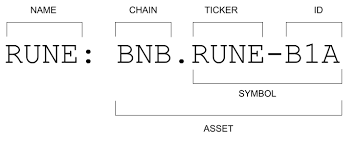
Each asset type has a different delimiter, as explained below. Understanding this notation and delimiter is essential for interacting with THORChain, especially when constructing transaction memos.
There are five kinds of assets within THORChain:
- Layer 1 Assets - CHAIN.ASSET
- Synthetic Assets - CHAIN/Asset
- Trade Assets - CHAIN~ASSET
- Derived Assets - THOR.ASSET
- Secured Assets - CHAIN-ASSET
For a complete list of usable Layer 1 (L1) asset names and their shortcuts, refer to the Shortened Asset Names documentation. These shortcuts are particularly useful for constructing memos. To learn more about how asset notation is used within memos, visit the Memo Documentation.
Examples
| Asset | Notation |
|---|---|
| Bitcoin | BTC.BTC (Native BTC) |
| Bitcoin | BTC~BTC (Trade BTC) |
| Bitcoin | BTC-BTC (Secured BTC) |
| Bitcoin | BTC/BTC (Synthetic BTC) |
| Bitcoin | THOR.BTC (Derived BTC) |
| Ethereum | ETH.ETH |
| USDT | ETH.USDT-0xdac17f958d2ee523a2206206994597c13d831ec7 |
| RUNE (NATIVE) | THOR.RUNE |
| RUJI (NATIVE) | THOR.RUJI |
Layer 1 Assets
- Layer 1 (L1) chains are always denoted as
CHAIN.ASSET, e.g. BTC.BTC. - As two tokens can live on different blockchains, the chain can be used to distinguish them. Example: USDC is on the Ethereum Chain and Avalanche Chain and is denoted as
ETH.USDCandAVAX.USDCrespectively; note the contract address (ticker) was removed for simplicity. - Tickers are added to denote assets and are required in the full name. For EVM based Chains, the ticker is the ERC20 Contract address, e.g.
ETH.USDC-0XA0B86991C6218B36C1D19D4A2E9EB0CE3606EB48. This ensures the asset is specific to the contract address. The pools listshows assets using the full notation.
THOR.RUNE is the only RUNE asset in use. All other RUNE assets on other chains are no longer in use and have no value within THORChain.
Synthetic Assets
- Synthetic Assets are denoted as
CHAIN/ASSETinstead ofCHAIN.ASSET, e.g. Synthetic BTC isBTC/BTCand Synthetic USDT isETH/USDT.While Synthetic assets live on the THORChain blockchain, they retain their CHAIN identifier. - Synthetic Assets can only be created from THORChain-supported L1 assets and are only denoted as
CHAIN/ASSET, no ticker or ID is required. - Chain differentiation is also used for Synthetics, e.g.
ETH/USDCandAVAX/USDCare different Synthetic assets created and redeemable on different chains.
Trade Assets
- Trade Assets are held within a Trade Account and are created from Layer1 assets, denoted as
CHAIN~ASSET. The Bitcoin trading asset isBTC~BTC. - Unlike synths which are minted as coins in the Cosmos bank module, trade asset balances are recorded in a custom keeper and cannot be transfer from one native address to another.
Derived Assets
- Derived Assets, currently specific to Lending, are denoted as
THOR.ASSET.E.g.THOR.BTCis Derived Bitcoin. - All Derived Assets live on the THORChain blockchain and do not have a Chain identifier.
- Currently, Derived Assets are used internally within THORChain only.
Secured Assets
- Secured Assets are accounted by the Cosmos SDK x/bank module, and are created from Layer1 assets, denoted as
CHAIN-ASSET. The Bitcoin secured asset isBTC-BTC. - They are fungible and transferrable via a regular MsgSend, can be sent over IBC, and integrate with CosmWasm smart contracts
- Each Secured Asset maintains a balance of the total underlying L1 tokens deposited. The x/bank native token is therefore a share token, representing an ownership of the Asset Pool (as a fraction of the total supply of the share token)
Memo Length Reduction
Reducing Memo Size
Given the complexity of memos, they can become very long, beyond the limits of chains like Bitcoin. Various methods have been developed to significantly shorten memo length.
Example:
-
SWAP:ETH.ETH:0xe6a30f4f3bad978910e2cbb4d97581f5b5a0ade0:1612345678:thor1el4ufmhll3yw7zxzszvfakrk66j7fx0tvcslym:10can be reduced to
=:e:dx:161e6:t:10 -
SWAP:ETH.USDT-0xdac17f958d2ee523a2206206994597c13d831ec7:0xe6a30f4f3bad978910e2cbb4d97581f5b5a0ade0:10012345678:thor1el4ufmhll3yw7zxzszvfakrk66j7fx0tvcslym:10can be reduced to
=:ETH.USDT:dx:100e7:t:10
The examples below use the following features to reduce memo length:
Shortened Asset Names
Native asset names can be shortened to reduce the length of the memo. The exact list is here.
| Shorten Asset | Asset Notation |
|---|---|
| r or rune | THOR.RUNE |
| a | AVAX.AVAX |
| b | BTC.BTC |
| c | BCH.BCH |
| d | DOGE.DOGE |
| e | ETH.ETH |
| f | BASE.ETH |
| g | GAIA.ATOM |
| l | LTC.LTC |
| p | POL.POL |
| s | BSC.BNB |
| tr | TRON.TRX |
| x | XRP.XRP |
Example Swaps:
=:ETH.ETH:0x388C818CA8B9251b393131C08a736A67ccB19297is reduced to=:e:0x388C818CA8B9251b393131C08a736A67ccB19297,Swap for Ether.=:r:thor1el4ufmhll3yw7zxzszvfakrk66j7fx0tvcslym- Swap to RUNE.
Asset Abbreviations
Assets can be abbreviated using fuzzy logic. The following will all be matched appropriately. If there are conflicts, then the deepest pool is matched to prevent attacks.
| Notation |
|---|
| ETH.USDT |
| ETH.USDT-ec7 |
| ETH.USDT-6994597c13d831ec7 |
| ETH.USDT-0xdac17f958d2ee523a2206206994597c13d831ec7 |
THORNames
THORNames allows a custom name to be assigned to an address, like an alias, so the address does not need to be specified.
Example:
thor1nt2d4kmj0xd6xxm3m82tac3d20y05dm0vv7ur3can be specified astr.
See the THORName Creation Guide to create your own. This is used greatly to specify the affiliate address.
Shortened Functions
Memos contain functions such as Swap or Add, which describe the user's intent and are sent along with specific parameters. Functions can be reduced in the following way:
| Function | Abbreviated | Recommended |
|---|---|---|
| Swap | s | = |
| Add / Deposit | + | |
| Withdraw | wd | - |
| THORName | name, n | ~ |
| Limit Swap | => | => |
Example:
SWAP:e:0x388C818CA8B9251b393131C08a736A67ccB19297 is reduced to =:e:0x388C818CA8B9251b393131C08a736A67ccB19297
Scientific Notation
In THORChain memos and the state machine, asset amounts are expressed as Base in 1e8 format requiring many digits to express an amount. E.g. 0.01 BTC is expressed as 1000000 and 5 Ether is expressed as 500000000.
To help save space in memos, scientific notation can shorten memos by specifying both significant digits and the amount of trailing zeros. Note that using scientific notation in memos always leads to a loss of precision, so ensure enough significant digits are used to express the amount properly. For example, using 161e6 to represent 1612345678 results in a loss of precision.
Examples:
- In memo:
1e8-> THORChain reads:100000000 - In memo:
51e7-> THORChain reads:510000000
Full Memo Example:
-
SWAP:ETH.ETH:0x388C818CA8B9251b393131C08a736A67ccB19297:1612341234:thor19emplkuphjk2y9gkkv06m8vcstc0ufn4pevv5u:10is reduced to
=:e:0x388C818CA8B9251b393131C08a736A67ccB19297:161e6:t:10
Feature Guide
This section provides in-depth guides to key features within the THORChain protocol. These features expand the core capabilities of THORChain, enabling developers and advanced users to build richer cross-chain applications, automate complex workflows, and interact with new primitives.
Each guide covers:
- The purpose and motivation behind the feature
- How it works at the protocol level
- How to use it correctly (memos, limits, API behavior)
- Best practices and edge cases to be aware of
Included Guides
- TCY Guide — How TCY units are calculated and used for tracking swapper volume and staking weight.
- Streaming Swaps — Break a swap into multiple parts over time to get a more consistent price (TWAP-style execution).
- Trade Accounts — Provides professional traders (mostly arbitrage bots) a method to execute instant trades on THORChain without involving Layer1 transactions on external blockchains.
- Secured Assets — Allows L1 tokens to be deposited to THORChain, creating a new native asset, which can be transferred between accounts, over IBC and integrated with CosmWasm smart contracts using standard Cosmos SDK messages.
- RUNE Pool — Deep dive into the RUNE-only liquidity pool and its implications for bonding and liquidity management.
- Swapper Clout — A score that reflects a user's swap volume over time and can influence incentives.
These guides are ideal for developers building THORChain-integrated applications or validators who want to understand feature-level behavior.
THORChain TCY Token Technical Overview
Introduction
The TCY token is a native asset introduced by THORChain to address approximately $210 million debt accumulated by THORFi’s savings and lending services. Approved through community governance via Proposal 6, TCY converts defaulted debt into equity, transforming creditors into stakeholders. See more information in this THORFi Unwind Medium Article. This page provides wallet developers with technical details to integrate TCY, covering token mechanics, revenue distribution, and pool interaction.
Token Purpose and Background
TCY restructures approximately $210 million in unserviceable debt accumulated by THORFi, which suspended lending and savings services on January 23, 2025. By issuing TCY, THORChain converts debt into equity at a 1:1 ratio ($1 of debt = 1 TCY), providing creditors with a stake in the protocol’s future revenue. This approach aims to stabilise the ecosystem, maintain trust, and align creditor interests with THORChain’s long-term success.
Key Technical Specifications
- Token Type: Native token on THORChain’s blockchain.
- Total Supply: Fixed at 210 million TCY tokens, corresponding to $210 million in defaulted debt.
- Purpose: Equity-like asset representing a share of THORChain’s revenue.
- Distribution: 1 TCY per $1 of defaulted debt, allocated to THORFi creditors.
- Revenue Share: TCY stakers receive 10% (set by
TCYStakeSystemIncomeBps) of system income, allocated per block to the TCY fund module. RUNE is distributed directly to stakers proportional to their staked position. When the TCY Fund’s balance reaches at least 2100 RUNE, set byMinRuneForTCYStakeDistribution. Stakers must stake at least 0.001 TCY (100000 / 1e8 and set byMinTCYForTCYStakeDistribution) to be eligible. - Initial Pricing: TCY starts trading at $0.10 per token in the RUNE/TCY liquidity pool.
- Claim: Claims must be greater than zero, with amounts defined in 1e8 precision within
tcy_claimers_mainnet. Claims are automatically staked. - Security: TCY is secured by THORChain’s proof-of-stake consensus with node-bonded RUNE.
Liquidity and Trading
To ensure market accessibility and price stability, THORChain has established a RUNE/TCY liquidity pool with the following details:
- Initial Liquidity: $500,000, funded by a $5 million treasury allocation to seed the RUNE/TCY pool.
- Treasury Support: $5 million deployed to purchase $500,000 of TCY weekly for 10 weeks.
- Trading Mechanism: TCY is tradable in the RUNE/TCY pool, a Continuous Liquidity Pool (CLP) contributing to total pooled liquidity, operating under the Incentive Pendulum.
- Recovery Timeline: TCY has inherent value based on perpetual RUNE yield however full debt recovery (reaching $1 per TCY) is market dependent. Full debt recovery is not guaranteed.
Revenue Distribution Mechanism
- Revenue Source: Swap fees and block emissions.
- TCY Allocation: 10% of system income per block is allocated to the TCY fund.
- Distribution Frequency: Each block (~6 seconds), if the TCY fund’s balance is at least 2100 RUNE, RUNE is distributed directly to stakers with at least 0.001 TCY, proportional to their staked TCY, in multiples of 2100 RUNE. The balance accumulates over multiple blocks based on income.
Distribution Example
For example, if THORChain generates $100,000 in system income daily at $1.50 per RUNE with 10% of the system income being distributed to TCY stakers, and ~ 6 second block time, the following would occur:
- System Income Split: 6,666.667 RUNE daily is sent to the TCY Fund, which is ~0.462963 RUNE per block (6,666.667 ÷ 14,400 blocks).
- Distribution Cycle: To accumulate 2100 RUNE at ~0.462963 RUNE/block, it takes ~4,536 blocks (2100 ÷ 0.462963). This equals ~7.56 hours or ~0.315 days. Each block thereafter, if the fund’s balance is ≥2100 RUNE, a distribution of 2100 RUNE occurs, with ~3.1746 cycles per day (14,400 ÷ 4,536, approximate).
- 24-Hour Period: The TCY fund distributes ~6,666.66 RUNE daily to stakers (2100 RUNE/cycle × ~3.1746 cycles/day), assuming consistent income.
- Staker Distribution: A user staking 1% of total TCY (2.1 million TCY, given 210 million TCY total supply) would receive 1% of 2100 RUNE = 21 RUNE per cycle, or ~66.6666 RUNE daily (~21 × 3.1746), assuming consistent income and stable RUNE value. Actual distributions vary based on system income and RUNE price.
- Disclaimer: The above example is hypothetical and for illustrative purposes only. Actual RUNE distributions are not guaranteed and depend on variable factors, including THORChain’s system income, RUNE market price volatility, TCY staking participation, and network conditions. Stakers should be aware of the risks outlined in the User Interaction section.
User Interaction
- Claiming TCY: Creditors will need to claim TCY using the claim memo. TCY is automatically staked during the claim process. Only valid claims are honored, detailed in
tcy_claimers_mainnet. - Staking TCY: TCY is automatically staked when claimed to earn RUNE distributions (requires ≥0.001 TCY), as described in the Revenue Distribution Mechanism section. TCY can be unstaked and held in supported wallets, but unstaked TCY does not earn RUNE distributions.
- Trading TCY: Trade TCY in the RUNE/TCY pool via THORChain-integrated DEXs (e.g., THORSwap, Asgardex).
- Risks:
- Market Volatility: TCY’s market price may fluctuate, starting at $0.10 but potentially rising or falling based on RUNE performance and protocol revenue.
- Recovery Uncertainty: Full debt recovery ($1 per TCY) is not guaranteed.
- RUNE Dependency: Revenue is paid in RUNE, exposing TCY stakers to RUNE price volatility.
- No Governance Rights: TCY stakers and holders do not have governance rights, unlike RUNE holders.
Query TCY
Claims
The /thorchain/tcy_claimers endpoint returns information on all TCY claims for THORFi creditors, including the asset, L1 address, and claim amount. The /thorchain/tcy_claimer/{address} endpoint returns all claims for a specific L1 address, which may include multiple claims for chains like EVM.
The /thorchain/tcy_claimers endpoint example output:
[
{
"asset": "avax.avax",
"l1_address": "0x00112c24ebee9c96d177a3aa2ff55dcb93a53c80",
"tcy_claim": 335869573367
},
{
"asset": "eth.eth",
"l1_address": "0x7e4a8391c728fed9069b2962699ab416628b19fa",
"tcy_claim": 150000000000
},
{
"asset": "btc.btc",
"l1_address": "12Fxnarf9wmPnGnFhe9SGk745dd6bSvKdi",
"tcy_claim": 78780988965
},
{
"asset": "eth.usdc-0xa0b86991c6218b36c1d19d4a2e9eb0ce3606eb48",
"l1_address": "0x453e85ac0f598cfc1cecc2ecbfb663f8c41c3a97",
"tcy_claim": 1212647033705
}
]
The /thorchain/tcy_claimer/{address} endpoint example output, where address = 0x00112c24ebee9c96d177a3aa2ff55dcb93a53c80:
[
{
"asset": "avax.avax",
"l1_address": "0x00112c24ebee9c96d177a3aa2ff55dcb93a53c80",
"tcy_claim": 335869573367
},
{
"asset": "bsc.bnb",
"l1_address": "0x00112c24ebee9c96d177a3aa2ff55dcb93a53c80",
"tcy_claim": 345729506846
}
]
TCY Staking
The /thorchain/tcy_staker/{address} endpoint returns the staked TCY position where address is a thor address, e.g. thor1230hd4mtzgxqvrjf73cjzu9mmy5gfr625eezu7.
{
"address": "thor1230hd4mtzgxqvrjf73cjzu9mmy5gfr625eezu7",
"amount": "10000000000000"
}
TCY Balance
TCY is a bank token and can be accessed via the /bank/balances/{address} endpoint where address is a thor address, e.g. thor1230hd4mtzgxqvrjf73cjzu9mmy5gfr625eezu7. Use the tcy_staker endpoint to see the staking balance.
{
"result": [
{
"denom": "rune",
"amount": "20000"
},
{
"denom": "tcy",
"amount": "100000000000"
}
]
}
References
Streaming Swaps
Streaming Swaps is a means for a swapper to get better price execution if they are patient. This ensures Capital Efficiency while still keeping with the philosophy "impatient people pay more".
There are two important parts to streaming swaps:
- The interval part of the stream allows arbs enough time to rebalance intra-swap - this means the capital demands of swaps are met throughout, instead of after.
- The quantity part of the stream allows the swapper to reduce the size of their sub-swap so each is executed with less slip (so the total swap will be executed with less slip) without losing capital to on-chain L1 fees.
If a swapper is willing to be patient, they can execute the swap with a better price, by allowing arbs to rebalance the pool between the streaming swaps.
Once all swaps are executed and the streaming swap is completed, the target token is sent to the user (minus outbound fees).
Streaming Swaps is similar to a Time Weighted Average Price (TWAP) trade however it is restricted to 24 hours (Mimir STREAMINGSWAPMAXLENGTH = 14400 blocks).
Using Streaming Swaps
To utilise a streaming swap, use the following within a Memo:
Trade Target or Limit / Swap Interval / Swap Quantity.
- Limit or Trade Target: Uses the trade limit to set the maximum asset ratio at which a mini-swap can occur; otherwise, a refund is issued.
- Interval: Block separation of each swap. For example, a value of 10 means a mini-swap is performed every 10 blocks.
- Quantity: The number of swaps to be conducted. If set to 0, the network will determine the appropriate quantity.
Using the values Limit/10/5 would conduct five mini-swaps with a block separation of 10. Only swaps that achieve the specified asset ratio (defined by Limit) will be performed, while others will result in a refund.
On each swap attempt, the network will track how much (in funds) failed to swap and how much was successful. After all swap attempts are made (specified by "swap quantity"), the network will send out all successfully swapped value, and the remaining source asset via refund (that failed to swap for some reason, most likely due to the trade target).
If the first swap attempt fails for some reason, the entire streaming swap is refunded and no further attempts will be made. If the swap quantity is set to zero, the network will determine the number of swaps on its own with a focus on the lowest fees and maximize the number of trades.
Minimum Swap Size
A min swap size is placed on the network for streaming swaps (Mimir StreamingSwapMinBPFee = 5 Basis Points). This is the minimum slip for each individual swap within a streaming swap allowed. This also puts a cap on the number of swaps in a streaming swap. This allows the network to be more friendly to large trades, while also keeping revenues up for small or medium-sized trades.
Calculate Optimal Swap
The network works out the optimal streaming swap solution based on the Mimumn Swap Size and the swapAmount.
Single Swap: To calculate the minimum swap size for a single swap, you take 5 basis points (bps) of the depth of the pool. The formula is as follows:
Example using BTC Pool:
- BTC Rune Depth = 20,007,476 RUNE
- StreamingSwapMinBPFee = 5 bp
MinimumSwapSize = 0.0005 * 20,007,476 = 10,003. RUNE
Double Swap: When dealing with two pools of arbitrary depths and aiming for a precise 5 bps swap fee (set by StreamingSwapMinBPFee), you need to create a virtual pool size called runeDepth using the following formula:
r1 represents the rune depth of pool1, and r2 represents the rune depth of pool2.
The runeDepth is then used with 1.25 bps (half of 2.5 bps since there are two swaps), which gives you the minimum swap size that results in a 5 bps swap fee.
The larger the difference between the pools, the more the virtual pool skews towards the smaller pool. This results in less rewards given to the larger pool, and more rewards given to the smaller pool.
Example using BTC and ETH Pool
- BTC Rune Depth = 20,007,476 RUNE
- ETH Rune Depth = 8,870,648 RUNE
- StreamingSwapMinBPFee = 5 bp
virtualRuneDepth = (2*20,007,476*8,870,648) / (20,007,476 + 8,870,648) = 12,291,607 RUNE
MinimumSwapSize = (0.0005/4) * 12,291,607 = 1536.45 RUNE
Swap Count
The number of swaps required is determined by dividing the swap Amount by the minimum swap size calculated in the previous step.
The swapAmount represents the total amount to be swapped.
Example: swap 20,000 RUNE worth of BTC to ETH. (approx 0.653 BTC).
20,000 / 3,072.90 = 6.5 = 7 Swaps.
Comparing Price Execution
The difference between streaming swaps and non-streaming swaps can be calculated using the swap count with the following formula:
The differencevalue represents the percentage of the swap fee saved compared to doing the same swap with a regular fee structure. There higher the swapCount, the bigger the difference.
Example:
- (7-1)/7 = 6/7 = 85% better price execution by being patient.
Advanced Queue Integration
Streaming Swaps work seamlessly with THORChain's Advanced Swap Queue, providing enhanced functionality and better performance.
Default Behavior Change
IMPORTANT: The advanced swap queue makes streaming the default behavior:
- Legacy behavior:
=:ETH.ETH:0xaddress→ single swap - Advanced queue:
=:ETH.ETH:0xaddress→ streaming swap with optimal parameters
The advanced queue automatically:
- Calculates optimal streaming parameters based on swap size and pool depth
- Uses rapid streaming (interval = 0) for best execution
- Maximizes price efficiency through intelligent sub-swap sizing
To force a single swap: Use /1/1 explicitly (1 sub-swap over 1 block)
Streaming Market Swaps
Market swaps can be combined with streaming for immediate execution with price protection:
=:ETH.ETH:0xaddress:2000000000/3/10
- Immediate Processing: Attempts to execute streaming swaps immediately
- Price Protection: Each sub-swap includes trade limit protection
- Refund on Failure: If first sub-swap fails, entire streaming swap is refunded
Streaming Limit Swaps
Limit swaps can leverage streaming for patient, price-protected execution:
=<:ETH.ETH:0xaddress:2000000000/3/10
- Conditional Execution: Sub-swaps only execute when price conditions are met
- Queue Persistence: Streaming limit swaps remain in queue until conditions are favorable
- Enhanced Price Discovery: Benefits from advanced queue's ratio-based indexing
Key Differences
| Aspect | Legacy Streaming | Advanced Queue Streaming |
|---|---|---|
| Market Swaps | Basic streaming | Price-protected streaming with rapid processing |
| Limit Support | Not available | Full limit swap streaming support |
| Performance | Single iteration per block | Configurable rapid iterations |
| Price Discovery | Basic ratio checking | Advanced fee-inclusive validation |
Custom TTL for Streaming Limit Swaps
Streaming limit swaps can use custom expiration times via the interval parameter:
=<:BTC.BTC:bc1qaddress:50000000/21600/5 # 1.5 days TTL, 5 sub-swaps
- Custom Expiration: Set TTL via interval (max 43,200 blocks)
- Streaming Quantity: Still controls number of sub-swaps
- Automatic Cleanup: Expired streaming swaps are automatically refunded
Enhanced Performance
The advanced queue provides several performance improvements for streaming swaps:
Interval Behavior Changes
IMPORTANT: The advanced swap queue changes how streaming intervals work:
Interval = 0 (New: Rapid Streaming)
- Multiple sub-swaps per block: Can execute several streaming sub-swaps within a single block
- Rapid completion: Maximizes throughput when
AdvSwapQueueRapidSwapMax> 1 - Example:
/0/5executes all 5 sub-swaps as quickly as possible
Interval ≥ 1 (Traditional Streaming)
- One sub-swap per interval: Executes exactly one sub-swap every X blocks
- Block spacing: Maintains the traditional time-distributed approach
- Example:
/10/5executes 1 sub-swap every 10 blocks for 5 intervals
Rapid Processing
- Multiple streaming swap iterations per block (when interval = 0)
- Controlled by
AdvSwapQueueRapidSwapMaxmimir setting - Reduces time-to-completion for large streaming swaps
Intelligent Scheduling
- Better coordination between streaming intervals and queue processing
- Optimized execution timing based on pool conditions
- Improved capital efficiency during streaming execution
Advanced Monitoring
- Comprehensive telemetry for streaming swap performance
- Per-trading-pair metrics for streaming activity
- Better visibility into streaming swap queue depths
For complete details about advanced queue features, see the Advanced Swap Queue Guide.
Trade Accounts
More capital-efficient trading and arbitration than Synthetics.
Trade Accounts provide professional traders (mostly arbitrage bots) a method to execute instant trades on THORChain without involving Layer1 transactions on external blockchains. Trade Accounts create a new type of asset, backed by the network security rather than the liquidity in a pool (Synthetics), or by the RUNE asset (Derived Assets).
Arbitrage bots can arbitrage the pools faster and with more capital efficiency than Synthetics can. This is because Synthetics adds or removes from one side of the pool depth but not the other, causing the pool to move only half the distance in terms of price. For example, a $100 RUNE --> BTC swap requires $200 of Synthetic BTC to be burned to correct the price. Trade Accounts have twice the efficiency, so a $100 RUNE --> BTC swap would require $100 from Trade Accounts to correct the price. This allows arbitrageurs to quickly restore big deviations using less capital.
How it Works
- Traders deposit Layer1 assets into the network, minting a Trade Asset in a 1:1 ratio within a Network Trade module held by the network, not the user's wallet. These assets are held separately from the Liquidity Pools.
- Trader receives accredited shares of this module relative to their deposit versus module depth.
- Trader can swap/trade assets <> RUNE (or other trade asset) to and from the trade module. Because this occurs completely within THORNode, execution times are fast and efficient. Swap fees are the same as any other Layer1 swap.
- Trader can withdraw some or all of their balance from their Trade Account. Outbound delay applies when they withdraw.
RUNE and Synthetics cannot be added to the Trade Account.
Security
As assets within the Trade Account are not held in the pools, the combined pool and trade account value (combined Layer1 asset value) could exceed the total bonded. To ensure this does not occur:
- The calculation of the Incentive Pendulum now operates based on Layer1 assets versus bonds, rather than solely on pool depths versus bonds. This ensures there is always "space" for arbitrageurs to exist in the network and be able to arbitrage pools effectively (versus synths hitting caps).
Using Trade Accounts
Trade Accounts can be used by creating transaction memos for adding, swapping and withdrawing.
Add to the Trade Account
Send Layer1 Asset to the Inbound Address with the memo:
TRADE+:THORADD.
Example:
TRADE+:thor1g6pnmnyeg48yc3lg796plt0uw50qpp7humfggz - Add the sent asset and amount to the Trade Account.
The Layer1 asset is converted 1:1 to a trade asset updating the Trade Account balance.
Swapping Trade Assets
The swap memo is used when swapping to and from trade assets.
Examples:
=:ETH~ETH:thor1g6pnmnyeg48yc3lg796plt0uw50qpp7humfggz— Swap (from RUNE) to Ether Trade Asset=:BTC~BTC:thor1g6pnmnyeg48yc3lg796plt0uw50qpp7humfggz— Swap (from ETH~ETH) to Bitcoin Trade Asset=:THOR.RUNE:thor1g6pnmnyeg48yc3lg796plt0uw50qpp7humfggz— Swap (from ETH~ETH) to RUNE Trade Asset=:BTC~BTC:thor1g6pnmnyeg48yc3lg796plt0uw50qpp7humfggz:1e6/1/0:dx:10— - Swap to Bitcoin Trade Asset, using a Limit, Streaming Swaps and a 10 basis point fee to the affiliatedx(Asgardex)
Withdrawing from the Trade Account
Send a THORChain MsgDeposit with the memo TRADE-:ADDR.
Example:
TRADE-:bc1qp8278yutn09r2wu3jrc8xg2a7hgdgwv2gvsdyw - Withdraw 0.1 BTC from the Trade Account and send to bc1qp8278yutn09r2wu3jrc8xg2a7hgdgwv2gvsdyw. The amount in the coins array defines the withdrawal amount.
{
"body": {
"messages": [
{
"": "/types.MsgDeposit",
"coins": [
{
"asset": "BTC~BTC",
"amount": "10000000",
"decimals": "0"
}
],
"memo": "trade-:bc1qp8278yutn09r2wu3jrc8xg2a7hgdgwv2gvsdyw",
"signer": "thor1g6pnmnyeg48yc3lg796plt0uw50qpp7humfggz"
}
],
"memo": "",
"timeout_height": "0",
"extension_options": [],
"non_critical_extension_options": []
},
"auth_info": {
"signer_infos": [],
"fee": {
"amount": [],
"gas_limit": "200000",
"payer": "",
"granter": ""
}
},
"signatures": []
}
Verify Trade Account Balances
Balances can be verified using the Owner's THORChain Address via the trade/account/ endpoint.
Example:
https://thornode.ninerealms.com/thorchain/trade/account/thor1g6pnmnyeg48yc3lg796plt0uw50qpp7humfggz:
[
{
"asset": "BTC~BTC",
"units": "49853",
"owner": "thor1g6pnmnyeg48yc3lg796plt0uw50qpp7humfggz",
"last_add_height": 13082526,
"last_withdraw_height": 0
},
{
"asset": "ETH~ETH",
"units": "1000000",
"owner": "thor1g6pnmnyeg48yc3lg796plt0uw50qpp7humfggz",
"last_add_height": 13082126,
"last_withdraw_height": 13082526
}
]
Secured Assets
CosmWasm and IBC-compatible assets, backed by native L1 deposits
Secured Assets allow L1 tokens to be deposited to THORChain, creating a new native asset, which can be transferred between accounts, over IBC and integrated with CosmWasm smart contracts using standard Cosmos SDK messages. They also replace Trade Accounts in providing professional traders (mostly arbitrage bots) a method to execute instant trades on THORChain without involving Layer1 transactions on external blockchains.
Arbitrage bots can arbitrage the pools faster and with more capital efficiency than Synthetics can. This is because Synthetics adds or removes from one side of the pool depth but not the other, causing the pool to move only half the distance in terms of price. For example, a $100 RUNE --> BTC swap requires $200 of Synthetic BTC to be burned to correct the price. Secured Assets have twice the efficiency, so a $100 RUNE --> BTC swap would require $100 from Secured Assets to correct the price. This allows arbitrageurs to quickly restore big deviations using less capital.
How it Works
- Token holders deposit Layer1 assets into the network, minting a Secured Asset.
- The balance of the Secured Asset represents shares of the deposit asset pool depth.
- Holders can swap Secured Assets <> RUNE (or other secured asset). The swapping process is the same however the minimum swap fee is governed by
SecuredAssetSlipMinBps - Holders can send the Secured Assets over IBC to other IBC-enabled chains.
- Holders can execute Smart Contracts on the app-layer with Secured Assets, eg placing limit orders or depositing to a lending pool.
- Holders can withdraw some or all of their balance by redeeming the share token for a withdrawal of the respresentative share. Outbound delay applies when they withdraw.
RUNE, Synthetics and Trade Assets cannot be converted to a Secured Asset.
Security
As Secured Assets are not held in the pools, the combined pool and secured asset value (combined Layer1 asset value) could exceed the total bonded. To ensure this does not occur:
- The calculation of the Incentive Pendulum now operates based on Layer1 assets versus bonds, rather than solely on pool depths versus bonds. This ensures there is always "space" for arbitrageurs to exist in the network and be able to arbitrage pools effectively (versus synths hitting caps).
- Before Secured Assets are created, a check is done to ensure there is sufficient security budget to secure them.
Using Secured Assets
Secured Assets can be used by creating transaction memos for adding, swapping and withdrawing.
Minting Secured Assets
Send Layer1 Asset to the Inbound Address with the memo:
SECURE+:THORADD.
Example:
SECURE+:thor1g6pnmnyeg48yc3lg796plt0uw50qpp7humfggz - Add the shares for the sent asset and amount to the account's Secured Asset balance.
The Layer1 asset is converted at the current share ratio to a secured asset, updating the account's balance.
Swapping Secured Assets
The swap memo is used when swapping to and from Secured Assets.
Examples:
=:ETH-ETH:thor1g6pnmnyeg48yc3lg796plt0uw50qpp7humfggz— Swap (from RUNE) to Ether Secured Asset=:BTC-BTC:thor1g6pnmnyeg48yc3lg796plt0uw50qpp7humfggz— Swap (from ETH-ETH) to Bitcoin Secured Asset=:BTC-BTC:thor1g6pnmnyeg48yc3lg796plt0uw50qpp7humfggz:1e6/1/0:dx:10— - Swap to Bitcoin Secured Asset, using a Limit, Streaming Swaps and a 10 basis point fee to the affiliatedx(Asgardex)
Withdrawing Secured Assets
Send a THORChain MsgDeposit with the memo SECURE-:ADDR.
Example:
SECURE-:bc1qp8278yutn09r2wu3jrc8xg2a7hgdgwv2gvsdyw - Redeem 0.1 BTC Secured Asset shares and withdraw them to bc1qp8278yutn09r2wu3jrc8xg2a7hgdgwv2gvsdyw. The amount in the coins array defines the redeemed share amount. The withdrawal amount will be redeem shares * current pool ratio.
{
"body": {
"messages": [
{
"": "/types.MsgDeposit",
"coins": [
{
"asset": "BTC-BTC",
"amount": "10000000",
"decimals": "0"
}
],
"memo": "secure-:bc1qp8278yutn09r2wu3jrc8xg2a7hgdgwv2gvsdyw",
"signer": "thor1g6pnmnyeg48yc3lg796plt0uw50qpp7humfggz"
}
],
"memo": "",
"timeout_height": "0",
"extension_options": [],
"non_critical_extension_options": []
},
"auth_info": {
"signer_infos": [],
"fee": {
"amount": [],
"gas_limit": "200000",
"payer": "",
"granter": ""
}
},
"signatures": []
}
Verify Secured Account Balances
Balances can be verified using the owner's THORChain Address via the cosmos/bank/v1beta1/balances endpoint.
Example:
{
"balances": [
{
"asset": "BTC-BTC",
"amount": "49853"
},
{
"asset": "ETH-ETH",
"amount": "49853"
}
]
}
RUNEPool
RUNEPool aims to enhance liquidity provision, attract a broader market, and maintain dominance in TVL across the crypto ecosystem.
Overview
What is RUNEPool?
RUNEPool is a feature of THORChain designed to optimise the utilisation of RUNE by depositing it into every POL-enabled liquidity pool in the network. By pooling RUNE and distributing it across all Protocol-Owned Liquidity (PoL)-enabled pools, RUNEPool allows participants to earn the net Annual Percentage Yield (APY) of these liquidity pools, but they are also exposed to the IL of the aggregate position. Poolers do not choose individual pools but share in the aggregate performance. Users are exposed to RUNE and all PoL-enabled assets within the network; therefore, participating in RUNEPool is effectively analogous to purchasing an index of RUNE and all PoL-enabled assets within THORChain. This approach simplifies the process of liquidity provision, reducing individual risk and the cognitive burden associated with managing multiple liquidity positions.
RUNEPool Specifics
- Minimum RUNEPools Term: There is a minimum term for RUNEPool participant defined by the config
RUNEPoolDepositMaturityBlocks. This is the number of blocks from the last deposit that a withdraw is allowed. - Impermanent Loss Management (IL): Users experience aggregate IL across PoL-Enabled pools instead of individual pools. Aggregate IL is less than the IL from any one pool, reducing the risk. However, there is still a risk of IL resulting in negative yield.
- Volume and Fees: Volume currently drives fees due to arbitrage. If RUNE volatility decreases, fees will primarily come from cross-chain swaps, potentially resulting in fewer fees but also reduced IL.
- Idle/Standby RUNE: RUNE within the RUNEPool that is not deployed is shared by all participants relative to their Pool Units. While this static RUNE may reduce yield due to non-deployment, it also reduces exposure to impermanent loss (IL). Additionally, it allows for future demand from savers to be met more efficiently.
Usage
The RUNEPool is utilised by creating transactions with specific memos. MsgDeposit must be used, and RUNEPool only works with native RUNE. Positions within the RUNEPool can be queried using endpoints.
- Add to the RUNEPool: Use a MsgDeposit with the memo
pool+. For detailed instructions, refer to the Add to the RUNEPool section. - Withdraw from the RUNEPool: Use a MsgDeposit with the memo
pool-:<basis-points>:<affiliate>:<affiliate-basis-points>. For detailed instructions, refer to the Withdraw from the RUNEPool section. - View all RUNEPool holders: Use the endpoint
rune_providersto see a list of all RUNEPool holders. - View a specific RUNEPool holder's position: Use the endpoint
rune_providers/{thor owner address}to view the position of a specific RUNEPool holder.
How It Works
PoL-Enabled Pools
POL-Enabled via mimir key POL-{Asset}. Currently all (eight) native assets and five USD stable coins are enabled for POL. Exact list is within the mimir endpoint.
RUNEPool Units (RPU)
Ownership in RUNEPool is tracked through RUNEPool Units (RPU). These units represent a Pooler’s share in the pool. When a Pooler redeems their units, the total PoL size in RUNE is assessed, and the holder's share is distributed, which may be more or less than their initial contribution.
RUNEPool.ReserveUnits // Start state is RUNE value of current POL
RUNEPool.PoolUnits // Deployed RUNEPool provider units
RUNEPool.PendingPoolUnits // aka "static", undeployed RUNEPool provider units
reserveExitRUNEPoolfunction: Transfers ownership units from the RESERVE to poolers, reducing RESERVE's unitsreserveEnterRUNEPoolfunction: Transfers ownership units from poolers to the RESERVE, increasing RESERVE's units
RUNEPool Deposit
- Upon a user's deposit, the balance is moved to
runepoolmodule. - Corresponding units are added to
PendingPoolUnits. - The
reserveExitRUNEPoolfunction movesPendingPoolUnitstoPoolUnits, corresponding amount deducted is fromReserveUnits, RUNE is then moved fromrunepoolmodule to thereservemodule.
RUNEPool Withdraw
- If
PendingPoolUnitsis insufficient for the withdraw, thereserveEnterRUNEPoolfunction moves RUNE from thereservefor the difference,ReserveUnitsincreased,PoolUnitsmoved toPendingPoolUnits. - The withdraw is processed from
PendingPoolUnits. - If a withdraw would result in a reserve deposit that is greater than
POLMaxNetworkDeposit + RUNEPoolMaxReserveBackstopthe withdraw will not be allowed.
Showing PnL
Global PnL
The /thorchain/runepool endpoint returns the global Pnl of RunePool, as well as of the two RunePool participants: the reserve, and independent providers. The value and pnl properties are in units of RUNE. current_deposit equals rune_deposited - rune_withdrawn and can be negative.
{
"pol": {
"rune_deposited": "408589258319",
"rune_withdrawn": "208496086616",
"value": "206166561256",
"pnl": "6073389553",
"current_deposit": "200093171703"
},
"providers": {
"units": "232440861",
"pending_units": "0",
"pending_rune": "0",
"value": "319161454",
"pnl": "56394430",
"current_deposit": "262767024"
},
"reserve": {
"units": "149915806863",
"value": "205847399802",
"pnl": "6016995123",
"current_deposit": "199830404679"
}
}
The /thorchain/rune_provider/{thor_addr} endpoint will return a single providers position information including pnl:
{
"rune_address": "thor19phfqh3ce3nnjhh0cssn433nydq9shx76s8qgg",
"units": "232440861",
"value": "319161517",
"pnl": "56394493",
"deposit_amount": "3500000000",
"withdraw_amount": "3237232976",
"last_deposit_height": 14357483,
"last_withdraw_height": 14358846
}
References
Swapper Clout
Swapper Clout allows traders to have immediate and faster swaps while maintaining the security features of delayed outbounds.
Clout is established by fees paid (in RUNE) for swaps/trades. The more fees paid, the higher the clout. Swappers with a high clout have proven themselves to be highly aligned to the project and therefore can reap the rewards by getting faster trade execution. The higher the clout, the less their outbound transactions are delayed or removed entirely if their score is high enough.
By reducing traders' outbound delay time, Swapper Clout reduces the outbound queue allowing for a better UX for normal users.
Implementation Detail
When the outbound delay is calculated, the clout score is subtracted from the outbound value (in RUNE), causing the delay amount to be reduced (maybe even eliminated). If there is already a scheduled outbound with the same address, the value of the clout applied reduces (or removes) the clout applied to this outbound txn (increasing delay). This is to ensure that clout is collectively applied to all current outbounds, not on a one-by-one basis. This is to ensure that an individual cannot have a clout score of 100 RUNE, and make infinite zero-delay swaps of 100 RUNE value simultaneously.
Swapper Clout is stored per address and accumulates as users pay swap fees. The clout score for each address is tracked, restored, and spent as follows:
Clout Tracking
-
Every swap fees paid (in RUNE) are used to increment the clout score of:
- The inbound sender address
- The outbound recipient address
-
These scores are stored in
SwapperCloutrecords, tracked by height and available balance.
Clout Decay and Reset
- Clout regenerates over time.
- If an address has not spent clout in
CloutResetblocks, it will fully regenerate to its original available value. - This means that traders who pause their activity will eventually regain their full clout score over time.
Clout Utilisation
When calculating outbound delay (CalcTxOutHeight), the system performs the following steps:
-
Retrieve clout for both sender and recipient involved in the swap.
-
Restore clout if it has been idle for long enough (
CloutReset). -
Determine spendable clout:
- Total clout applied is limited by
CloutLimitand split between the inbound and outbound addresses. - The applied clout is proportionally split using the
splitCloutfunction. - The swap’s effective RUNE value is reduced by the applied clout.
- Total clout applied is limited by
-
Spend clout from the involved addresses and record it at the current block height.
If clout is high enough to completely offset the swap value, then the outbound can be scheduled immediately. Otherwise, the reduced value is used to calculate delay based on system load and queue volume.
Delay Calculation
To calculate delay:
- ov: Outbound transaction value in RUNE
- c: Current address clout score
- cu: Current Clout Utilisation
Then:
Delays are still bounded by TxOutDelayMax and MaxTxOutOffset values.
Benefits
This feature rewards active users, particularly power traders and arbitrageurs, who:
- Help maintain pool balance
- Pay frequent swap fees
- Operate efficiently
Because clout is shared between sender and recipient and decays across transactions, it is not possible to game the system by making multiple simultaneous zero-delay swaps. The system ensures fairness by distributing clout impact across all pending outbound txs involving an address.
The net result is:
- Faster execution for power users
- No increased delay for casual users
- Reduced outbound congestion overall
Introduction
Bifrost is THORChain’s cross-chain bridge module that handles the observation and validation of external blockchain transactions. It ensures that inbound and outbound transactions are correctly seen, confirmed, and relayed across chains, while protecting the protocol from issues like re-orgs, double-spends, and vault insolvency.
Bifrost Components
Each chain client in Bifrost is split into two roles:
- Observer: Scans external blocks and detects transactions involving THORChain vaults. It prepares observations for inbound transactions and forwards them to THORChain for consensus.
- Signer: Constructs and signs outbound transactions based on
TxOutdata received from THORChain. It uses TSS to securely sign and broadcast these transactions.
Both components are implemented per-chain and tailored to the nuances of each blockchain.
ObservedTx Structure
Every inbound or outbound transaction that passes through Bifrost is wrapped in an ObservedTx struct, which captures not just the transaction data, but metadata required for consensus, validation, and execution.
ObservedTx {
Tx Tx // The raw transaction: chain, from/to, coins, memo, gas
Status Status // Processing status of the transaction
OutHashes []string // Outbound tx hashes generated by this inbound
BlockHeight int64 // THORChain block height this observation was registered
Signers []string // List of node accounts that observed the tx
ObservedPubKey PubKey // Vault pubkey that received or sent the tx
KeysignMs int64 // Duration of TSS signing in milliseconds (outbounds only)
FinaliseHeight int64 // Block height when transaction reached consensus
Aggregator string // Used for contract calls like transferOutAndCall
AggregatorTarget string // Target contract (if aggregator used)
AggregatorTargetLimit *Uint // Limit passed to aggregator contract
}
Related Message Types
The ObservedTx struct is used across the following THORChain message types:
MsgObservedTxIn– submitted by validators when inbound transactions are observed on external chains.MsgObservedTxOut– submitted after a node broadcasts a signed outbound transaction.MsgTssKeysignFail– reports a failure during the TSS ceremony for an outbound.MsgTssKeysignRetry– requests retry of a previously failed outbound.MsgTssKeygenMetric– logs keygen ceremony statistics for monitoring validator behavior.
Purpose and Usage
ObservedTx structures serve several critical roles within Bifrost and THORChain's consensus flow:
- Inbound Transactions: When a transaction is detected on an external chain and gossiped by nodes, it becomes part of a
MsgObservedTxIn, which wraps one or moreObservedTxinstances. These are submitted once a supermajority of validators (≥67%) report the same transaction. - Outbound Transactions: After a TSS signing ceremony and broadcast, nodes submit a
MsgObservedTxOut, including anObservedTxreflecting the actual broadcast result. This confirms the transaction reached the external chain. - Consensus Tracking: Each
ObservedTxtracks which nodes signed or attested to an event, its processing status, and when final consensus was reached (FinaliseHeight). This allows THORChain to detect divergence and apply slashing if needed. - Slashing and Retries: Repeated or late-signing nodes are tracked using
ObservedTxentries. By caching status and signers, the protocol ensures idempotency and enforces accountability. - Aggregator Metadata: Used in DeFi and contract interactions (e.g., transferOutAndCall),
ObservedTxcan carry details about targets and limits.
Transaction Flow Overview
Inbound Transactions
- Each THORNode runs a full node for every supported external chain. Each Bifrost chain client (e.g., Bitcoin, Ethereum) connects to its local full node to scan for relevant transactions. It queries the chain via RPC or direct database access depending on the chain client.
- Each node observes transactions sent to Active or Retiring vaults by scanning each new block from the connected chain. Transactions to Inactive vaults are only refunded if the vault still has 67% of its nodes online (including Standby and Ready).
- If a transaction is relevant, it's broadcast (gossiped) to the Bifrost network.
- Once 67% of nodes have observed the same transaction, it’s submitted to THORChain as a
MsgObservedTxIn. - Once finalize, the transaction enters THORChain’s queue for processing.
Outbound Transactions
- THORChain decides on an outbound transaction and assigns it to a vault.
- The vault uses TSS signing to construct and broadcast the transaction.
- The signing nodes immediately submit a
MsgObservedTxOutconfirming the outbound was broadcast. Other nodes do not independently verify the transaction on-chain. - Once 67% consensus is reached, the transaction is marked as completed.
- Signed transactions are cached locally to prevent duplicate signing or rebroadcasts after retries or restarts. This ensures idempotency and protects against slashing for duplicate outbounds.
Observations and Consensus
- Supermajority Required: A minimum of 67% of active nodes must attest to a transaction for it to be finalized.
- Vault Status Rules:
ActiveandRetiringvaults: fully process transactions.Inactivevaults: Refunds are only attempted if at least 67% of nodes in the vault are still online, meaning they are inActive,Standby, orReadystatus.- If more than 33% of the vault's participants have left the network (no longer running nodes), then the vault is considered unrecoverable and no refund can be made.
- Slashing: Nodes are slashed for:
- Not observing valid transactions
- Broadcasting incorrect observations
- Mempool Handling: For most chains, mempool transactions are ignored unless both the sender and recipient are THORChain vaults. This includes internal vault-to-vault actions such as consolidations or migrations.
Finality & Pre-Confirmation
Instant-Finality Chains (e.g. Cosmos SDK, BFT)
- Inbound transactions are immediately final once included in a block.
- No pre-confirmation logic is needed.
Delayed-Finality Chains (e.g. UTXO, EVM)
- Transactions enter a pre-confirmation state when first observed.
- These are exposed in the THORChain API with
CommittedUnFinalised = true. - A second round of observation occurs once sufficient confirmations are seen.
- The transaction is then marked final and eligible for processing.
Finalization occurs when FinaliseHeight == BlockHeight, meaning the transaction has reached sufficient confirmations and is now safe to process. Finality occurs when FinaliseHeight equals BlockHeight.
Confirmation Requirements
The number of confirmations is calculated dynamically based on:
- Total transaction value
- Block reward (or fee + subsidy for UTXO)
- A chain-specific confirmation multiplier (Mimir)
- A maximum cap per chain (Mimir)
This is implemented as:
RequiredConfirmations = min(
(TxValue / BlockReward) × ConfMultiplier,
MAXCONFIRMATIONS
)
Where:
ConfMultiplieris pulled viaGetMimirWithRefusing a chain-scoped keyMAXCONFIRMATIONSis also Mimir-configured per chain- UTXO chains use
getCoinbaseValue(height)to retrieve the reward+fees - EVM chains use
getBlockReward(height)(Post-Merge PoS logic is handled here) - A minimum (e.g., ETH requires at least 2 confirmations) is enforced in code
Example Mimir Keys and Defaults
| Chain | Max Confirmations Mimir Key | Default Max Confirmations |
|---|---|---|
| BTC | MAXCONFIRMATIONS-BTC | 2 |
| ETH | MAXCONFIRMATIONS-ETH | 14 |
| LTC | MAXCONFIRMATIONS-LTC | 6 |
| BCH | MAXCONFIRMATIONS-BCH | 3 |
| DOGE | MAXCONFIRMATIONS-DOGE | 15 |
The actual confirmation logic is implemented in the getBlockRequiredConfirmation() function within the relevant ChainClient, and varies slightly between UTXO and EVM chains. Both rely on the same utility helpers to pull values from Mimir (GetConfMulBasisPoint and MaxConfAdjustment).
Note: The CONFIRMATIONMULTIPLIER-* Mimir keys are currently not active (not set in Mimir). In practice, a default multiplier of 10,000 basis points (i.e. 1x) is used unless overridden.
Economic Security Rationale
- Higher-value transactions require more confirmations.
- This reduces the chance of loss from chain reorganizations.
- The capped value ensures UX is not degraded on high-latency chains
Re-orgs & Errata
Re-orgs occur when an external chain replaces previously confirmed blocks, causing transactions to disappear from its history. This can result in THORChain processing a transaction that no longer exists on the external chain, leading to vault imbalance or insolvency.
THORChain uses errata transactions to detect and reverse these inconsistencies.
Detection
- Nodes monitor external chains for previously observed transactions that have disappeared.
- If a re-org is detected, the node creates a
MsgErrataTxand gossips it to peers. - Each node maintains a local transaction history cache (~24 hours) to assist with this detection.
Consensus
- Once 67% of active nodes agree on the errata, it is applied.
Corrections
- Inbound — Transaction is removed from the queue; vault balances are reverted.
- Outbound — Funds are credited back to the vault; the outbound is rescheduled.
- Pools — Asset balances are adjusted to correct any inflation or deflation.
- Vaults — If the affected vault was inactive, it may be temporarily marked
Retiringto enable migration. - Security Events — Emitted to alert observers of the inconsistency and recovery action.
Stuck or Dropped Transactions
Outbound transactions may occasionally get stuck in the mempool or dropped due to network congestion, low gas, or other external factors. THORChain implements chain-specific mechanisms to detect and recover from these conditions.
For example:
- UTXO chains can recover stuck transactions via CPFP
- EVM chains require same-nonce replacement transactions
See the relevant Chain Client implementation for more details.
Double-Spend Mitigation
Scenario
- Vault A signs and broadcasts an outbound transaction (e.g. with low gas or during network congestion).
- The transaction is not confirmed on the external network and remains pending.
- After a timeout, THORChain triggers a reschedule and reassigns the outbound to Vault B.
- Vault B successfully signs and broadcasts a new transaction, which gets confirmed.
- Later, Vault A's original transaction finally confirms on the external chain.
- This results in a double-spend — funds were sent twice.
If a double-spend or failed outbound is not properly suppressed, it can lead to an imbalance between THORChain’s internal vault accounting and on-chain balances, triggering a solvency alert.
Prevention Mechanism
THORChain uses two processes to deal with this scenario:
- AutoObserve instantly observes signed outbounds so they are not rescheduled to a secondary vault.
- LackSigning is a fallback process that will reassign an outbound transaction if no observation is detected. Reassignment occurs only after a sufficient delay and typically only if the initial outbound signing failed or the observation was not received by THORNode.
AutoObserve
AutoObserve enables immediate observation of outbound transactions. Within the ChainClient, during the SignTx function of an outbound transaction, a TxInItem is created. If AutoObserve is enabled, this TxInItem is immediately marked as observed. The TxInItem is then sent from Bifrost to THORNode for processing. This prevents the LackSigning mechanism from reassigning the same outbound transaction to a secondary vault.
Key characteristics:
- Does not reach consensus: The outbound is not finalised at this stage. The unfinalised observation only prevents reschedule. Finalisation and consensus occur within THORNode.
- Gas handling: Records gas limit rather than actual gas consumed (which is unknown until block confirmation). This is acceptable since the instant observation does not reach consensus.
Network Configuration:
- Mainnet: Enabled.
- Stagenet/Mocknet: Disabled by default.
LackSigning
For transactions that remain unconfirmed LackSigning provides long-term protection:
LackSigningruns every block.- It checks for outbound transactions that:
- Have not been observed (
OutHashis empty), - Are older than
SigningTransactionPeriodblocks (default: 300 blocks), - Are not internal migrations,
- Are not assigned to an inactive or frozen vault,
- Pass the
needsNewVaultcheck.
- Have not been observed (
If these conditions are met, the transaction is rescheduled to a new vault. The original vault's transaction is tracked. If it later appears on-chain after the rescheduled transaction has been confirmed, it is ignored. This suppresses slashing and ensures only the final successful outbound is honored. Duplicate outbounds from the same vault are safely discarded if they arrive late.
Gas Tracking
Accurate gas pricing is critical to ensure outbound transactions are mined promptly and do not get stuck. THORChain nodes observe and report gas rates on external chains, and Bifrost uses this data to calculate the correct gas to use when signing outbound transactions.
Gas Price Observation
Each THORNode observes external gas prices using chain-specific logic. For UTXO chains (like BTC), if getblockstats is not available, the node parses blocks directly:
-
The gas price (fee rate) is calculated as:
feeRate = (TotalFeesInBlock) / (TotalVSize) -
Fee rate is then:
- Rounded to the nearest multiple of
GasPriceResolution - Compared with
DefaultMinRelayFeeSats, and raised if below - Only reported if changed significantly from the last report
- Rounded to the nearest multiple of
This reduces fee volatility and prevents spam updates.
Gas Price Reporting
-
Nodes report gas prices:
- Every 100 blocks (fallback).
- Or when the gas price changes significantly (beyond
GasPriceResolution).
-
Gas prices are stored over a cache window (
GasCacheBlocks), typically 40–100 blocks. -
The gas rate ratchets up quickly and down slowly to prevent manipulation or griefing.
Gas amounts and gas assets are also included in ObservedTx for each outbound. These values are used to charge liquidity pools and maintain protocol solvency.
Calculation
Transaction Execution Gas
When Bifrost signs an outbound transaction, it uses:
gasRate = observedGasRate × 1.5
This ensures the transaction is mined quickly, even in volatile or congested networks.
This logic is applied in GetGasDetails(), except for native THORChain transactions which use known gas values.
- The median gas price from the cache is used.
- It is rounded up to the nearest multiple of
GasPriceResolution. - The outbound transaction uses 1.5× the reported gas price to ensure it is mined in the next block.
This approach prevents underpriced transactions and ensures timely execution, especially on congested networks.
Outbound Fee Charged to Users
The actual fee charged to users (for swaps, withdrawals, etc.) is:
Fee = (1.5 × observedGasRate) × OFM
Where OFM (Outbound Fee Multiplier) is a dynamic value that adjusts based on:
- Protocol reserve balance
- Gas asset pool balances
- Surplus or deficit in prior fee reimbursements
The multiplier increases when the protocol is subsidizing gas too heavily and decreases when it's overcharging. See How the OFM works for more details.
Vault Behaviors
Vaults are THORChain's on-chain multisig accounts controlled by active validator nodes using Threshold Signature Scheme (TSS). They are responsible for signing outbound transactions, receiving inbound funds, and securely holding assets on external chains.
Vault Types and Lifecycle
THORChain vaults are TSS-based and managed by the validator set. There are two important layers to understand:
Logical vs. Physical Vaults
-
Logical Vault: A high-level vault concept representing a bonded set of nodes. There is one logical vault per vault status (e.g. one active, one retiring).
-
Physical Vaults: Each logical vault is sharded into multiple physical vaults to support scalability. The number of shards is determined by the
asgardsizeMimir parameter (default: 20), such that:num_physical_vaults = ceil(num_nodes / ASGARDSIZE)
For example, with 100 active nodes and ASGARDSIZE = 20, there will be 5 physical vaults that together form one logical vault. Each physical vault has a unique TSS key and its own vault address on each supported chain. These vaults operate in parallel and share the responsibility of outbound transactions and custody.
Vault Status
Vault status is applied at the level of physical vaults, not logical vaults. This allows each shard to independently track its lifecycle status and be rotated or decommissioned individually as funds are migrated.
THORChain recognizes four vault statuses:
- InitVault: A new vault created during a churn after a successful keygen. These vaults are not yet active but are finalized and registered on-chain. Once all expected physical vaults for the logical vault are created, they are collectively promoted to Active.
- Active: Participating in signing and responsible for processing new transactions.
- Retiring: No longer assigned new transactions, but still holds funds. Used during node churn transitions.
- Inactive: No longer bonded or used for signing. These vaults should be empty and are eventually pruned.
Vaults transition between these statuses as follows:
- When nodes churn in or out, a keygen is triggered, creating one or more vaults with the status of InitVault.
- Once all expected vaults are created and the churn is ready,
InitVaultsare promoted to Active status. - The previously Active vault becomes Retiring, and begins migrating its funds.
- Once a Retiring vault’s funds are drained (excluding dust or locked assets like reserve XRP), it is marked Inactive.
Vault Selection for Inbound Transactions
To improve liquidity distribution, reduce fragmentation and minimize security risk, the THORChain protocol selects the vault with the highest bond-to-asset ratio (after accounting for pending outbounds) to be the current inbound address.
- This selection is determined using the
GetMostSecure()method, which ranks vaults by comparing their bond coverage to the total vault value (in RUNE terms). - The most secure vault is the one with the highest bond-to-value ratio and becomes the primary vault for receiving inbound transactions.
- As vaults change in balance or bond coverage, the selected inbound vault (and thus the address returned by
thorchain/inbound_addresses) may rotate between physical vaults within the same logical vault.
This dynamic selection prioritizes security, distributes inbound load across vaults, and ensures new liquidity flows to the most well-collateralized vault available.
TSS Signing
THORChain uses Threshold Signature Scheme (TSS) to enable vault signing without ever reconstructing the private key. This allows a group of validator nodes to jointly sign transactions in a secure, decentralised manner. This mechanism is efficient and assumes that at least 67% of signing nodes act honestly and have access to accurate chain state.
Outbound Tx Signing Process
When THORChain determines that an outbound transaction needs to be executed, the following steps occur:
Note: This section provides a vault-centric view of the signing process. For the detailed cryptographic keysign implementation (message preparation, party coordination, multi-round protocol, signature assembly), see TSS Implementation - Keysign Process.
- Vault Selection: The vault responsible for holding the funds is selected. This is typically an active Asgard vault shared among the current validator set.
- Keysign Request: A
MsgTssKeysignFailorMsgTssKeysignRetrymay be involved if retries are required. Otherwise, a signing ceremony begins. - TSS Signing Ceremony:
- Transaction data is hashed and prepared for signing
- Each node loads its encrypted key share (generated during DKG)
- Nodes execute a multi-round threshold signing protocol
- Signature shares are combined to produce a valid signature (R, S components)
- Supermajority (≥67%) threshold required for signature completion
- Broadcast and Attestation:
- The node that assembles the final signature broadcasts the outbound transaction to the external chain.
- That node then submits a
MsgObservedTxOut, attesting that the outbound transaction was seen on-chain. - Other signing nodes independently observe the outbound on the external chain and submit their own attestations.
- Once a supermajority (≥67%) of active validators submit matching attestations, THORChain marks the outbound transaction as complete.
Note: THORChain does not independently verify transactions on external chains. It relies on attestations from the validator set. This design trades trustless external validation for speed and decentralization.
Trust Model and Safety
- No Single Point of Failure: No individual node can sign on its own or access the full private key.
- Threshold Safety: If a minority of nodes are malicious or offline, signing still proceeds.
- Attestation-Based Finality: Transaction finality is based on validator consensus, not external verification.
- Blame Attribution: TSS fault detection identifies misbehaving nodes during ceremonies. See TSS Blame and Monitoring for detailed diagnostics.
- Slashing Incentives: Nodes that submit false outbound attestations are penalized (see Slashing Mechanics).
Retry and Timeout Logic
- If the signing process fails or times out (e.g., due to offline participants), THORChain may retry the ceremony or reassign the transaction to a different vault.
- Each signing opportunity is time-limited by
SigningTransactionPeriod.
Related Internal Messages
MsgTssKeysignFail— reported when a vault fails to complete a signing session.MsgOutboundTx— submitted after a successful broadcast to report the external transaction.MsgSolvency— used by nodes to report vault balances, which ensures signing nodes are not misreporting success.
Vault Migrations
After each churn, funds must be migrated from retiring vaults to newly created ones. This ensures that active vaults hold all user funds and are controlled by the current validator set.
Migration Process
- Migrations are triggered automatically every
FundMigrationIntervalblocks (typically every 30 minutes). - The process runs across multiple rounds, controlled by the
ChurnMigrateRoundsconstant (default: 5). - Each outbound migration includes a memo of the form:
MIGRATE:<blockheight>, where<blockheight>indicates the churn event that triggered the migration.
Migration Logic
-
Migrations happen per physical vault. Each retiring vault (shard) migrates its balances independently.
-
Non-gas assets are migrated first to avoid prematurely funds needed for transaction fees.
-
Each round migrates an increasing proportion of remaining funds:
- Round 1: 1/5 of remaining balance
- Round 2: 1/4 of remaining balance
- Round 3: 1/3 of remaining balance
- … and so on.
-
In the final round, gas assets are only migrated after all non-gas assets have been cleared from the vault. This avoids getting stuck without gas to pay for remaining transactions.
-
Vaults with pending outbounds (including pending migrations) are skipped in that round and retried later.
-
Dust amounts below the minimum send threshold are burned. Equivalent amounts are later restored to the pool from the protocol reserve.
-
On XRP, migrations intentionally leave behind 1 XRP to maintain the minimum account reserve.
Target Vault Selection
- Assets are migrated to Active vaults.
- For gas assets, priority is given to vaults that have not yet received that asset this churn cycle.
- Among candidate vaults, the most secure (by bond-to-value ratio) is selected using
GetMostSecure(), which accounts for both existing and pending balances.
Finalization and State Updates
- After all funds are migrated and a vault holds zero assets, it is marked
Inactiveand no longer used. - Migrations are signed using the vault's TSS key, just like standard outbound transactions.
UTXO Consolidation
On UTXO-based chains (e.g., BTC, LTC, BCH, DOGE), vaults accumulate many unspent transaction outputs (UTXOs). Excessive UTXOs degrade performance by:
- Increasing the size and cost of outbound transactions (more inputs = more bytes = higher fees),
- Slowing down TSS signing due to more signatures being required per transaction,
- Running into chain-level limits (e.g., BTC limits ~20 unconfirmed “ancestor” UTXOs per transaction chain).
THORChain's TSS engine parallelizes signing, but when too many UTXOs are consumed at once, it can lead to extremely long or stuck signing ceremonies.
Consolidation Process
To mitigate this, THORChain automatically consolidates UTXOs:
Trigger: When a vault exceeds MaxUTXOsToSpend UTXOs (Mimir-controlled, default varies by chain).
- Timing: Evaluated every block. If no consolidation is already in progress, a new one may be initiated.
- Transaction: A self-transfer is created from the vault to itself, spending all or most UTXOs.
- Memo: The transaction uses the
consolidatememo. - Validation: Once observed, THORChain validates it using the
MsgConsolidatehandler to ensure:- The source and destination are the same vault,
- The transaction matches expectations.
- The consolidation transaction is initiated and signed by Bifrost, not scheduled by THORChain. Once broadcast, it is observed and validated on-chain using the
MsgConsolidatehandler.
If the transaction is malformed, the vault is slashed for the entire consolidation amount. Only one consolidation can run at a time per vault. Consolidation helps keep outbound transactions efficient.
This mechanism ensures outbound transactions remain performant and signing ceremonies do not stall the network.
Dust Thresholds
THORChain enforces dust thresholds to prevent spam attacks and stuck transactions caused by very small amounts being sent to vaults. If a transaction amount is equal to or below the dust threshold, it is ignored and not observed by the network. Dust checks are done at the observation layer (Bifrost) and apply to inbound transactions only.
Purpose
Dust attacks can freeze vaults or require external intervention (e.g., viabtc acceleration) by clogging them with negligible value UTXOs or underpriced gas transactions. The dust threshold ensures only economically meaningful transactions are processed.
Validation Rules
- Thresholds Apply Per Chain: Each supported chain has a defined minimum transaction amount in base units (e.g., sats, wei, uatom, drops).
- Transactions Must Exceed Threshold: Inbound transactions below or equal to the threshold will not be observed or executed.
- Check Before Sending: Dust thresholds are published via the Inbound Addresses endpoint.
- Not Gas-Rate Related: Dust thresholds are different from
gas_rate_units(e.g., gwei or sats/byte) which are used for gas pricing.
Unit Conversion Note
Always convert human-readable amounts (e.g., 1 BTC, 1 ETH) into base units when comparing to the dust threshold. For example:
1 BTC=100,000,000 sats1 ETH=1e18 wei
Chain-Specific Dust Thresholds
| Chain | Threshold (base units) |
|---|---|
| AVAX | 1 gwei |
| BASE | 1 gwei |
| BCH | 10,000 sats |
| BSC | 1 gwei |
| BTC | 1,000 sats |
| DOGE | 100,000,000 sats (1 DOGE) |
| ETH | 1 gwei |
| GAIA | 1 uatom |
| LTC | 10,000 sats |
| SOL | 1,000,000 lamports (0.001 SOL) |
| XRP | 1,000,000 drops (1 XRP) |
These values are currently hardcoded within the code (chain.go->DustThreshold()) and not configurable via Mimir.
Warning: Transactions at or below the dust threshold will be silently ignored. Always verify current thresholds before broadcasting.
Slashing Mechanics
THORChain uses two distinct slashing mechanisms to incentivize correct behavior and penalize faults: slash points (which reduce block rewards) and bond slashing (which burns a portion of a node’s bonded RUNE).
Slash Points (Reward Reduction)
These reduce a node's block rewards without impacting bonded capital. Each slash point reduces rewards by one block.
Applied for:
- Missed block signing:
MissBlockSignSlashPointsper missed block - Double block signing:
DoubleBlockSignSlashPointsfor signing two blocks at same height - TSS keysign failure:
FailKeysignSlashPoints+ jailing when blamed for ceremony failure - Not observing outbounds: Adds slash points and may lead to transaction rescheduling
Bond Slashing (Capital Penalty)
Bond slashing directly burns a portion of a validator’s bonded RUNE and is used to enforce security-critical behavior.
-
Unauthorized outbound transaction:
If a vault signs and broadcasts a transaction that does not match an approved outbound instruction, the participating vault members are slashed. Violations include:- Sending funds to an incorrect recipient address
- Sending a larger amount than authorized
- Broadcasting a transaction that was never scheduled by THORChain
In such cases:
- THORChain compares the outbound instruction to the observed transaction
- If a mismatch is detected, the vault is marked as compromised
- A penalty of up to 1.5× the misused amount (in RUNE) is slashed from the signing nodes' bond
- The slashed RUNE is distributed:
- ⅔ to the affected liquidity pool
- ⅓ to the protocol reserve
Pause Threshold:
If the cumulative RUNE slashed from unauthorized actions exceeds thePauseOnSlashThreshold, THORChain automatically halts outbound transactions for the affected chain via a Chain Halt.
Enforcement
- Slashing is enforced by the Slasher Manager.
- Misbehavior is tracked on a per-node basis.
- Validator nodes are expected to honestly observe and attest to outbound transactions.
- Nodes that submit false outbound attestations or participate in unauthorized vault signatures are penalized accordingly.
Oracle
Overview
The price oracle is a component running in Bifrost and responsible for providing crypto asset prices to Thornode, so they can be consumed by applications on the app layer. Each node runs an instance of the oracle and reporting observed prices independently.
Concept
Oracle (Bifrost)
Price observation
The Oracle component is running in Bifrost and consists of a multitude of different price providers for different centralized exchanges. These providers either subscribe to websocket feeds or poll API endpoints in a specified interval.
Every second, the oracle collects all rates of all configured trading pairs from all enabled providers. It then calculates the USD value of each base asset and filters them for outliers.
Calculating USD value
The oracle tries to calculate the USD rates for every asset by "traversing" the trading pairs from USD to base asset. That means, for the trading pair BTC/USDT, it first collects all available USDT/USD rates and then computes the USD value for pairs with USDT as quote asset.
That means, that the oracle needs enough assets paired with USD to begin with. It will, for example, use BTC/USD to calculate the USDT/USD rate from BTC/USDT, if it has no, or not enough USDT/USD rates collected.
Outlier detection
Before sending the USD rates for every asset, the oracle also checks for outliers, in case one of the providers reports prices. It is doing that by calculating the median absolute deviation of all prices for each asset and removes all prices outside the set boundaries.
Volume weighted average
All remaining USD rates for every asset are averaged into a single value weighted by the 24h trading volume, reported by the provider.
P2P Gossip (Bifrost)
Broadcast price feeds
To get the most recent prices into Thorchain, the oracle broadcasts the final USD rates, as soon as it finishes its computation. This is currently set to 1s.
Attestation handling
Price feeds use the same gossip mechanism like observed L1 transactions or fee updates, but with a twist: Because each node likely observes slightly different prices (due to latency to providers, different configured providers etc...), nodes can't verify or attest the rates they received from their peers. They only verify the signature of the feeds and forward them to their Thornode instance.
Timestamps
To avoid replacing a recent price feed with an older one, each feed message provides a timestamp of when it is sent by the oracle. Older messages are simply discarded.
Signatures
Each price feed payload is signed by the sending node and and indexed by its public key. This way it is guaranteed, that the price data can't be manipulated or forged by other nodes.
Batching
To reduce calls to Thornode but allow for fast updates (multiple times per second), new price feeds are grouped into a MsgPriceFeedsBatch and executed with a 100ms delay. So the gRPC endpoint is hit less than 10 times per second instead of 120 times.
Enshrined Bifrost (Thornode)
Processing
The final calculation of the on chain price is done in the message handler of MsgPriceFeedsBatch. This message contains all observed price feeds of every node up to this point. It is a single batch transaction to prevent reorder attacks. On every BeginBlock all oracle prices are removed. Should a node try to execute a message before the price feed transaction, there are no oracle prices and the transaction fails.
Final on-chain price
To calculate the final on-chain prices, Thornode first checks the signature and timestamp of each provided price feed. If a feed is older than one block or has an invalid signature, it is discarded. The resulting price for each asset is the median of all provided prices for that asset.
Stale price feeds
Price feeds that are older than the timestamp of the last block are discarded as well. This is to prevent a malicious node from storing old prices with valid signatures and use them for price manipulation.
Simple majority
If a simple majority of nodes have provided a valid price for an asset, this price is persisted to the KVStore and can be consumed inside the current block.
Multiple nodes
For node operators that are running multiple nodes, it is sufficient if a single valid price feed of one of his nodes is found. For nodes where one or more prices are missing, the last found price of another node with the same node operator address is used.
Configuration
The price oracle itself has no special configuration besides logging verbosity, which defaults to info and an option to enable or disable it completely. It is disabled by default.
type BifrostOracleConfiguration struct {
LogLevel string `mapstructure:"log_level"`
Enabled bool `mapstructure:"enabled"`
}
Providers
Price providers can be configured independently and are enabled by default, to collect as many price feeds from as many different sources as possible.
Nodes can change the configuration by providing the corresponding environment variable:
BIFROST_PROVIDERS_COINBASE_DISABLED="false"
All rest api and websockets URLs, as well as trading pairs are predefined in default.yaml:
coinbase:
name: coinbase
disabled: true
polling_interval: 10s
api_endpoints:
- https://api.exchange.coinbase.com
ws_endpoints:
- wss://ws-feed.exchange.coinbase.com
pairs:
- ATOM/USD
- AVAX/USD
- BCH/USD
- BTC/USD
- DOGE/USD
- ETH/USD
- LTC/USD
- SOL/USD
- USDT/USD
- XRP/USD
symbol_mapping: []
Disabling all providers, also disables the oracle (technically it just doesn't run)
[!important] Note: Certain providers will not be available from specific jurisdictions
type BifrostOracleProviderConfiguration struct {
Name string `mapstructure:"name"`
Disabled bool `mapstructure:"disabled"`
PollingInterval time.Duration `mapstructure:"polling_interval"`
ApiEndpoints []string `mapstructure:"api_endpoints"`
WsEndpoints []string `mapstructure:"ws_endpoints"`
Pairs []string `mapstructure:"pairs"`
SymbolMapping []string `mapstructure:"symbol_mapping"`
}
Metrics
The price oracle provides metrics to the collected ticker prices and calculations, which can be accessed via the prometheus endpoint:
Bifrost
| Name | Notes |
|---|---|
| oracle_provider_bounds | Upper- and lower bounds for outlier detection |
| oracle_provider_price | Final asset price in USD for each provider |
| oracle_provider_rate | Reported rate for each trading pair and provider |
| oracle_provider_updates_total | Counter of ticker updates |
| oracle_provider_volume | Reported 24h volume for each trading pair and provider (in base asset) |
Thornode
| Name | Notes |
|---|---|
| thornode_oracle_price_bounds | Upper- and lower bounds for outlier detection (not used yet) |
| thornode_oracle_price | Final on chain price for any asset |
Detailed Price Metrics
Detailed price metrics are disabled by default but can be enabled separately for each component.
Provider prices
Detailed metrics in Bifrost provide 24h trading volume and exchange rates of every observed trading pair on every provider, as well as the resulting USD rate for every provider and volume/weightings used for the calculation.
BIFROST_ORACLE_DETAILED_METRICS="true"
Prices by node
Detailed metrics in Thornode track the submitted USD price for each asset of each node, updated on every block.
THOR_TELEMETRY_PRICE_PER_NODE="true"
Mimirs
There are two operational Mimirs available for the Oracle
HaltOracle
HaltOracle will stop the oracle from sending price feeds via p2p gossip. The oracle in Bifrost itself is still running and receiving ticker prices to be able to immediately send feeds once HaltOracle is set to a value <= 0.
OracleUpdateInterval
OracleUpdateInterval sets the interval in milliseconds in which the oracle calculates and sends the USD values of all configured assets via p2p gossip. If no mimir value is set, it uses the default value of 1 second.
TSS Implementation
THORChain's Threshold Signature Scheme (TSS) implementation provides the cryptographic foundation for secure multi-party vault management without trusted dealers or centralized key storage. This system enables validator nodes to collectively generate valid signatures for a shared vault public key through distributed secret shares, where the corresponding private key never exists in any physical or reconstructed form.
Table of Contents
- THORChain Implementation
- Key Generation (KeyGen)
- Message Signing (KeySign)
- Batch Signing Process
- Blame Process
TSS Properties
- Threshold Security: Signatures require cooperation from at least
⌈n×2/3⌉parties (a 2/3 supermajority) - No Trusted Dealer - No single party controls the key generation; all participants contribute randomness
- Verifiable - Each participant can cryptographically verify others' contributions using zero-knowledge proofs
- No Complete Private Key - The full private key never exists anywhere, not even temporarily
- Non-Interactive Signing: The cryptographic protocol requires no trusted coordinator; all parties participate as equals
- Robustness: The protocol continues functioning even when up to
n/3parties are offline or malicious - Rotating Membership: TSS ceremonies support membership changes via churn
- Byzantine Fault Tolerance - The protocol identifies non-participating or faulty THORNodes
This is what makes THORChain's vault system secure - the vault's private key is mathematically "distributed" across multiple validators as secret shares, so no single entity can steal funds. A 2/3 supermajority of parties is required to spend funds from a TSS vault.
The TSS process is broken up into two main parts:
- Key Generation (KeyGen): How validator nodes jointly create vault keys without any party knowing the complete private key
- Message Signing (KeySign): How threshold participants sign transactions using secret shares without reconstructing the private key
For vault lifecycle and operational concepts, see Vault Behaviors.
THORChain Implementation
THORChain's TSS implementation uses the GG20 (Gennaro and Goldfeder 2020) protocol and is built on:
go-tss Wrapper (bifrost/tss/go-tss/)
- THORChain-specific integration layer
- Handles protocol lifecycle, message routing, state persistence
- Integrates with THORChain consensus and P2P network
tss-lib (gitlab.com/thorchain/tss/tss-lib)
- THORChain's fork of Binance's tss-lib, upgraded from GG18 to GG20
- Core cryptographic primitives and multi-party computation
- Implements GG20 protocol for ECDSA and EdDSA
Key Generation (KeyGen) Process
The KeyGen process uses a cryptographic protocol that allows multiple parties (THORNodes) to jointly generate a shared public key and individual secret shares without any single party ever knowing or being able to reconstruct the complete private key. This creates a TSS vault where only the members who participated in the KeyGen ceremony can sign transactions. This TSS vault is an Asgard vault and is what holds funds for the protocol.
Visual Flow:
flowchart TD
A[Validator Nodes] --> B[Party Formation]
B --> C[Pre-params]
C --> D[Multi-Round Protocol]
D --> E[Public Key Derivation]
E --> F[Key Share Storage]
F --> G[Result]
| Step | Process | Details |
|---|---|---|
| Input | Validator Nodes | n participants in the TSS ceremony |
| 1 | Party Formation | Convert pubkeys to party IDs, calculate threshold ceil(n*2/3)-1, initialize P2P context |
| 2 | Pre-params (ECDSA only) | Generate safe primes, Paillier cryptosystem setup |
| 3 | Multi-Round Protocol | Zero-knowledge proofs, encrypted share exchange, commitment verification, public key derivation, additional range proofs (ECDSA) |
| 4 | Public Key Derivation | All nodes compute the SAME public key without reconstructing the private key |
| 5 | Key Share Storage | Each node stores its encrypted secret share, the shared public key, and party metadata |
| Result | Success | Same vault public key, different secret shares per node, no complete private key exists |
Message Signing (Keysign) Process
Threshold Signing Overview
Threshold signing is the process where a subset of vault participants (meeting the 2/3+ threshold) collaboratively create valid cryptographic signatures using only their individual secret shares. The private key is never reconstructed during this process.
Each signing ceremony takes a constructed outbound transaction (like a Bitcoin or Ethereum transaction), coordinates the participating nodes, and produces a valid signature that appears identical to one created by a single private key. This signature can be verified by anyone using the vault's public key, but was created through distributed cooperation rather than by any single entity holding the complete private key.
Key characteristics of the keysign process:
- Batch Processing - Multiple transactions can be signed in a single ceremony (up to 15 messages)
- Deterministic Output - All participants produce the same final signature through coordinated message ordering
Keysign Implementation Flow
Visual Flow:
flowchart TD
TX[Outbound Transactions]
M1[Message Preparation]
M2[Party Coordination]
M3[Multi-Round Signing]
M4[Signature Shares]
M5[Signature Assembly]
M6[Broadcast]
Result([Success])
TX --> M1 --> M2 --> M3 --> M4 --> M5 --> M6 --> Result
style TX fill:#e7f1ff,stroke:#0366d6
style M3 fill:#e8e0f0,stroke:#7c3aed
style Result fill:#d4edda,stroke:#28a745
| Step | Process | Details |
|---|---|---|
| Input | Outbound Transactions | BTC, ETH, RUNE, etc (1-15 per batch) |
| 1 | Message Preparation | Hash tx data: UTXO uses Double-SHA256, EVM uses Keccak256+EIP-155, Cosmos uses SHA256 of canonical JSON. Batch up to 15 messages. |
| 2 | Party Coordination | Load vault party info from KeyGen, retrieve encrypted key shares, form signing party (2/3+ quorum required) |
| 3 | Multi-Round Signing | Round 1: Generate ephemeral keys/nonces. Round 2: Exchange commitments + partial sigs. Round 3: Combine shares → final (R,S). ECDSA adds range proofs. Messages sorted by hash for deterministic ordering. |
| 4 | Signature Shares | Each party computes partial signature using: secret share from KeyGen + message hash + ephemeral randomness |
| 5 | Signature Assembly | Aggregate (R,S) components, compute recovery ID (EVM), validate against public key |
| 6 | Broadcast | Signature returned to chain client, transaction broadcast to network |
| Result | Success | Valid ECDSA/EdDSA signature, no private key reconstructed, threshold cooperation only |
Batch Signing Process
THORChain batches multiple transaction signatures into a single TSS signing ceremony for efficiency. This reduces the number of cryptographic ceremonies required and improves throughput.
Visual Flow:
flowchart TD
TX[Outbound Transactions]
TQ[Task Queue]
DO[Deterministic Ordering]
TSS[TSS Keysign Ceremony]
SD[Signature Distribution]
BC[Broadcast to Chains]
TX --> TQ --> DO --> TSS --> SD --> BC
style TX fill:#e7f1ff,stroke:#0366d6
style TSS fill:#e8e0f0,stroke:#7c3aed
style BC fill:#d4edda,stroke:#28a745
| Step | Process | Details |
|---|---|---|
| Input | Outbound Transactions | BTC Tx, ETH Tx, RUNE Tx, etc. from THORNode |
| 1 | Task Queue | Accumulate messages per vault, enforce batch size limits, group by algorithm |
| 2 | Deterministic Ordering | Sort messages by hash, all nodes use same order, critical for consensus |
| 3 | TSS Keysign Ceremony | Multi-round protocol, threshold participation, generate signatures |
| 4 | Signature Distribution | Return signatures to chain clients, chain-specific formatting |
| Result | Broadcast to Chains | Bitcoin network, Ethereum network, other supported chains |
Messages are sorted deterministically to ensure all nodes produce identical signatures. The batch signing process groups messages by cryptographic algorithm (ECDSA or EdDSA).
Implementation: bifrost/tss/
Blame Process
When a TSS ceremony fails, the system tracks which nodes participated successfully and which did not.
Visual Flow:
flowchart TD
TSS[TSS Ceremony]
R1[Round Starts]
R2[Next Round]
BA[Blame Attribution]
BD[Blame Data]
EN[Enforcement]
TSS --> R1 --> R2 --> BA --> BD --> EN
style TSS fill:#e7f1ff,stroke:#0366d6
style BA fill:#fdecea,stroke:#d73a49
style EN fill:#fdecea,stroke:#d73a49
| Step | Process | Details |
|---|---|---|
| Input | TSS Ceremony | Keygen or Keysign ceremony begins |
| 1 | Round Starts | All nodes respond → Success, continue |
| 2 | Next Round | Node timeout/fail → Failure detected |
| 3 | Blame Attribution | Identify last successful round, track non-responsive nodes, collect cryptographic proof, determine unicast vs broadcast |
| 4 | Blame Data | Failure reason, failed round, blamed node pubkeys, cryptographic signatures |
| Result | Enforcement | Report to THORChain consensus, validator slashing applied, node potentially jailed |
Blame Categories
The system categorizes different types of failures:
| Category | Description |
|---|---|
| Hash Check Failure | Cryptographic verification failed |
| TSS Timeout | Ceremony exceeded time limits |
| Sync Failure | Nodes failed to synchronize |
| Message Corruption | Share verification failed |
| Internal Error | Party formation failed |
Implementation
The blame system is implemented in bifrost/tss/go-tss/blame/.
Blame data includes failure reasons, failed rounds, blamed node public keys, and cryptographic proof. This data is used by THORChain to apply slashing penalties. Note that blame attribution cannot distinguish between malicious behavior and innocent failures.
Related Documentation
- Vault Behaviors - Vault lifecycle and management
- How Bifrost Works - Cross-chain bridge architecture
- Chain Clients - Blockchain-specific implementations
Chain Clients
THORChain supports multiple Layer 1 (L1) blockchains via chain clients, which are pluggable modules under the Bifrost subsystem. Each client enables THORChain to:
- Detect inbound transactions
- Construct and sign outbound transactions
- Track balances and confirm vault solvency
- Handle chain-specific logic like mempool handling, gas tracking, re-orgs, and finality
Chain clients are located in:
/bifrost/pkg/chainclients
Structure and Composition
Each chain lives in its own folder and typically inherits logic from a shared implementation:
| Client Folder | Purpose | Used For |
|---|---|---|
evm/ | Shared EVM logic | ETH, BSC, AVAX, BASE |
utxo/ | Shared UTXO logic | BTC, LTC, BCH, DOGE |
xrp/ | XRP-specific logic | XRP |
tron/ | Tron-specific logic | TRON |
solana/ | Solana-specific logic | SOL |
cosmos/ | Cosmos SDK-based chains | ATOM. |
Chains that do not fit a shared model can implement their own logic from scratch. For UTXO-based chains, the actual Client is constructed using the shared implementation in utxo/client.go, which handles block scanning, mempool fetches, reorg tracking, and solvency reporting.
Each specific chain such as BTC, LTC, or DOGE wraps this shared logic with minimal overrides in btc/client.go, ltc/client.go, etc.
Similarly, for EVM-based chains like Ethereum, Avalanche, and BSC, shared functionality is implemented in evm/client.go and reused by each specific EVM client (e.g., ethereum/client.go, bsc/client.go).
ChainClient Interface
Every chain client in Bifrost must implement the ChainClient interface defined in types/types.go. It encapsulates the lifecycle of chain interactions — scanning, observation, signing, broadcasting, solvency reporting, and account inspection. Clients may override additional chain-specific behavior using optional interfaces or embedded logic.
// ChainClient defines the behavior a chain client must implement.
type ChainClient interface {
// Start begins the chain client with queues for txs, errata, solvency, and network fees.
Start(
globalTxsQueue chan types.TxIn,
globalErrataQueue chan types.ErrataBlock,
globalSolvencyQueue chan types.Solvency,
globalNetworkFeeQueue chan common.NetworkFee,
)
// Stop halts the chain client and any background processes.
Stop()
// IsBlockScannerHealthy reports if the block scanner is functioning normally.
IsBlockScannerHealthy() bool
// SignTx prepares and returns the signed transaction bytes.
SignTx(tx types.TxOutItem, height int64) ([]byte, []byte, *types.TxInItem, error)
// BroadcastTx sends the signed transaction to the chain.
BroadcastTx(tx types.TxOutItem, rawTx []byte) (string, error)
// GetHeight returns the current on-chain block height.
GetHeight() (int64, error)
// GetAddress derives an address from a given vault public key.
GetAddress(poolPubKey common.PubKey) string
// GetAccount returns the on-chain account details at a specific block height.
GetAccount(poolPubKey common.PubKey, height *big.Int) (common.Account, error)
// GetAccountByAddress returns account details by address.
GetAccountByAddress(address string, height *big.Int) (common.Account, error)
// GetChain returns the chain this client handles (e.g., BTC, ETH).
GetChain() common.Chain
// GetConfig returns chain-specific Bifrost configuration.
GetConfig() config.BifrostChainConfiguration
// OnObservedTxIn processes inbound transactions observed from the scanner.
OnObservedTxIn(txIn types.TxInItem, blockHeight int64)
// GetConfirmationCount returns how many confirmations a transaction has.
GetConfirmationCount(txIn types.TxIn) int64
// ConfirmationCountReady determines if a transaction has reached finality.
ConfirmationCountReady(txIn types.TxIn) bool
// GetBlockScannerHeight returns the block height tracked by the scanner.
GetBlockScannerHeight() (int64, error)
// GetLatestTxForVault fetches the last inbound and outbound tx for a vault.
GetLatestTxForVault(vault string) (string, string, error)
// RollbackBlockScanner rewinds the block scanner to reprocess recent blocks.
RollbackBlockScanner() error
}
Solvency Reporter
Bifrost also defines a solvency check function type:
// SolvencyReporter reports the solvency of the chain at the given height.
type SolvencyReporter func(height int64) error
Solvency reports ensure THORChain’s view of vault balances matches on-chain state, helping detect drift or failures in observation.
Observer
The Observer component is responsible for detecting relevant inbound transactions to THORChain vaults. Each Observer implementation runs continuously and:
- Monitors new blocks from the connected full node.
- Extracts transactions involving THORChain vault addresses.
- Constructs
ObservedTxstructs. - Broadcasts valid observations for consensus.
Observer accuracy is critical for:
- Preventing missed deposits
- Triggering appropriate finality logic (pre-confirmation)
- Tracking aggregator metadata (e.g., transferOutAndCall)
Inbound transactions must be:
- Sent to an
ActiveorRetiringvault - Observed by at least 67% of nodes to be finalized
- Filtered for chain-specific rules (e.g., XRP tags, Cosmos memos)
BlockScanner
The BlockScanner component is responsible for scanning the blockchain to detect inbound activity. It is used on most chains, and is required for UTXO chains like Bitcoin, Litecoin, and Dogecoin, where mempool visibility and historical block scanning are essential for:
- Detecting missed or orphaned transactions
- Reorg recovery and ErrataTx detection
- Solvency reporting and block-level metadata
- Fetching mempool transactions to speed up inbound reporting
Required Interface
// BlockScannerFetcher defines the methods a block scanner must implement
type BlockScannerFetcher interface {
// FetchMemPool scan the mempool
FetchMemPool(height int64) (types.TxIn, error)
// FetchTxs scan block with the given height
FetchTxs(height int64) (types.TxIn, error)
// GetHeight return current block height
GetHeight() (int64, error)
}
Chains that support mempool visibility (e.g., Cosmos SDK, Solana) also use this interface for near-instant detection of new txs. For EVM chains, where event subscriptions are the primary mechanism, BlockScanner is optional but sometimes included for fallback and deep scan support.
Vault Address Derivation
Each chain client must derive vault addresses from TSS public keys using the appropriate signature scheme:
| Chain Type | Algorithm | Derivation Example |
|---|---|---|
| Bitcoin | ECDSA | P2WPKH from compressed pubkey |
| Ethereum | ECDSA | keccak256(pubkey)[12:], EIP-55 checksum |
| Solana | EDDSA | Base58 from ed25519 |
THORChain provides both PubKey and PubKeyEddsa for each vault. Clients derive addresses based on the chain's native format.
See the full list of support address formats here.
Shared Responsibilities
All chain clients must handle the following responsibilities consistently:
Observing Inbound Transactions
- Clients scan new blocks and detect transactions to THORChain-controlled vaults.
- Detected transactions are wrapped in
ObservedTxstructs and submitted viaMsgObservedTxIn. - Finality is enforced based on chain type (instant vs delayed finality).
Signing and Broadcasting Outbound Transactions
- Clients receive
TxOutinstructions from THORChain to spend funds from vaults. - Bifrost handles TSS signing.
- Clients broadcast the transaction and submit
MsgObservedTxOut. - Outbound transactions are also instantly observed using AutoObserve
Confirmation Counting
-
For delayed-finality chains (EVM, UTXO), transactions require dynamic confirmations.
-
Confirmations are calculated using:
RequiredConfirmations = min( (TxValue / BlockReward) × ConfMultiplier, MAXCONFIRMATIONS ) -
Finality is only reached after this threshold is met.
MAXCONFIRMATIONS values are defined per chain in Mimir:
{
"MAXCONFIRMATIONS-BTC": 2,
"MAXCONFIRMATIONS-BCH": 3,
"MAXCONFIRMATIONS-LTC": 6,
"MAXCONFIRMATIONS-DOGE": 15,
"MAXCONFIRMATIONS-ETH": 14
}
Re-org Detection
- Clients must detect chain reorganizations.
- Transactions removed by a re-org are reported as
ErrataTx.
Stuck or Dropped Transactions
- EVM clients must handle nonce gaps by replacing stuck transactions with a higher gas self-send (the "unstuck tx").
- UTXO clients should support CPFP (Child Pays For Parent) and RBF (Replace-by-Fee) to resolve stuck sends.
Token Whitelists
For chains that support tokens (EVM, Solana), THORChain maintains per-chain whitelists to reduce attack surface. These lists are JSON files stored in the Thornode repository and periodically fetched by clients.
See token-lists.md for details.
Related Pages
UTXO Chain Clients
THORChain supports several UTXO-based chains such as Bitcoin, Litecoin, Bitcoin Cash, and Dogecoin. These chains share a common implementation based on utxo/client.go, which handles block scanning, mempool observations, signing, consolidation, and solvency reporting.
Shared Architecture
UTXO chains use a shared client located at:
/bifrost/pkg/chainclients/utxo/client.go
Each chain (e.g. BTC, LTC) wraps this logic with minimal overrides:
/bifrost/pkg/chainclients/bitcoin/client.go
/bifrost/pkg/chainclients/litecoin/client.go
The shared logic handles:
- Block and mempool scanning
- UTXO input/output analysis
- Re-org tracking (BlockCache)
- Child-pays-for-parent (CPFP) support
- Fee rate reporting (sats/byte)
- Transaction signing with
btcutil - Vault balance tracking and solvency reporting
Inbound Observations
Inbound UTXOs are detected by scanning new blocks and mempool data. A transaction is valid for observation if:
- It has at least one output to an Asgard vault
- It includes an
OP_RETURNoutput with a valid memo
The observer parses these and pushes a TxIn to THORChain once confirmed.
See Inbound Transactions. For wallet developers, see Sending UTXO Transactions for required transaction structure, dust thresholds, OP_RETURN handling, and examples of short and long memos.
Confirmation Counting
THORChain dynamically delays finality based on transaction value and miner incentives.
See Finality & Confirmation Counting.
UTXO Specifics
txValueis the sum of all vault-receiving outputsblockRewardincludes the subsidy + miner fees- If no coinbase tx is found, defaults to 3.125 (for BTC). Rewards for each UTXO chain are defined
DefaultCoinbase().
Gas Tracking
Fee is calculated as:
Fee = total inputs - total outputs
Reported to THORChain as sats/byte based on the previous block and max of last 20.
See Gas Tracking.
Vault Address Derivation
UTXO vaults use compressed ECDSA public keys to derive P2WPKH addresses.
btcec.PublicKey.SerializeCompressed()
Reorg Handling
UTXO clients cache the last BlockCacheSize = 144 blocks. When a block reappears at an existing height, previously observed transactions are checked. If missing, they are re-orged and an ErrataTx is submitted to revert state.
See Re-orgs & Errata.
UTXO Consolidation
Bitcoin and similar chains limit unconfirmed transaction ancestry to ~20 ancestors. Additionally, signing large transactions with many inputs leads to long, resource-heavy ceremonies. While TSS signing is parallelized, this can still create bottlenecks.
To manage this:
- Trigger: Consolidation is initiated when a vault holds more than
MaxUTXOsToSpendUTXOs. This threshold is chain-specific and controlled via Mimir. - Frequency: Evaluated once per block, but only if no consolidation is already pending.
- Process: Bifrost generates a consolidation transaction that sends funds from the vault back to itself with memo
consolidate.
THORChain validates these transactions using the MsgConsolidate handler, ensuring:
- Inputs belong to the vault
- Output address matches the vault
- Memo is correct
If validation fails, the vault is slashed for the attempted consolidation amount.
Consolidation is initiated by Bifrost but validated by THORChain. This logic ensures inputs are managed proactively to prevent large, unmanageable signing payloads.
RBF Handling
Replace-by-fee (RBF) is supported for user-initiated deposits to Asgard vaults. This allows users to bump the fee on a stuck transaction by rebroadcasting it with a higher fee. Vault-generated transactions do not use RBF. Instead, fee bumping (if required) is handled via other mechanisms such as child-pays-for-parent (CPFP).
Related Pages
EVM Chain Clients
THORChain supports a variety of EVM-compatible chains including Ethereum, BNB Chain, Avalanche, Arbitrum, Optimism, and Base. These clients share a common implementation that handles observation, signing, broadcasting, nonce management, and gas tracking.
Shared Architecture
All EVM clients reuse a shared implementation located at:
/bifrost/pkg/chainclients/evm/client.go
This core logic includes:
- ABI-based decoding of inbound Router events
- EIP-55 address formatting
- Nonce caching and outbound coordination
- Router interaction for ERC-20 deposits
- Mempool scanning and reorg detection
Each EVM chain (e.g. ETH, BSC, AVAX, BASE) wraps this logic with its own chain ID, router address, gas asset, and fee tuning in its own subdirectory (e.g. ethereum/, bsc/).
Router Design
EVM chains rely on a Router contract for ERC-20 asset support. While native ETH can be sent directly to the vault, all ERC-20 token deposits must pass through the Router.
The Router enables:
- Vaults to pull tokens using
transferFrom - Memo inclusion via emitted Router events
- Per-vault allowances for gas efficiency and simplicity
- Unified logic without needing vault contracts
For examples, see Sending EVM Transactions.
Inbound Observations
Inbound transactions are detected by:
- Watching Router contracts using
eth_getLogs - Parsing
Memo(string)andTransferevents via ABI decoding - Tracking native ETH deposits where
to == vaultAddress
See:
Confirmation Counting
EVM transactions require delayed finality due to frequent re-orgs. THORChain uses dynamic confirmation logic.
EVM Specifics
- Confirmation count is based on token value converted to ETH
- Pool pricing from THORChain is used to estimate value
- Finality is typically reached at
MAXCONFIRMATIONS-ETH = 14
See Finality & Confirmation Counting.
Stuck Transaction Recovery
Unlike UTXO chains (which support CPFP), EVM chains do not allow fee bumping via future transactions. Each transaction must use a unique nonce, and replacement is only possible with the same nonce and a higher gas price.
A stuck nonce blocks all future transactions from that vault. To recover, THORChain applies an Unstuck Mechanism:
Detection
- Runs every block
- Flags transactions that have been unconfirmed for more than
SigningTransactionPeriod - RescheduleBufferBlocksblocks
Replacement Process
-
Generates a 0-value self-to-self transaction from the vault
-
Uses the same nonce as the stuck transaction
-
Applies a higher gas price using the following logic:
- Minimum: 110% of the original transaction's gas price
- Target: 2× the current median network gas price
- Final: whichever is higher between the two
Execution
- The unstuck transaction is signed and broadcast by Bifrost
- The nonce cache is updated to replace the old transaction
- Any signing errors halt the process to avoid repeated failures
This unstuck logic is specific to EVM chains. UTXO chains use alternative mechanisms.
Gas Estimation
Outbound EVM gas fees are estimated based on:
- A default gas limit (typically 200,000 units)
- A target gas price set to ~1.5× the network median
The gas limit is used as the actual gas cost is not known until inclusion. THORChain generally charges users based on ~80,000 gas units to avoid overcharging.
See Gas Tracking.
Reorg Handling
EVM chains are reorg-prone. Bifrost handles this by:
- Rescanning the last
Nblocks - Emitting an
ErrataTxif a previously observed transaction is missing - Reverting state changes (vault balances, etc.)
See Re-orgs & Errata.
Vault Address Derivation
Vault addresses are derived from compressed ECDSA public keys using:
keccak256(pubkey)[12:]
All outbound transactions use EIP-55 checksummed formatting.
Related Pages
BFT Chain Clients
Inbound Observations
Inbound transactions on BFT chains (e.g. Cosmos-based) are observed by scanning finalized blocks via RPC/WebSocket APIs. A transaction is valid for observation if:
- It includes a
MsgSendto an Asgard vault address - It includes a valid memo matching THORChain memo structure
BFT chains do not support mempool observation. Only confirmed transactions can be processed.
See Inbound Transactions. For wallet developers, see Sending Transactions.
Confirmation Counting
BFT chains achieve deterministic finality, so transactions are treated as final after one block. No extended confirmation counting logic is applied.
See Finality & Confirmation Counting.
Gas Tracking
Gas is tracked per transaction based on actual gas usage and price reported on-chain. The fee is calculated as:
Fee = gas_used * gas_price
Reported to THORChain in native asset units.
See Gas Tracking.
Vault Address Format
BFT chains use Bech32-encoded addresses. The vault address is derived from the chain-specific prefix and public key.
Example:
sdk.AccAddress(pubKey.Address()).String() // Cosmos SDK
Reorg Handling
Reorgs are extremely rare on BFT chains. No special reorg detection or ErrataTx logic is required.
Other Considerations
- Only the base asset of the BFT chain is supported (e.g., ATOM for Cosmos Hub).
- Non-standard transaction types (e.g., smart contract calls) are not supported.
- Transactions must not contain multiple outputs or messages.
Related Pages
Token Lists and Whitelists
THORChain (and MAYA Protocol) restrict support for tokens on EVM and Solana chains to explicitly whitelisted contracts. This protects users from malicious or incompatible tokens.
Purpose of Token Whitelists
- Prevent unsupported tokens from being deposited, swapped, or added to pools
- Avoid edge-case ERC-20 behavior (e.g., tokens with transfer fees, blacklists, or non-standard returns)
- Provide transparency to integrators and wallets
Whitelist Enforcement
- Applies to EVM chains (ETH, AVAX, BSC, ARB, BASE) and Solana (coming soon)
- If a token is not on the list, it will be rejected at the Router contract level
- Tokens must be listed to be eligible for THORChain pools, swaps, and LP adds
Whitelist Sources
Each chain has its own maintained JSON whitelist:
| Chain | Whitelist URL |
|---|---|
| Ethereum (ETH) | eth_mainnet_latest.json |
| Avalanche (AVAX) | avax_mainnet_latest.json |
| Binance Smart Chain (BSC) | bsc_mainnet_latest.json |
| Arbitrum (ARB) | arb_mainnet_latest.json |
| Base (BASE) | base_mainnet_latest.json |
| Solana (SOL) | Pending integration |
Note: Some tokens like $USDT or $USDC exist across multiple chains and may require separate listing per chain.
How to Request New Tokens
To add a token:
- Fork the appropriate repository (e.g., THORNode)
- Locate the relevant token list (e.g.,
common/tokenlist/ethtokens/eth_mainnet_latest.json) - Add the token with required metadata (name, symbol, address, decimals)
- Submit a merge request for review
See example MR: thornode!2085
Token Support on Solana
Solana uses SPL tokens, which follow a different format than ERC-20. A similar whitelist approach will apply, with support based on:
- Token mint address
- Decimals
- Associated metadata (e.g., name, symbol)
More details will be provided once Solana support is fully launched.
New Chain Integrations
This section explains how to evaluate, propose, and implement a new Layer 1 (L1) blockchain integration into THORChain.
Contents
| Page | Description |
|---|---|
| Evaluating New Chains | When and why a new chain should be added. Includes decentralization, ossification, liquidity, and developer standards. |
| New Chain Integration Process | Step-by-step process for proposing, approving, testing, and launching a new chain. Includes Node Mimir votes and stagenet requirements. |
| Chain Client Implementation Guide | Technical reference for developers implementing a new ChainClient in Bifrost. Includes required interfaces, memo parsing, vault handling, solvency, and testing tips. |
🔗 Related Resources
-
Chain Clients Overview System-level overview of how Bifrost interacts with different L1 chains via pluggable chain clients.
-
Vault Behaviors How vaults are assigned, rotated, and tracked across chains.
-
How Bifrost Works Internal transaction flow, finality logic, and scanner design.
-
Sending Transactions Wallet-facing transaction format guidance.
Evaluating New Chains
Before integrating a new Layer 1 blockchain into THORChain, contributors must evaluate its economic value, technical risk, and long-term viability. This guide outlines the criteria used to assess whether a chain is a good fit for the protocol.
Why Chain Selection Matters
Connecting to an L1 exposes THORChain to:
- Economic risk (e.g. infinite mint bugs, poor LP performance)
- Technical instability (e.g. sync issues, halts, invalid outbound behavior)
- Ongoing costs (dev time, node ops, subsidy maintenance)
To protect the network, only high-quality chains with sustainable adoption and technical maturity should be considered.
Evaluation Criteria
All chains should be assessed across the following five dimensions:
1. Decentralization
- ❌ Must not be controlled by a single entity
- ❌ Must not be pausable by a multisig of <10 signers
- ✅ If PoS, should have >10 active validators
2. Ossification
- ✅ Must be at least 2 years old (from genesis)
- ✅ Must not hard fork more than once every 6 months
3. Economic Value
- ✅ FDV ≥ 10% of THORChain's FDV
- ✅ 24h volume ≥ 10% of $RUNE's volume
- ⏱ If PoW, a $1,000 swap must not require more than 1 hour for confirmations
4. Developer and Node Support
- ✅ Must have a working node implementation
- ✅ Must have an open-source JS/TS client or SDK
- ✅ Must demonstrate organic developer activity
5. Community Reach
- ✅ Must serve a user base ≥10% of THORChain’s active user count
- ✅ Should be integrated into existing DEXs or DeFi protocols
Risks of Poor Chain Selection
A low-quality or unstable chain can:
- Expose LPs to asset loss via protocol bugs
- Disrupt THORNode operations (e.g. sync issues, outbound halts)
- Require disproportionate developer maintenance
- Provide little fee revenue relative to cost
- Eventually require Ragnarok (chain removal)
Ongoing Chain Health
Chains must continue to meet the above standards after integration. If a chain becomes too centralized, inactive, or unprofitable, it may be removed.
Removal Criteria (must persist for ≥6 months)
- Fails any of the standards listed above
- Base asset pool depth drops below
MINRUNEPOOLDEPTH - 24h swap volume < $1,000 for a full
POOLCYCLE - LP count drops below 100
See Vault Behaviors and New Chain Process for how this is handled.
New Chain Integration Process
Integrating a new L1 chain into THORChain is a structured process involving proposal, development, testing, and mainnet rollout. This guide outlines the required phases, technical standards, and contributor responsibilities.
Overview
Each new chain poses risk and operational cost to the network. Chains must be economically meaningful, decentralised, and technically sound to be considered for integration.
The process consists of:
Phase I: Proposal and Approval
Chain Requirements
Before proposing, ensure the chain meets the minimum standards defined in Evaluating New Chains, including:
- Sufficient decentralization and ossification
- Meaningful trading volume and user base
- Healthy developer and community support
Proposal Submission
- Share a proposal in
#propose-a-chainon Discord - A new channel will be created under “Community Chains” for discussion
- Follow the Chain Proposal Template
Node Mimir Vote
-
Prompt node operators to vote using:
Halt<ProposedChain>Chain = 1 -
If 50%+ consensus is reached, the chain may proceed to development
Phase II: Development and Stagenet Testing
Build the Chain Client
Develop a ChainClient implementation under:
/bifrost/pkg/chainclients/<yourchain>
Reference existing implementations:
Open PRs to:
Follow the Chain Client Implementation Guide for detailed requirements.
Stagenet Testing Requirements
Test the following on stagenet:
- Swapping to/from the asset
- Add/withdraw liquidity
- Synth mint/burn
- THORName registration
- Vault funding and churning
- Inbound address responses
- Handling insolvency and unauthorized txs
HaltSigning<Chain>behavior
Minimum usage targets:
- 100 inbound txs
- 100 outbound txs
- 100 RUNE in total adds
- 100 RUNE in total withdrawals
Chain Client Audit
- An expert familiar with the chain (but not the author) must independently review the implementation
- Audit must be published in the PR under:
/bifrost/pkg/chainclients/<yourchain>
Phase III: Mainnet Release
Steps performed by the core team and Nine Realms:
- Admin Mimir: Halt the chain and disable trading
- Daemon Install: Node operators sync the new chain daemon (
make install) - Enable Scanning: Final
node-launcherPR merged and deployed - Admin Mimir: Unhalt to enable scanning
- Admin Mimir: Enable trading once scanning reaches chain tip
Technical Requirements
Thornode PR
-
Add mocknet service in
build/docker/docker-compose.yml -
≥70% unit test coverage
-
Respect
<chain>_DISABLEDenv var inbifrost.sh -
Host a live walkthrough with Nine Realms + core team
-
Answer key safety questions:
- Can value be spoofed?
- Is asset whitelisting enforced?
- Are decimals handled correctly?
- Is gas reporting deterministic?
- Is solvency reporting implemented?
Node Launcher PRs
Three sequential PRs are required:
1. Image PR
- Add Dockerfile under
ci/images/<chain>/Dockerfile - Pin all source versions to commit hashes
2. Service PR
-
Use a previous chain as a template
-
Slightly over-provision resources (+20%)
-
Add chain to:
get_node_serviceincore.shdeploy_fullnodeincore.shwith defaultenabled=falsebifrost/values.yamlwith<chain>_DISABLED
3. Enable PR
- Update
bifrost/values.yamlto enable the chain
Chain Proposal Template
Chain Name:
Chain Type: EVM / UTXO / Cosmos / Other
Hardware Requirements: Memory and Storage
Year Started:
Market Cap:
CoinMarketCap Rank:
24hr Volume:
Current DEX Integrations:
Other relevant dApps:
Number of previous hard forks:
Chain Client Implementation Guide
This guide explains how to implement a new ChainClient in THORChain's Bifrost module. It assumes the chain has passed the evaluation process and received Node Mimir approval.
Chain clients enable THORChain to:
- Observe inbound L1 transactions
- Sign and broadcast outbound vault transactions
- Track vault balances and emit solvency reports
- Handle chain-specific behaviors like mempool handling, reorgs, and gas estimation
Most chains extend existing clients — see EVM, UTXO, or BFT.
Directory Layout
All chain clients live under:
/bifrost/pkg/chainclients
If your chain fits an existing type (EVM, UTXO, BFT), you should place your client in the corresponding shared folder and extend the base implementation. This allows you to reuse common logic and minimize custom code.
| Folder | Type | Purpose / Notes | Example Chains |
|---|---|---|---|
evm/ | Shared | For EVM-compatible chains | Ethereum, BSC, AVAX, Base |
utxo/ | Shared | For Bitcoin-style UTXO chains | Bitcoin, Litecoin, Dogecoin |
bft/ | Shared | For Cosmos SDK or Tendermint-style chains | Cosmos Hub, GIA, Noble |
solana/ | Custom | Custom logic (non-shared Solana client) | Solana |
xrp/ | Custom | Custom Ripple client | XRP |
tron/ | Custom | Custom TRON client | TRON |
How to Choose
- Use an existing shared type folder (
evm/,utxo/,bft/) if your chain's architecture matches. - Use a new folder (e.g.
solana/,xrp/,tron/) only if the chain requires custom observation, signing, or RPC handling that doesn't align with existing types.
Example:
evm/ethereum/client.go– Ethereum-specific config using shared EVM logicutxo/bitcoin/client.go– Bitcoin-specific config using shared UTXO logicxrp/client.go– XRP-specific logic using custom implementation
Required Interfaces
You must implement the following core interfaces:
| Interface | Purpose |
|---|---|
ChainClient | Main interface for observation, signing, solvency |
Observer | Watches for inbound txs |
Signer | Builds and signs outbound txs |
BlockScanner | Scans blocks and mempool |
See the ChainClient interface for method-level detail.
Vault Address Derivation
Every client must derive vault addresses from the TSS public key:
| Chain | Algo | Method |
|---|---|---|
| Bitcoin | ECDSA | P2WPKH from compressed pubkey |
| Ethereum | ECDSA | keccak256(pubkey)[12:], checksummed |
| Solana | EDDSA | Base58-encoded ed25519 |
Use:
btcec.PublicKey.SerializeCompressed() // ECDSA
edwards25519.PublicKey.Bytes() // EDDSA
Implement:
func (c *YourChain) GetAddress(pubkey common.PubKey) string
- Handle both
PubKeyandPubKeyEddsa - Ensure address format is deterministic
Observation Logic
Each client must observe inbound txs and forward them to THORChain.
Implement:
func (c *YourChain) FetchTxs(height int64) ([]types.TxIn, error)
func (c *YourChain) FetchMemPool() ([]types.TxIn, error) // optional
Inbound txs must:
- Be directed to active or retiring vaults
- Include a valid THORChain memo
- Be pushed to the global tx queue:
globalTxsQueue <- types.TxIn
Dust Threshold
Prevent spam by implementing:
func (c *YourChain) GetThreshold() cosmos.Uint
Return the minimum inbound amount considered valid.
Memo Parsing
Memos must be:
- Present
- Decoded and parsed via
x/thorchain/memo - Rejected if invalid or missing
Confirmation Counting
Chains with delayed finality (EVM, UTXO) must track confirmations:
func (c *YourChain) GetConfirmationCount(txIn types.TxIn) int64
Use:
RequiredConfirmations = min((TxValue / BlockReward) × Multiplier, MAXCONFIRMATIONS)
MAXCONFIRMATIONS-<CHAIN>is set via Mimir
Outbound Signing
Outbound txs are signed by the TSS and passed to your ChainClient.
Implement:
SignTx(txOut types.TxOutItem, height int64) ([]byte, []byte, *types.TxInItem, error)
BroadcastTx(txOut types.TxOutItem, rawTx []byte) (string, error)
- Encode signature correctly (ECDSA
r,s,vor EDDSA) - Return the tx hash
- Submit outbound observation via
MsgOutboundTx
THORChain does not verify the tx on-chain — incorrect hashes are slashable.
Gas Estimation
Clients must report gas rates and outbound fees:
GetGasRate()— gas price estimate (per block)GetMaxGas()— ceiling per txGetFee()— base fee (used for outbound calculation)
See Gas Tracking for details.
Reorg Handling
If a previously observed tx disappears due to a reorg:
- Emit an
ErrataTx - Allow THORChain to revert state
Ensure short-range reorgs are gracefully handled in block polling logic.
Solvency Reporting
Clients must emit vault balance data periodically:
globalSolvencyQueue <- types.Solvency
Missing funds (beyond PermittedSolvencyGap) will halt the chain.
Stuck Transactions
Clients must detect stuck outbound txs due to:
- Low gas
- Dust
- Mempool eviction
EVM chains must implement the unstuck logic:
- Reuse the same nonce
- Send a 0-value tx to self
- Use max(gasPrice × 1.1, 2 × current median gas)
Testing & Simulation
Before submitting your PR:
-
Launch the chain on stagenet or testnet
-
Test:
- Inbound observation
- Outbound signing
- Vault churn
- Memo parsing
- Fee behavior
- Errata + solvency
-
Use:
thornode/test- Local regnet if available
Also see New Chain Process for required test volumes.
Protocol Mechanics
This section covers the internal rules, safety mechanisms, and economic incentives that govern THORChain’s behavior. These concepts are essential for understanding how the network balances security, performance, and user outcomes.
Incentive Pendulum
Explains how rewards are dynamically split between node operators and liquidity providers to maintain optimal network balance.
Network Halts
Covers the conditions under which THORChain will automatically or manually halt trading for safety or liveness guarantees.
Fees
Explains the various fees in the protocol — liquidity fees, outbound fees, affiliate fees, and how they are calculated.
Delays
Describes the scheduling logic and timing considerations that affect outbound transactions and security buffering.
Economic Model
THORChain's economic model is designed to maintain network security, ensure liquidity efficiency, and sustain long-term protocol viability. It does this through a combination of the Incentive Pendulum, an emission schedule from the Reserve, and defined inflows and outflows.
Incentive Pendulum
The Incentive Pendulum automatically adjusts reward distribution between node operators and liquidity providers to maintain the correct balance between security and liquidity.
The system monitors the ratio of bonded RUNE (from node operators) to pooled assets:
- If there is too much liquidity relative to bonded security, the network is unsafe, so rewards shift toward nodes.
- If there is too much bonded capital relative to liquidity, the network is inefficient, so rewards shift toward liquidity providers.
This creates a self-balancing system that maintains a target of 2:1 bond-to-stake ratio, which is central to THORChain's security model. Detailed documentation on the Incentive Pendulum can be found in Incentive Pendulum.
Emission Schedule
Token Distribution
There are a maximum of 500M RUNE. All supply was created at genesis and distributed as follows:
- 5% (SEED) and 16% (IDO) sold for capital to start the network and give it value.
- 10% allocated to early developers who worked since 2018.
- 24% given to users who participated in network bootstrapping.
- 44% placed in the Protocol Reserve to pay out to nodes and LPs for the next 10+ years.
The Reserve module and other modules can be viewed here.
Block Rewards
Block rewards are calculated as:
blockReward = (reserve / emissionCurve) / blocksPerYear
The emission curve is currently set to 100,000, meaning block rewards are minimal, approx. 740 RUNE per year.
Reserve Maximum Cap
The ReserveMaxCap is a mechanism that allows increased emissions when the Reserve balance becomes too large. When enabled, it automatically overrides the EmissionCurve mimir value to the default constants value of 6.
How it Works:
- If
ReserveMaxCap > 0(enabled) - And
totalReserve > ReserveMaxCap - Then
EmissionCurveis automatically set to6(default)
Purpose:
Once the reserve reaches the target balance, any additional income to the reserve is emitted to nodes and pools as additional yield instead of accumulating excess in reserve.
Configuration:
- Mimir Setting:
ReserveMaxCap - Default: 0 (disabled)
- Units: 1e8 notation (e.g.,
20000000000000000= 200,000,000 RUNE)
Example Scenario:
ReserveMaxCap = 20000000000000000 (200M RUNE cap)
totalReserve = 25000000000000000 (250M RUNE actual)
emissionCurve = 100,000 (mimir value)
Because totalReserve > ReserveMaxCap:
→ emissionCurve is overridden to 6 (constants)
→ Emissions are increased to prevent the Reserve retaining too much RUNE
When the totalReserve falls below the ReserveMaxCap, the mimir override is removed and the mimir emissionCurve is used. At no stage is the mimir value changed.
See Constants and Mimirs for current network settings.
Reserve Inflows and Outflows
Reserve Inflows
- Native Transaction Fee: A 0.02 RUNE fee applies to transactions made on the THORChain blockchain (RUNE, Synthetic Assets, Secure Assets). This is separate from outbound fees, which only apply to external-chain transactions.
- Outbound Fees: Fees collected from all outbound transactions, varying by asset type:
- Native Outbound Transaction Fee: Fixed 0.02 RUNE on RUNE and native asset transactions.
- Layer 1 Outbound Fee: For external-chain assets (e.g., BTC, ETH), this bundles the external gas cost, gas pool swap fee, and THORChain network fee into a single charge. Fee levels are determined by the chain's gas rate and
dynamic_multiplier_basis_points.
- Withdrawal of Reserve POL: Occurs when RUNEPool additions replace Reserve-backed POL or when POL requirements are reduced.
- Slashing Income: From node bond slashes, particularly for keygen failures or other operational breaches.
- Staged Pool Costs: Deductions from the staged pool to cover churn-related costs. Controlled by the Mimir variable
StagedPoolCost.
Reserve Outflows
- Gas Reimbursement:
- Churn Gas Reimbursements: Covers migration gas costs during vault churns. Reimbursed by the Reserve and factored into outbound fee adjustments.
- Non-Churn Gas Reimbursements: Reimburses gas for external-chain outbound transactions. Over time, total outbound fees collected for a given coin are designed to equal total reimbursements for that coin.
- Reserve Adding to POL: If undeployed RUNE in RUNEPool is insufficient to cover a withdrawal, the Reserve contributes. If RUNEPool has enough, no Reserve contribution is needed.
- Block Rewards: Paid to node operators and liquidity providers.
Additional Points
- Gas reimbursements and outbound fees generally balance each other over time, ensured by the dynamic Outbound Fee Multiplier (OFM).
- POL funding prioritises RUNEPool, with the Reserve acting only as fallback.
- System income (swap fees) is distributed immediately to developers, burns, pools, and nodes, rather than being retained by the Reserve.
Monitoring
You can monitor THORChain's economic state through:
- Reserve Balance: Midgard Network Endpoint
- Current Constants: Constants Endpoint
- Active Mimirs: Mimir Endpoint
- Incentive Pendulum: RUNETools Pendulum
Related Documentation
- Incentive Pendulum - Reward distribution algorithm
- Constants and Mimirs - Network parameters
- Fees - Fee structure and revenue
- RUNE Pool - RUNE-only liquidity provision
Overview
The Incentive Pendulum splits rewards between node operators and liquidity providers based on how much security the nodes provide to the network (in terms of bond) and how much liquidity is at risk in pools. Adjustments are made based on the actual vaults and assets that need to be secured and the amount of bond provided, leading to a fair allocation of rewards depending on the security/liquidity balance. The Incentive Pendulum controls the split of rewards up to the Pendulum Reward Cap, but it does not control the admission of liquidity to the network—that is enforced by the TVL Cap.
Terms and Variables
Key terms used to determine the Incentive Pendulum are
- Bond Hard Cap: The highest bond value among the bottom 2/3 of active nodes, including bond from both node operators and bond providers, to ensure no single node has excessive influence on the Total Effective Bond.
- Effective Security Bond: The sum of the total bond of the bottom 2/3 active nodes (including both node operators and bond providers).
- Total Effective Bond: The sum of all active nodes bond up to the Bond Hard Cap. For each node, the effective bond amount that receives rewards and is acknowledged by the Incentive Pendulum is capped by the Bond Hard Cap. This maintains a balanced and secure network by encouraging additional bond increase only of the 2/3 of nodes with the lowest bond.
- Vault Liquidity: Sum value of L1 assets within all Asgard Vaults valued in RUNE. Includes Pooled Assets, Trade Assets, Secure Assets, streaming swap Assets, and Oversolvencies.
- Total Pooled: Sum of RUNE liquidity in all available pools by liquidity providers. Total Pooled is within Vault Liquidity.
- Total Rewards: Block rewards as per the block emission schedule plus liquidity fees within one block, after
DevFundSystemIncomeBps,SystemIncomeBurnRateBpsandTCYStakeSystemIncomeBpshave been deducted. - TVL Cap Basis Points: Basis points defining the maximum allowed liquidity relative to total bonded RUNE before deposits are blocked.
Pendulum Reward Cap and TVL Cap
While the Incentive Pendulum dynamically adjusts rewards to maintain a healthy balance between bonded RUNE and pooled liquidity, there are also independent mechanisms that enforce upper limits on rewards and liquidity admitted into the protocol.
-
Pendulum Reward Cap: As described above, if the
securingamount of bonded RUNE falls below the secured amount of liquidity, liquidity providers receive no rewards. This creates a strong disincentive to over-supply liquidity without sufficient bond coverage. This enforcement is referred to as the Pendulum Reward Cap. -
TVL Cap (Independent Safety Limit): Separately from the Incentive Pendulum, the protocol enforces a configurable Total Value Locked Cap (TVL Cap) to prevent the aggregate Total Pooled value from exceeding a safe proportion of total node bond. The TVL Cap is calculated as
security = sum(all node bonds) × TVLCapBasisPoints / 10,000. When the total pooled liquidity exceeds this threshold, further liquidity additions are rejected until either more bond is added or the cap is adjusted. These mechanisms work alongside the Incentive Pendulum, which determines the dynamic reward allocation described below.
Incentive Pendulum
Within the Incentive Pendulum, secured and securing define the amount of L1 assets to be secured and the amount of RUNE Bond that secures them. Both values can change depending on the below Network Variables Mimir.
Key Network Variables that influence the Incentive Pendulum are
- PendulumUseEffectiveSecurity: If = 1 (True),
securingwill be the Effective Security Bond. If = 0 (False)securingwill be Total Effective Bond. - PendulumUseVaultAssets: If = 1 (True),
securedwill be Vault Liquidity, e.g., all L1 Assets. If = 0 (False)securedwill be Total Pooled, a subset of Vaulted Liquidty. - PendulumAssetsBasisPoints: Used to scale the Incentive Pendulum perception of the
securedL1 asset size. > 100% overestimates and < 100% underestimates the amount of secured assets.
The current network Incentive Pendulum can be seen in RUNETools.
Algorithm
The algorithm that controls the Incentive Pendulum is as follows:
Apply Network Variables
- Identify Security Bond and Assets to be Secured:
- Adjust
securedliquidity size up or down based on PendulumAssetBasisPoints:
- Check the securing bond is not less than the secured liquidity. No reward payments to liquidity providers when the
securingis less than or equal to thesecured; example:if effectiveSecurityBond.LTE(vaultLiquidity). This known as the Pendulum Reward Cap.
Work out Node and LP Shares
- Determine the Initial Share of rewards for node operators based on the
securingandsecured:
- Calculate Base Pool Share after allocating the
baseNodeShareto node operators:
Adjust and Aggregate Rewards
- Adjust Node and Pool Shares:
- Adjust the Node Share if
totalEffectiveBondexceeds theeffectiveSecurityBondso Nodes are rewarded up to the Bond Hard Cap:
- Adjust Pool Share based on the ratio of
pooledRUNEtovaultLiquidityas non-pooled liquidity is not yield-bearing:
- Readjust rewards depending on the network settings:
- Aggregate the adjusted shares for both node operators and liquidity providers:
Work out the Split of Total Rewards
- Calculate the final amount of rewards allocated to liquidity providers and node operators, ensuring it does not exceed the
totalRewards:
Liquidity Providers are paid the finalPoolShare and node operators are paid the remainder.
- Yield Calculation based on Liquidity Provided
Ensure the yield (rewards per unit of liquidity) for liquidity providers and node operators is balanced, taking into account the total effective bond and the vault liquidity:
- Yield for Node Operators:
- Yield for Liquidity Providers:
Impact of Pendulum Parameters: Effective Security and Vault Assets Parameters
Below are examples using the same values to demonstrate how the PendulumUseEffectiveSecurity and PendulumUseVaultAssets network variables affect the outcome of the Incentive Pendulum.
In all examples the values are:
| Parameters | Value |
|---|---|
| totalEffectiveBond | 99,000,000 RUNE |
| effectiveSecurityBond | 66,000,000 RUNE |
| vaultLiquidity | 33,000,000 RUNE |
| pooledRUNE | 22,000,000 RUNE |
| totalRewards | 1,000 RUNE |
| PendulumAssetsBasisPoints | 100% |
Example 1: Both parameters are False, the default setting
PendulumUseEffectiveSecurity = 0 PendulumUseVaultAssets = 0
- Node Share = 22.22%
- Pool Share = 77.78%
In this scenario, both parameters are set to false, meaning that the Incentive Pendulum calculation uses totalEffectiveBond for securing and pooledRUNE (i.e., total pooled) as the secured value. This increases the securing (bond) and reduces the secured (pool) share. Consequently, the network is considered over bonded, with too much bond compared to pooled liquidity. To incentivise more liquidity, a greater share of final rewards is allocated to pools, while nodes receive a lower share.
Example 2: PendulumUseEffectiveSecurity is True, PendulumUseVaultAssets is False
PendulumUseEffectiveSecurity = 1 PendulumUseVaultAssets = 0
Node Share = 42.86% Pool Share = 57.14%
In this scenario, with PendulumUseEffectiveSecurity set to true, the Incentive Pendulum calculation uses effectiveSecurityBond for the securing value. Since effectiveSecurityBond is lower than totalEffectiveBond, the securing amount is decreased however the secured amount remains the same. Consequently, the securing (bond) is reduced, and the network is not considered over bonded compared to the previous example. As a result, the final rewards are split slightly in favor of the pools.
Example 3: PendulumUseEffectiveSecurity is False, PendulumUseVaultAssets is True
PendulumUseEffectiveSecurity = 0 PendulumUseVaultAssets = 1
Node Share = 42.86% Pool Share = 57.14%
In this scenario, with PendulumUseEffectiveSecurity set to false, the totalEffectiveBond becomes the securing, and with PendulumUseVaultAssets set to true, the secured becomes vaultLiquidity instead of pooledRUNE. Compared to the previous example, this increases both the securing (bond) and the secured (vaultLiquidity). As a result, and due to the example numbers used, the income distribution is similar to the previous example slightly in favor of the pools.
Example 4: Both parameters are True
PendulumUseEffectiveSecurity = 1 PendulumUseVaultAssets = 1
Node Share = 69.23% Pool Share = 30.77%
In this scenario, with PendulumUseEffectiveSecurity set to true, the effectiveSecurityBond is used as the securing, and with PendulumUseVaultAssets set to true, vaultLiquidity is used as the secured in the Incentive Pendulum calculation. This results in a reduced securing amount (bond) and an increased secured amount (vaulted Liquidity) compared to the first example resulting in the network being under bonded. To incentivise more bond, the nodes have a higher share of the final rewards, and the pools have a lower share.
Simplified examples
Below are two examples that show partial calculations with different considerations based on the PendulumUseEffectiveSecurity and PendulumUseVaultAssets network values.
In all examples the values are:
| Parameters | Value |
|---|---|
| totalEffectiveBond | 99,000,000 RUNE |
| effectiveSecurityBond | 66,000,000 RUNE |
| vaultLiquidity | 33,000,000 RUNE |
| pooledRUNE | 22,000,000 RUNE |
| totalRewards | 1,000 RUNE |
Parameters Set to False
These are the Constant defaults.
| Parameters | Value |
|---|---|
| PendulumUseEffectiveSecurity | 0 |
| PendulumUseVaultAssets | 0 |
| PendulumAssetsBasisPoints | 100% |
Starting Point:
- Secured = 22000000 * 1
- Securing = 99000000
Base LP Shares:
- baseNodeShare = 222.22
- basePoolShare = 777.778
As PendulumUseEffectiveSecurity and PendulumUseVaultAssets are both false, there are no adjustments required.
- adjustmentRewards = 1000
- finalNodeShare = adjustmentNodeShare = baseNodeShare
- finalPoolShare = adjustmentPoolShare = basePoolShare
Final Shares are:
- Node Share = 22.22%
- Pool Share = 77.78%
RUNE per RUNE Provided Reward:
- Node Yield: 2.24467x10^-6
- Pool Yield: 17.6777x10^-6
Parameters Set to True
| Parameters | Value |
|---|---|
| PendulumUseEffectiveSecurity | 1 |
| PendulumUseVaultAssets | 1 |
| PendulumAssetsBasisPoints | 100% |
Starting Point:
- Secured = 33000000 * 1
- Securing = 66000000
Base LP Shares:
- baseNodeShare = 500
- basePoolShare = 500
As PendulumUseEffectiveSecurity and PendulumUseVaultAssets are both true, an adjustment is required:
- adjustmentNodeShare = 750
- adjustmentPoolShare = 333.333
- adjustmentRewards = 1083.333
Re-adjusted based on adjustmentRewards and totalRewards.
- finalNodeShare = 692.31
- finalPoolShare = 307.69
Final Shares are:
- Node Share = 69.23%
- Pool Share = 30.77%
RUNE per RUNE Provided Reward:
- Node Yield: 6.993x10^-6
- Pool Yield: 6.993x10^-6
Driving Capital Allocation
As a by-product of the Incentive Pendulum's aggressive re-targeting of the yield split between node:LP yield, the system aims to maintain an equilibrium where the value of BONDED RUNE is proportionally aligned with the value of Vaulted RUNE.
If there is any disruption to this balance, the Incentive Pendulum will reallocate rewards to correct the imbalance by incentivising node operators to bond more RUNE or liquidity providers to pool more assets. With the use of RUNEPool and Pooled Nodes users can play both sides of the Incentive Pendulum in order to maximise their return and help return the network back into equilibrium.
Network Halts
If the network is halted, do not send funds. The easiest check to do is if halted = true on the inbound addresses endpoint.
In most cases funds won't be lost if they are sent when halted, but they may be significantly delayed.
In the worse case if THORChain suffers a consensus halt the inbound_addresses endpoint will freeze with halted = false but the network is actually hard-halted. In this case running a fullnode is beneficial, because the last block will become stale after 6 seconds and interfaces can detect this.
Interfaces should provide more feedback to the user what specifically is paused.
There are levels of granularity the network has to control itself and chains in the event of issues. Interfaces need to monitor these settings and apply appropriate controls in their interfaces, inform users and prevent unsupported actions.
All activity is controlled within Mimir and needs to be observed by interfaces and acted upon. Also, see a description of Constants and Mimir.
Halt flags are Boolean. For clarity 0 = false, no issues and > 0 = true (usually 1), halt in effect.
Halt/ Pause Management
Each chain has granular control allowing each chain to be halted or resumed on a specific chain as required. Network-level halting is also possible.
Chain Halt Types
The three primary chain-level halts node operators use:
| Halt Type | Mimir Key | Example | Effect |
|---|---|---|---|
| Trading Halt | HALT<CHAIN>TRADING | HALTETHTRADING | Stops swaps; inbound observations continue; outbounds processed; Bifrost online |
| Signing Halt | HALTSIGNING<CHAIN> | HALTSIGNINGETH | Stops outbound signing; outbounds queued; swaps/quotes still active |
| Chain Halt | HALT<CHAIN>CHAIN | HALTETHCHAIN | Full halt; chain not observed; Bifrost offline; requires majority resync to resume |
When issues arise, halt both trading and signing. Halting only signing keeps quoting active, potentially allowing integrations to send funds that won't process.
A chain halt (HALT<CHAIN>CHAIN) blocks ALL swap activity involving that chain - including L1, Trade Account, and Secured Asset swaps. Halting the chain also stops all scanning, so should only be used in emergencies (lest the chain scanner fall behind and require significant time to catch up).
Chain-Specific Halts (Detailed)
- Signing Halt - Allows inbound transactions but stops the signing of outbound transactions. Outbound transactions are queued. This is the least impactful halt.
- Mimir setting:
HALTSIGNING<CHAIN>, e.g.,HALTSIGNINGETH
- Mimir setting:
- Liquidity Provider Pause - Addition and withdrawal of liquidity are suspended but swaps and other transactions are processed.
- Mimir setting:
PAUSELP<CHAIN>, e.g.,PAUSELPBCHfor BCH
- Mimir setting:
- Trading Halt - Transactions on external chains are observed but not processed, only refunds are given. THORNode's Bifrost is running, nodes are synced to the tip therefore trading resumption can happen very quickly.
- Mimir setting:
HALT<CHAIN>TRADING, e.g.,HALTBCHTRADINGfor BCH
- Mimir setting:
- Chain Halt - Serious halt where transactions on that chain are no longer observed and THORNodes will not be synced to the chain tip, usually with their Bifrost offline. Resumption will require a majority of nodes syncing to the tip before trading can commence.
- Mimir setting:
HALT<CHAIN>CHAIN, e.g.,HALTBCHCHAINfor BCH
- Mimir setting:
- Pool Deposit Pause - Suspends deposits into a specific Liquidity Pool.
- Mimir setting:
PAUSELPDEPOSIT-<ASSET>, e.g.,PAUSELPDEPOSIT-BTC-BTCfor BTC pool
- Mimir setting:
- Streaming Swap Pause - Pauses streaming swaps, affecting user slip protection.
- Mimir setting:
StreamingSwapPause
- Mimir setting:
Chain specific halts do occur and need to be monitored and reacted to when they occur. Users should not be able to send transactions via an interface when a halt is in effect.
Network Level Halts
- Network Pause LP
PAUSELP = 1Addition and withdrawal of liquidity are suspended for all pools but swaps and other transactions are processed. - Network Trading Halt
HALTTRADING = 1Will stop all trading for every connected chain. The THORChain blockchain will continue and native RUNE transactions will be processed. - Global Chain Halt
HaltChainGlobal = 1Halts all external chains simultaneously. Single key that causesIsChainHalted()to return true for any chain. Does not set individual chain halt keys.
A chain halt is possible in which case Mimir or Midgard will not return data. This can happen if the chain suffers consensus failure or more than 1/3 of nodes are switched off. If this occurs the Dev Discord Server #interface-alerts will issue alerts.
Secured Asset Halt Management
- Global Secured Asset Halt - Disables deposits and withdrawals of all secured assets across base and App Layers.
- Mimir setting is
HaltSecuredGlobal, set to1to disable all operations.
- Mimir setting is
- Specific Secured Asset Deposit Halt - Disables deposits of secured assets in base and App Layer for the specified chain.
- Mimir setting is
HaltSecuredDeposit-<CHAIN>, e.g.,HaltSecuredDeposit-ETH = 1disabled deposits for ETH-ETH and all ERC20 secured assets.
- Mimir setting is
- Specific Secured Asset Withdrawal Halt - Same as
HaltSecuredDeposit-<CHAIN>except for Secured Asset Withdrawal.- Mimir setting is
HaltSecuredWithdraw-<CHAIN>, e.g.,HaltSecuredWithdraw-ETH = 1disables withdrawals for ETH-ETH and all ERC20 secured assets.
- Mimir setting is
Smart Contract Halt Management
Smart contract halts control CosmWasm contract execution in the App Layer. These halts pause specific or all contract activities during vulnerabilities. Ordered by scope:
- Global Smart Contract Halt - Disables all CosmWasm contract executions.
- Mimir setting:
HaltWasmGlobal, set to1to disable;0to enable.
- Mimir setting:
- Deployer Halt - Disables all contracts deployed by a specific address (last 6 characters).
- Mimir setting:
HaltWasmDeployer-<SUFFIX>, e.g.,HaltWasmDeployer-abc123
- Mimir setting:
- Contract Code Halt - Disables all instances of a contract by its code checksum.
- Mimir setting:
HaltWasmCs-<CHECKSUM>, e.g.,HaltWasmCs-4UMPB3...
- Mimir setting:
- Specific Contract Halt - Disables a single contract instance by address suffix (last 6 characters).
- Mimir setting:
HaltWasmContract-<SUFFIX>, e.g.,HaltWasmContract-w58u9f
- Mimir setting:
Oracle
HaltOracle: Disables oracle price feeds used by smart contracts for lending and perps.
TCY Management
Claiming and Staking of $TCY can be enabled and disabled using flags.
HaltTCYTrading: Halts all TCY trading/swaps.TCYClaimingSwapHalt: Disables RUNE-to-TCY swaps in the claiming module (default: 1, halted).TCYStakeDistributionHalt: Disables distribution of RUNE revenue to TCY stakers (default: 1, halted).TCYStakingHalt: Disables staking of TCY tokens (default: 1, halted).TCYUnstakingHalt: Disables unstaking of TCY tokens (default: 1, halted).TCYClaimingHalt: Disables claiming of TCY tokens for THORFi deposits (default: 1, halted).
Trade Accounts
Trade Accounts Pause TradeAccountsEnabled = 1 - Adding to and withdrawing from the Trade Account is enabled.
RUNEPool Halts
RUNEPoolHaltDeposit: Disables RUNEPool deposits.RUNEPoolHaltWithdraw: Disables RUNEPool withdrawals.
Memoless Transactions
Memoless Halt HaltMemoless = 1 - Emergency halt that disables all memoless transaction functionality, including both registration of new reference memos and usage of existing ones. When enabled, transactions using reference memos will be rejected.
Node Operator Halts
These halts affect node operations rather than trading:
PauseBond: Disables bonding.PauseUnbond: Disables unbonding.HaltRebond: Halts rebond operations.HaltOperatorRotate: Halts operator rotation during churn.
Monitoring Mimir Keys
curl https://thornode.thorchain.org/thorchain/mimir
- Integration: App Layer interfaces must poll Mimir settings to detect halts and adjust functionality
- Alerts: Subscribe to Dev Discord
#interface-alertschannel for updates
Quick Reference Table
Chain Halts
| Key | Example | Effect |
|---|---|---|
HALTSIGNING<CHAIN> | HALTSIGNINGETH | Outbound txs queued, no broadcast |
PAUSELP<CHAIN> | PAUSELPBCH | LPs cannot add/remove liquidity |
HALT<CHAIN>TRADING | HALTBCHTRADING | Refunds only, no swaps (includes TA/SA swaps) |
HALT<CHAIN>CHAIN | HALTBCHCHAIN | Full halt, Bifrost offline (includes TA/SA swaps) |
PAUSELPDEPOSIT-<ASSET> | PAUSELPDEPOSIT-BTC-BTC | LP deposits disabled for specific pool |
StreamingSwapPause | - | Streaming swaps paused, affects user slip |
Global Halts
| Key | Effect |
|---|---|
PAUSELP | All pools pause LP adds/removals |
HALTTRADING | No swaps across any chain |
HaltChainGlobal | All external chains halted |
Secured Assets
| Key | Example | Effect |
|---|---|---|
HaltSecuredGlobal | - | All secured asset operations disabled |
HaltSecuredDeposit-<CHAIN> | HaltSecuredDeposit-ETH | Secured deposits disabled for chain |
HaltSecuredWithdraw-<CHAIN> | HaltSecuredWithdraw-ETH | Secured withdrawals disabled for chain |
Smart Contracts (CosmWasm)
| Key | Example | Effect |
|---|---|---|
HaltWasmGlobal | - | All contract execution disabled |
HaltWasmDeployer-<SUFFIX> | HaltWasmDeployer-abc123 | All contracts by deployer disabled |
HaltWasmCs-<CHECKSUM> | HaltWasmCs-4UMPB3... | All instances of contract code disabled |
HaltWasmContract-<SUFFIX> | HaltWasmContract-w58u9f | Specific contract instance disabled |
HaltOracle | - | Oracle price feeds disabled |
TCY
| Key | Effect |
|---|---|
HaltTCYTrading | TCY trading/swaps disabled |
TCYClaimingSwapHalt | RUNE→TCY swaps in claiming module disabled |
TCYStakeDistributionHalt | RUNE revenue distribution to stakers disabled |
TCYStakingHalt | TCY staking disabled |
TCYUnstakingHalt | TCY unstaking disabled |
TCYClaimingHalt | TCY claims from THORFi deposits disabled |
RUNEPool
| Key | Effect |
|---|---|
RUNEPoolHaltDeposit | RUNEPool deposits disabled |
RUNEPoolHaltWithdraw | RUNEPool withdrawals disabled |
Trade Accounts & Memoless
| Key | Effect |
|---|---|
TradeAccountsEnabled | 0 = disabled, 1 = enabled |
HaltMemoless | Memoless tx registration and usage disabled |
Node Operator
| Key | Effect |
|---|---|
PauseBond | Bonding disabled |
PauseUnbond | Unbonding disabled |
HaltRebond | Rebond operations halted |
HaltOperatorRotate | Operator rotation halted |
Constants and Mimir
Overview
The network launched with a set number of constants, which have not changed. Constants can be overridden via Mimir and nodes have the ability to vote on and change Mimir values.
See Halt Management for halt and pause specific settings.
Mimir setting can be created and changed without a corresponding Constant.
Mimirs have a maximum length of 128 bytes (see MaxMimirLength in THORNode code).
Values
- Constant Values:https://midgard.ninerealms.com/v2/thorchain/constants
- Mimir Values: https://thornode.ninerealms.com/thorchain/mimir
Key
- No Symbol - Constant only, no Mimir override.
- Star (*) indicates a Mimir override of a Constant.
- Hash (#) indicates Mimir with no Constant.
Outbound Transactions
OutboundTransactionFee: Amount of rune to withhold on all outbound transactions (1e8 notation)RescheduleCoalesceBlocks*: The number of blocks to coalesce rescheduled outboundsMaxOutboundAttempts: The maximum retries to reschedule a transaction
Scheduled Outbound
MaxTxOutOffset: Maximum number of blocks a scheduled outbound transaction can be delayedMinTxOutVolumeThreshold: Quantity of outbound value (in 1e8 rune) in a block before it's considered "full" and additional value is pushed into the next blockTxOutDelayMax: Maximum number of blocks a scheduled transaction can be delayedTxOutDelayRate*: Rate of which scheduled transactions are delayed
Swapping
HaltTrading#: Pause all tradingHalt<chain>Trading#: Pause trading on a specific chainMaxSwapsPerBlock: Artificial limit on the number of swaps that a single block with processMinSwapsPerBlock: Process all swaps if the queue is equal to or smaller than this numberEnableDerivedAssets: Enable/disable derived asset swapping (excludes lending)StreamingSwapMinBPFee*: Minimum swap fee (in basis points) for a streaming swap tradeStreamingSwapMaxLength: Maximum number of blocks a streaming swap can trade forStreamingSwapMaxLengthNative*: Maximum number of blocks native streaming swaps can trade overTradeAccountsEnabled: Enable/disable trade accountCloutReset: The number of blocks before clout spent gets resetCloutLimit*: Max clout allowed to spendMultipleAffiliatesMaxCount: Maximum number of nested affiliatesL1SlipMinBps: Minimum L1 asset swap fee in basis pointsTradeAccountsSlipMinBps: Minimum trade asset swap fee in basis pointsSecuredAssetSlipMinBps: Minimum secured asset swap fee in basis pointsSynthSlipMinBps: Minimum synth asset swap fee in basis pointsDerivedSlipMinBps: Minimum derived asset swap fee in basis points
Memoless Transactions
MemolessTxnTTL*: Number of blocks before a registered reference memo expires (default: 3600 blocks ≈ 6 hours)MemolessTxnRefCount*: Maximum number of reference IDs available per chain (default: 99,999). Reference numbers range from 1 to this value. CAUTION: Changing this value alters the zero-padding length used to normalize reference keys in the KV store. All existing (non-expired) references will become inaccessible under the new normalization. Only change this value after all current references have expired (seeMemolessTxnTTL), or coordinate a store migration.MemolessTxnCost*: Optional RUNE cost for registering reference memos (default: 0, in 1e8 notation). Only charged on successful registration.MemolessTxnMaxUse*: Maximum number of times a reference can be used before being invalidated (default: 1). Set to 0 for unlimited usage.HaltMemoless#: Emergency halt for all memoless transaction functionality (registration and usage)
TCY Management
MinRuneForTCYStakeDistribution: Minimum RUNE required in the TCY fund to be eligible for distribution (default: 2,100 RUNE (210000000000 in 1e8 notation))MinTCYForTCYStakeDistribution: Minimum TCY required in the TCY fund to be eligible for distribution (default: 100,000 TCY)TCYStakeSystemIncomeBps: Percentage (in basis points) of system income allocated to the TCY fund (default: 1000 bps = 10%)TCYClaimingSwapHalt: Enables/disables RUNE-to-TCY swaps in the claiming module (default: 1, halted)TCYStakeDistributionHalt: Enables/disables distribution of RUNE revenue to TCY stakers (default: 1, halted)TCYStakingHalt: Enables/disables staking of TCY tokens (default: 1, halted)TCYUnstakingHalt: Enables/disables unstaking of TCY tokens (default: 1, halted)TCYClaimingHalt: Enables/disables claiming of TCY tokens for THORFi deposits (default: 1, halted)
Secured Asset Management
HaltSecuredGlobal#: Halts operations for all secured assets across both the Base and App LayersHaltSecuredDeposit-<Chain>#: Disables deposit of secured assets on the specified chainHaltSecuredWithdraw-<Chain>#: Disables withdrawal of secured asset on the specified chain
App Layer Management
WasmPermissionless#: Toggles permissionless deployment of CosmWasm smart contracts (default: 0, restricted).WasmMinGasPrice#: Sets the minimum gas price for CosmWasm transactions in the App Layer in RUNE.HaltWasmGlobal#: Pauses all CosmWasm smart contract executions in the App Layer.HaltWasmCs-<checksum>#: Halts a specific CosmWasm contract by its base32-encoded checksum.HaltWasmContract-<address suffix>#: Halts a specific CosmWasm contract using the last 6 characters of its address.
LP Management
PauseLP#: Pauses the ability for LPs to add/remove liquidityPauseLP<chain>#: Pauses the ability for LPs to add/remove liquidity, per chainMaximumLiquidityRune#: Maximum RUNE capped on the pools known as the ‘soft cap’LiquidityLockUpBlocks: The number of blocks an LP must wait before they can withdraw their liquidityPendingLiquidityAgeLimit: The number of blocks the network waits before initiating pending liquidity cleanup. Cleanup of all pools lasts for the same duration.PauseAsymWithdrawal-<Chain>#: Forces dual-address liquidity providers to withdraw symmetrically rather than asymmetrically.PauseLPDeposit-<Asset>#: pauses the ability to add liquidity into that pool. E.g.PAUSELPDEPOSIT-BTC-BTC=1suspends deposits for the BTC pool
RunePool
RUNEPoolEnabled: Enable/disable RUNE PoolRUNEPoolDepositMaturityBlocks: Minimum number of blocks from last RUNEPool deposit when a withdraw is allowed.RUNEPoolMaxReserveBackstop: Max amount of RUNE above thePOLMaxNetworkDepositthat the reserve can enter RunePool before withdrawals are disabled.
Chain Management
HaltChainGlobal#: Pause observations on all chains (chain clients)HaltTrading: Stops swaps and additions, if done, will result in refunds. Observations still occur.Halt<chain>Chain#: Pause a specific blockchainSolvencyHalt<Chain># Halts a chain if the solvency checker for that chain fails.NodePauseChainGlobal#: Individual node controlled means to pause all chainsNodePauseChainBlocks: Number of block a node operator can pause/resume the chains forBlocksPerYear: Blocks in a yearMaxUTXOsToSpend#: Max UTXOs to be spent in one blockMinimumNodesForBFT: Minimum node count to keep the network running. Below this, Ragnarök is performedMaxConfirmations-<Chain># : The maximum number of confirmations for a chainConfMultiplierBasisPoints-<Chain>#: Increases or decrease the inbound confirmation count block requirement for a chain
Fee Management
NativeTransactionFee: RUNE fee on all on chain txsTNSRegisterFee: Registration fee for new THORName, in RUNETNSFeeOnSale: fee for TNS sale in basis pointsTNSFeePerBlock: per block cost for TNS, in RUNEMinimumL1OutboundFeeUSD: Minimum L1 outbound fee in USD (1e8 notation)TargetOutboundFeeSurplusRune*: Target RUNE surplus per asset (withheld - spent) for outbound fee calculations (1e8 notation)MaxOutboundFeeMultiplierBasisPoints*: Maximum outbound fee multiplier in basis pointsMinOutboundFeeMultiplierBasisPoints*: Minimum outbound fee multiplier in basis pointsPreferredAssetOutboundFeeMultiplier*: Multiplier of preferred asset outbound fee for triggering preferred asset swaps
Solvency Checker
StopSolvencyCheck#: Enable/Disable Solvency CheckerStopSolvencyCheck<chain>#: Enable/Disable Solvency Checker, per chainPermittedSolvencyGap: (deprecated) The amount of funds permitted to be "insolvent" as a percentage (basis points). Replaced byPermittedSolvencyGapUSD.PermittedSolvencyGapUSD: The permitted solvency gap in USD (1e8 notation). Vault insolvency below this USD value will not trigger a chain halt. Default is $500 (500_00000000).
Node Management
MinimumBondInRune*: Sets a lower bound on bond for a node to be considered to be churned inValidatorMaxRewardRatio*: the ratio to MinimumBondInRune at which validators stop receiving rewards proportional to their bondMaxBondProviders*: Maximum number of bond providers per modeNodeOperatorFee*: Minimum node operator feeSignerConcurrency*: Number of concurrent signers for active and retiring vaults
Slashing Management
LackOfObservationPenalty: Add two slash points for each block where a node does not observeSigningTransactionPeriod: How many blocks before a request to sign a tx by yggdrasil pool, is counted as delinquent.DoubleSignMaxAge: Number of blocks to limit double signing a blockFailKeygenSlashPoints: Slash for 720 blocks, which equals 1 hourFailKeysignSlashPoints: Slash for 2 blocksObserveSlashPoints: The number of slashpoints for making an observation (redeems later if observation reaches consensus)ObservationDelayFlexibility: Number of blocks of flexibility for a validator to get their slash points taken off for making an observationJailTimeKeygen: Blocks a node account is jailed for failing to keygen. DO NOT drop below TSS timeoutJailTimeKeysign: Blocks a node account is jailed for failing to keysign. DO NOT drop below TSS timeoutBondSlashBan: RUNE amount to slash bond of banned node
Churning
AsgardSize*: Defines the number of members to an Asgard vaultMinSlashPointsForBadValidator: Minimum quantity of slash points needed to be considered "bad" and be marked for churn outBondLockupPeriod: Lockout period that a node must wait before being allowed to unbondChurnInterval*: Number of blocks between each churnHaltChurning: Pause churningDesiredValidatorSet*: Maximum number of validatorsFundMigrationInterval*: Number of blocks between attempts to migrate funds between asgard vaults during a migrationNumberOfNewNodesPerChurn#: Number of targeted additional nodes added to the validator set each churnBadValidatorRedline*: Redline multiplier to find a multitude of bad actorsLowBondValidatorRate: Rate to mark a validator to be rotated out for low bondMaxNodeToChurnOutForLowVersion*: Maximum number of validators to churn out for low version each churnMigrationVaultSecurityBps: Vault bond must be greater than bps of funds value in rune to receive migrations
Economics
EmissionCurve*: How quickly rune is emitted from the reserve in block rewardsReserveMaxCap*: Maximum reserve balance (in 1e8 notation) before EmissionCurve is automatically overridden to default (6). Set to 0 to disable. This prevents excessive emissions when the reserve grows too large.MaxAvailablePools: Maximum number of pools allowed on the network. Gas pools (native pools) are excluded from this.MinRunePoolDepth*: Minimum number of RUNE to be considered to become activePoolCycle*: Number of blocks the network will churn the pools (add/remove new available pools)StagedPoolCost: Number of RUNE (1e8 notation) that a staged pool is deducted on each pool cycle.KillSwitchStart*: Block height to start to kill BEP2 and ERC20 RUNEKillSwitchDuration: Duration (in blocks) until switching is deprecatedMinimumPoolLiquidityFee: Minimum liquidity fee an active pool should accumulate to avoid being demoted, set to 0 to disable demote pool based on liquidity feeMaxRuneSupply*: Maximum supply of RUNEPendulumUseEffectiveSecurity: Determines the Incentive Pendulum perception of thesecuring. If set to 1,Effective Security Bondis used; otherwiseTotal Effective Bondis applied.PendulumUseVaultAssets: Determines the Incentive Pendulum perception of thesecuring. If set to 1,Total Pooledis used; otherwiseVaulted Assetsis applied.PendulumAssetsBasisPoints: Scales the Incentive Pendulum perception of thesecuredL1 asset size, where values above 100% overestimate and values below 100% underestimate the amount ofsecuredassets.TVLCapBasisPoints*: If 0, TVL Cap is set to the effective active bond. If non-zero, the value is interrupted as basis points relative to total active bond.
Attestation Gossip
AttestationMaxBatchSize: Maximum attestations to send in a batchAttestationPeerConcurrentSends: Maximum batches to concurrently send to peerAttestationPeerConcurrentReceives: Maximum batches to concurrently receive from a peer
Miscellaneous
DollarsPerRune: Manual override of number of dollars per one RUNE. Used for metrics data collection and RUNE calculation from MinimumL1OutboundFeeUSDTHORNames: Enable/Disable THORNamesTNSRegisterFee: TNS registration fee of new namesTNSFeePerBlock: TNS cost per block to retain ownership of a nameArtificialRagnarokBlockHeight: Triggers a chain shutdown and ragnarokNativeTransactionFee: The RUNE fee for a native transaction (gas cost in 1e8 notation)HALTSIGNING<chain>#: Halt signing in a specific chainHALTSIGNING#: Halt signing globallyRagnarok-<Asset>#: Ragnaroks a specific poolBankSendEnabled: Enable/Disable cosmos bank send messagesObservationDelayFlexibility*: Number of blocks of flexibility for a validator to get their slash points taken off for making an observation
Router Upgrading (DO NOT TOUCH!)
Old keys (pre 1.94.0)
MimirRecallFund: Recalls Chain funds, typically used for router upgrades onlyMimirUpgradeContract: Upgrades contract, typically used for router upgrades only
New keys (1.94.0 and on)
MimirRecallFund<CHAIN>: Recalls Chain funds, typically used for router upgrades onlyMimirUpgradeContract<CHAIN>: Upgrades contract, typically used for router upgrades only
Fees
Overview
There are 4 different fees the user should know about.
- Inbound Fee (sourceChain: gasRate * txSize)
- Affiliate Fee (affiliateFee * swapAmount)
- Liquidity Fee (swapSlip * swapAmount)
- Outbound Fee (destinationChain: gasRate * txSize)
Key Terms
| Term | Description |
|---|---|
| Source Chain | Chain the user is sending funds from |
| Destination Chain | Chain the user is receiving funds on |
| txSize | Size of the transaction in bytes or gas units |
| gasRate | Gas price (e.g. sats/byte, gwei) for a chain |
| swapAmount | Amount sent by the user |
| swapSlip | Pool-based slip incurred by the swap |
| affiliateFee | Optional fee taken as a basis point skim |
Fee Ordering for Swaps
Fees are taken in the following order when conducting a swap.
- Inbound Fee — paid directly on the source chain
- Swap Fee — deducted by THORChain during the swap (in output asset)
- Affiliate Fee — skimmed post-swap (in output asset)
- Outbound Fee — charged from the swap output to cover final delivery
With streaming swaps, the Affiliate Fee is applied before the Swap Fee. This ensures that if the swap is later refunded, the full amount (including the affiliate portion) is returned to the user. It prevents cases where an affiliate fee is deducted even when the swap does not complete.
To work out the total fees, fees should be converted to a common asset (e.g. RUNE or USD) then added up. Total fees should be less than the input else it is likely to result in a refund.
1. Inbound Fee
This is the fee the user pays to make a transaction on the source chain, which the user pays directly themselves. The gas rate recommended to use is fast where the tx is guaranteed to be committed in the next block. Any longer and the user will be waiting a long time for their swap and their price will be invalid (thus they may get an unnecessary refund).
THORChain publishes current gas rates at /thorchain/inbound_addresses
gasRateis derived from the max of the last 10 blocks, then scaled via OFMtxSizeis estimated per chain (e.g. 250 bytes for UTXO, 21,000 gas for ETH)
Always use a "fast" or "fastest" fee, if the transaction is not confirmed in time, it could be abandoned by the network or failed due to old prices. You should allow your users to cancel or re-try with higher fees.
2. Liquidity Fee
This is simply the slip created by the transaction multiplied by its amount. It is priced and deducted from the destination amount automatically by the protocol.
See more information in the Liquidity Section
A minimum swap fee in basis points applies for different asset types, governed by the mimir network settings.
3. Affiliate Fee
Within the transactions you build for your users you can include an affiliate for your exchange.
- Affiliate fees are possible for: swaps, saving deposit, lending addition, RUNEPool withdrawal.
- The affiliate fee is in basis points (0-10,000) and will be deducted from the inbound or outbound transaction amount.
- A THORName is required to collect affiliate address. See a guide on creating THORNames here.
- Affiliates are paid in $RUNE by default however a preferred asset can be specified within the THORName.
- Multiple Affiliates are possible for swaps.
See the Affiliate Fee Guide for more information.
4. Outbound Fee
The Outbound Fee is what THORChain charges to deliver the final asset to the user on the destination chain. It covers the actual L1 gas costs (paid by nodes), and helps sustain the network's infrastructure — including TSS signing, compute, and state management.
To ensure long-term sustainability, the outbound fee is marked up by a dynamic value called the Outbound Fee Multiplier (OFM). This allows the protocol, specifically the Reserve, to collect slightly more than it spends, building a buffer (or "surplus") of RUNE to cover fluctuations in network cost. See Reserve Outflows for more information.
Why It's Dynamic
The Outbound Fee Multiplier moves between a maximum and minimum value, depending on the current fee "surplus" for a chain:
- Surplus = Fees Withheld – Fees Spent
- If the surplus is above target, the OFM decreases (users pay closer to actual gas costs)
- If the surplus is below target, the OFM increases (users pay more to replenish reserves)
This dynamic model ensures users pay fair outbound fees while keeping the protocol solvent.
The outbound fee "surplus" is the cumulative difference (in $RUNE) between what the users are charged for outbound fees and what the nodes actually pay. As the network books a "surplus" the OFM slowly decreases from the Max to the Min.
Outbound Fee Formula
outboundFee = txSize × gasRate × Outbound Fee Multiplier (OFM)
- The
gasRateandtxSizecome from live on-chain data - The OFM ranges from 1.0x to 3.0x and is dynamically calculated using the following Mimir values:
| Mimir Key | Description | Default |
|---|---|---|
TARGETOUTBOUNDFEESURPLUSRUNE | Target surplus (in RUNE) per asset | 10,000 RUNE |
MAXOUTBOUNDFEEMULTIPLIERBASISPOINTS | Max fee multiplier in basis points | 30000 = 3.0x |
MINOUTBOUNDFEEMULTIPLIERBASISPOINTS | Min fee multiplier in basis points | 100 = 0.01x |
Values can change. Current OFM values are published at /thorchain/network
How the OFM works
-
THORChain tracks the gas fees spent and fees withheld per asset
-
The surplus is defined as:
surplus = feesWithheld - feesSpent -
The surplus is tracked independently per asset
-
If the surplus exceeds the target, the multiplier drops toward the min
-
If below target, the multiplier rises toward the max
-
This ensures the network collects enough to cover real costs without overcharging users
OFM = Max - ((surplus / targetSurplus) × (Max - Min))
It is recalculated every block, per asset.
-
Final fee is returned by:
/thorchain/inbound_addresses→outbound_fee/thorchain/network→outbound_fee_multiplier
Refunds and Minimum Swappable Amount
If a transaction fails, it is refunded, thus it will pay the outboundFee for the SourceChain not the DestinationChain. Thus devs should always swap an amount that is a maximum of the following, multiplier by a buffer of at least 4x to allow for sudden gas spikes:
- The Destination Chain outbound_fee
- The Source Chain outbound_fee
- $1.00 (the minimum)
The outbound_fee for each chain is returned on the Inbound Addresses endpoint, priced in the gas asset.
It is strongly recommended to use the recommended_min_amount_in value that is included on the Swap Quote endpoint, which is the calculation described above. This value is priced in the inbound asset of the quote request (in 1e8). This should be the minimum-allowed swap amount for the requested quote. The swap quote endpoint will return a helpful error message including this value if the swap amount is insufficient.
Remember, if the swap limit is not met or the swap is otherwise refunded the outbound_fee of the Source Chain will be deducted from the input amount, so give your users enough room.
Understanding gas_rate
THORNode keeps track of current gas prices. Access these at the /inbound_addresses endpoint of the THORNode API. The response is an array of objects like this:
{
"chain": "ETH",
"pub_key": "thorpub1addwnpepqfzafst6y2f33pdvheq6qe25xyzrwy542m4tq0nfnh6cn67d56n3g3lfwej",
"address": "0x215520b3943c89e4fa501902ef7b76fdd199023b",
"router": "0xD37BbE5744D730a1d98d8DC97c42F0Ca46aD7146",
"halted": false,
"global_trading_paused": false,
"chain_trading_paused": false,
"chain_lp_actions_paused": false,
"gas_rate": "60",
"gas_rate_units": "gwei",
"outbound_tx_size": "100000",
"outbound_fee": "180200",
"dust_threshold": "0
}
The gas_rate property can be used to estimate network fees for each chain the swap interacts with. For example, if the swap is BTC -> ETH the swap will incur fees on the bitcoin network and Ethereum network. The gas_rate property works differently on each chain "type" (e.g. EVM, UTXO, BFT).
The gas_rate_units explain what the rate is for chain, as a prompt to the developer.
The outbound_tx_size is what THORChain internally budgets as a typical transaction size for each chain.
The outbound_fee is gas_rate * outbound_tx_size * OFM and developers can use this to budget for the fee to be charged to the user. The current Outbound Fee Multiplier (OFM) can be found on the Network Endpoint.
Keep in mind the outbound_fee is priced in the gas asset of each chain. For chains with tokens, be sure to convert the outbound_fee to the outbound token to determine how much will be taken from the outbound amount. To do this, use the getValueOfAsset1InAsset2 formula described in the Math section.
Fee Calculation by Chain
THORChain (Native Rune)
The THORChain blockchain has a set 0.02 RUNE fee. This is set within the THORChain Constants by NativeTransactionFee. As THORChain is 1e8, 2000000 TOR = 0.02 RUNE
UTXO Chains like Bitcoin
For UXTO chains link Bitcoin, gas_rateis denoted in Satoshis. The gas_rate is calculated by looking at the average previous block fee seen by the THORNodes.
All THORChain transactions use BECH32 so a standard tx size of 250 bytes can be used. The standard UTXO fee is then gas_rate* 250.
EVM Chains like Ethereum
For EVM chains like Ethereum, gas_rateis denoted in GWEI. The gas_rate is calculated by looking at the average previous block fee seen by the THORNodes
An Ether Tx fee is: gasRate * 10^9 (GWEI) * 21000 (units).
An ERC20 Tx is larger: gasRate * 10^9 (GWEI) * 70000 (units)
THORChain calculates and posts gas fee rates at https://thornode.ninerealms.com/thorchain/inbound_addresses
Delays
Overview
There are five phases a transaction goes through when interacting with THORChain:
- Inbound Confirmation
- Observation & Consensus
- Finality & Confirmation Counting
- Outbound Delay (Queueing)
- Outbound Confirmation
Wait times can be between a few seconds to several hours. The assets being swapped, the size of the swap and the current network traffic within THORChain will determine the wait time.
1. Inbound Confirmation
This depends purely on the host chain and is out of the control of THORChain.
Typical confirmation times:
| Chain | Time to First Confirmation |
|---|---|
| Bitcoin | ~10 minutes |
| Litecoin | ~2.5 minutes |
| Dogecoin | ~60 seconds |
| Ethereum | ~15 seconds |
| Cosmos SDK | ~6 seconds |
2. Observation & Consensus
Once a transaction is confirmed on its host chain, THORNodes must observe it. Each THORNode scans external chains for relevant vault activity. Once a supermajority (2/3+ of active nodes) independently observe the same transaction, it reaches consensus and is marked as observed. This process could be seconds to minutes depending on how fast nodes can scan their blockchains to find transactions.
You can inspect this process using the /thorchain/tx endpoint. For example:
"external_observed_height": 874437,
"external_confirmation_delay_height": 874437
In this example, Bitcoin block 874437 is when the transaction was first observed and when confirmation counting begins.
You can track the number of nodes that have seen a Tx by checking the signers array or looking at the status field on the /tx endpoint.
See Inbound Transactions for more information.
3. Finality & Confirmation Counting
To protect against reorgs, THORChain requires some chains (like Bitcoin and Ethereum) to wait for economic finality — enough confirmations to make a reorg economically infeasible. It tracks both, then computes the number of blocks to wait. It then populates this on the /tx endpoint.
- BFT chains like Cosmos do not require additional confirmation counting.
- UTXO and EVM chains do.
This is reflected in these fields:
"consensus_height": 18972084,
"finalised_height": 18972084,
"outbound_height": 18972085,
block_height= first seen external block heightfinalised_height= block height required to mark tx as finaloutbound_height= when outbound is eligible for scheduling
An event is not emitted until the external chain’s height passes finalised_height.
Midgard will not show the transaction until this point.
Finality is dynamically calculated using:
RequiredConfirmations = min(
(TxValue / BlockReward) × ConfMultiplier,
MAXCONFIRMATIONS
)
- The confirmation multiplier and cap are set via Mimir per chain
- Larger transactions generally require more confirmations
See Finality & Pre-Confirmation for deeper explanation and code references.
4. Outbound Delay (Queueing)
After finality, the transaction is ready for outbound processing. THORChain throttles all outputs to prevent fund loss attacks. The maximum delay is 720 blocks which is approx 1 hour. Outbound delay worked out by computing the value of the outbound transaction in RUNE then applying an artificial delay. If the tx is in "scheduled", it will be delayed by a number of blocks.
A transaction in "scheduled" state is delayed. Once it reaches "outbound", it’s in the signing queue and about to be broadcast.
Arbs and Traders who have trade history can have a reduced wait time due to Swapper Clout.
See more information here.
Swapper Clout Reduces Delay
Clout is the cumulative total fees paid (in RUNE) for a given address. Swappers with a high clout have proven themselves to be highly aligned to the project and therefore can reap the rewards by getting faster trade execution. Frequent swappers who pay more fees earn Swapper Clout. This is used to reduce or eliminate outbound delay.
- For each swap, 50% of fees (in RUNE) are attributed to the sender and recipient
- Clout reduces the effective value of the outbound when calculating delay
- The formula:
delay = delayCalc(outboundValue - (cloutScore - cloutUsed))
- Clout is applied proportionally across all active outbounds from the same address
- Clout is restored once the outbound achieves observation consensus
Monitoring the Outbound Queue
5. Outbound Confirmation
This depends purely on the host chain and is out of the control of THORChain.
Typical confirmation times:
| Chain | Time to Confirm Outbound |
|---|---|
| Bitcoin | ~10 minutes |
| Litecoin | ~2.5 minutes |
| Dogecoin | ~60 seconds |
| Ethereum | ~15 seconds |
| Cosmos SDK | ~6 seconds |
UX Guidelines: Handling Delays
Apps and frontends should:
- Use the Quote endpoint to estimate gas fees and inform the user.
- Avoid leaving users staring at a spinner — move swaps to a "pending" state with a countdown.
- Notify the user once their swap completes — especially if it's faster than expected.
- Let users close the app while waiting — no need to keep them locked in.
Code Libraries
XCHAINJS
Started as a wallet library for creating keystores, getting balances and history, as well as signing and broadcasting transactions but has now expanded as a one-stop shop for THORChain functionality.
https://docs.xchainjs.org/overview/
https://github.com/xchainjs/xchainjs-lib
SwapKit
SwapKit, powered by THORSwap, offers a composable, user-friendly Partner API/SDK on top of THORChain's cross-chain liquidity protocol.
https://docs.thorswap.finance/swapkit-docs/
https://github.com/thorswap/SwapKit
XCHAINPY
XCHAINJS ported to python.
https://github.com/xchainjs/xchainpy-lib
XChainDart
XChainJs ported to Dart
https://github.com/dragonsdex/xchaindart
THORCHAIN-IOS
iOS library built in swift for connecting to THORChain and getting the right transaction details.
https://github.com/thorchain/thorchain-ios
Others
Other packages are available, built by the community to help with access to THORChain.
https://github.com/thorswap/thorchain.js
https://github.com/thorswap/midgard-sdk-v1
Math
Math Library
A minimum swap fee in basis points (bps) applies for different asset types, governed by the mimir network settings.
Example Data
All the examples below use the following snapshotted BTC and BUSD Pool data
https://thornode.ninerealms.com/thorchain/pool/BTC.BTC https://thornode.ninerealms.com/thorchain/pool/BNB.BUSD-BD1
{
"LP_units": "117582615428135",
"asset": "BNB.BUSD-BD1",
"balance_asset": "952382623537567",
"balance_rune": "508868258770825",
"pending_inbound_asset": "310872270739",
"pending_inbound_rune": "1701596418307",
"pool_units": "134664599295503",
"status": "Available",
"synth_supply": "241616351972821",
"synth_units": "17081983867368"
},
{
"LP_units": "476785169622350",
"asset": "BTC.BTC",
"balance_asset": "81439552768",
"balance_rune": "863897777396922",
"pending_inbound_asset": "386699833",
"pending_inbound_rune": "216117023429",
"pool_units": "492710913491074",
"status": "Available",
"synth_supply": "5264691415",
"synth_units": "15925743868724"
}
Prices
Prices of all assets on THORChain are in ratios of each other, based on the depths of the pools. The quote asset is the "pricing" asset, and the base asset is the asset to be quoted. Ie, for the $ value of RUNE, the quote asset is USD and the base asset is RUNE.
Example
Let's take the BTC and BUSD Pool data
https://thornode.ninerealms.com/thorchain/pool/BTC.BTC
https://thornode.ninerealms.com/thorchain/pool/BSC.BNB
The $BTC Price of RUNE is BTC/RUNE = 81439552768/863897777396922 = 0.000094 BTC
The $BUSD price of BTC is (BUSD/RUNE) * (RUNE/BTC) = (952382623537567/508868258770825) * (863897777396922/81439552768) = 19,854 BUSD
export const getValueOfAssetInRune = (inputAsset: BaseAmount, pool: PoolData): BaseAmount => {
// formula: ((a * R) / A) => R per A (Runeper$)
const t = inputAsset.amount()
const R = pool.runeBalance.amount()
const A = pool.assetBalance.amount()
const result = t.times(R).div(A)
return baseAmount(result)
}
export const getValueOfRuneInAsset = (inputRune: BaseAmount, pool: PoolData): BaseAmount => {
// formula: ((r * A) / R) => A per R ($perRune)
const r = inputRune.amount()
const R = pool.runeBalance.amount()
const A = pool.assetBalance.amount()
const result = r.times(A).div(R)
return baseAmount(result)
}
export const getValueOfAsset1InAsset2 = (inputAsset: BaseAmount, pool1: PoolData, pool2: PoolData): BaseAmount => {
// formula: (A2 / R) * (R / A1) => A2/A1 => A2 per A1 ($ per Asset)
const oneAsset = assetToBase(assetAmount(1))
// Note: All calculation needs to be done in `AssetAmount` (not `BaseAmount`)
const A2perR = baseToAsset(getValueOfRuneInAsset(oneAsset, pool2))
const RperA1 = baseToAsset(getValueOfAssetInRune(inputAsset, pool1))
const result = A2perR.amount().times(RperA1.amount())
// transform result back from `AssetAmount` into `BaseAmount`
return assetToBase(assetAmount(result))
}
Slippage
Slippage is simply the transaction divided by its corresponding depth.
Ie, swapping 10 BTC to RUNE = 1000000000 / (1000000000 + 81439552768) = 0.012 = 1.2%
Since THORChain has all pools in RUNE, a cross-asset (double) swap would involve two swaps in two pools, thus the slip needs to be doubled.
Here's a reference implementation of calculating slip for a double swap:
// Calculate swap output with slippage
function calcSwapOutput(inputAmount, pool, toRune) {
// formula: (inputAmount * inputBalance * outputBalance) / (inputAmount + inputBalance) ^ 2
const inputBalance = toRune ? pool.assetBalance : pool.runeBalance; // input is asset if toRune
const outputBalance = toRune ? pool.runeBalance : pool.assetBalance; // output is rune if toRune
const numerator = inputAmount * inputBalance * outputBalance;
const denominator = Math.pow(inputAmount + inputBalance, 2);
const result = numerator / denominator;
return result;
}
// Calculate swap slippage
function calcSwapSlip(inputAmount, pool, toRune) {
// formula: (inputAmount) / (inputAmount + inputBalance)
const inputBalance = toRune ? pool.assetBalance : pool.runeBalance; // input is asset if toRune
const result = inputAmount / (inputAmount + inputBalance);
return result;
}
// Calculate swap slippage for double swap
function calcDoubleSwapSlip(inputAmount, pool1, pool2) {
// formula: calcSwapSlip1(input1) + calcSwapSlip2(calcSwapOutput1 => input2)
const swapSlip1 = calcSwapSlip(inputAmount, pool1, true);
const r = calcSwapOutput(inputAmount, pool1, true);
const swapSlip2 = calcSwapSlip(r, pool2, false);
const result = swapSlip1 + swapSlip2;
return result;
}
Source: https://gitlab.com/thorchain/asgardex-common/asgardex-util/-/blob/master/src/calc/swap.ts
Swap Output
The output in a swap is the CLP formula.
Ie, output after swapping 10 BTC: (1000000000 * 81439552768 * 863897777396922)/ (1000000000 + 81439552768)^2 = 10352052898302 = 103520 RUNE
export const getSwapOutput = (inputAmount: BaseAmount, pool: PoolData, toRune: boolean): BaseAmount => {
// formula: (x * X * Y) / (x + X) ^ 2
const x = inputAmount.amount()
const X = toRune ? pool.assetBalance.amount() : pool.runeBalance.amount() // input is asset if toRune
const Y = toRune ? pool.runeBalance.amount() : pool.assetBalance.amount() // output is rune if toRune
const numerator = x.times(X).times(Y)
const denominator = x.plus(X).pow(2)
const result = numerator.div(denominator)
return baseAmount(result)
}
export const getDoubleSwapOutput = (inputAmount: BaseAmount, pool1: PoolData, pool2: PoolData): BaseAmount => {
// formula: getSwapOutput(pool1) => getSwapOutput(pool2)
const r = getSwapOutput(inputAmount, pool1, true)
const output = getSwapOutput(r, pool2, false)
return output
}
Swap Input
X = inputBalance
Y = outputBalance, y = outputAmount
The swap formula can be reversed to specify what needs to be deposited to get a certain output.
export const getSwapInput = (toRune: boolean, pool: PoolData, outputAmount: BaseAmount): BaseAmount => {
// formula: (((X*Y)/y - 2*X) - sqrt(((X*Y)/y - 2*X)^2 - 4*X^2))/2
// (part1 - sqrt(part1 - part2))/2
const X = toRune ? pool.assetBalance.amount() : pool.runeBalance.amount() // input is asset if toRune
const Y = toRune ? pool.runeBalance.amount() : pool.assetBalance.amount() // output is rune if toRune
const y = outputAmount.amount()
const part1 = X.times(Y).div(y).minus(X.times(2))
const part2 = X.pow(2).times(4)
const result = part1.minus(part1.pow(2).minus(part2).sqrt()).div(2)
return baseAmount(result)
}
LP Units Add
- (P): Existing Pool Units
- (R): runeBalance, (A): assetBalance
- (r): runeAdded, (a): assetAdded
The units to give an LP depend on the existing units, as well as the assets they are adding, and the depths of the pool they are adding to.
LP Units Withdrawn
- (L): Liquidity units owned
- (P): Pool Units
- (X): depth of side
THORChain allows LPs to redeem a Basis Points amount of their position (out of 10000). To find out how much the user will get, multiply this by each side.
export const getPoolShare = (unitData: UnitData, pool: PoolData): StakeData => {
// formula: (rune * part) / total; (asset * part) / total
const units = unitData.stakeUnits.amount()
const total = unitData.totalUnits.amount()
const R = pool.runeBalance.amount()
const T = pool.assetBalance.amount()
const asset = T.times(units).div(total)
const rune = R.times(units).div(total)
const stakeData = {
asset: baseAmount(asset),
rune: baseAmount(rune)
}
return stakeData
}
Aggregator Overview
Overview
THORChain will only support a set number of assets and is not designed to support long tailed assets. If a user wants to swap from a long tail ERC20 asset to Bitcoin, they have to use an Ethereum AMM like Sushi Swap to swap the ERC20 asset to ETH then they can swap the ETH to BTC.;
The same process applies for long tail tokens on other chains such as Avalanche and Cosmos.;
Aggregator is the ability for a user swap long tail assets via leveraging a supported on-chain AMMs and THORChain in one transaction.;
To support cross-chain aggregation, THORChain whitelists aggregator contracts that can call into THORChain (Swap In), or receive calls (Swap Out). Chains that do not have on-chain AMMs (like Bitcoin) cannot support SwapIn, but they can support SwapOut, since they can pass a memo to THORChain.;
ETH swap contracts such as Sushi Swap to convert to/from THORChain support L1 tokens such as BTC. Example, in one transaction:
- User swaps long-tail ERC20 to ETH in SushiSwap, then swaps that ETH to BTC.
- User swaps BTC into ETH, then swaps that ETH into long-tail ERC20
There can be multiple aggregators. The first thorchain aggregator will use Sushiswap only and use ETH as the base asset. Aggregators need to follow a spec for compatibility with THORChain. Any THORChain ecosystem project can launch their own aggregator and get it whitelisted into THORChain. They can add custom/exotic routing logic if they wish.
Destination addresses should only be user-controlled addresses, not smart contract addresses.;
SwapIn
The SwapIn is called by the User, which then passes a memo to THORChain to do the final swap.;
User -> Call Into Aggregator -> Swap Via AMM -> Deposit into THORChain -> Swap to Base Asset
Eg: Swap long tail ERC20 via Sushiswap into BTC on THORChain.;
Transaction Example using UniSwap to swap ETH.ENJ to BNB.BNB.
SwapOut
The SwapOut is called by the User invoking the aggregator memo on THORChain.;
The User needs to pass the aggregator contract address in the memo. THORChain will perform the swap to the preferred Base Asset for that chain. The rest of the parameters, being to, asset, limit are what is passed by THORChain in the SwapOut call for further execution.
User -> Deposit into THORChain -> Swap to Base Asset -> Call into Aggregator -> Swap Via AMM
Eg: Swap from BTC on THORChain to long tail ERC20 via Sushiswap. See Memos.;
Combined
A user can combine the two. Swapping In first, then passing an Aggregator Memo to THORChain. This will cause THORChain to perform a SwapOut.
User -> Swap In -> THORChain -> Swap Out
Eg: Swap long tail ERC20 via Sushiswap into ETH on THORChain to LUNA then long tail CW20 via TerraSwap.
EVM Implementation
CosmWasm Implementation
For SwapIn The caller must first execute a MsgExecuteContract, then call a MsgSend into THORChain vaults with the correct memo.;
For SwapOut THORChain will execute a MsgExecuteContract which then sends the final asset to the user. If failed, THORChain will execute the fallback and send the member the base asset instead.
Deploying An Aggregator
If you would like to deploy your own aggregator with your own custom logic, deploy it with the principles above, then submit a PR for it to get whitelisted on THORChain.
Example: https://gitlab.com/thorchain/thornode/-/merge_requests/2132
Memos
Swap Memo (from here)
In order to support SwapOut DEX Aggregation feature, a few more fields added into the swap memo.
SWAP:ASSET:DESTADDR:LIM:AFFILIATE:FEE:DEXAggregatorAddr:FinalTokenAddr:MinAmountOut|
| Parameter | Nodes | Conditions |
|---|---|---|
:DEXAggregatorAddr | The whitelisted aggregator contract. | Can use the last x characters of the address to fuzz match it. |
:FinalTokenAddr | The final token (must be on 1INCH Whitelist) | Can be shortened |
:minAmountOut | The parameter to pass into AmountOutMin in AMM contracts. | Handled by the aggregator, so: 1. Can be 0 (no protection). 2. Can be in any decimals 3. Can be in % or BasisPoints, then converted to a price at the time of swap by the aggregator contract. Thornode accepts integers and scientific notation. Both 100000000 and 1e8 would forward uint256 100000000 to the aggregator contract. |
If you include a vertical pipe (|) at the end of the memo, any data following it will be sent as an outbound memo to the specified outbound address. This feature enables developers to send generic data to contracts cross-chain.
Additional ObserveTxIn field
In order to support SwapOut Dex Aggregation feature safely , a few more fields have been added into tx out item
[
{
"chain": "ETH",
"to_address": "0x3fd2d4ce97b082d4bce3f9fee2a3d60668d2f473",
"vault_pub_key": "tthorpub1addwnpepq02wq8hwgmwge6p9yzwscyfp0kjv823kres7l7tcv89nn2zfu3jguu5s4qa",
"coin": {
"asset": "ETH.ETH",
"amount": "19053206"
},
"memo": "OUT:EA7D80B3EB709319A6577AF6CF4DEFF67975D4F5A93CD8817E7FF04A048D1C5C",
"max_gas": [
{
"asset": "ETH.ETH",
"amount": "240000",
"decimals": 8
}
],
"gas_rate": 3,
"in_hash": "EA7D80B3EB709319A6577AF6CF4DEFF67975D4F5A93CD8817E7FF04A048D1C5C",
"aggregator": "0x69800327b38A4CeF30367Dec3f64c2f2386f3848", <-------------------- NEW
"aggregator_target_asset": "0x0a44986b70527154e9F4290eC14e5f0D1C861822", <-------------------- NEW
"aggregator_target_limit": "1000" <-------------------- NEW , but optional
}
]
Also the same fields have been added to ObservedTx so THORNode can verify that bifrost did send out the transaction per instruction, use the aggregator per instructed , and pass target asset and target limit to the aggregator correctly
How to swap out with dex aggregator?
If i want to swap RUNE to random ERC20 asset that is not list on THORChain , but is list on SushiSwap for example
thornode tx thorchain deposit 200000000000 RUNE '=:ETH.ETH:0x3fd2d4ce97b082d4bce3f9fee2a3d60668d2f473::::2386f3848:0x0a44986b70527154e9F4290eC14e5f0D1C861822' --chain-id thorchain --node tcp://$THORNODE_IP:26657 --from {from user} --keyring-backend=file --yes --gas 20000000
Note:
- Swap asset is
ETH.ETH 2386f3848is the last nine characters of the aggregator contract address0x0a44986b70527154e9F4290eC14e5f0D1C861822is the final asset address- Keep in mind SwapOut is best effort, when aggregator contract failed to perform the requested swap , then user will get ETH.ETH instead of the final asset it request
EVM Implementation
THORChain Aggregator Example
Tokens must be on the ETH Whitelist. The destination address should be a user control address, not a contract address.
SwapIn
The aggregator contract needs a swapIn function similar to the one below. First, swap the token via an on-chain AMM, then call into THORChain and pass the correct memo to execute the next swap.
function swapIn(
address tcVault,
address tcRouter,
string calldata tcMemo,
address token,
uint amount,
uint amountOutMin,
uint256 deadline
) public nonReentrant {
uint256 _safeAmount = safeTransferFrom(token, amount); // Transfer asset
safeApprove(token, address(swapRouter), amount);
address[] memory path = new address[](2);
path[0] = token; path[1] = WETH;
swapRouter.swapExactTokensForETH(_safeAmount, amountOutMin, path, address(this), deadline);
_safeAmount = address(this).balance;
iROUTER(tcRouter).depositWithExpiry{value:_safeAmount}(payable(tcVault), ETH, _safeAmount, tcMemo, deadline);
}
Transaction Example. Note the destination address is not a contract address.
SwapOut
The THORChain router uses transferOutAndCall() to call the aggregator with a max GasLimit of 400k units.
It is a particular function that also handles a swap fail by sending the user the base asset directly (ie, breached AmountOutMin, or could not find the finaltoken). The user will need to do the swap manually.
The parameters for this function are passed to THORChain by the user's original memo.
function transferOutAndCall(address payable target, address finalToken, address to, uint256 amountOutMin, string memory memo) public payable nonReentrant {
uint256 _safeAmount = msg.value;
(bool success, ) = target.call{value:_safeAmount}(abi.encodeWithSignature("swapOut(address,address,uint256)", finalToken, to, amountOutMin));
if (!success) {
payable(address(to)).transfer(_safeAmount); // If can't swap, just send the recipient the ETH
}
emit TransferOutAndCall(msg.sender, target, address(0), _safeAmount, finalToken, to, amountOutMin, memo);
}
The swapOut function will only be passed three parameters from the THORChain Router and it must comply with the function signature (name, parameters). It can then call an on-chain AMM to execute the swap. It will only ever be given the base asset (eg ETH).
Here is an example to call UniV2 router:
function swapOut(address token, address to, uint256 amountOutMin) public payable nonReentrant {
address[] memory path = nelw address[](2);
path[0] = WETH; path[1] = token;
swapRouter.swapExactETHForTokens{value: msg.value}(amountOutMin, path, to, type(uint).max);
}
Overview
Install (macOS)
Prerequisites
xcode-select xcode-select --install- Homebrew: https://brew.sh
GoLang
Install Go: https://go.dev/dl
# Set Go PATH
export GOROOT=/usr/local/go
export GOPATH=$HOME/go
export GOBIN=$GOPATH/bin
export PATH=$PATH:$GOROOT:$GOPATH:$GOBIN
Protobuf
# Install Protobuf
brew install protobuf
brew install protoc-gen-go
go install google.golang.org/protobuf/cmd/protoc-gen-go@latest
GNU Utils
# Install GNU utils
brew install coreutils binutils diffutils findutils gnu-tar gnu-sed gawk grep make
# Set GNU flags
export LDFLAGS=-L$(brew --prefix)/opt/binutils/lib
export CPPFLAGS=-I$(brew --prefix)/opt/binutils/include
# Set GNU PATH
export PATH=$(brew --prefix)/opt/binutils/bin:$PATH
export PATH=$(brew --prefix)/opt/findutils/libexec/gnubin:$PATH
export PATH=$(brew --prefix)/opt/gnu-tar/libexec/gnubin:$PATH
export PATH=$(brew --prefix)/opt/gnu-sed/libexec/gnubin:$PATH
export PATH=$(brew --prefix)/opt/gawk/libexec/gnubin:$PATH
export PATH=$(brew --prefix)/opt/grep/libexec/gnubin:$PATH
export PATH=$(brew --prefix)/opt/make/libexec/gnubin:$PATH
Docker
# Install docker
brew install homebrew/cask/docker
THORNode
# Clone repo and install dependencies
git clone https://gitlab.com/thorchain/thornode
# Docker must be started...
make openapi
make proto-gen
make install
Build mainnet binary with Ledger support:
go build -ldflags '-X github.com/cosmos/cosmos-sdk/version.Name=THORChain -X github.com/cosmos/cosmos-sdk/version.AppName=thornode -X github.com/cosmos/cosmos-sdk/version.BuildTags=mainnet,ledger' -tags "mainnet ledger" -o ./cmd/thornode ./cmd/thornode
Commands
thornode --help
THORChain Network
Usage:
THORChain [command]
Available Commands:
add-genesis-account Add a genesis account to genesis.json
collect-gentxs Collect genesis txs and output a genesis.json file
compact force leveldb compaction
debug Tool for helping with debugging your application
ed25519 Generate an ed25519 keys
export Export state to JSON
gentx Generate a genesis tx carrying a self delegation
help Help about any command
init Initialize private validator, p2p, genesis, and application configuration files
keys Manage your application's keys
migrate Migrate genesis to a specified target version
pubkey Convert Proto3 JSON encoded pubkey to bech32 format
query Querying subcommands
render-config renders tendermint and cosmos config from thornode base config
rollback rollback cosmos-sdk and tendermint state by one height
start Run the full node
status Query remote node for status
tendermint Tendermint subcommands
tx Transactions subcommands
util Utility commands for the THORChain module
validate-genesis validates the genesis file at the default location or at the location passed as an arg
version Print the application binary version information
Flags:
-h, --help help for THORChain
--home string directory for config and data (default "/Users/dev/.thornode")
--log_format string The logging format (json|plain) (default "plain")
--log_level string The logging level (trace|debug|info|warn|error|fatal|panic) (default "info")
--trace print out full stack trace on errors
Use "THORChain [command] --help" for more information about a command.
Popular Commands
Add new account
thornode keys add {accountName}
Add existing account (via mnemonic)
thornode keys add {accountName} --recover
List all accounts
thornode keys list
Send Transaction
Create Transaction
# Sender: thor1505gp5h48zd24uexrfgka70fg8ccedafsnj0e3
# Receiver: thor1gutjhrw4xlu3n3p3k3r0vexl2xknq3nv8ux9fy
# Amount: 1 RUNE (in 1e8 notation)
thornode tx bank send thor1505gp5h48zd24uexrfgka70fg8ccedafsnj0e3 thor1gutjhrw4xlu3n3p3k3r0vexl2xknq3nv8ux9fy 100000000rune --chain-id thorchain-1 --node https://rpc.ninerealms.com:443 --gas 3000000 --generate-only > tx_raw.json
This will output a file called tx_raw.json. Edit this file and change the @type field from /cosmos.bank.v1beta1.MsgSend to /types.MsgSend.
The tx_raw.json transaction should look like this:
{
"body": {
"messages": [
{
"@type": "/types.MsgSend",
"from_address": "thor1505gp5h48zd24uexrfgka70fg8ccedafsnj0e3",
"to_address": "thor1gutjhrw4xlu3n3p3k3r0vexl2xknq3nv8ux9fy",
"amount": [{ "denom": "rune", "amount": "100000000" }]
}
],
"memo": "",
"timeout_height": "0",
"extension_options": [],
"non_critical_extension_options": []
},
"auth_info": {
"signer_infos": [],
"fee": { "amount": [], "gas_limit": "3000000", "payer": "", "granter": "" }
},
"signatures": []
}
Sign Transaction
thornode tx sign tx_raw.json --from {accountName} --sign-mode amino-json --chain-id thorchain-1 --node https://rpc.ninerealms.com:443 > tx.json
This will output a file called tx.json.
Broadcast Transaction
thornode tx broadcast tx.json --chain-id thorchain-1 --node https://rpc.ninerealms.com:443 --gas auto
Multisig
Setup Multisig
First, collect the pubkeys that will be part of the multisig. They can be printed using thornode:
thornode keys show person1 --pubkey
Then share the pubkey with the other parties. Each party can add these pubkeys:
thornode keys add person2 --pubkey {pubkey}
Each party can create the multisig (here a 2/3):
thornode keys add multisig --multisig person1,person2,person3 --multisig-threshold 2
Create Transaction
Any of the parties can create the raw transaction:
# Sender: thor1505gp5h48zd24uexrfgka70fg8ccedafsnj0e3
# Receiver: thor1gutjhrw4xlu3n3p3k3r0vexl2xknq3nv8ux9fy
# Amount: 1 RUNE (in 1e8 notation)
thornode tx bank send thor1505gp5h48zd24uexrfgka70fg8ccedafsnj0e3 thor1gutjhrw4xlu3n3p3k3r0vexl2xknq3nv8ux9fy 100000000rune --chain-id thorchain-1 --node https://rpc.ninerealms.com:443 --gas 3000000 --generate-only > tx_raw.json
This will output a file called tx_raw.json. Edit this file and change the @type field from /cosmos.bank.v1beta1.MsgSend to /types.MsgSend.
The tx_raw.json transaction should look like this:
{
"body": {
"messages": [
{
"@type": "/types.MsgSend",
"from_address": "thor1505gp5h48zd24uexrfgka70fg8ccedafsnj0e3",
"to_address": "thor1gutjhrw4xlu3n3p3k3r0vexl2xknq3nv8ux9fy",
"amount": [{ "denom": "rune", "amount": "100000000" }]
}
],
"memo": "",
"timeout_height": "0",
"extension_options": [],
"non_critical_extension_options": []
},
"auth_info": {
"signer_infos": [],
"fee": { "amount": [], "gas_limit": "3000000", "payer": "", "granter": "" }
},
"signatures": []
}
Sign Transaction
The transaction needs to be signed by 2 of the 3 parties (as configured above, when setting up the multisig).
From Person 1
thornode tx sign --from person1 --multisig multisig tx_raw.json --sign-mode amino-json --chain-id thorchain-1 --node https://rpc.ninerealms.com:443 > tx_signed_1.json
This will output a file called tx_signed_1.json.
From Person 2
thornode tx sign --from person2 --multisig multisig tx_raw.json --sign-mode amino-json --chain-id thorchain-1 --node https://rpc.ninerealms.com:443 > tx_signed_2.json
This will output a file called tx_signed_2.json.
Build Transaction
Gather Signatures
The party, who wants to broadcast the transaction, needs to gather all json signature files from the other parties.
Multisig Sign
First, get the sequence and account number for the multisig address:
curl https://thornode.ninerealms.com/cosmos/auth/v1beta1/accounts/thor1505gp5h48zd24uexrfgka70fg8ccedafsnj0e3
Then combine the signatures into a single one (make sure to update the account number -a and the sequence number -s):
# Account number: 33401 (see curl output)
# Sequence number: 0 (see curl output)
thornode tx multisign tx_raw.json multisig tx_signed_1.json tx_signed_2.json -a 33401 -s 0 --from multisig --chain-id thorchain-1 --node https://rpc.ninerealms.com:443 > tx.json
This will output a final file called tx.json.
Broadcast Transaction
thornode tx broadcast tx.json --chain-id thorchain-1 --node https://rpc.ninerealms.com:443 --gas auto
THORSafe
THORSafe is a multisig frontend (developed by THORSwap): https://app.thorswap.finance/thorsafe
Offline Ledger Support
When used in conjunction with a locally-running fullnode, the THORNode CLI + Ledger provides the ultimate, privacy-focused "offline, no-tracking" experience. Interact directly with the THORChain network to bond validators, swap RUNE (or synthetic assets) and administrate LPs from a cold-wallet.
Accounts
Ledger accounts can be added by appending --ledger to the command. The default index is 0.
thornode keys add ledger1 --ledger --index=1
Usage
Signing transactions requires confirmation through the Ledger. Everything else works the same.
Versioning
THORNode follows a custom variation of semantic version structure: MAJOR.MINOR.PATCH (e.g. 3.7.0).
- The MAJOR version currently is updated per genesis export soft-fork.
- The MINOR version is updated for each consensus breaking release.
- The PATCH version is updated for each release and generally does not break consensus - Bifrost-only patches, API fixes, etc. In some specific cases (on
stagenetfor release candidates) the PATCH version may be used to indicate a consensus breaking change.
Release Preparation
- Create a milestone using the release version (e.g. Release-3.7.0).
- Tag issues and PRs using the milestone, so we can identify which PR is on which version.
- PRs require 3 approvals from the dev team - once approved, merge to
developbranch.
Stagenet Release
-
Create a new RC release at https://gitlab.com/thorchain/thornode/-/releases for the version (e.g.
v3.7.0-rc1) with the last commit for the release indevelopas the tag target. Run./scripts/prlog.py Release-3.7.0to generate the output for the change log. -
Checkout the release commit locally, then create the
stagenetbranch from it, and push it to the remote (force push may be necessary):git checkout v3.7.0-rc1 git branch -D stagenet git checkout -b stagenet git push -f origin stagenet -
The
build-thornodejob in the pipeline for thestagenetbranch will build the release image. The upstreamnode-launchervalues forstagenetimages do not need to be kept up-to-date - they are for reference and state can be kept locally since there may be multiple privatestagenetdeployments. -
Ensure authors of any large changes or features have provided a test plan.
-
Send the upgrade proposal from one of the active validators (
make shellinnode-launcher):thornode tx thorchain propose-upgrade [version] [height] --node http://localhost:27147 --chain-id thorchain-stagenet-2 --keyring-backend file --from thorchain -
Approve the upgrade from all other nodes via the
make upgrade-votetarget innode-launcher. -
Post in Discord
#stagenetchannel once the upgrade has succeeded tagging@hereand requesting code authors to test their changes. -
Testing will vary depending on the contents of the release, but general process should include:
- Assist authors of large features and changes in completion of their test plan.
- Ensure
stagenetsuccessfully completes a churn. - Operators of
stagenetshould test any node or operator specific functionality changes. - UIs should be sanity checked against any new API changes.
-
If there are bugs requiring a re-cut of the release, create a new release candidate (e.g.
v3.7.0-rc2) and repeat the process from step 1, but add an additional commit directly on thestagenetbranch before pushing that includes a patch release version bump (example). Since the embedded version cannot support the RC suffix, subsequent RCs onstagenetwill correspond to a patch version bump onstagenetonly (e.g.3.7.1forv3.7.0-rc2). -
Once
stagenethas baked for the agreed period with no further issues, proceed with themainnetrelease process.
Mainnet Release
-
Determine the upgrade height and time - this must be at least 1 week out to accommodate agreements with exchanges and other stakeholders.
-
Checkout the release commit locally, then create the
mainnetbranch from it, and push it to the remote (force push may be necessary):git checkout v3.7.0-rc1 git branch -D mainnet git checkout -b mainnet git push -f origin mainnet -
Copy the contents of the final RC release (e.g.
v3.7.0-rc1) to a new release (e.g.v3.7.0) at https://gitlab.com/thorchain/thornode/-/releases, create the version tag on themainnetbranch you just pushed, and include the upgrade height and time in the release description in the following format:- **Proposed Block**: `21210000` - **Date**: 22-May-2025 @ ~1:00pm EDT - https://runescan.io/block/21jj210000 - **Note**: Block time is an estimate and may fluctuate. **Changelog** ... -
The
build-thornodejob in the pipeline for themainnetbranch will build the release image. -
Send the upgrade proposal from one of the active validators (
make shellinnode-launcher):thornode tx thorchain propose-upgrade [version] [height] --node http://localhost:27147 --chain-id thorchain-1 --keyring-backend file --from thorchain -
Announce the upgrade proposal to be voted on in the Discord
#thornode-mainnetchannel with the format:### Mainnet 3.6.0 Upgrade Proposal - Validators Only **Changelog**: https://gitlab.com/thorchain/thornode/-/releases/v3.6.0 **Block**: `21210000` **Date**: 22-May-2025 @ ~1:00pm EDT - https://runescan.io/block/21210000 **Note**: Block time is presently fluctuating - this time is an estimate, but may fluctuate by hours. <short description here> Please approve via `make upgrade-vote`: Select: `mainnet` Enter THORNode name: <thornode namespace> Enter THORNode upgrade proposal name: `3.6.0` Select THORNode upgrade proposal vote: `yes` @everyone -
Relay the announcement any relevant chats with exchanges to notify them of the upcoming fork.
-
PR in
node-launcherto extend thethornode.versionswith the upgrade height and new version image. -
Send an announcement in Discord
#thornode-mainnetchannel instructing nodes to apply so the upgrade is configured and the Cosmos Operator will make the switch at the upgrade height. The announcement can follow the format:## THORNODE ❗️MAINNET❗️UPDATE 3.7.0 https://gitlab.com/thorchain/thornode/-/releases/v3.7.0 NETWORK: MAINNET TYPE: Non-coordianted URGENCY: ASAP The upgrade proposal has passed. Please install to schedule the upgrade at the proposed height. Nodes will automatically update to the new image at the scheduled height, and the node version for active validators will be automatically set at that time. All non-active validators must run `make set-version` after the upgrade height to be eligible for the subsequent churn. ``` make pull make install ``` @everyone -
Click the "Publish" button (horn emoji) on the announcement message to relay to other servers and the Telegram relay bot.
Mainnet Release (Private Image)
In the case of a private mainnet release with security patches, the process remains the same with the following additions:
-
Push all public code included in the release to the
mainnetbranch as normal, but do not include the private security commits. After pushing the branch, stop the pipeline before it builds the image. -
Add the following line to the release description before the changelog:
> **This release will use a private binary including additional security patches - DO NOT build from source.** -
Manually build the release image including the cherry picked private security patches and push to the Gitlab container registry.
-
Add the following to the release announcement in Discord (modify as needed depending on circumstance):
> Please note that this release is a private image containing a security patch. Any nodes that wish to review the patch can make relay an `age` public key and one of the devs or THORSec will reply with an encrypted patch and instructions to verify the reproducible build hash.
EVM Whitelist Procedure
Whitelists have been removed for the router. See here for more information.
Overview
Ecosystem devs can ask for tokens/contracts to be added/removed from any THORNode Whitelists using this procedure.
Background
THORNode maintains whitelists to prevent attacks on the network. There are a significant number of degrees of freedom when dealing with the EVM (event spoofing, re-entrancies, self-destructs), as well as economic attacks (zombie tokens, infinite mints etc). Maintaining a standard and whitelist nueters this attack surface.
There are 2 EVM Whitelists
- DEX Token Whitelist - allows to be swapped to using DEX Aggregation
- Aggregator Whitelist - allows to be an Aggregator to call into, or be called from, the router
Procedure
Once a review cycle, the publisher will ask for new additions to be submitted for review and inclusion. There will be a 48hr cutoff. The publisher will follow the following checklist and will not include the token/contract if it does not meet the requirements.
"must" - unavoidable requirement "should" - loose requirement
Pool Token
- Must be ERC-20 compliant https://ethereum.org/en/developers/docs/standards/tokens/erc-20/
- Must not include token transfer fees (taxes)
- Must not be mintable
- Must be verified on Etherscan (or equivalent, eg Snowtrace for AVA)
- Should be economically valuable (greater than $100m mcap)
- Should be older than 4 years
- Should have a sponsor willing to provide $1m in bootstrap liquidity
Dex Token
- Must be listed on an on-chain AMM
- Must be ERC-20 compliant https://ethereum.org/en/developers/docs/standards/tokens/erc-20/
- Must be verified on Etherscan
Aggregator
Examples: https://gitlab.com/thorchain/thornode/-/blob/develop/x/thorchain/aggregators/dex_mainnet.go
- Must be verified on Etherscan (or equivalent, eg Snowtrace for AVA)
- If support
swapIn(params), must callrouter.depositWithExpiry(params, +15minsUNIXSeconds), - If support
swapOut(params), must have a function exactlyswapOut(address,address,uint256) - Must have re-entrancy protection on all functions https://github.com/OpenZeppelin/openzeppelin-contracts/blob/master/contracts/security/ReentrancyGuard.sol
- Must not be proxied (https://docs.openzeppelin.com/upgrades-plugins/1.x/proxies)
What is router
On EVM based chain, bifrost rely on Router to emit correct events to determine what had happened, all inbound/outbound transactions go through a smart contract, we call it Router. Current Router is on V4. Each connected EVM-based ETH forks have a router (currently Ethereum and Avalanche C-Chain).
Router contract hold all ERC20 assets, but not the native asset (e.g. ETH or AVAX). The native assets will be sent to asgard address directly.
Where is Router code?
EVM router code lives in this repository, under the chain/ directory. Open a PR against this repository for any changes to the routers.
How to upgrade Router?
Note: Newer version router needs to be compatible with old router.
What you can do?
- You can add new functions, new events
What you can't do?
- Don't change existing function signature , Don't add parameter , don't remove parameter , don't change return value etc.
- Don't change events , don't add new fields , don't remove fields
Router upgrade procedure
Before router upgrade , make sure you already make relevant changes in thornode repo. Replace <chain> in the below variables with the lowercase, shortened chain identifier (e.g. eth, avax).
- New router has been deployed , and the router address has been updated.
<chain>OldRouteris your current router address,<chain>NewRouteris your new router address
Before upgrade , make sure the network is healthy , all active nodes / standby nodes are online. If some nodes are not healthy , bifrost are not online it will cause the node's vault in a bad state
Detail upgrade procedure
Replace <CHAIN> in each Mimir key with capitalized, shortened chain identifier (e.g. ETH, AVAX)
- Set admin mimir
ChurnInterval->432000to stop churn - Set admin mimir
StopSolvencyCheck<CHAIN>->1to stop Solvency checker onCHAIN, this will make sure the migration fund will not cause solvency checker to halt the chain - Set admin mimir
MimirUpgradeContract<CHAIN>->1to update the router - Set admin mimir
ChurnInterval->43200 - Wait a churn to kick off , and make sure funds have been migrated from older router to new router. And vault retired successfully
- Set admin mimir
StopSolvencyCheck<CHAIN>->0to resume solvency checker onCHAIN
order: 1 parent: order: false
Architecture Decision Records (ADR)
This is a location to record all high-level architecture decisions in the THORChain project.
You can read more about the ADR concept in this blog post.
For contributors, please see the PROCESS page for instructions on managing an ADR's lifecycles.
An ADR should provide:
- Context on the relevant goals and the current state
- Proposed changes to achieve the goals
- Summary of pros and cons
- References
- Changelog
Note the distinction between an ADR and a spec. The ADR provides the context, intuition, reasoning, and justification for a change in architecture, or for the architecture of something new. The spec is much more compressed and streamlined summary of everything as it stands today.
If recorded decisions turned out to be lacking, convene a discussion, record the new decisions here, and then modify the code to match.
Note the context/background should be written in the present tense.
Table of Contents
Implemented
- 002 - Remove Yggdrasil Vaults
- 003 - Floored Outbound Fee
- 004 - Keyshare Backups
- 005 - Deprecate Impermanent Loss Protection
- 006 - Enable POL
- 008 - Implement a Dynamic Outbound Fee Multiplier (DOFM)
- 009 - Reserve Income and Fee Overhaul
- 010 - Introduction of Streaming Swaps
- 011 - THORFi Lending Feature
- 012 - Scale Lending
- 013 - Synth Backstop
- 014 - Reduce Saver Yield Synth Target to Match POL Target
- 015 - Refund Synth Positions After Ragnarok
Accepted
- 002 - Remove Yggdrasil Vaults
- 003 - Floored Outbound Fee
- 004 - Keyshare Backups
- 005 - Deprecate Impermanent Loss Protection
- 006 - Enable POL
- 008 - Implement a Dynamic Outbound Fee Multiplier (DOFM)
- 010 - Introduction of Streaming Swaps
- 011 - THORFi Lending Feature
- 012 - Scale Lending
- 013 - Synth Backstop
- 014 - Reduce Saver Yield Synth Target to Match POL Target
- 015 - Refund Synth Positions After Ragnarok
- 016 - Affiliate Rev Share
- 017 - Burn System Income Lever
- 018 - Core Protocol Sustainability
Deprecated
None
Rejected
Proposed
On Pause
- 001 - ThorChat by request of author
ADR Creation Process
- Copy the TEMPLATE.md file. Use the following filename pattern:
adr-next_number-title.md - Create a draft Pull Request if you want to get an early feedback.
- Make sure the context and a solution is clear and well documented.
- Add an entry to a list in the README file.
- Create a Pull Request to propose a new ADR.
ADR life cycle
ADR creation is an iterative process. Instead of trying to solve all decisions in a single ADR pull request, we MUST firstly understand the problem and collect feedback through a GitHub Issue.
- Every proposal SHOULD start with a new GitHub Issue or be a result of existing Issues. The Issue should contain just a brief proposal summary.
- Once the motivation is validated, a GitHub Pull Request (PR) is created with a new document based on the
TEMPLATE.md. - An ADR doesn't have to arrive to
masterwith an accepted status in a single PR. If the motivation is clear and the solution is sound, we SHOULD be able to merge it and keep a proposed status. It's preferable to have an iterative approach rather than long, not merged Pull Requests. - If a proposed ADR is merged, then it should clearly document outstanding issues either in ADR document notes or in a GitHub Issue.
The PR SHOULD always be merged. In the case of a faulty ADR, we still prefer to merge it with a rejected status. The only time the ADR SHOULD NOT be merged is if the author abandons it.
Merged ADRs SHOULD NOT be pruned.
ADR status
Status has two components:
{CONSENSUS STATUS} {IMPLEMENTATION STATUS}
IMPLEMENTATION STATUS is either Implemented or Not Implemented.
Consensus Status
DRAFT -> PROPOSED -> LAST CALL yyyy-mm-dd -> ACCEPTED | REJECTED -> SUPERSEDED by ADR-xxx
\ |
\ |
v v
ABANDONED
DRAFT: [optional] an ADR which is work in progress, not being ready for a general review. This is to present an early work and get an early feedback in a Draft Pull Request form.PROPOSED: an ADR covering a full solution architecture and still in the review - project stakeholders haven't reached an agreed yet.LAST CALL <date for the last call>: [optional] clear notify that we are close to accept updates. Changing a status to LAST CALL means that social consensus (of Cosmos SDK maintainers) has been reached and we still want to give it a time to let the community react or analyze.ACCEPTED: ADR which will represent a currently implemented or to be implemented architecture design.REJECTED: ADR can go from PROPOSED or ACCEPTED to rejected if the consensus among project stakeholders will decide so.SUPERSEDED by ADR-xxx: ADR which has been superseded by a new ADR.ABANDONED: the ADR is no longer pursued by the original authors.
Language used in ADR
- The context/background should be written in the present tense.
- Avoid using a first, personal form.
ADR {ADR-NUMBER}:
Changelog
- {date}: {changelog}
Status
An architecture decision is considered "proposed" when a PR containing the ADR is submitted. When merged, an ADR must have a status associated with it, which must be one of: "Accepted", "Rejected", "Deprecated" or "Superseded".
An accepted ADR's implementation status must be tracked via a tracking issue, milestone or project board (only one of these is necessary). For example:
Accepted [Tracking issue](https://gitlab.com/thorchain/thornode/issues/123) [Milestone](https://gitlab.com/thorchain/thornode/milestones/123) [Project board](https://gitlab.com/orgs/thorchain/projects/123)Rejected ADRs are captured as a record of recommendations that we specifically do not (and possibly never) want to implement. The ADR itself must, for posterity, include reasoning as to why it was rejected.
If an ADR is deprecated, simply write "Deprecated" in this section. If an ADR is superseded by one or more other ADRs, provide local a reference to those ADRs, e.g.:
Superseded by [ADR 123](./adr-123.md)
Accepted | Rejected | Deprecated | Superseded by
Context
This section contains all the context one needs to understand the current state, and why there is a problem. It should be as succinct as possible and introduce the high level idea behind the solution.
Alternative Approaches
This section contains information around alternative options that are considered before making a decision. It should contain a explanation on why the alternative approach(es) were not chosen.
Decision
This section records the decision that was made. It is best to record as much info as possible from the discussion that happened. This aids in not having to go back to the Pull Request to get the needed information.
Detailed Design
This section does not need to be filled in at the start of the ADR, but must be completed prior to the merging of the implementation.
Here are some common questions that get answered as part of the detailed design:
- What are the user requirements?
- What systems will be affected?
- What new data structures are needed, what data structures will be changed?
- What new APIs will be needed, what APIs will be changed?
- What are the efficiency considerations (time/space)?
- What are the expected access patterns (load/throughput)?
- Are there any logging, monitoring or observability needs?
- Are there any security considerations?
- Are there any privacy considerations?
- How will the changes be tested?
- If the change is large, how will the changes be broken up for ease of review?
- Will these changes require a breaking (major) release?
- Does this change require coordination with the SDK or other?
Consequences
This section describes the consequences, after applying the decision. All consequences should be summarized here, not just the "positive" ones.
Positive
Negative
Neutral
References
Are there any relevant PR comments, issues that led up to this, or articles referenced for why we made the given design choice? If so link them here!
- {reference link}
ADR 001: ThorChat
Changelog
- 2022-05-07: Created
Status
Paused
Context
Node operator communications are currently conducted over Discord (a centralized service) and are asymmetrical in nature. In order to preserve privacy NOs are encouraged to use make relay which uses a relay bot to post messages into a Discord channel. This leads to a suboptimal communication style.
This document outlines a replacement for that communication channel: ThorChat. ThorChat is a standard opensource chat daemon (MatterMost, IRC, etc.) accessible only via a Tor Hidden Service. Node operators will authenticate using a make go-chat that automatically creates an account based on the node pubkey, and have special access to public channel where only NOs/core community members can talk, for coordinating network operation.
Alternative Approaches
- Tox - Use a group text chat on Tox.
- Pros:
- Even more decentralized.
- Cons:
- Less featureful UX.
- No browser client, requires new app on user side (most written in C).
- Higher bar for outside community members to jump on and observe.
- Pros:
Decision
TBD
Detailed Design
Architecture
ThorChat will be a four+ pod deployment:
- Tor relay for terminating the Hidden Service.
- Nginx for locking down handler paths & caching.
- Chat server (Mattermost or IRC)
- Database/storage pod(s) - primary/secondaries as needed for scale.
New development
There are only a few greenfield components needed:
- Auth plugin for taking signed message from
make go-chatand creating/updating specially tagged node operator account in the backend. - Audit of chosen chat server codebase for security suitability.
Risks
A chat service's primary operational risks are:
- Spam/DoS control
- Account takeover
- RCE
These pose an additional level of risk in the proposed application, as takeover of the chat server here (by large scale account takeover, or RCE) allows for possible social engineering of Thorchain decisions.
Benefits
This system would allow for simple and more seamless node operator communications, with a minimal burden on participants. Only a Tor-capable browser is required (TorBrowser, the Tor feature in Brave, etc.) and anonymity is not only preserved, it is enforced.
More significantly, node operators will have a significantly better comms experience - reply notifications, presence status, ability to use reacts. Simple polls can be taken with reacts, or plugins could be added for polling/feedback collection, etc.
Operations
The operational burden would be the cost of running the aforementioned services, plus the requisite observability/uptime/on-call duties.
Coordination
As this is a new component separate from the existing thornode network, coordination for rollout of this service is minimal. It would primarily be social, helping make node operators aware of the new primary comms channel and how to access it.
Open Questions
Choice of chat server
MatterMost or an IRC daemon? The tradeoff between these two is feature set vs. security footprint, respectively. Author leans towards MatterMost as it best recreates the current Discord UX, but acknowledges it will require more work to audit and lock down.
Maintenance of Discord
The dependent questions:
- Shift to using this new chat system for all community discussion vs. just node operator discussion?
- Maintain the current Discord in parallel or only use as a hot spare?
Consequences
Positive
- Increased engagement & interaction between/with node operators.
- Reduced centralization threat.
- Reduced dependency on corporate infrastructure.
Negative
- Additional system ops/maintenance burden.
- Increased attack surface area.
Neutral
- Split communications, if Discord is still preferred for the general community channels.
References
- TODO: list of Discord outages.
ADR 002: REMOVE YGG VAULTS
Changelog
- {date}: {changelog}
Status
Accepted
Context
There are two types of vaults in THORChain:
- cold, inbound vaults "asgard" using TSS
- hot, outbound vaults "yggdrasil" using 1of1
This is primarily a result of TSS limitations. During the initial build of THORChain it was found that TSS's quadratic scaling problem (signing times increase quadratically with the size of member committee) would set a limit on the number of outbounds per second.
Key extract from TSS Benchmark 2020
[
{
"chain": "BCH",
"pub_key": "thorpubladdwnpepqddacd9hr968v0p5au9xkhxn6p73dpsccqqklnd39elt468z70dskcfvfqa",
"address": "bnbla3lncy759wqfd3e3g9w3px8azzhqw0vypzapyt",
"halted": false,
"gas_rate": "11250"
},
{
"chain": "BTC",
"pub_key": "thorpubladdwnpepqddacd9hr968v0p5au9xkhxn6p73dpsccqqklnd39elt468z70dskcfvfqa",
"address": "bc1qa3lncy759wqfd3e3g9w3px8azzhqw0vy4uuxpg",
"halted": false,
"gas_rate": "7"
},
{
"chain": "DOGE",
"pub_key": "thorpubladdwnpepqddacd9hr968v0p5au9xkhxn6p73dpsccqqklnd39elt468z70dskcfvfqa",
"address": "DShaRx6jsYKZWXWgYUnuZAYKPqqxaBwAQP",
"halted": false,
"gas_rate": "538887"
},
{
"chain": "ETH",
"pub_key": "thorpubladdwnpepqddacd9hr968v0p5au9xkhxn6p73dpsccqqklnd39elt468z70dskcfvfqa",
"address": "0x1ed61d04a58d58e7ad936a6c347f62ce57631dc3",
"router": "0x3624525075b88B24ecc29CE226b0CEc1fFcB6976",
"halted": false,
"gas_rate": "70"
},
{
"chain": "LTC",
"pub_key": "thorpubladdwnpepqddacd9hr968v0p5au9xkhxn6p73dpsccqqklnd39elt468z70dskcfvfqa",
"address": "ltc1qa3lncy759wqfd3e3g9w3px8azzhqw0vy3qxzec",
"halted": false,
"gas_rate": "60"
}
]
Thus each node retains a 1of1 key to fast-sign outbounds. If they fail to sign, they are slashed and the tx re-delegated to an Asgard. THORChain with 100 nodes can do 100 outbounds a sec due to 100 ygg vaults. The vault funds are secured via economic security, but the following are outstanding (managed) problems:
- Code complexity with ygg vaults have in past opened up exploit loopholes
- Ygg vaults often go insolvent and lock node bonds
- Increased vault-management costs (ygg funding)
- Complexity in router upgrades requires logic to recall YggFunds
** Vault Costs **
Ygg funding is one of the larger expenses that increase THORChain's vault management costs:
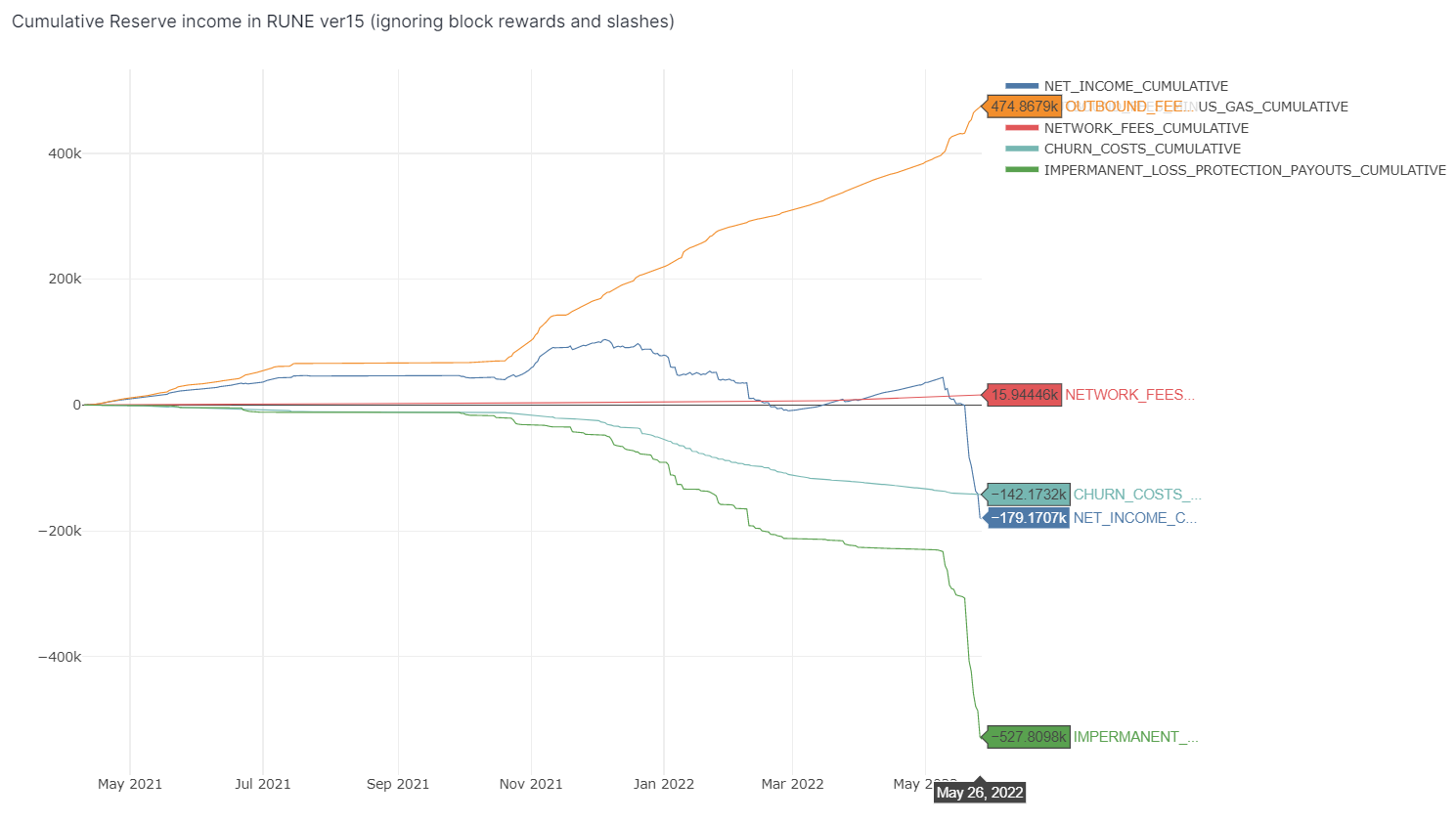
However, 3 things have happened since:
- Asgard Vault Sharding logic, introduced in Q2 2021, split asgards to allow scaling past 40 nodes
- Synths, launched in Q1 2022, absorbed a significant part of arbitrage volume, reducing demand on L1 outbounds
PoolDepthForYggFundingMin, launched in Q1 2022, retained low-depth pools entirely in asgard vaults to prevent significant splitting of funds
As a result, the system has shown stability and reliability with multiple Asgards (and some pools are entirely asgard-managed), and L1 outbounds have reduced. Thus an opportunity presents itself to remove YggVaults entirely and rely only on Asgards, with no code change required. To do this
STOPFUNDYGGDRASIL = 1to stop yggs being funded (node churns will slowly empty yggs back to Asgard)AsgardSize = 20to reduce asgard size down to 20
Formula to compare new Asgard performance:
throughputMultiplier = (oldSize^2 / newSize^2) * (oldSize / newSize)
Comparing with 15 seconds per TSS key-sign for 27 nodes (observed performance):
- 40: 1x at 3 vaults, 0.3tx/sec
- 20: 8x at 6 vaults, 2tx/sec
- 16: 15x at 7 vaults, 3tx/sec
- 14: 23x at 8 vaults, 5tx/sec
- 12: 37x at 9 vaults, 7tx/sec
- 9: 87x at 12 vaults, 17tx/sec
- 6: 296x at 18 vaults, 60tx/sec
- 3: 2370x at 35 vaults, 474tx/sec <- thought bubble: is there a reason to not do this?
Note1: increasing the count of asgard does not change the economic security of the funds (funds always 100% secured), nor does it change bandwidth requirements, since the same observations are required. The only consideration is fund-splitting. Ie, if someone could demand 10% of the funds of a pool, then TC should be able to fulfil in one tx, (not two from two vaults). So this puts the "limit" at 10 vaults (each with 10% of the funds). But likely users will only demand 2% of the funds of most pools, most of the time. (2% swap is a big swap, and there are only 7/4215 BTC LPs with more than 2% LP). So 50 vaults is "ok", which means AsgardSize = 3 is theoretically ok to attempt.
Note2: the network currently signs at 0.14tx/sec (so AsgardSize = 40 can tolerate current usage, thus AsgardSize = 20 can tolerate an 8x increase in L1 demand).
Note3: Although the network can currently sign at 100tx/sec (100 ygg vaults), it's never been required. Wherever there is a huge gap in performance required vs performance available, almost always compromises can be reclaimed. Here it is complexity and vaulting costs.
Decision
Pros:
- Removal of complex Ygg Vault logic (the simpler the code, the easier to learn, maintain and reduce attack vectors)
- Cheaper vaulting costs
- Removal of ygg insolvencies
- THORNodes are now 100% non-custodial (no 1of1 keys), means pooledNodes can be encouraged and lightNodes can be explored again
Cons:
- Reduction in L1 output (100 tx/sec down to 2tx/sec)
- Put out for a temperature check
- If well-received, then go via
admin-mimir(notnode-mimirbecause this is a network-security optimisation, and it may need to be quickly rolled back in case issues)
admin-mimir
STOPFUNDYGGDRASIL = 1to stop yggs being funded (node churns will slowly empty yggs back to Asgard)AsgardSize = 20to reduce asgard size down to 20
Consequences
This will retain ygg-code, but effectively disable the feature. Throughput will decrease, but more than enough (8x margin) with current demand levels.
If issues are observed:
- Roll back to ygg-vaults
- Double-down and reduce asgardSize even further
Positive
Negative
Neutral
References
- https://github.com/thorchain/Resources/blob/master/Whitepapers/THORChain-TSS-Benchmark-July2020.pdf
- https://app.flipsidecrypto.com/dashboard/2022-05-29-network-fees-versus-churn-costs-comparison-b0ynW-
ADR 003: FLOORED OUTBOUND FEE
Changelog
- {date}: {changelog}
Status
Accepted
Context
Recently ADR-002 Remove Ygg Vaults was passed, which deprecated ygg-vaults and made all outbound TX go thru TSS. This has increased the computational cost on the network to process L1 swaps. Additionally, concerns about chain bloat remain extant; each L1 swap requires a minimum of twice the number of nodes in witness tx, with some large tx up to 3 times. This is around 0.1kb in blockstate (each tx around 300bytes, (3 * 120 * 300 = 0.1kb)), which is kept around indefinitely until the chain hard forks and flattens history (once a year).
Thus an L1 Swap "cost" to the network is:
- up to 360 state tx
- 14 nodes in TSS for 10 seconds
The vast majority of swaps on THORChain are arbitrage across pools (this is to be expected with liquidity pools). Synth swaps are available to arbitrage agents and are a single transaction. In comparison a synth swap is at least 360 times cheaper in computation cost than an L1 swap, and should be the preferred swap for the majority of arbs.
Thus an L1 swap should have a minimum fee of 10-100 times more than a synth swap, since it has a cost to the network two orders of magnitude more than a synth swap. A synth swap costs 0.02 RUNE (the cost to perform a tx on THORChain), so an L1 swap should be 1-2 RUNE minimum.
Currently, BNB L1 swaps are cheaper to swap than its own synth, around (0.000075 * $200 = 1.5c), compared to a synth swap of (0.02 * $2 = 4c). It has been observed (and confirmed after discussions with some known arb teams on THORChain) that is this is one of the reasons why BNB L1 swaps are done over BNB synth swaps.
Proposal
Floor the outboundFee to a value which is:
- 10-100 times higher than a synth swap
- Commensurate with the state storage costs for 0.1kb for 12 months, as well as the compute costs for 14 nodes in TSS for 10 seconds
The value that achieves both is around $1.00. Since the cost of an L1 swap is not linked to RUNE value, it makes more sense to use THORChain's USD-sensing logic to peg this fee to a fixed USD value.
In most other chains the outboundFee charged typically lands in excess of $1.00, so this proposal will only affect the cheap chains, such as BNB.
- BTC, 10sat/byte, $1.5
- ETH, 10gwei, $2
** Implementation **
The existing OutboundTransactionFee is used to charge the RUNE value for toRUNE swaps, as well as the synth value for toSYNTH swaps and is currently set to 0.02RUNE. This can be kept.
A new constant of minimumL1OutboundFeeUSD should be added to be 1_0000_0000, which would be read as $1.00.
Charge the outboundFee, then
- convert to USD value
- if it is less than
minimumL1OutboundFeeUSD, raise it
Use THORChain's USD sensing logic to determine what $1.00 is.
Decision
The following stakeholders and their potential perspectives are discussed:
** Nodes ** Nodes should support, since the network is now raising fees to match their costs (compute and long-term storage), as well as push more swaps to synths and thus reduce demand on L1 witnessing (less slashes for missing observations)
** LPs ** Long-term LPs should support, since the network is raising fees to bolster the RESERVE (their long-term revenue support)
** Transient Swappers ** Transient Swappers should largely be unaffected, since outboundFees on most chains are higher than $1.00, and $1.00 is a very cheap minimum fee to pay for decentralised swaps.
** Arbers ** Arbitrage agents should largely be neutral, since they have the option to switch to using synths which has much lower fees (and is faster).
ADR 004: Keyshare Backups
Changelog
- 2022-07-15
Status
Accepted
Context
Vaults containing all network funds are composed of keyshares generated by the member nodes of an Asgard at each churn interval, and stored on Bifrost's persistent disk. There are a number of factors to consider that could result in the complete loss of this file that we must consider, to name a few:
- Compromised (not necessarily malicious) infrastructure, tooling, operator machines
- Forced provider shutdown due to censorship, unpaid accounts, etc
- Human error during operation
In order to ensure there is no period of time in which loss of keyshares would incur loss of network funds, operators must immediately back up their keyshares after each churn. Currently the official mechanism for this backup is the utility command make backup in the node-launcher repo, which will copy the keyshares to the operator's local machine. This approach requires responsive and proactive node operators to continuously backup to protect the network, and there is no way for external persons to verify existence of node backups.
Since moving away from Yggdrasil vaults in favor of a greater number of Asgards, some risk is reduced since loss of funds requires losing a supermajority of members, but risk remains. In the ideal scenario, a node operator should be able to securely backup only their mnemonic once and leverage it to recover their node and any corresponding funds.
Decision
TBD - there have been many discussions around this, and the options listed in alternatives are still relevant.
Detailed Design
The proposed design extends the TssPool message sent after vault creation to include a keyshares_backup field, which contains the bytes for the newly created keyshares after churn, compressed with lzma (to reduce chain bloat), and symmetrically encrypted using the node's mnemonic as the passphrase (the same mnemonic generated at node creation used for the thornode private key). The initial pass of this implementation began before the introduction of the ADR process and is currently under review at https://gitlab.com/thorchain/thornode/-/merge_requests/2235. These keyshares will intentionally skip storage in a KV store in the thornode application state to avoid further bloat, instead a CLI utility will be provided to via tci to pull and decrypt the latest keyshare backup for the node from an RPC endpoint, via tci nodes recover-keyshares --address <node-address>
Checks
Sanity checks against mnemonics before encryption:
- Validate BIP39 mnemonic.
- Validate the entropy of the byte-wise probability distribution of the mnemonic (greater than the minimum of 1e8 randomly generated mnemonics).
Sanity checks against encrypted payload before send:
- Check that encrypted output is not equal to input.
- Check that decrypted output equals the input.
- Check that the output does NOT contain the input.
- Check that the output does NOT contain the passphrase.
- Check that the output does NOT contain any word of the passphrase.
Positives
- Publishing the encrypted keyshares to the chain allows anyone to verify that a sufficient number of keyshares have been preserved such that loss of funds is not possible, so long as NOs have backed up their mnemonic.
- Embedding the shares in the
TssPoolmessages ensures that the shares are preserved immediately at the time of creation.
Negatives
- Although we compress the shares before encrypting to reduce size, this results in some bloat in chain state. This size is dependent on the number of members in an Asgard, but is on the order of 100Kb in current conditions - breaking the same set of nodes into more asgards reduces the aggregate size of this bloat.
- Although we add a significant number of checks to prevent it, there is some risk in publishing these keyshares to a location that is publicly visible. Note that most of the vectors we consider a malicious actor could take (infra, supply chain) would result in them having access to the keyshares before they are encrypted and published anyway.
Potential Suggested Modifications
- Only backup some sample (like 50%) of the keyshares in this form - this mitigates some of the unease in negative #2, and still provides a safety net to reduce the likelihood of losing funds if a large percentage of the network was lost.
Alternative Approaches
The main tradeoff is whether or not to publish the encrypted payload somewhere publicly visible - this is a positive since any person can verify and backup the encrypted keyshares of nodes, and a negative since publishing this data could potentially carry some security risk and also adds to bloat. We will outline the alternatives under consideration below in 2 categories to represent this tradeoff and ignore it in the positives and negatives - in all cases the backup is encrypted.
Alternative Approaches (Private Backup)
1. Bifrost Sends Encrypted Keyshare to NO Configured Bucket/Email/ETC
We could deploy a Postfix instance in the cluster to send an email with the encrypted shares to an address the NO configures, or have the NO pass in something like an S3 endpoint and auth token that would be used to push them to the target service.
Negatives
- Additional setup and reliance on external services (the provider for the mail server, S3 API, etc).
2. Node Operators Get Slashed Until make backup Heartbeat
This would keep the current approach to backup creation and extend make backup to also send a transaction with a "heartbeat" message - after a certain buffer of blocks after the churn, nodes which have not sent the heartbeat will begin receiving slash points.
Negatives
- Requires active participation from node operators to secure backups, could still lose funds if nodes were lost before a supermajority of all vaults engage.
3. Node Operators Manage Separate Cron Backup
This would basically require node operators to manage a machine that has persistent authorization to their Kubernetes cluster, and adding TC_NO_CONFIRM=true NAME=thornode make backup to a crontab.
Negatives
- Node operator must maintain, monitor, and secure (it has all the keys) the backup machine separately, since it cannot be on the same infrastructure provider as the node, and must have persistent authorization to the cluster in order to create the backups, which creates additional security risk.
4. Bifrost Sends Encrypted Keyshare to Other Active Bifrosts
This would be similar to the proposed design, but Bifrost would be extended to handle distribution of the encrypted keyshares to other active nodes instead of posting them on chain. Recovery would require cooperation from the nodes that held the backup. There could be a variant of this approach to only send keyshares to a subset of other nodes - these nodes could be randomly selected or perhaps the other members of the same vault. An additional variant could extend this pattern with a verification message posted on chain, so that one node could signal to the network that it has persisted the encrypted keyshares of another node.
Negatives
- Additional complexity to add more P2P logic into Bifrost.
Alternative Approaches (Public Backup)
1. Bifrost Sends Encrypted Keyshare to IPFS
Same as proposed designed, but we push backups to IPFS and record the key in the TssPool message.
Negatives
- Additional dependency, complexity, backup point of failure for IPFS integration.
Open Questions
The following questions are generally relevant for any approach taken.
- Symmetric encryption with mnemonic or asymmetric with key (generated from mnemonic)?
Update: It seems devs are mostly satisfied with currently proposed symmetric approach.
- In either case for #1, which encryption library to prefer (stdlib vs something like
age)?Update: It seems devs are mostly satisfied with currently proposed usage of
age.
References
- ...
ADR 005: Deprecate Impermanent Loss Protection
Changelog
- December 12, 2022: Initial commit
- November 07, 2023: Amendment 1 commit
Status
Amended
Amendment 1, Nov 23: Permanently Sunset ILP
As of Blockheight 13,333,333, ILP is as follows:
ETH.FOX 29,683
BTC.BTC 22,984
ETH.XRUNE 18,431
ETH.TGT 1,914
ETH.ETH 1,433
ETH.UOS 814
BNB.TWT 521
ETH.DPI 262
DOGE.DOGE 240
BNB.BNB 199
BNB.BUSD 100
TOTAL: 76,793
Since ILP is effectively negligible to the vast amount of grandfathered users (who have had this protection available to them the entire time, but did not take it), the protocol should take the opportunity to permanently sunset ILP. LPs should be comfortable with the risks of LPing, which is offset by the higher yields due to synths. The protocol has introduced other features (Savers, Lending) which have their own risk spectrum, so removing one line of risk is a win for the protocol -- since it has to survive both bull and bear markets. Risk management is a crucial part of survivability.
To affect this, nodes should vote by setting
FULLIMPLOSSPROTECTIONBLOCKS 0
Context
Having been necessary to bootstrap liquidity pools and attract capital during THORChain’s early-stage growth, Impermanent Loss Protection has served its purpose. The protocol has since evolved to offer Savings Vaults and Protocol Owned Liquidity (PoL), which give the protocol reserve the ability to take a more long-term outlook. Rather than subsidize LPs impermanent loss, the protocol reserve can take a stake in the pools directly via PoL. Paired with Savings Vaults, the need for dual-sided LP incentives becomes less apparent.
As demonstrated by Bancor’s rapid death spiral—attributed to their implementation of impermanent loss protection—we have seen how the feature can be dangerous at scale (particularly if offered on volatile assets). In THORChain’s case, a sudden loss of value of $RUNE price comparable to the price(s) of other assets may lead to a rapid, large-scale drawdown from the protocol reserve. Some external event (other than ILP being paid out over typical market cycles), such as an exploit or sanctions, could cause such a price drop. In such a scenario, dual-sided LPs may begin exiting and selling $RUNE-denominated impermanent loss protection (ILP) to cover losses, requiring an increasing amount of $RUNE to be pulled from the protocol reserve, further exacerbating the issue.
Therefore, it is necessary to re-evaluate the need for Impermanent Loss Protection. While we have seen that THORChain’s Impermanent Loss Protection (ILP) has remained robust over bull (‘20-21) and bear markets (‘22+), impermanent loss protection remains an outstanding, potentially unbounded liability to the protocol.
Proposed Change
- Grandfather existing ILP liabilities. Existing depositors would remain covered in perpetuity. This ensures there is not a rush for the exit. Without grandfathering existing liabilities, LPs wanting to claim existing protections would withdraw. It is estimated that a $RUNE price of $6 negates all existing liabilities. Above that price, ILP liabilities would be effectively zero RUNE.
- Thirty (30) days after the vote passes, Impermanent Loss Protection will be disabled for all new LPs. This gives prospective LPs the ability to lock-in ILP for the next until the cutoff date, which may attract new capital to the system.
Alternatives Considered
An alternative to ILP was considered: “Deposit Protection”. The goal of Deposit Protection was to deprecate ILP, while protecting dual-sided LPs from negative LUVI (though not protecting them from impermanent loss). However, upon further consideration, the core team and Nine Realms determined that Deposit Protection does not achieve the stated goal, and that it would still create an unbounded liability to the protocol reserve. This was deemed unacceptable and therefore has been scrapped.
References
- Deposit Protection: https://gitlab.com/thorchain/thornode/-/issues/1408
ADR 006: Enable POL
Changelog
- February 17, 2022: Initial commit
- September 26, 2023: Add all Saver pools to PoL targets
Status
Implemented
Update Nov 23: Lower POL Exit Criteria
As of Nov 23, POL enters at 50% and exits at 40% (4500):
POLTargetSynthPerPoolDepthto4500POLBufferto500PoL will enter at4500 + 500 = 50%but exit at4500 - 500 = 40%
The issue is that POL does not stay in the pools long enough to make enough yield to compensate for the Impermanent Loss experienced from the price change as Synth Utilisation drops from 50% to 40%:
BlockHeight: 13,326,840
Overall RUNE deposited: 7,590,445.22 RUNE
Overall RUNE Withdrawn: 5,704,572.68 RUNE
Current RUNE PnL: -430,760.85 RUNE
To let PoL stay in the pools for much longer (but still exit if a pool is being removed from the network or utilisation drops off), mimir should refine PoL parameters:
POLTargetSynthPerPoolDepthto3000POLBufferto2000
PoL will enter at 3000 + 2000 = 50% but exit at 3000 - 2000 = 10%. This should give PoL enough time to make yield on deposits and is not losing to Impermanent Loss.
Update Sep 23: Add All Saver Pools to PoL Targets
Recently additional pools (stablecoins) were enabled for Saver positions, but PoL was not activated on those pools. The original Pol ADR was explicit in which pools would receive PoL, but it is not wise to have Saver Pools without PoL protection. This ADR amendment sets out that all Saver pools should receive PoL treatment.
PoL reduces dual-LP leverage and keeps Synth utilization away from Synth Caps. If synths exceed their caps, then the L1 pool has more synthetic counterparts than L1 assets, and becomes top-heavy. PoL adds L1 liquidity to prevent this.
Going forward, any pool activated for Savers should also enable PoL. To sync the pools, the following should be set:
L1 Pools
AVAX.AVAX 1
LTC.LTC 1
BCH.BCH 1
DOGE.DOGE 1
BSC.BNB 1
BNB.BNB 1
DOGE.DOGE 1
GAIA.ATOM 1
StableCoin (TOR Anchor) Pools
POL-AVAX.USDC-0XB97EF9EF8734C71904D8002F8B6BC66DD9C48A6E 1
POL-BNB.BUSD-BD1 1
POL-ETH.USDC-0XA0B86991C6218B36C1D19D4A2E9EB0CE3606EB48 1
POL-ETH.USDT-0XDAC17F958D2EE523A2206206994597C13D831EC7 1
Context
Protocol Owned Liquidity is a mechanism whereby the protocol utilizes the Protocol Reserve to deposit $RUNE asymmetrically into liquidity pools. In effect, it is taking the RUNE-side exposure in dual-sided LPs, reducing synth utilization, so that Savers Vaults can grow. Protocol Owned Liquidity may generate profit or losses to the Protocol Reserve, and care should be taken to determine the timing, assets and amount of POL that is deployed to the network.
A vote is currently underway to raise the MAXSYNTHPERPOOLDEPTH from 5000 to 6000. Nodes have already been instructed that raising the vote to 6000 comes with an implicit understanding that Protocol Owned Liquidity (POL) will be activated as a result (https://discord.com/channels/838986635756044328/839001804812451873/1074682919886528542). This ADR serves to codify the exact parameters being proposed to enable POL.
Proposed Change
POLTargetSynthPerPoolDepthto4500: POL will continue adding RUNE to a pool until the synth depth of that pool is 45%.POLBufferto500: Synth utilization must be >5% from the target synth per pool depth in order to add liquidity / remove liquidity. In this context, liquidity will be withdrawn below 40% synth utilization and deposited above 50% synth utilization.POLMaxPoolMovementto1: POL will move the pool price at most 0.01% in one blockPOLMaxNetworkDepositto1000000000000: start at 10,000 RUNE, with authorization to add up to 10,000,000 RUNE on an incremental basis at developer's discretion. After 10m RUNE, a new vote must be called to further raise thePOLMaxNetworkDeposit.POL-BTC-BTCto1: POL will start adding to the BTC pool immediately, as the pool has reached its synth cap at the time of publication.POL-ETH-ETHto1: POL will start adding to the ETH pool once it has reached the its synth cap.
The threshold for this ADR to pass are as follows, in chronological order:
MAXSYNTHPERPOOLDEPTHto6000achieves 2/3rds node vote consensus- If the author requests a Motion to Bypass and fewer than 16% of nodes dissent within 7 days (by setting
DISSENTPOLto1) ENABLEPOLto1achieves 2/3rds node vote consensus
Alternatives Considered
The pros/cons and alternatives to Protocol Owned Liquidity have been discussed on Discord ad neauseum. Check the #economic-design channel for discussion, as most topics have been covered there. The benefits and risks of POL are complex and cannot be summarized impartially by the author of this ADR. Get involved in the discussion and do your own research.
References
ADR 007: Increase Fund Migration and Churn Interval
Changelog
- March 27, 2023: Initial commit
Status
Proposed
Context
Currently churns are roughly 3 days and migrations take about 7 hours to complete after keygen for the new vaults has succeeded. Nine Realms has been working hard with many wallets to integrate Thorchain as a backend swap provider, and there have been a few cases where wallet bugs resulted in inbounds sent to retired vaults.
One recent example of a significant instance was a retired vault (https://blockstream.info/address/bc1q7zgtsnxhu7q4v467aqfj646s2ksps2rumhq0pz) that had almost a full BTC sent to it within a few hours of being retired - and the wallet claimed to the user that the lost funds were Thorchain's responsibility. While we still maintain that this is a wallet error and responsibility, in the ideal scenario we would still handle the inbound. The general perspective is that there is high likelihood over coming years that wallet bugs may lead to retired vault inbounds and lost user funds, and we should make the system as forgiving as possible to protect those relations.
The simplest way to ensure late inbounds to old vaults are handled is by increasing the time the vault stays retiring. While this may be a small inconveneince for nodes, providing the largest time window possible is a proactive step to prevent unfortunate experiences for onboarding wallets and end users.
Proposed Change
Nine Realms proposes rolling out this change in 2 stages:
- Increase
FundMigrationIntervalto3600(5x current), which will result in the time to churn out taking roughly half of a current churn cycle. - Allow nodes a few weeks to prepare for the change in cadence and then increase the churn interval to
129600(3x current) andFundMigrationIntervalto14400, which will result in churns approximately every 9 days with vaults remaining retiring for approximately 7 days. If nodes want to churn out and then back in within one round, they will have roughly 2 days at the end of the churn to do so.
Alternatives Considered
- Protocol changes to continue observing retired vaults and make a best effort to refund inbounds if a quorum of nodes for the retiring vault remain.
- Manual coordination of nodes to reconstitute funds in retired vaults along with manual payout from the treasury on a subjective basis.
Consequences
Positive
- Inbounds that were stuck or sent to an improperly cached address will have a large time buffer to be observed.
- Larger churn interval reduces gas spend for migrations, which will slightly reduce outbound fees for users with the advent of https://gitlab.com/thorchain/thornode/-/merge_requests/2835.
Negative
- Churns will happen less frequently and take longer - if nodes want to churn out for only one round to perform maintenance and then immediately churn back in, they must act quickly.
ADR 008: Implement a Dynamic Outbound Fee Multiplier (DOFM)
Changelog
- March 30, 2023: Implementation of DOFM merged to go out in v108
- April 4, 2023: Decision to open discussion/ADR before bringing functionality live
- April 6, 2023: ADR Opened to get formal decision from NOs/community
Status
Proposed
Context
Currently, users are charged a 3x constant on the gas_rate for outbounds on external L1 blockchains, while the vaults only spend 1.5x the gas_rate when signing/broadcasting the outbound tx. The difference between what the users are charged and what the vaults spend (i.e. the "spread") is pocketed by the reserve as an income stream. Since the start of Multi-chain Chaosnet, the reserve has made about 1 million $RUNE in total from this difference, or about 0.6% of the current Reserve balance. The below dashboards have more information:
https://flipsidecrypto.xyz/Multipartite/reserve-cumulative-income-health-rOUjF2
This constant 3x multiplier of the outbound fee effects all end users of THORChain: it makes swapping more expensive, and eats into the profits of both LPers and Savers. For swappers, especially smaller swappers and those transacting on historically expensive chains like ETH and BTC, this 3x multiplier becomes a major deterrant to using the network: they simply could use a centralized service and get better price execution. For Savers, especially savers in lower yield vaults like BTC, this 3x multiplier eats into profits and increases the time-to-break-even.
At the same time, this "spread" is a constant source of income for the reserve, amounting to 0.6% in aggregate of the total reserve balance at the time of writing. Modifying the outbound fee system to make it cheaper for the end user would mean effectively removing this income source for the reserve.
Alternative Approaches
To make swaps and withdraws cheaper for the end user there are not a lot of other options - the outbound fee is the clear place to reduce fees. Other fees include the liquidity fee, which is determined by the "slippage" formula that is a cornerstone of THORChain's CLP/AMM design; modifying this formula would be a major change in THORChain's economic design and is not adivisable.
In terms of reserve income, another option is to create a new source of income for the reserve to replace the lost income from the outbound fee "spread". Two possible options are:
- Have the reserve take a small % of liquidity fees from swaps. This wouldn't add any cost to the end user, but would take yield from LPs & Nodes.
- Increase the base network fee of 0.02 $RUNE, or make this fee dynamic. This would increase costs to swappers.
Decision
Pending
Detailed Design
Create a dynamic "outbound fee multiplier" that moves between a max_multiplier and a min_multiplier based on the current outbound fee "surplus" of the network in relation to a "target" surplus. The "surplus" is the difference between the gas users are charged and the gas the network has spent. As the network's surplus grows in relation to the target surplus, the outbound multiplier will decrease from the max_multiplier, to the min_multiplier. The outbound fee multiplier will then be a "sliding scale" instead of being a constant 3x.
New Mimirs
TargetOutboundFeeSurplusRune: target amount of $RUNE to have as a surplus. Suggested initial value 100_000_00000000 (100,000 $RUNE)
MaxOutboundFeeMultiplierBasisPoints: max multiplier in basis points. Suggested initial value: 30_000
MinOutboundFeeMultiplierBasisPoints: min multiplier in basis points. Suggested initial value: 15_000
New Network Properties
outbound_gas_spent_rune: Sum of $RUNE spent by the network on outbounds
outbound_gas_withheld_rune: Sum of $RUNE withheld from the user for outbounds
current surplus = outbound_gas_withheld_rune - outbound_gas_spent_rune
The current surplus is compared with the target surplus, and the outbound fee multiplier is adjusted accordingly on a sliding scale: If surplus => target, use the min multiplier. If surplus = 0 use the max multiplier. If surplus > 0 && surplus < target, return the basis points value in between min and max multiplier that represents the "progress" to the target surplus.
Consequences
If the proposed design is implemented and activated, this would slowly decrease the outbound fees for end users, which would have two major consequences. First, swapping and withdrawing from THORChain will become cheaper (up to 2x cheaper when considering outbound fee costs). Secondly, overtime the income that the reserve makes on upcharging users on outbound fees will trend to 0. As mentioned above, the total income that the reserve has made on this system since the start of MCCN amounts to 0.6% of the total reserve balance. Note: the proposed change ensures that the Reserve will never lose money on outbound fee/churn costs.
References
- Dynamic Outbound Fee Implementation: https://gitlab.com/thorchain/thornode/-/merge_requests/2835
- Reserve income dashboard: https://flipsidecrypto.xyz/Multipartite/reserve-cumulative-income-health-rOUjF2
ADR 009: Reserve Income and Fee Overhaul
Changelog
- 17 Apr 23: drafted
- 11 July 23: removed Reserve Income section due to being a contentiously large change (may be addressed in a separate ADR)
Status
The acceptance of ADR 008 ^(1) necessitates an overhaul of Reserve Income and Fees; this ADR.
Context
ADR 008 seeks to reduce L1 Outbound Fees to a minimum (1:1 gas spent) to make ETH and BTC swaps cheaper, thus drive up L1 swap adoption. In past this fee (the multiplier charged on top of L1 outbounds), drove ~500k of annual income to the RESERVE (2022 terms). ^(2) The L1 Outbound Fee lower bound is priced in USD, but other fees are priced in RUNE.
The community wish to overhaul fees to make them easier to understand, fairer, and more appropriate for the purposes of TC.
Three Goals
- Overhaul fee price denomination
- Revamp fees to source 500k in annual income to make up for ADR 008
3. Overhaul the role of the RESERVE in fees
** THORChain Fees **
| Fee | Description | Amount | Recipient |
|---|---|---|---|
| Liquidity Fee | Paid on every swap | Proportional to slip | 100% to Network participants intra-block |
| L1 Outbound Fee | L1 Outbounds | Ideally 1:1 gas spent, but a minimum of $1.00 is enforced to pay for TSS resources | Reserve |
| Native Outbound Fee | RUNE and synth outbounds | 0.02 RUNE | Reserve |
| Native Transaction Fee | RUNE and synth transfers | 0.02 RUNE | Reserve |
| TNS Fees | Fees to register TNS | 10 RUNE + 10 RUNE per year | Reserve |
Proposal
** USD Pricing ** All fees users directly pay should be delineated in USD terms using the internal USD price feed.
MinimumL1OutboundFeeUSD :1_0000_0000->MinimumL1OutboundFeeUSD : 2_0000_0000OutboundTransactionFee : 200_0000->NativeOutboundFeeUSD : 2000_0000(20c)NativeTransactionFee : 200_0000->NativeTransactionFeeUSD : 2000_0000(20c)TNSRegisterFee: 10_0000_0000, ->TNSRegisterFeeUSD: 10_0000_0000, ($10)TNSFeePerBlock: 20, ->TNSFeePerBlockUSD: 20, ($10 per year)
500k Extra Income
To source another 500k in income, the Native Outbound and Transaction fees should be increased from ~0.02R (3c) to 20c (as above), and the MinimumL1OutboundFeeUSD should be repriced from $1.00 to $2.00.
Role of Reserve
The RESERVE is a large pool of capital that is used
- to pay out to Network participants on a smoothing function (reduce volatility)
- fund ILP (deprecated)
- fund Protocol Owned Liquidity (a profit-seeking facility and LP-of-last-resort)
One of the draw-backs from paying fees intra-block is volatility - yield for Savers, LPs and Nodes can fluctuate depending on the daily economic activity of the chain.
This begs the question - why not pay all fees into the Reserve and slightly increase the Emissions?
This means ALL income goes into a smoothing function and yield would be fairly constant even over periods of 3-6 months.
The yield computed daily, monthly or even yearly would be very similar, thus frontends and wallets would align much closer when displaying APR.
Decision
PENDING
Detailed Design
Implementation Requirements
- revamp fees to use USD pricing
- divert 100% of liquidity fees to the RESERVE
Mimir Requirements
- Set all new fees
Yield will drop by 25% for network participants, so EmissionCurve should be changed from 8 to 6, which will increase it back by +25%
Consequences
Positive
- Network participants will enjoy smoothed yield that doesn't fluctuate monthly, but is the same magnitude
- Reserve Income is re-established
- Arbs will have much better PnL tracking since fees are priced in USD
Negative
- Arbs will pay 20c per synth swap, which may erode synth arb volume
Neutral
- Exchanges will need to be notified that the transfer fee has increased and how much
- Block Rewards will increase
References
(1) https://gitlab.com/thorchain/thornode/-/blob/develop/docs/architecture/adr-008-implement-dynamic-outbound-fee-multiplier.md (2) https://flipsidecrypto.xyz/Multipartite/reserve-cumulative-income-health-rOUjF2
ADR 010: Introduction of Streaming Swaps
Changelog
- Initial commit: July 23, 2023
Status
Launching Feature
Context
The current model of network swap fees and price execution on THORChain is directly proportional to the depth of the pool. Larger trades lead to higher fees and consequently, less favorable price execution. This has resulted in a trend where approximately 99% of swaps on THORChain are under $10k in value, as users executing larger trades often find better price execution on other exchanges, typically centralized ones (CEXs). If one does market analysis, one would see that whales control the majority of the spot market which is largely unavailable to THORChain.
To capture a larger market share of trading, the network needs to offer more competitive price execution, particularly for larger (whale) trades.
Proposed Change
This ADR introduces an enhancement to swaps, enabling users to optionally divide larger trades into several autonomous smaller trades. This division allows arbitrage bots to adjust the price multiple times during the swap process.
It is worth make a note that while this will reduce swap fees, it will not reduce other fees such as gas fees, outbound fees, and affiliate fees.
For a comprehensive description of this feature, please refer to this GitLab issue.
As of the date of this writing, the feature has been deployed on our stagenet for several weeks and undergone extensive testing by our developers. The testing document is accessible here.
Advantages
This proposal offers substantial benefits for the network and its users:
-
Improved Price Execution: This feature allows the network to determine any swap fee (in basis points) for trades of all sizes, between any two supported assets, whilst maintaining the benefits and safeguards that the slip-based fee model provides. This flexibility allows the community to choose its level of competitiveness against other exchanges (CEXs or DEXs).
-
Increased Trade Volume and User Base: The improved price execution should lead to a significant increase in trade volume, a rise in unique swappers, and an expansion of our market share.
-
Enhanced Capital Efficiency: Due to swaps being spread out over time, each swap will affect the pool price less, causing the AMM to become significantly more capital efficient.
-
Support for New Trading Strategies: THORChain will be able to support new trading strategies, such as time-weighted average price (TWAP) and dollar-cost averaging (DCA), further extending its user base and community.
-
Enhanced Value Proposition: Other THORChain features can also leverage streaming swaps to enhance their value propositions. For example, cheaper entry and exit for savers, and order books with partial fulfillment and better price execution.
Potential Drawbacks
This feature may lead to the network collecting fewer fees per swap, depending on the trade size. Although there may be a decrease in system income, it is anticipated that the increase in trade volume and number of swappers will compensate for this. This proposal represents a shift in THORChain's priorities from profitability to increased adoption and growth (in the short to medium term).
Another potential issue is with the increase in trade volume into the network (but outside of the pools) might result in an unbounded amount of liquidity that the network is securing. While this has always been true for the network, trades have traditionally been "instant", allowing funds to leave the network as quickly as they entered. Now, the network will permit trade value to remain in the network for up to 24 hours, which is adjustable via mimir.
ADR 011: THORFi Lending Feature
Overview
Changelog
- 2023-07-14: Initial Outline
- 2023-08-01: Summary of Risk
- 2023-08-07: Update
Status
- Proposed
Decision
This section records the decision that was made.
Context
Lending will bring fresh exogenous capital from new users to scale liquidity (both TVL and security), and drive up the capital efficiency of the pools which increases system income and real yield.
Lending allows users to deposit collateral, then create debt at some collateralization ratio CR (collateralization ratio). The debt is always denominated in TOR (despite what asset the user receives). TOR is an algo-usd-stable used internally for lending and cannot be acquired or transferred. These loans have 0% interest, no liquidations, and no expiration. Risk is contained by caps on launch, slip-based fees when opening and closing loans, dynamic CR, and a circuit breaker on RUNE supply.
ELI5 (explain like I'm 5)
"THORChain onboards layer1 collateral to issue TORdollar-based debt. The collateral is stored as equity (RUNE). The more collateral is taken onboard relative to the pool depths, the higher the collateralization ratio for new loans, so users want to get in first. The higher the collateralization ratio, the safer the system becomes. Since there are no liquidations and no interest rate, users are less likely to pay back their loans, which is beneficial to the protocol as the equity-value increases. Also, since the loans remove RUNE from the pools, the pools open back up for more TVL, causing THORChain to scale liquidity and security. The protocol takes on the liability of repaying collateral when the loan closes, so net-benefit is realized when RUNE appreciates faster than collateral assets."
Detailed Design
Economic Reasoning
Scaling Liquidity
Due to PoL and Savers, the network is likely to max out pooled RUNE and send all yield to nodes. The protocol stops scaling until it can recruit new nodes, but this takes time. A faster mechanism to scale security (and TVL) is to attract new capital, buy out the RUNE from the pools and open up caps again. This is the lending design. Whilst the loan was opened, it created a net reduction in RUNE in the pools, allowing more TVL to enter. It also bids on RUNE, allowing security to increase. Additionally, +ve RUNE Price action boosts the value of yields (block rewards). This is why lending scales THORChain.
Contracting Safely
If borrowers start paying back their loans, this reverses the above sequence of events and the system contracts. RUNE is minted and sold, causing sell pressure on the RUNE asset and an increase of the RUNE supply. However, the CR will start dropping for new loans, until a point is hit and new loans are opened under favorable CR terms, encouraging new loans to be taken.
Circuit Breaker
If the RUNE price drops drastically against the majority of its collateral assets (BTC, ETH), then net inflation of RUNE will occur if users start paying back their loans, and it exceeds the margin of RUNE already historically burnt. This inflation could hit the breaker limit. At this point the system pauses new loans to be created and sunsets (turns off) lending (note, all other features of TC still function). At this point, no further inflation of RUNE can occur and the supply arrested. The RESERVE will cover the remaining collateral payouts.
Unwind Path
If the Circuit Breaker is hit, then the protocol will draw from RESERVES, until RESERVES are zero’d. After this, the protocol will attempt to mint over 500m and fire another trigger which auto-halts the entire protocol (swaps, savers, lending, sends). At this point there is still 60m RUNE in the Standby RESERVE that can be used to:
- Re-stock the Protocol RESERVE, then
- Place remainder in a Claims Module, where collateral holders can pro-rata claim based on their collateral at the time of the halt, paid out in RUNE.
- After some time, turn off the Claims module, and redraw unclaimed RUNE back to Standby.
Important to note, the above Unwind Path is not coded, and will require governance to approve and devs to implement. It is just a suggestion for the Community to know there is an Unwind Path possible that does not result in destruction of the entire network.
Proactive Dynamic Burn
Currently, all derived asset slip fees are burnt and this presents a continuous burn on RUNE supply.
A suggestion by devs to prevent the Circuit Breaker ever being hit is a dynamic burn of System Income, removing the 500m auto-halt: At 490m Supply, start burning, linearly from 0% to 20% at 500m Supply Thus there is an ability for protocol to “burn down” its liability over a period of time. Since 500m can never be exceeded, the dynamic burn will allow small borrowers to exit as soon as space for them to mint is opened back up. Large borrowers will be the last to leave. The protocol will keep burning down to 490m, and at some point, market sentiments will change and Borrowers will come back to THORChain.
An additional suggestion is to build more features (such as Perps) which will add more burning into the protocol (via more derived asset pool fees and liquidations).
Loan Caps
For safe scaling, lending is capped based on the amount of outstanding RUNE supply. The monetary policy of the asset is a cap of 500m. Currently, the network is missing ~15m RUNE due to individuals not upgrading original rune assets of BEP2 or ERC20 RUNE. Since we have this 15m gap, this is used to help "fund" lending to start. To help protect the network from hitting the circuit breaker, only 1/3rd of the outstanding RUNE will be used to guide scaling lending (~5m RUNE) in terms of loan collateral value. 1/3rd is selected due to historical analysis of RUNE's price movements, where its largest micro-economic price event (several hacks in early beta days, 2 years ago), we saw a 3x price change downward (relative to BTC). This means that however amount of loans that are taken out, we could see a 3x downward price change AND 100% of loans could close, and we still wouldn't hit the 500m cap (circuit breaker). As more rune is burnt, and the gap is increased from 15m --> 20m, this opens up more space for more loans to be opened. In addition, the market buy and burning of 5m+ RUNE should cause rune's price to naturally out perform BTC. As rune's price out performance BTC, and the ratio in the BTC pool shifts, and more loans can be opened, without changing our risk profile.
Parameter Recommendations
The following recommendation were based off of ranges from Block Science Simulation: https://hackmd.io/R_ksPSG0T6mtjsEE7U9q-w#Parameter-Recommendations
| Mimir | Description | Recommendation |
|---|---|---|
| LendingLever | Relative to the amount of missing rune from max supply. Throttles loan CR, higher is more risky, lower is less risky, but retards lending growth/adoption. | 3,333 |
| MaxCR | Max CR ratio when LendingLever consumed (pro-rata to pool) | 50,000 |
| MinCR | First loan gets this CR | 20,000 |
| LoanRepaymentMaturity | Minimum number of blocks a loan must remain open | 432000 |
| MaxAnchorBlocks | Number of blocks to sum the slip for Anchor | 300 |
| MaxAnchorSlip | Max slip value for anchor sensitivity | 6,000 |
| DerivedDepthBasisPts | Depth of derives pools out the gate compared to L1 pool | 10,000 |
| DerivedMinDepth | Min pool depth to shrink to in periods of high volatility | 1000 |
Summary of Largest Risks
Block Science reviewed the lending mechanisms exhaustively. The Output of their research includes:
Below are a summary of the largest risks identified
Block Science reviewed the lending mechanisms exhaustively. The Output of their research includes:
Risk Report: https://hackmd.io/@blockscience/H1Q-erh_n Simulation Summary: https://hackmd.io/R_ksPSG0T6mtjsEE7U9q-w CadCad simulation framework: https://gitlab.com/thorchain/misc/cadcad-thorchain/-/tree/main/documentation
Testing Guide
Lending has been tested for success and failure modes on Stagenet. This can be used by devs to review for feature readiness.
Testing Document
References
ADR 012: Scale Lending
Changelog
- 2021-01-30: Proposed
Context
Lending
Lending was launched in Q3 2023. As of writing:
- 1.3k loans opened with $24m in collateral from ~700 borrowers, to issue $7m in debt
- 3.68m RUNE burnt from collateral, with 2m RUNE minted to create debt
- 88% percent "full" based on the lending lever
- System Risk extremely low, with Full Closure Scenario resulting in 700k RUNE burnt forever (safe)
- No observed attacks on the Lending Lever and/or TOR Anchor pool prices
Lending has been shown to be safe, controlled and has almost reached caps. It is time to Scale Lending.
https://flipsidecrypto.xyz/banbannard/⚡-thor-chain-lending-thorchain-lending-fOAKej
https://dashboards.ninerealms.com/#lending
Standby Reserve
The Standby Reserve has 60,000,000 RUNE held in idle, waiting to be deployed. This was allocated since Genesis to be used by the protocol when it was ready for it.
https://runescan.io/address/thor1lj62pg6ryxv2htekqx04nv7wd3g98qf9gfvamy
Current Params
"MAXCR": 50000, //500%
"MINCR": 20000, //200%
Proposal
To scale Lending, reduce risk and increase Lending Lever safely the following is proposed:
- Set
"MAXCR": 20000(200%) - Burn the 60,000,000 Standby Reserve
MAXCR
Currently the CR for BTC is at maximum (500%) whilst the CR for ETH is at ~300%.
By reducing the Max Collaterisation Ratio down to 200% the following is achieved
- More loans will be opened since terms are favourable
- Full Closure Scenario is less likely to net-mint RUNE because the debt-collateral ratio is 2x, not 5x
- More loans are unlikely to be closed in bear markets because $collateral is likely to be less than $debt (since only has to fall 2x instead of 5x)
Burn Reserve
By burning the 60m Standby Reserve, the Lending Lever is:
- Scaled by 5x (15m to 75m)
- Safer for current borrowers since there is more buffer to fill before the RUNE supply circuit breaker is hit at 500m supply
- Safer for the protocol by taking the 60m RESERVE out of possible circulation (if it was added to MAIN Reserve)
Other Considerations
The Standby Reserve has always been a "Plan B" for the protocol, a joker up its sleeve to play. It's time to play it. By burning it, it makes all outstanding RUNE notionally more valuable.
Burning it also frees up space for the protocol to Scale Lending (which is a successful feature), as well as space to launch future features:
- Stablecoin (will require space under the cap to mint)
- Perpetuals (will use derived assets, so needs space)
References
ADR 013: Synth Backstop
Changelog
- 2024-04-07: Proposed
Context
Synthetic Backstop
The synth code has been in the codebase since before MCCN, but took a year to flip on. Its initial purpose was to give arb bots a much more efficient way to arb the pools without going through exogenous blockchains. According to an analysis from Delphi Digital, these assets had 16x the efficiency of other pool assets.
Later, the community opted to utilize synths for "savers". This feature has effectively doubled the depth of the pools, doubled the volume, and created significant buy pressure for the $RUNE asset. Savers created a more significant demand center for the synthetic asset than originally considered. This increase in synths was beneficial for the protocol, but also increased the risk to the protocol. The community increased the value of synths and its risk once stable savers were added.
It has come time for the community to implement a backstop to synths to curtail any large-scale risk to the protocol. Nodes are asked to vote over the the next 1 week over two proposed solutions. The solution with the most votes will win.
Solution 1 - Forced Ejection
In this design, once the synth utilization grows above the cap (currently 60%), the protocol will force savers to exit. Likely on a "last in, first out" system (in interest to reward our most loyal community members). Savers would be ejected until the synth utilization drops below the cap.
This approach is the most "user friendly", but creates $RUNE sell pressure in a down market while also reducing the pool depths (and trade volume).
Solution 2 - Savers Haircut
In this design, once the synth utilization grows above the cap, any withdrawal of savers would experience a haircut relative to how far over the synth cap the pool is. This would effectively be an "exit fee" that users opt into when they choose to withdraw. This caps the risk that LPs can experience from a down $RUNE price and moves it towards the savers.
This approach is most beneficial to the protocol as it doesn't sell $RUNE and keeps its pools deep, but may cause a PR problem around the savers experience etc.
ADR 14: Reduce Saver Yield Synth Target to Match POL Target
Changelog
- 04/04/2024: Created
Status
Proposed
Context
The following are the relevant mimir values at the time of writing:
MaxSynthsForSaversYield=6000
POLTargetSynthPerPoolDepth=3000
POLBuffer=2000
These values result in savers receiving positive yield while POL is simultaneously depositing into the pool to lower the synth utilization (when it is over 50%). Suggesting setting the following:
MaxSynthsForSaversYield=5000
While more complicated discussions around saver ejections and synth backstop are pending, this is a simple change to enact a small reduction in synth utilization over time (even if savers do not respond to the reduced yield). Additionally, it avoids the current state where a small share of the POL in effect subsidizes the saver yield (increasing synth utilization), while it is trying to reduce it.
Decision
TBD
Consequences
Savers will not receive yield on pools where synth utilization is over 50% (above which POL currently deposits).
ADR 015: Refund Synth Positions After Ragnarok
Changelog
- 2024-05-08: Created
- 2024-05-19: Incorporated comments. Added details.
Status
Proposed
Context
During a Ragnarok, all funds remaining in pools are returned in a best-effort fashion and any synthetic tokens are burned. When these tokens are burned, they are effectively converted to RUNE and transferred to the Reserve. While synthetic tokens are tracked and associated with specific addresses, enumerating these addresses is not feasible in the current code and therefore this converted RUNE cannot be returned to its owner during the Ragnarok.
While it can't be done in the current code, Multipartite has come up with a method to identify these addresses using THORNode logs and the Flipside databases.
After the recent Ragnarok of the BNB blockchain, roughly 24,601 RUNE was transferred to the Reserve in this manner. This proposal seeks to return the RUNE liquidity behind any burned synthetic tokens to their respective owners.
Method
By searching through THORNode logs it is possible to identify all pools that sent synth-associated RUNE to the reserve.
$ docker logs fullnode-v1 |& grep -A3 'redeeming synth to reserve'
3:17PM INF gitlab.com/thorchain/thornode/x/thorchain/manager_network_current.go:1287 > redeeming synth to reserve pool=BNB.ETH-1C9
3:17PM INF gitlab.com/thorchain/thornode/x/thorchain/manager_network_current.go:1750 > sending synth redeem RUNE to Reserve rune_amount=115286909700 synth_supply=283716656
3:17PM INF gitlab.com/thorchain/thornode/x/thorchain/manager_network_current.go:1292 > setting pool to staged pool=BNB.ETH-1C9
3:17PM INF gitlab.com/thorchain/thornode/x/thorchain/manager_network_current.go:1287 > redeeming synth to reserve pool=BNB.TWT-8C2
3:17PM INF gitlab.com/thorchain/thornode/x/thorchain/manager_network_current.go:1750 > sending synth redeem RUNE to Reserve rune_amount=315117680195 synth_supply=2018826348469
3:17PM INF gitlab.com/thorchain/thornode/x/thorchain/manager_network_current.go:1292 > setting pool to staged pool=BNB.TWT-8C2
5:47PM INF gitlab.com/thorchain/thornode/x/thorchain/manager_network_current.go:1287 > redeeming synth to reserve pool=BNB.BTCB-1DE
5:47PM INF gitlab.com/thorchain/thornode/x/thorchain/manager_network_current.go:1750 > sending synth redeem RUNE to Reserve rune_amount=1543832682001 synth_supply=197741221
5:47PM INF gitlab.com/thorchain/thornode/x/thorchain/manager_network_current.go:1292 > setting pool to staged pool=BNB.BTCB-1DE
7:00PM INF gitlab.com/thorchain/thornode/x/thorchain/manager_network_current.go:1287 > redeeming synth to reserve pool=BNB.BUSD-BD1
7:00PM INF gitlab.com/thorchain/thornode/x/thorchain/manager_network_current.go:1750 > sending synth redeem RUNE to Reserve rune_amount=278944032906 synth_supply=2178219990168
7:00PM INF gitlab.com/thorchain/thornode/x/thorchain/manager_network_current.go:1292 > setting pool to staged pool=BNB.BUSD-BD1
6:50PM INF gitlab.com/thorchain/thornode/x/thorchain/manager_network_current.go:1287 > redeeming synth to reserve pool=BNB.BNB
6:50PM INF gitlab.com/thorchain/thornode/x/thorchain/manager_network_current.go:1750 > sending synth redeem RUNE to Reserve rune_amount=206909292040 synth_supply=2178708870
6:50PM INF gitlab.com/thorchain/thornode/x/thorchain/manager_network_current.go:1292 > setting pool to staged pool=BNB.BNB
From these logs, we can identify the pools that transferred RUNE to the Reserve as well as the synth value in RUNE at the time of transfer.
In the THORNode code, pools are set to Staged immediately after RUNE transfer to Reserve. We can use this to identify the block number where the RUNE was transferred to Resreve for each pool.
$ docker run --rm --network host -e RPC_ENDPOINT=http://localhost:27148 registry.gitlab.com/ninerealms/cosmoscan 'block_events_listener(lambda h,e: (h,e), types={"pool"}), start=15206145, end=15269760, progress=True'
[15207120, {"type": "pool", "pool": "BNB.ETH-1C9", "pool_status": "Staged"}]
[15207120, {"type": "pool", "pool": "BNB.TWT-8C2", "pool_status": "Staged"}]
[15208560, {"type": "pool", "pool": "BNB.BTCB-1DE", "pool_status": "Staged"}]
[15209280, {"type": "pool", "pool": "BNB.BUSD-BD1", "pool_status": "Staged"}]
[15265440, {"type": "pool", "pool": "BNB.BNB", "pool_status": "Staged"}]
We are interested in all addresses that still held synthetic positions at the block number just before the RUNE was transferred. We can use the Flipside databases to identify these addresses.
With a given address, it is then possible to check exactly how much of a synthetic position that address held at the RUNE transfer height where the synths' value was effectively converted to RUNE.
For example, the following is the query in the case of the BNB.BNB pool:
WITH
transfers_to AS (
SELECT to_address AS address, asset, amount_e8
FROM (thorchain.core.fact_transfer_events AS reftable INNER JOIN thorchain.core.dim_block
ON reftable.dim_block_id = dim_block.dim_block_id)
WHERE asset = 'BNB/BNB'
AND block_id <= 15265440
),
transfers_from AS (
SELECT from_address AS address, asset, -1 * amount_e8 AS amount_e8
FROM (thorchain.core.fact_transfer_events AS reftable INNER JOIN thorchain.core.dim_block
ON reftable.dim_block_id = dim_block.dim_block_id)
WHERE asset = 'BNB/BNB'
AND block_id <= 15265440
)
SELECT address, asset,
SUM(amount_e8) / 1e8 AS amount,
amount * 206909292040 / 2178708870 AS rune_amount
FROM (
(SELECT * FROM transfers_to)
UNION ALL
(SELECT * FROM transfers_from)
)
GROUP BY address, asset
ORDER BY asset ASC, amount DESC
Summary
Using this method, we find roughly 24,601 RUNE to be returned to 1,309 addresses. As a refund must be done by hand with a store-migration, we suggest that only balances greater than 10 RUNE be returned. This reduces the number of addresses which must be refunded to 46 and the amount of RUNE to 24,192.83.
ADDRESS,ASSET,AMOUNT,RUNE_AMOUNT
thor1g98cy3n9mmjrpn0sxmn63lztelera37n8n67c0,BNB/BNB,15.884561,1508.537150664005
thor1vsnj373g9uqke6z5fdpps8p8udrls3a8m75t86,BNB/BNB,1.233685,117.16154162
thor1hkyzhmf85kfl87mgjdh42yplgumj7gsrlvjyk9,BNB/BNB,0.495036,47.012957859906
thor1tcr7q0tmj3863d03w6yfc2w5ghzfqup65j0c29,BNB/BNB,0.467588,44.406255181033
thor1rgdhwaj3nr937ftlnrh7sdw38d9ene6yl494de,BNB/BNB,0.387236,36.775324925538
thor13uw2awf9k2nqnmzqz8ugckfljtwzngqfy6kchf,BNB/BNB,0.266564,25.315254040046
thor1er9ys0ymy9lt4tet77ztaexh6dp3xdw5m7rkpj,BNB/BNB,0.25118,23.854254549672
thor1fq3vlugshpg90lewgcf44nux2qrxk85597rsp4,BNB/BNB,0.239822,22.775599309703
thor19gu67axrmeeknl2k2tf38h92vek3suwnjkn5j8,BNB/BNB,0.19907,18.905432172956
thor1afs68s095v58tc6e560w2xfmzfy4tdzny5329e,BNB/BNB,0.195046,18.523277860081
thor1zl6el90vw3ncjzh28mcautrkjn9jagrec47ac2,BNB/BNB,0.121589,11.54715724357
thor1fq9sculy0ej2p9sa52e304m0hq96edgq3qg95m,BNB/BNB,0.115925,11.009254155071
thor12z9pwgw50pepl7mazv4nf2868c6ke882a6aw8x,BNB/BTCB-1DE,1.035567,8085.022287799718
thor1mq8mzl9272dzhee3flkndyz2lux9nvzq8zn0f7,BNB/BTCB-1DE,0.295774,2309.207788729917
thor1uunxme33cufhtcm00ygkfx6th3vvjmatv8tanl,BNB/BTCB-1DE,0.150318,1173.583534679531
thor1g98cy3n9mmjrpn0sxmn63lztelera37n8n67c0,BNB/BTCB-1DE,0.1197,934.538439183197
thor1eyvhjlezafz36cz3vev60u6p2zn24dhu9gv0wf,BNB/BTCB-1DE,0.088792,693.229215471633
thor1tp8l7ygmnhmny9dknjjj8d65x49t28nuyc4e32,BNB/BTCB-1DE,0.083916,655.160632101063
thor1s9cv0mcp80lehzyjhjtkcaq2yjc4ez36p8qh33,BNB/BTCB-1DE,0.064561,504.049592081089
thor17kq48hspxnaku6pd4crj9hnywjcpehvxsemfsr,BNB/BTCB-1DE,0.049957,390.031218097535
thor125rz8fe8spjhjsknfmejddtxfh44v9jn0klhcx,BNB/BTCB-1DE,0.029797,232.635270445629
thor10rthwfd27zhs3lrk2ck8gv2yx3zgz3wtuvtle8,BNB/BTCB-1DE,0.018879,147.394746811525
thor10j3d4dgq0sekw3vywtt8kgeeympujsmcnmz0ha,BNB/BTCB-1DE,0.016424,128.227730368796
thor1kv4jdrnekdfqcajez78d2drvhp3ep6akx6865j,BNB/BTCB-1DE,0.007971,62.232296564154
thor1l7p2rlckkclsgauall0v4hfy94rdpk2j8dn9qn,BNB/BTCB-1DE,0.004221,32.954776539618
thor1mge35algk7x6r4gygauvxcwn5nhqcchmaayuyr,BNB/BTCB-1DE,0.002744,21.423337319287
thor1nc8kha8hn74h0w7zdyclncq5h039wecgeftnyn,BNB/BTCB-1DE,0.001456,11.367485108193
thor1x4d5g75v67affmr9qjuu75swjsgme4jscxj7pl,BNB/BUSD-BD1,9170.798605,1174.417441486301
thor1dmgdpkqngg3amua5hffjcharngzdp4wv39azjs,BNB/BUSD-BD1,3496.943135,447.820433805043
thor1atev7k3xzsqsenrwjht3k3r70t9mtz0p58qn6d,BNB/BUSD-BD1,2776.701122,355.585851126799
thor1p8as4v08l6t04tahqgajgw5ycj2a5k3ygthzql,BNB/BUSD-BD1,2193.01509,280.838701411942
thor1fptyt9rkukvn80sda7q8e446ft2lp6jkngh8pm,BNB/BUSD-BD1,1823.603454,233.531647021951
thor1vqd6djdqn4hlrquxuwz2na3mac8qm8qgwfu7ps,BNB/BUSD-BD1,1385.756848,177.460773270386
thor155cljp4fcarppqupzh9s3uvu6525hd5gtktw03,BNB/BUSD-BD1,350.860094,44.931333863385
thor1wudr3yyc0d436k8cml7c8dvtqxwsvwlztvgq8s,BNB/BUSD-BD1,103.782854,13.290488551169
thor1j47es49m8llprlpcxrt3a2hqyhperwc7ta6ksm,BNB/ETH-1C9,1.132255,460.086417846309
thor1rpu6ndvg0r25y6xqdl2svqlwglc3yhh3wv7j9v,BNB/ETH-1C9,1.009999,410.408275466528
thor1kv4jdrnekdfqcajez78d2drvhp3ep6akx6865j,BNB/ETH-1C9,0.239639,97.376164456127
thor140dy78lz5vv84gknn2wdwv7ed4nhs2kauwj9w2,BNB/ETH-1C9,0.089441,36.343923673194
thor1tu9xulcjw76mp7ky7v9l2hrwk2chvglapyycra,BNB/ETH-1C9,0.031706,12.883581847053
thor196svmy67vm4ya3rnlfnjq4sc9u5c5skurcanf9,BNB/ETH-1C9,0.031393,12.756395790214
thor1dsk8smfqt6xxjs8lzuy4hpxrh0wfklf5twjhue,BNB/ETH-1C9,0.02748,11.166366907116
thor19pkfd9ygch6dfa067ddn0fwul8g3x0sy8nxnvr,BNB/ETH-1C9,0.027222,11.061529837901
thor1a8m2shzvyya0ckvq76fxsnd5800hm0uxxjuy3g,BNB/ETH-1C9,0.025754,10.46501504097
thor1rzxvqhepnqqcn7973jp4y0ygasr709gpj673lw,BNB/TWT-8C2,20000.788343,3121.913892939335
thor1sth9gz5asawsvfrq08ag7wzwqqlrjxl0egxuym,BNB/TWT-8C2,87.193871,13.610051393266
Total:
addresses: 46
RUNE: 24192.830096617447
Note that two addresses held multiple positions. Specifically,
thor1g98cy3n9mmjrpn0sxmn63lztelera37n8n67c0:
thor1g98cy3n9mmjrpn0sxmn63lztelera37n8n67c0,BNB/BNB,15.884561,1508.537150664005
thor1g98cy3n9mmjrpn0sxmn63lztelera37n8n67c0,BNB/BTCB-1DE,0.1197,934.538439183197
thor1kv4jdrnekdfqcajez78d2drvhp3ep6akx6865j:
thor1kv4jdrnekdfqcajez78d2drvhp3ep6akx6865j,BNB/BTCB-1DE,0.007971,62.232296564154
thor1kv4jdrnekdfqcajez78d2drvhp3ep6akx6865j,BNB/ETH-1C9,0.239639,97.376164456127
These positions should most likely be combined to simplify the store-migration.
Details
The following are the details for each pool.
BNB.BNB
[15265440, {"type": "pool", "pool": "BNB.BNB", "pool_status": "Staged"}]
6:50PM INF gitlab.com/thorchain/thornode/x/thorchain/manager_network_current.go:1287 > redeeming synth to reserve pool=BNB.BNB
6:50PM INF gitlab.com/thorchain/thornode/x/thorchain/manager_network_current.go:1750 > sending synth redeem RUNE to Reserve rune_amount=206909292040 synth_supply=2178708870
ADDRESS,ASSET,AMOUNT,RUNE_AMOUNT
thor1g98cy3n9mmjrpn0sxmn63lztelera37n8n67c0,BNB/BNB,15.884561,1508.537150664005
thor1vsnj373g9uqke6z5fdpps8p8udrls3a8m75t86,BNB/BNB,1.233685,117.16154162
thor1hkyzhmf85kfl87mgjdh42yplgumj7gsrlvjyk9,BNB/BNB,0.495036,47.012957859906
thor1tcr7q0tmj3863d03w6yfc2w5ghzfqup65j0c29,BNB/BNB,0.467588,44.406255181033
thor1rgdhwaj3nr937ftlnrh7sdw38d9ene6yl494de,BNB/BNB,0.387236,36.775324925538
thor13uw2awf9k2nqnmzqz8ugckfljtwzngqfy6kchf,BNB/BNB,0.266564,25.315254040046
thor1er9ys0ymy9lt4tet77ztaexh6dp3xdw5m7rkpj,BNB/BNB,0.25118,23.854254549672
thor1fq3vlugshpg90lewgcf44nux2qrxk85597rsp4,BNB/BNB,0.239822,22.775599309703
thor19gu67axrmeeknl2k2tf38h92vek3suwnjkn5j8,BNB/BNB,0.19907,18.905432172956
thor1afs68s095v58tc6e560w2xfmzfy4tdzny5329e,BNB/BNB,0.195046,18.523277860081
thor1zl6el90vw3ncjzh28mcautrkjn9jagrec47ac2,BNB/BNB,0.121589,11.54715724357
thor1fq9sculy0ej2p9sa52e304m0hq96edgq3qg95m,BNB/BNB,0.115925,11.009254155071
total rune: 1885.823460
total addresses: 12
The following is the SQL code used to query the Flipside database:
WITH
transfers_to AS (
SELECT to_address AS address, asset, amount_e8
FROM (thorchain.core.fact_transfer_events AS reftable INNER JOIN thorchain.core.dim_block
ON reftable.dim_block_id = dim_block.dim_block_id)
WHERE asset = 'BNB/BNB'
AND block_id <= 15265440
),
transfers_from AS (
SELECT from_address AS address, asset, -1 * amount_e8 AS amount_e8
FROM (thorchain.core.fact_transfer_events AS reftable INNER JOIN thorchain.core.dim_block
ON reftable.dim_block_id = dim_block.dim_block_id)
WHERE asset = 'BNB/BNB'
AND block_id <= 15265440
)
SELECT address, asset,
SUM(amount_e8) / 1e8 AS amount,
amount * 206909292040 / 2178708870 AS rune_amount
FROM (
(SELECT * FROM transfers_to)
UNION ALL
(SELECT * FROM transfers_from)
)
GROUP BY address, asset
ORDER BY asset ASC, amount DESC
BNB.BTCB
[15208560, {"type": "pool", "pool": "BNB.BTCB-1DE", "pool_status": "Staged"}]
5:47PM INF gitlab.com/thorchain/thornode/x/thorchain/manager_network_current.go:1287 > redeeming synth to reserve pool=BNB.BTCB-1DE
5:47PM INF gitlab.com/thorchain/thornode/x/thorchain/manager_network_current.go:1750 > sending synth redeem RUNE to Reserve rune_amount=1543832682001 synth_supply=197741221
ADDRESS,ASSET,AMOUNT,RUNE_AMOUNT
thor12z9pwgw50pepl7mazv4nf2868c6ke882a6aw8x,BNB/BTCB-1DE,1.035567,8085.022287799718
thor1mq8mzl9272dzhee3flkndyz2lux9nvzq8zn0f7,BNB/BTCB-1DE,0.295774,2309.207788729917
thor1uunxme33cufhtcm00ygkfx6th3vvjmatv8tanl,BNB/BTCB-1DE,0.150318,1173.583534679531
thor1g98cy3n9mmjrpn0sxmn63lztelera37n8n67c0,BNB/BTCB-1DE,0.1197,934.538439183197
thor1eyvhjlezafz36cz3vev60u6p2zn24dhu9gv0wf,BNB/BTCB-1DE,0.088792,693.229215471633
thor1tp8l7ygmnhmny9dknjjj8d65x49t28nuyc4e32,BNB/BTCB-1DE,0.083916,655.160632101063
thor1s9cv0mcp80lehzyjhjtkcaq2yjc4ez36p8qh33,BNB/BTCB-1DE,0.064561,504.049592081089
thor17kq48hspxnaku6pd4crj9hnywjcpehvxsemfsr,BNB/BTCB-1DE,0.049957,390.031218097535
thor125rz8fe8spjhjsknfmejddtxfh44v9jn0klhcx,BNB/BTCB-1DE,0.029797,232.635270445629
thor10rthwfd27zhs3lrk2ck8gv2yx3zgz3wtuvtle8,BNB/BTCB-1DE,0.018879,147.394746811525
thor10j3d4dgq0sekw3vywtt8kgeeympujsmcnmz0ha,BNB/BTCB-1DE,0.016424,128.227730368796
thor1kv4jdrnekdfqcajez78d2drvhp3ep6akx6865j,BNB/BTCB-1DE,0.007971,62.232296564154
thor1l7p2rlckkclsgauall0v4hfy94rdpk2j8dn9qn,BNB/BTCB-1DE,0.004221,32.954776539618
thor1mge35algk7x6r4gygauvxcwn5nhqcchmaayuyr,BNB/BTCB-1DE,0.002744,21.423337319287
thor1nc8kha8hn74h0w7zdyclncq5h039wecgeftnyn,BNB/BTCB-1DE,0.001456,11.367485108193
total rune: 15381.058351
total addresses: 15
The following is the SQL code used to query the Flipside database:
WITH
transfers_to AS (
SELECT to_address AS address, asset, amount_e8
FROM (thorchain.core.fact_transfer_events AS reftable INNER JOIN thorchain.core.dim_block
ON reftable.dim_block_id = dim_block.dim_block_id)
WHERE asset = 'BNB/BTCB-1DE'
AND block_id <= 15208560
),
transfers_from AS (
SELECT from_address AS address, asset, -1 * amount_e8 AS amount_e8
FROM (thorchain.core.fact_transfer_events AS reftable INNER JOIN thorchain.core.dim_block
ON reftable.dim_block_id = dim_block.dim_block_id)
WHERE asset = 'BNB/BTCB-1DE'
AND block_id <= 15208560
)
SELECT address, asset,
SUM(amount_e8) / 1e8 AS amount,
amount * 1543832682001 / 197741221 AS rune_amount
FROM (
(SELECT * FROM transfers_to)
UNION ALL
(SELECT * FROM transfers_from)
)
GROUP BY address, asset
ORDER BY asset ASC, amount DESC
BNB.BUSD
[15209280, {"type": "pool", "pool": "BNB.BUSD-BD1", "pool_status": "Staged"}]
7:00PM INF gitlab.com/thorchain/thornode/x/thorchain/manager_network_current.go:1287 > redeeming synth to reserve pool=BNB.BUSD-BD1
7:00PM INF gitlab.com/thorchain/thornode/x/thorchain/manager_network_current.go:1750 > sending synth redeem RUNE to Reserve rune_amount=278944032906 synth_supply=2178219990168
ADDRESS,ASSET,AMOUNT,RUNE_AMOUNT
thor1x4d5g75v67affmr9qjuu75swjsgme4jscxj7pl,BNB/BUSD-BD1,9170.798605,1174.417441486301
thor1dmgdpkqngg3amua5hffjcharngzdp4wv39azjs,BNB/BUSD-BD1,3496.943135,447.820433805043
thor1atev7k3xzsqsenrwjht3k3r70t9mtz0p58qn6d,BNB/BUSD-BD1,2776.701122,355.585851126799
thor1p8as4v08l6t04tahqgajgw5ycj2a5k3ygthzql,BNB/BUSD-BD1,2193.01509,280.838701411942
thor1fptyt9rkukvn80sda7q8e446ft2lp6jkngh8pm,BNB/BUSD-BD1,1823.603454,233.531647021951
thor1vqd6djdqn4hlrquxuwz2na3mac8qm8qgwfu7ps,BNB/BUSD-BD1,1385.756848,177.460773270386
thor155cljp4fcarppqupzh9s3uvu6525hd5gtktw03,BNB/BUSD-BD1,350.860094,44.931333863385
thor1wudr3yyc0d436k8cml7c8dvtqxwsvwlztvgq8s,BNB/BUSD-BD1,103.782854,13.290488551169
total rune: 2727.876671
total addresses: 8
The following is the SQL code used to query the Flipside database:
WITH
transfers_to AS (
SELECT to_address AS address, asset, amount_e8
FROM (thorchain.core.fact_transfer_events AS reftable INNER JOIN thorchain.core.dim_block
ON reftable.dim_block_id = dim_block.dim_block_id)
WHERE asset = 'BNB/BUSD-BD1'
AND block_id <= 15209280
),
transfers_from AS (
SELECT from_address AS address, asset, -1 * amount_e8 AS amount_e8
FROM (thorchain.core.fact_transfer_events AS reftable INNER JOIN thorchain.core.dim_block
ON reftable.dim_block_id = dim_block.dim_block_id)
WHERE asset = 'BNB/BUSD-BD1'
AND block_id <= 15209280
)
SELECT address, asset,
SUM(amount_e8) / 1e8 AS amount,
amount * 278944032906 / 2178219990168 AS rune_amount
FROM (
(SELECT * FROM transfers_to)
UNION ALL
(SELECT * FROM transfers_from)
)
GROUP BY address, asset
ORDER BY asset ASC, amount DESC
BNB.ETH
[15207120, {"type": "pool", "pool": "BNB.ETH-1C9", "pool_status": "Staged"}]
3:17PM INF gitlab.com/thorchain/thornode/x/thorchain/manager_network_current.go:1287 > redeeming synth to reserve pool=BNB.ETH-1C9
3:17PM INF gitlab.com/thorchain/thornode/x/thorchain/manager_network_current.go:1750 > sending synth redeem RUNE to Reserve rune_amount=115286909700 synth_supply=283716656
ADDRESS,ASSET,AMOUNT,RUNE_AMOUNT
thor1j47es49m8llprlpcxrt3a2hqyhperwc7ta6ksm,BNB/ETH-1C9,1.132255,460.086417846309
thor1rpu6ndvg0r25y6xqdl2svqlwglc3yhh3wv7j9v,BNB/ETH-1C9,1.009999,410.408275466528
thor1kv4jdrnekdfqcajez78d2drvhp3ep6akx6865j,BNB/ETH-1C9,0.239639,97.376164456127
thor140dy78lz5vv84gknn2wdwv7ed4nhs2kauwj9w2,BNB/ETH-1C9,0.089441,36.343923673194
thor1tu9xulcjw76mp7ky7v9l2hrwk2chvglapyycra,BNB/ETH-1C9,0.031706,12.883581847053
thor196svmy67vm4ya3rnlfnjq4sc9u5c5skurcanf9,BNB/ETH-1C9,0.031393,12.756395790214
thor1dsk8smfqt6xxjs8lzuy4hpxrh0wfklf5twjhue,BNB/ETH-1C9,0.02748,11.166366907116
thor19pkfd9ygch6dfa067ddn0fwul8g3x0sy8nxnvr,BNB/ETH-1C9,0.027222,11.061529837901
thor1a8m2shzvyya0ckvq76fxsnd5800hm0uxxjuy3g,BNB/ETH-1C9,0.025754,10.46501504097
total rune: 1062.547671
total addresses: 9
The following is the SQL code used to query the Flipside database:
WITH
transfers_to AS (
SELECT to_address AS address, asset, amount_e8
FROM (thorchain.core.fact_transfer_events AS reftable INNER JOIN thorchain.core.dim_block
ON reftable.dim_block_id = dim_block.dim_block_id)
WHERE asset = 'BNB/ETH-1C9'
AND block_id <= 15207120
),
transfers_from AS (
SELECT from_address AS address, asset, -1 * amount_e8 AS amount_e8
FROM (thorchain.core.fact_transfer_events AS reftable INNER JOIN thorchain.core.dim_block
ON reftable.dim_block_id = dim_block.dim_block_id)
WHERE asset = 'BNB/ETH-1C9'
AND block_id <= 15207120
)
SELECT address, asset,
SUM(amount_e8) / 1e8 AS amount,
amount * 115286909700 / 283716656 AS rune_amount
FROM (
(SELECT * FROM transfers_to)
UNION ALL
(SELECT * FROM transfers_from)
)
GROUP BY address, asset
ORDER BY asset ASC, amount DESC
BNB.TWT
[15207120, {"type": "pool", "pool": "BNB.TWT-8C2", "pool_status": "Staged"}]
3:17PM INF gitlab.com/thorchain/thornode/x/thorchain/manager_network_current.go:1287 > redeeming synth to reserve pool=BNB.TWT-8C2
3:17PM INF gitlab.com/thorchain/thornode/x/thorchain/manager_network_current.go:1750 > sending synth redeem RUNE to Reserve rune_amount=315117680195 synth_supply=2018826348469
ADDRESS,ASSET,AMOUNT,RUNE_AMOUNT
thor1rzxvqhepnqqcn7973jp4y0ygasr709gpj673lw,BNB/TWT-8C2,20000.788343,3121.913892939335
thor1sth9gz5asawsvfrq08ag7wzwqqlrjxl0egxuym,BNB/TWT-8C2,87.193871,13.610051393266
total rune: 3135.523944
total addresses: 2
The following is the SQL code used to query the Flipside database:
WITH
transfers_to AS (
SELECT to_address AS address, asset, amount_e8
FROM (thorchain.core.fact_transfer_events AS reftable INNER JOIN thorchain.core.dim_block
ON reftable.dim_block_id = dim_block.dim_block_id)
WHERE asset = 'BNB/TWT-8C2'
AND block_id <= 15207120
),
transfers_from AS (
SELECT from_address AS address, asset, -1 * amount_e8 AS amount_e8
FROM (thorchain.core.fact_transfer_events AS reftable INNER JOIN thorchain.core.dim_block
ON reftable.dim_block_id = dim_block.dim_block_id)
WHERE asset = 'BNB/TWT-8C2'
AND block_id <= 15207120
)
SELECT address, asset,
SUM(amount_e8) / 1e8 AS amount,
amount * 315117680195 / 2018826348469 AS rune_amount
FROM (
(SELECT * FROM transfers_to)
UNION ALL
(SELECT * FROM transfers_from)
)
GROUP BY address, asset
ORDER BY asset ASC, amount DESC
Alternative Approaches
Decision
Detailed Design
The implementation of the store-migration mechanism introduces a small amount of risk which must be managed through rigorous testing and quality assurance measures. The return process must also be implemented with utmost transparency and accountability.
Moreover, while we believe the process used to identify these balances as well as the amounts to return are correct and explained in detail above, the results should be verified.
Consequences
Positive
Negative
Neutral
References
- https://discord.com/channels/838986635756044328/1225291406344716378
ADR 16: Affiliate Rev Share
Changelog
- 05/31/2024: Created
- 06/18/2024: Dropped Min L1 Swap Bps proposal from ADR. That measure is fairly straight forward and non-controversial, and can be voted on without any changes needed to the codebase. Affiliate rev share has been slightly more controversial, and would require changes to the code. It should be voted on separately and prior to its implementation. Thus, drop the Min L1 Swap Bps proposal from this ADR, and refocus this ADR on just the Affiliate Rev Share. Update requested by Pluto (9R) and other contributors in #economic-design Discord channel, agreed to by ADR author Orion (9R).
Status
Proposed
Context
This ADR proposes to add ProtocolAffiliateFeeBasisPoints, a new mimir, to increase fees paid via affiliates to drive revenue for Network participants.
Currently, 70-80% of the volume on THORChain is driven by arb bots (synths), with the remaining portion from swappers (source).
By increasing increasing fees from affiliate swaps, the network can explore the demand surface for cross chain swaps.
Adding these fee levers is an important step towards THORChain's longterm economic success.
Proposed New Mimir
(this mimir needs to be implemented)
ProtocolAffiliateFeeBasisPoints set to 1200 (12% of the affiliate Fee)
This new mimir would increase the fee a swapper pays via an affiliate to up to an xx% of the affiliate fee.
If the affiliate is collecting 20bps then the additional protocol fee would add ~2 bps (12%). The ~2 bps fee would go into the pool as additional fee revenue.
Decision
Approved via node consensus.
Consequences
The consequences for each network participant are considered below.
-
Swappers - Marginal increase in fees paid.
-
LPer - Potential increase in yield.
-
Saver - Potential increase in yield.
-
Lending marginal increase in fees to open/close loans.
-
Node Operator/Bond Providers potential increase to swap fee portion of total rewards.
-
Affiliates Affiliate's users will pay marginally more for swaps due to fee increase.
ADR 17: Burn System Income Lever
Changelog
- 19/05/2024: Created
Status
Proposed
Context
The original ADR for lending ADR-11-Lending discussed the requirement for a burn of system income once Circuit Breakers were hit to pay down the liability of the system.
This has not yet been implemented. A possible imperative to accelerate this feature is two-fold:
- Post-CB features should be implemented before hitting CB, as a method of calming the myopia "what-if" and reduce the uncertainty.
- Nodes have a tool up their sleeve to temporarily increase Burn Rates to a non-zero amount, to play more into narratives affecting the market.
Post CB Safety Lever
Adding the feature now will give more certainty to users wondering about the Post-CB state. This certainty thus reduces the myopia about those users entertaining the idea of the Post-CB state.
Public Posts such as this reinforce the misunderstanding of such a state, and adding the Lever now will partly address (or give a tool for supporters to address) the issue.
Additionally, it immediately gives nodes a tool to address supply issues if the CB is being approached, before trigging it. Currently they have no such ability.
Market Narratives
With EIP-1559; the market converges around the Fee-Burn narrative much more strongly, leading to short-medium term influence on market sentiments. By building such a lever now, the Network can respond to the need for such a narrative much more rapidly.
Economics
Burning the fees does not directly benefit LPs-Nodes, since it temporarily reduces their income. However it does theoretically enrich all holders equally. The stronger aspect at play here; is that LP-Nodes are part of a long-term capital-allocating cohort, so a short-term drop in income doesn't measurably affect their positions. Instead, this mechanism should influence short-term allocators and give Nodes an ability to calm markets; similar to Overnight Bank Funding Rates which directly influences the market, but does typically does not affet 5-10year bond participation rates.
Lifetime System Income is 16bn RUNE, so this proposal would have burnt 1.6m RUNE in the last 3 years.
Proposal
New Mimir
SystemIncomeBurnRateBP = 0.0001 //1BPS
This immediately starts burning 1% of system income (prior to be split to Nodes-LPs). It can be increased or set to 0 to turn off completely.
Decision
Approved via node consensus.
Consequences
The System Income will start burning 5%.
ADR 18: Core Protocol Sustainability
Changelog
- 26/05/2024: Created
- 15/07/2024: Updated to remove PoL mechanics, added holding address
- 29/07/2024: Updated to include a 3-year expiry "Sunset Clause"
Status
Proposed
Context
THORChain is a complex protocol that requires a full-time protocol engineering, security and maintenance team. It is also a "moving" protocol that needs to react to external entropy (changing dominance of L1s, L1 architecture, user feature requests and more), thus requires continual upgrade efforts. This ADR discusses a long-term sustainable incentivisation proposal designed to motivate a full-time engineering team to work towards a single key protocol KPI: fee-revenue.
Background
Protocol engineering in past was funded and managed by "OG" who handed over operationally to "9R" in the period beginning 2021. The OG team provided an outlay of capital and vested incentives to NineRealms and THORSec for a 3-year period beginning late June 2021 and concluding June 2024. It has been extremely important that "OG team" hand over the protocol to a community-led team as part of "Planned Obsolescence" as a proof of decentralisation.
9R+THORSec is an engineering, security and operational collective to manage the business development, maintenance and feature rollout of THORChain. 9R's primary business is as node-operator team, but heavily incentivised to ensure the longevity and sustainability of the protocol. 9R self-funded and emerged from the community in mid-2021.
9R (Core 2.0) currently do not have any additional incentives beyond being normal Node Operators, yet do the bulk of THORChain's maintenance work. This ADR partitions out incentives over 3 years directly to 9R to continue to motivate their efforts.
Objectives
Long term incentives need to be aligned:
- World-class talent acquisition for engineering & security
- Sustainable incentives to pay for core protocol maintenance and upgrades, with Node Operator Oversight
- Incentive Pendulum immune (not biased to either Nodes or LPs, rather tied to the system in total)
Proposal
To achieve the above objectives:
Dev Fund
DevFundSystemIncomeBPS = 500 // 5%
5% of System Income (prior to being split to Nodes and LPs) should be paid into a certain address. This address should be nominated in the ADR and can be upgraded by susbsequent ADRs, including changing the fee amount. This achieves "Node Operator Oversight".
The receiving address should be fully-custodied by the "Core Protocol Team" of the day, with full discretion as to how this is spent. If fiduciary duties are not being met (slowing protocol development), then the NO community can pause funding via Mimir or change the receipt address on subsequent ADR.
Sunset Clause: The ADR will automatically expire and halt payments to the address 3-years after start. A new ADR will need to be proposed to refresh the address. This allows contributors to establish who "Core" is every 3 years - being the primary contributors to the protocol. Any self-organised team should be able to campaign to be nominated as "Core".
At any time Core will be aligned to update, engage and be accountable to the community as to their efforts, else they will fail to be re-nominated, or worse, NO's can rally to pause or move funding in the interim. However, Core do not need to outlay their day-to-day expenses or allocations of the incentives for "approval" from NOs, else this will rapidly remove their ability to move quickly. This is typical of other "DAO Funding mechanisms" that devolve to operational stasis.
Economics
At current price of RUNE ($4.00), around $150k is made by the system every day (fees + rewards) (up to $300k on high-volume days). At 5%, thus
(150000*0.05)*365 = ~$3m/year (base case)
If RUNE prices doubles, and system volume doubles then the accumulated funding would be $12m/year.
This would be enough funding to pay for Core Protocol Maintenance needs, as well as provide ample alignment to grow System Income.
Decision
Approved via node consensus.
Consequences
The System Income will start allocating 5% System Income to a Core Protocol Funding wallet. Custody of this wallet will be handed to Core 2.0 for full discretion on spending, but with community oversight. Separately, and not part of this ADR, Treasury will boost this wallet with 1m RUNE to be a Genesis Incentive Boost to Core 2.0. This will form the first 12-18months of Incentives to Core 2.0. Nodes have an ability to user mimir to 1) pause, lower, increase the Dev Fund; or use ADR to 2) change the destination wallet.
For reference, the holding address will be this: thor1jw4ujum9a7wxwfuy9j7233aezm3yapc3s379gv
ADR 19: AutoBond
Changelog
- 17/07/2024: Created
Status
Proposed
Context
The upcoming addition of RUNEPool gives users a minimal friction path to earn RUNE-on-RUNE yield and add value to the network by increasing liquidity. However, the current incentive pendulum is weighted towards nodes, and attracting RUNEPool providers and L1 savers to match them requires shifting the pendulum to pools.
Instead of artificially shifting the pendulum away from nodes, we can provide an AutoBond mechanism that performs the same function for bond as RUNEPool does for the pools. This provides users an equally seamless path to contribute to the network bond, and allows market forces to shift the pendulum based on respective risk premium between bond and pool, while preserving the original concept of economic security:
- RUNEPool: Users assume levered price risk.
- AutoBond: Users assume bond slash risk due to malicious nodes and protocol bugs.
Design
Usage
The user and integrator experience maintains parity with RUNEPool for simplicity:
- RUNEPool:
pool+/pool-:<basis-points> - AutoBond:
bond+/bond-:<basis-points>
Implementation
The AutoBond module accepts all deposits and the module balance is treated as pending. Each deposit assigns units to the provider based on total value of pending + deployed auto bond RUNE (same as RUNEPool). The withdraw requests are similarly marked pending, and processed at each churn.
Every churn following the reward distribution (in the same block), the AutoBond module withdraws its bond from all nodes to pending, processes any withdraws, and re-deploys all remaining pending bond to the nodes as an automatic bond provider. The total amount is distributed evenly across nodes relative to their share of total bond (which should eventually be roughly equal if bond-scaled rewards are removed and nodes re-organize themselves into equal-size bonds).
There is a keeper to track the total shares and value, but unlike prior features the AutoBond providers are simply issued shares as a coin with the denom brune. This enables usage of the auto-bonded RUNE as an LST in the app layer. Future changes may also update RUNEPool provider tracking to leverage this pattern, with a denom prune for similar usage akin to an LST.
Parameters
The following default parameters are suggested:
AutoBondOperatorFeeBPS = 1000 // 10%
AutoBondReserveFeeBPS = 1500 // 15%
AutoBondMaturityBlocks = 14400 * 30 // 30 days, similar to typical staking lockup
The ideal path to accrue bond is for providers and operators to form a relationship of mutual trust and accountability. Most current operators with providers charge a 20% operator fee, so the 10% fee they will collect from the AutoBond provider leaves them with incentive to pursue direct relationship. The combined 25% fee leaves large long-term investors with similar incentive to pursue direct relationship, and the 15% reserve fee accrues income to the network for the convenience offered by AutoBond.
Alternative Approaches
One other option is to allow RUNEPool to automatically deploy pending RUNE into bond. This may provide a simpler experience for users, but also adds complexity to the implementation and removes market capability to determine the respective risk premium that should be assigned to bonding and pooling.
Decision
TBD
Consequences
The market will shift the incentive pendulum, factoring in the respective risk premium it determines between bonding and pooling. The market presumably determines bonding to be lower risk than pooling, and adds bond to shift the pendulum toward pools, increasing incentive for RUNEPool and corresponding savers - while preserving the original concept of economic security.
The increased security budget creates capacity for new features to be built on trade assets:
- Improvements to Dual LP
- Order Books
- Perps
- Wrapping and Export to Other Chains
ADR 21: Marketing Fund Allocation
Changelog
14 Jan 25: Added timeframe, additional funding option and further steps. 21 Jan 25: Amended funding options. 01 Aug 25: Adjusted funding source and updated for latest changes in ecosystem. 15 Aug 25: Rewrite of ADR 021. Added research and updated plan details for execution. Included front end update. 23 Aug 25: Instead of ending 5% burn to pay for marketing fund, change reserve income to network revenue to pay for marketing fund 26 Aug 25: Formatted file and ran lint.
Status
Proposed
Vote options
Make mimir ADR21 with one of the following options
- End 5% burn, add 5% marketing
- Keep 5% burn, change reserve income (roughly 5%) to network revenue to pay for 5% marketing
Context
THORChain is the leading decentralized liquidity protocol that facilitates cross-chain native swaps and is integrated in numerous wallets and front end platforms. Despite its technical innovations and widespread utility, there is currently no dedicated fund allocation for marketing efforts. It also lacks its own dedicated front end that purely supports THORChain. This lack of marketing limits overall protocol awareness, which in turn reduces the ability to attract new users, and ecosystem growth. As a result, THORChain's full potential remains underutilized, especially among less-informed audiences who are not yet familiar with its capabilities. This is evident by numerous mainstream DeFi analytics platforms omitting the THORChain protocol from its research or results.
As of August 2025 a dedicated front end is being developed as part of the plan to help promote THORChain in general and its native swaps.
Proposal
This ADR proposes the allocation of a dedicated marketing fund, sourced from 5% of the protocol’s revenue.The goal is to create a marketing virtuous cycle (similar to the liquidity black hole theory). To do so the fund will support the following initiatives:
-
Drive Traffic to the Front End SEO, PPC, PPV, etc. to get users on the THORChain dedicated front end.
-
Press Releases Issue press releases on new features, new pools, etc. on THORChain. We have to pay to get the word out otherwise no one will know.
-
Exposure on Analytics Platforms Have THORChain represented on all the analytics platforms. When analysts use these platforms they need to see THORChain pop up to encourage them to look further into it. Otherwise THORChain is out of sight out of mind.
-
Public Relations Start creating positive content about THORChain. When you search THORChain online there are lots of negative articles. Still suffering from the negative news from the hacks, THORFi default, and Bybit. We need to grab hold of the narrative and change it.
-
Pay Front Ends & Investment Bankers Front ends want a kick back like every other industry in the world. Exchanges like Changelly are paying the wallets to integrate them. If THORChain doesn’t play the game it will stay on the sidelines. Investment bankers need to be paid to pitch THORChain to institutional investors. We have to pay to play.
-
Brand Awareness Have booths at conferences. Sponsor events. This is more later stage marketing, after the above steps are done and there is money left over to allocate. This type of marketing becomes more important when THORChain gets huge and needs to maintain its dominance in the market.
Key Benefits of Marketing
-
Increased Adoption Instead of waiting for other front ends to promote trading to their users, and hope THORChain gets those flows, we can take matters into our own hands to try and grow the user base and volume.
-
Community Growth Targeted campaigns can attract new users and developers to the social media channels, fostering a stronger and more diverse community around THORChain.
-
Ecosystem Awareness By showcasing THORChain in popular websites, newsletters, and analytics platforms, marketing efforts can enhance awareness of THORChain’s utility in the broader DeFi space.
-
Brand Reputation Consistent marketing efforts can establish and maintain THORChain as a leader in DeFi, improving its reputation and trust among stakeholders.
-
Long-Term Sustainability Consistent and constant education about the benefits of THORChain will eventually silence the critics of THORChain. Investors will view THORChain as a serious business and want to make serious investments in it.
-
AI Training The more content online about THORChain, the more there is for AI to be trained on and learn about THORChain and be able to introduce it to the users of AI. When AI itself starts trading crypto online it should already know and use THORChain.
Analytics
Value of a User to THORChain
830k unique addresses have swapped on THORChain since the launch of MCCN. Let’s assume each address represents one user, so 830k people have used THORChain to date. A total of $85.3M in liquidity fees have been paid. That means the average user on THORChain has paid $103 in fees to the network.
The market cap of RUNE right now is $520.5M. That means the market is valuing RUNE at $627 per user on THORChain.
Therefore one user is worth between $103 to $627 to THORChain.
If we can spend less than $103 to get a new user to THORChain, the marketing campaign is definitely profitable. If it costs between $103 to $627 to attract a user, it might be profitable depending on how you look at it. If it costs more than $627 to acquire a new user, then the marketing is not cost effective.
The numbers above have to be constantly monitored and more detailed analysis can be done, however this gives us a starting point on how much can be spent on SEO, PPC, PPV, to attract new users.
Marketing Fund Budget
5% of revenue from the last 3 months:
- 2025-06: 61,792.05 RUNE / $92,416.70
- 2025-07: 37,566.24 RUNE / $56,335.98
- 2025-08: 14,064.83 RUNE / $18,857.83
Average: RUNE/month: (61,792.05 + 37,566.24 + 14,064.83) ÷ 3 = 37,807.71 RUNE
USD/month: ($92,416.70 + $56,335.98 + $18,857.83) ÷ 3 = $55,870.17
Therefore, if you redirected 5% of revenue to marketing, you’d have roughly: ~37.8k RUNE or ~$55.9k USD per month.
Marketing Quotes
The following are quotes received from various platforms to give you an idea on how much things cost.
Blockman $8500 400+ PRs Free content production Account manager Campaign report Completed in 2 days https://docs.google.com/spreadsheets/d/17QkDft98Ku6ir9GHViMsn-d8YCGHMyYkHMN6chOSxO8/edit?gid=1090334780#gid=1090334780
Coinage $50,000 3x 5min videos, 6 episode Ads, 8x live stream ad, 6 newsletter banners 6 Week partnership
The Defiant $36,200 Article Bundle: Newsletter, Web & Twitter Post 5days $5.5 Newsletter banner 1 month $12k Explainer video and article bundle $18.7k https://sponsor.thedefiant.io/advertise
CoinDesk $70,000 / $18,000 Combination of ROS and Targeted Digital Advertising, newsletters, audio/video mentions / Dedicated thought article https://www.canva.com/design/DAGMhFm1h-o/AfCYqC3gwO3yecvCURtMRA/view
CoinMarketCap $3CPC / $5CPM Homepage Ads. Price determined by location on the website. ETA CTR 0.5% https://docs.google.com/presentation/d/1CbWpEJTDi6ZEuoTDVeCpp7gFSgeQDMfh-X4CjXzOVXs/edit?slide=id.p9#slide=id.p9
CMC social package $100,000 Tweet x1 TG post x2 (pinned for 24-hrs) Newsletter slot x5 Instagram post x1 Dedicated newsletter x1 Sponsored deep dive article x1 CMC Community Live session x1 (similar to Twitter Spaces) - includes an additional tweet and mobile-app notification push to CMC users for exposure https://docs.google.com/presentation/d/1CbWpEJTDi6ZEuoTDVeCpp7gFSgeQDMfh-X4CjXzOVXs/edit?slide=id.p9#slide=id.p9
CryptoRank $30,000 / $20,000 Blockchain analytics integration / Article support https://telegra.ph/THORChain-Integration-and-Promotion-on-CryptoRankio-01-16
CoinTelegraph (Formula agency) $29,000 1 PR/month PR strategy(X, TG,DC), and evaluation, Media moderation Organic distribution SMM strategy Weekly content - 21x posts/wk KPI reporting Addon services - Native articles @ $13k a piece Ongoing https://docsend.com/view/e7ccd98xpqdpekm5
Coingecko $8CPM / $15,000 / $10,000 / $30,000 / $10,000 Top leaderboard banner / Educational article / Tactical article / Quarterly industry report (+social posts, promotion in newsletter, app notifications, promotional slider) / Sponsored Feature newsletter Per CPM / article / report / week
Theblock $25,000 / $20,000 / $5000 / $153,000 Run of site ads (in article and sticky footer) / Sponsored ad in daily newsletter / 1x sponsored post / All Podcasts sponsor (3) Per week / week / QTR
Proposed Marketing Strategies
- SEO, PPV, PPC on all social media and search engines.
- Focus on regions and demographics with high adoption potential for DeFi solutions.
- Utilize THORName referral codes to track marketing campaigns.
- Enter into long term contracts with publishing channels to get better per unit pricing.
- Collaborate with DeFi analytics websites to ensure accurate integration of THORChain data for joint promotional efforts.
- Produce and distribute blogs, videos, and infographics explaining THORChain’s technology and benefits.
- Launch referral programs and trading competitions to incentivize user engagement towards the dedicated frontend.
- Highlight case studies showcasing successful use cases and integrations.
- Sponsor industry events to attract the attention of institutional and retail users.
Funds and Governance
Allocation
5% of THORChain’s revenue. The specific percentage will be controlled by node mimir.
The loss in revenue to the network can be offset by redirecting the reserve income to the network revenue. The reserve income currently equates to ~5% of the network revenue therefore will result in no change to node or pool income.
The 5% Burn can be preserved since reserve income will cover the 5% marketing fund.
The Treasury will kick start the marketing fund with $250,000.
If a marketing campaign is obviously successful and warrants further investment, but the marketing fund has no money left, the nodes can be campaigned to raise the % of revenue going towards the marketing fund, nodes could distribute RUNE from the reserve, and/or the Treasury can be asked to add more to the marketing fund to keep the campaign going.
The goal of the marketing fund is to be high velocity. As money comes in, it will be spent. As THORChain’s revenue goes up, so too does the marketing spend. The revenue will be highest during a bull market, therefore the marketing spend will be the highest during a bull market, which matters because that is when people are paying the most attention and THORChain can capture market share. After the peak of the bull market, the marketing fund should slow down expenditures to preserve cash for the bear market to ensure there is constant and consistent marketing going on until the next bull market occurs.
The fund may need to save up cash to make large purchases in the future. Such as paying for wallet integrations.
Governance
The marketing fund will be overseen and managed by a marketing committee made up of two node operators, Kenton and Scorch, and a member of Nine Realms (9R).
To assure no conflicts of interest, none of the committee members are asking to be paid to do this. They stand to benefit from the growth of THORChain. This enables as much money as possible going towards marketing efforts.
The marketing fund will go into a public wallet address similar to the developer fund address in the constants.
Vultisig will be used with a 2 of 3 signature approval.
All receipts and expenditures will be detailed and saved in a google drive folder for the community to review.
Accountability and transparency
Marketing committee members will provide updates and reports to the Discord and THORChain community as necessary. These reports will include spend, ROI and general marketing performance to enable the community to assess the effectiveness of campaigns, provide feedback and to allow the committee to make adjustments, cancellations or new deals.
Engagement is encouraged since there is a lot of intellectual capital within the THORChain community. The community may be able to help get better pricing and/or offer their expertise for free.
Timeframe
The intention of the marketing fund is to last forever. Marketing is an ongoing process no different than research and development.
Review Period A 12 month review period will occur with the community and NOs. A decision to keep or adjust the marketing members will occur via mimir vote.
Alternatives Considered
-
Status Quo Continuing without dedicated marketing risks limited growth and adoption, especially in the face of competition.
-
Volunteer-Driven Efforts While cost-effective, volunteer-driven marketing lacks the consistency and scalability needed to make a significant impact. It also means it's driven by people already in the THORChain ecosystem so will limit the new people being exposed.
Risks
-
Mismanagement of Funds To mitigate this risk, a 2 of 3 signature wallet will be used forcing at least 2 members to be in contact with each other and hold each other accountable. The community will be able to audit the wallet address and receipts uploaded to google drive.
-
Low ROI It could take months before finding a strategy that works to gain new users.
-
Non measurable ROI The effects of marketing are notoriously hard to measure. It may not be readily apparent or easily quantifiable as there are many variables in play at the same time.
-
Correlation is not Cause A positive correlation of marketing spend to user acquisition might be developed, and decisions made based on that correlation, only to realize after the fact the correlation was spurious.
Consequences
-
5% of revenue going to marketing efforts will result in a reduction of buy pressure on the RUNE token.
-
The reserve will stop growing when the income stops.
Next Steps
-
Present this ADR to the THORChain community, solicit feedback and approve funding and governance course of action.
-
Begin assessing marketing companies and possible pilot marketing campaigns to measure costs and initial impact to refine strategies.
-
Present costs with KPI's to the community
-
Action and continuously manage marketing activities with discord updates when available.
Conclusion
Investing in marketing is essential for THORChain to achieve its long-term vision of becoming the largest crypto exchange in the world. By increasing awareness and adoption, a dedicated marketing fund will catalyze growth, enhance the protocol’s reputation, and solidify its position in the DeFi ecosystem.
Decision
Approved via node consensus.
Archived Documentation
This section contains documentation for features, guides, or modules that are no longer available or supported in THORChain.
These pages are preserved for historical reference only and may contain outdated or deprecated information. They are not maintained and do not reflect the current state.
If you're looking for the most up-to-date guides, please refer to the main sections of the documentation.
TypeScript (Web)
xchainJs is an implementation reference for THORChain.
Overview
XChainJS is an open-source library with a common interface for multiple blockchains, built for simple and fast integration for wallets and Dexs and more. xChainjs is designed to abstract THORChain and specific blockchain complexity and to provide an easy-to-use API for developers.
The packages implement the complexity detailed in the other sections of this site.
xChain has several key modules allowing powerful functionality.
Thorchain-query
Allows easy information retrieval and estimates from THORChain.
Thorchain-amm
Conducts actions such as swap, add and remove. It wraps xchain clients and creates a new wallet class for and balance collection.
Chain clients
For every blockchain connected to THORChain with a common interface.
Current clients implemented are**:**
- xchain-avax
- xchain-bitcoin
- xchain-bitcoincash
- xchain-cosmos
- xchain-doge
- xchain-ethereum
- xchain-litecoin
- xchain-mayachain
- xchain-thorchain
APIs for getting data from THORChain.
- Midgard
- Thornode
See the package breakdown for more information.
Install Procedures
Ensure you have the following
- npm --version v8.5.5 or above
- node --version v16.15.0
- yarn --version v1.22.18 or above
Create a new project by creating a new folder, then type npx tsc --init.
Finding required dependencies
The replit code examples have all the required packages within the project.json file, just copy the project dependencies into your own project.json.
Example for the query-package, estimateSwap packages
- Go to the replit code example then press show files. Select the project.json file.
- Locate and then copy the
dependenciessection into your project.json file. - From the command line, type
yarn. This will download and install the required packages.
The code is available on GitHub and managed by several key developers. Reach out at Telegram group: https://t.me/xchainjs for more information.
Query Package
This package is designed to obtain any desired information from THORChain that a developer could want. While it uses Midgard and Thornode packages it is much more powerful as it knows where to get the best information and how to package the information for easy consumption by developers or higher functions.
It exposes several simple functions that implement all of THORChain's complexity to allow easy information retrieval. The Query package does not perform any actions on THORChain or send transactions, that is the job of the Thorchain-AMM package.
Code examples in Replit
Currently implemented functions are listed below with code examples. Press the Run button to run the code and see the output. Press Show files, and select index.ts to see the code. Select package.json to see all the package dependencies. Repo link and install instructions.
Estimate Swap
Provides estimated swap information for a single or double swap for any given two assets within THORChain. Designed to be used by interfaces, see more info here. EstimateSwap will do the following:
- Validate swap inputs
- Checks for network or chain halts
- Get the latest pool data from Midgard
- Work out the swap slip, swap fee and output
- Deducts all fees from the input amount (inbound, swap, outbound and any affiliate) in the correct order to produce
netOutputand detail fees intotalFees - Ensures
totalFeesis not greater thaninput. - Work out the expected wait time including confirmation counting and outbound delay.
- Get the current Asgard Vault address for the inbound asset
- Advise if a swap is possible and provide a reason if it is not.
Note: This will be the best estimate using the information available, however exact values will be different depending on pool depth changes and network congestion.
Savers
Shows use of the savers quote endpoints.
Check Balance
Checks the liquidity position of a given address in a given pool. Retrieves information such as current value, ILP coverage, pool share and last added.
Check Transaction
Provide the status of a transaction given an input hash (e.g. the output of doSwap). Looks at the different stages a transaction can be in and report.
In development
Estimate Add Liquidity
Provides an estimate for given add liquidity parameters such as slip fee, transaction fees, and expected wait time. Supports symmetrical, asymmetrical and uneven additions.
Estimate Remove Liquidity
Provides information for a planned withdrawal for a given liquidity position and withdrawal percentage. Information such as fees, wait time and ILP coverage
List Pools
Lists all the pool detail within THORChain.
Network Values
List current network values from constants and mimir. If mimir override exists, it is displayed instead.
If there is a function you want to be added, reach out in Telegram or the dev discord server.
AMM Package
While the Query package allows quick and powerful information retrieval from THORChain such as a swap estimate., this package performs the actions (sends the transactions), such as a swap, add and remove.
As a general rule, this package should be used in conjunction with the query package to first check if an action is going to be possible be performing the action.
Example: call estimateSwap first to see if the swap is going to be successful before calling doSwap, as doSwap will not check.
Code examples in Replit
Currently implemented functions are listed below with code examples. Press the Run button to run the code and see the output. Press,Show Files, and select index.ts to see the code. Select package.json to see all the package dependencies. Github link and install instructions.
DoSwap
Executes a swap from a given wallet. This will result in the inbound transaction into THORChain.
DoSwap runs EstimateSwap first then if successful sends a transaction with a constructed transaction memo using a chain client. Do swap can be used with an existing xchain client implementation or a custom wallet and will return the transaction hash of the inbound transaction.
A seed is provided in the example but it has no funds so it will error.
Savers
Adds and removed liquidity from Savers. Requires a seed with funds.
Add Liquidity
Adds liquidity to a pool. Provide both assets for the pool. lp type is determined from the amount of the asset. The example is a single-sided rune deposit. A seed is provided in the example but it has no funds so it will error.
Remove Liquidity
Removes Liquidity from a pool. The opposite of adding liquidity.
Client Packages
Full Multichain Wallet Example
A wallet class has been created that instantiates every chain client and leverages the interface which greatly simplifies working with wallets and THORChain. See the below code example.
Client Packages breakdown
Client packages have been created for each blockchain that connects to THORChain. All clients implement xchain-crypto which acts like a super class and gives each client a common interface.
Common functions with code examples are:
Config and Set Up of a Wallet
Some chains require address history to query balances and Txs
Querying
All clients implement these functions. While most can use the same code, some have slight client differences.
- Get Explorer URL - for the specific blockchain
- Get Balance - returns the balance of an address
- Get Transactions - returns a simplified array of recent transactions for an address.
- Get Transaction Data - returns transaction information from the transaction ID/hash.
See below for a Bitcoin example. Also see Ethereum, THORChain, Cosmos, and Avalanche examples.
Some chains require address history to query balances and TxsTransactions
- Get Fees - get the transaction fee for the chain, separate from THORChain fees
- Transfer - transfer funds from one wallet to another.
- Purge - When a wallet is "locked" the private key should be purged in each client by setting it back to null.
See http://docs.xchainjs.org/xchain-client/overview.html for more information.
Packages Breakdown
How xChainjs is constructed
xchain-[chain] clients
Each blockchian that is integrated into THORChain has a corresponding xchain client with a suite of functionality to work with that chain. They all extend the xchain-client class.
xchain-thorchain-amm
Thorchain automatic market maker that uses Thornode & Midgard Api's AMM functions like swapping, adding and removing liquidity. It wraps xchain clients and creates a new wallet class and balance collection.
xchain-thorchain-query
Uses midgard and thornode Api's to query Thorchain for information. This module should be used as the starting place get any THORChain information that resides in THORNode or Midgard as it does the heaving lifting and configuration.
Default endpoints are provided with redundancy, custom THORNode or Midgard endpoints can be provided in the constructor.
xchain-midgard
This package is built from OpenAPI-generator. It is used by the thorchain-query.
Thorchain-query contains midgard class that uses xchain-midgard and the following end points:
- /v2/thorchain/mimir
- /v2/thorchain/inbound_addresses
- /v2/thorchain/constants
- /v2/thorchain/queue
For simplicity, is recommended to use the midgard class within thorchain-query instead of using the midgard package directly.
Midgard Configuration in thorchain-query
Default endpoints defaultMidgardConfig are provided with redundancy within the Midgard class.
// How thorchain-query constructs midgard
const defaultMidgardConfig: Record<Network, MidgardConfig> = {
mainnet: {
apiRetries: 3,
midgardBaseUrls: [
'https://midgard.ninerealms.com',
'https://midgard.ninerealms.com',
'https://midgard.thorswap.net',
],
},
...
export class Midgard {
private config: MidgardConfig
readonly network: Network
private midgardApis: MidgardApi[]
constructor(network: Network = Network.Mainnet, config?: MidgardConfig) {
this.network = network
this.config = config ?? defaultMidgardConfig[this.network]
axiosRetry(axios, { retries: this.config.apiRetries, retryDelay: axiosRetry.exponentialDelay })
this.midgardApis = this.config.midgardBaseUrls.map((url) => new MidgardApi(new Configuration({ basePath: url })))
}
Custom Midgard endpoints can be provided in the constructor using the MidgardConfig type.
// adding custom endpoints
const network = Network.Mainnet
const customMidgardConfig: MidgardConfig = {
apiRetries: 3,
midgardBaseUrls: [
'https://midgard.customURL.com',
],
}
const midgard = new Midgard(network, customMidgardConfig)
}
See ListPools for a working example.
xchain-thornode
This package is built from OpenAPI-generator and is also used by the thorchain-query. The design is similar to the midgard. Thornode should only be used when time-sensitive data is required else midgard should be used.
// How thorchain-query constructs thornode
const defaultThornodeConfig: Record<Network, ThornodeConfig> = {
mainnet: {
apiRetries: 3,
thornodeBaseUrls: [
`https://thornode.ninerealms.com`,
`https://thornode.thorswap.net`,
`https://thornode.ninerealms.com/`,
],
},
...
export class Thornode {
private config: ThornodeConfig
private network: Network
...
constructor(network: Network = Network.Mainnet, config?: ThornodeConfig) {
this.network = network
this.config = config ?? defaultThornodeConfig[this.network]
axiosRetry(axios, { retries: this.config.apiRetries, retryDelay: axiosRetry.exponentialDelay })
this.transactionsApi = this.config.thornodeBaseUrls.map(
(url) => new TransactionsApi(new Configuration({ basePath: url })),
)
this.queueApi = this.config.thornodeBaseUrls.map((url) => new QueueApi(new Configuration({ basePath: url })))
this.networkApi = this.config.thornodeBaseUrls.map((url) => new NetworkApi(new Configuration({ basePath: url })))
this.poolsApi = this.config.thornodeBaseUrls.map((url) => new PoolsApi(new Configuration({ basePath: url })))
this.liquidityProvidersApi = this.config.thornodeBaseUrls.map(
(url) => new LiquidityProvidersApi(new Configuration({ basePath: url })),
)
}
Thornode Configuration in thorchain-query
As with the midgard package, thornode can also be given custom end points via the ThornodeConfig type.
xchain-util
A helper packager used by all the other packages. It has the following modules:
asset- Utilities for handling assetsasync- Utitilies forasynchandlingbn- Utitilies for usingbignumber.jschain- Utilities for multi-chainstring- Utilities for strings
Coding Guide
A coding overview to xchainjs.
General
The foundation of xchainjs is defined in the xchain-util package
Address: a crypto address as a string.BaseAmount: a bigNumber in 1e8 format. E.g. 1 BTC = 100,000,000 in BaseAmountAssetAmount: a BaseAmount*10^8. E.g. 1 BTC = 1 in Asset Amount.Asset: Asset details {Chain, symbol, ticker, isSynth}
All Assets must conform to the Asset Notation
assetFromString() is used to quickly create assets and will assign chain and synth.
CryptoAmount:is a class that has:
baseAmount: BaseAmount
readonly asset: Asset
All crypto should use the CryptoAmount object with the understanding they are in BaseAmount format. An example to switch between them:
// Define 1 BTC as CryptoAmount
oneBtc = new CryptoAmount(
assetToBase(assetAmount(1)),
assetFromStringEx(`BTC.BTC`),
);
// Print 1 BTC in BaseAmount
console.log(oneBtc.amount().toNumber().toFixed()); // 100000000
// Print 1 BTC in Asset Amount
console.log(oneBtc.AssetAmount().amount().toNumber().toFixed()); // 1
Query
Major data types for the thorchain-query package.
EstimateSwapParams
SwapInput
The input Type for estimateSwap. This is designed to be created by interfaces and passed into EstimateSwap. Also see Swap Memo for more information.
| Variable | Data Type | Comments |
|---|---|---|
input | CryptoAmount | Inbound asset and amount |
destinationAsset | Asset | Outbound asset |
destinationAddress | String | Outbound asset address |
slipLimit | BigNumber | Optional: Used to set LIM |
affiliateFeePercent | number | Optional: 0-0.1 allowed |
affiliateAddress | Address | Optional: THOR address |
interfaceID | string | Optional: Assigned interface ID |
SwapEstimate
The internal return type is used within estimateSwap after the calculation is done.
| Variable | Data Type | Comments |
|---|---|---|
totalFees | TotalFees | All fees for swap |
slipPercentage | BigNumber | Actual slip of the swap |
netOutput | CryptoAmount | Input - totalFees |
waitTimeSeconds | number | Estimated time for the swap |
canSwap | boolean | False if there is an issue |
errors | string array | Contains info if canSwap is false |
TxDetails
Return type of estimateSwap. This is designed to be used by interfaces to give them all the information they need to display to the user.
| Variable | Data Type | Comments |
|---|---|---|
txEstimate | SwapEstimate | Swap details |
memo | string | Constructed memo THORChain will understand |
expiry | DateTime | When the SwapEstimate information will no longer be valid |
toAddress | string | Current Asgard Vault address from inbound_address |
AMM
Major data types for the thorchain-query package.
ExecuteSwap
Input Type for doSwap where a swap will be actually conducted. Based on EstimateSwapParams.
TxSubmitted
| Variable | ||
|---|---|---|
| hash | string | inbound Tx Hash |
| url | string | Block exploer url |
| waitTimeSeconds | number | Estimated time for the swap |
Quickstart Guide
Introduction
THORChain allows users to deposit Layer1 assets into its network to earn asset-denominated yield without RUNE asset exposure, or being aware of THORChain’s network.
There is no permission, authentication or prior steps, so developers can get started and allow their users to earn asset-denominated yield simply by sending layer1 transactions to THORChain vaults.
Under the hood, THORChain deposits the user’s Layer1 asset into a liquidity pool which earns yield. This yield is tracked and paid to the user’s deposit value. Users can withdraw their Layer1 asset, including the yield earned. There is no slashing, penalties, timelocks, or account minimum/maximums. The only fees paid are the Layer1 fees to make a deposit and withdraw transaction (as necessitated), and a slip-based fee on entry and exit to stop price manipulation attacks. Both of these are transparent and within the user’s control.
Streaming swaps is enabled for savers.
Quote for a Savers Quote
Savers Quote endpoints have been created to simplify the implementation process.
Add 1 BTC to Savers.
Request: Add 1 BTC to Savers
https://thornode.ninerealms.com/thorchain/quote/saver/deposit?asset=BTC.BTC&amount=100000000
Response:
{
"inbound_address": "bc1qt9723ak9t7lu7a97lt9kelq4gnrlmyvk4yhzwr",
"inbound_confirmation_blocks": 1,
"inbound_confirmation_seconds": 600,
"fees": {
"asset": "BTC/BTC",
"affiliate": "0",
"outbound": "121",
"liquidity": "76425",
"total": "76546",
"slippage_bps": 7,
"total_bps": 7
},
"slippage_bps": 26,
"expiry": 1722576106,
"warning": "Do not cache this response. Do not send funds after the expiry.",
"notes": "First output should be to inbound_address, second output should be change back to self, third output should be OP_RETURN, limited to 80 bytes. Do not send below the dust threshold. Do not use exotic spend scripts, locks or address formats (P2WSH with Bech32 address format preferred).",
"dust_threshold": "10000",
"recommended_min_amount_in": "10000",
"recommended_gas_rate": "4",
"gas_rate_units": "satsperbyte",
"memo": "+:BTC/BTC",
"expected_amount_out": "99923545",
"expected_amount_deposit": "99923545"
}
If you send 1 BTC to bc1quuf5sr444km2zlgrg654mjdfgkuzayfs7nqrfmwith the memo +:BTC/BTC, you can expect 0.99923545 BTC will be deposited and will incur 7 basis points (0.07%) of slippage.
Inbound transactions should not be delayed for any reason else there is risk funds will be sent to an unreachable address.
Full quote saving endpoint specification can be found here: https://thornode.ninerealms.com/thorchain/doc/.
See an example implementation here.
User withdrawing all of their BTC Saver's position.
Request: Withdraw 100% of BTC Savers for bc1qy9rjlz5w3tqn7m3reh3y48n8del4y8z42sswx5
Response:
{
"dust_amount": "20000",
"dust_threshold": "10000",
"expected_amount_out": "297234276",
"expiry": 1698901306,
"fees": {
"affiliate": "0",
"asset": "BTC.BTC",
"liquidity": "150576",
"outbound": "39000",
"slippage_bps": 5,
"total": "189576",
"total_bps": 6
},
"inbound_address": "bc1qmed4v5am2hcg8furkeff2pczdnt0qu4flke420",
"memo": "-:BTC/BTC:10000",
"notes": "First output should be to inbound_address, second output should be change back to self, third output should be OP_RETURN, limited to 80 bytes. Do not send below the dust threshold. Do not use exotic spend scripts, locks or address formats (P2WSH with Bech32 address format preferred).",
"outbound_delay_blocks": 548,
"outbound_delay_seconds": 3288,
"slippage_bps": 60,
"warning": "Do not cache this response. Do not send funds after the expiry."
}
Deposit and withdraw interfaces will return inbound_address and memo fields that can be used to construct the transaction. Do not cache theinbound_address field!
Basic Mechanics
Users can add assets to a vault by sending assets directly to the chain’s vault address found on the /thorchain/inbound_addresses endpoint. Quote endpoints will also return this.
1. Find the L1 vault address
https://thornode.ninerealms.com/thorchain/inbound_addresses
curl -SL https://thornode.ninerealms.com/thorchain/inbound_addresses | jq '.[] | select(.chain == "BTC") | .address'
=> “bc1q556ljv5y4rkdt4p46usx86esljs3xqjxyntlyd”
2. Determine if there is capacity available to mint new synths
There is a cap on how many synths can be minted as a function of liquidity depth. To do this, find synth_mint_paused = false on the /pool endpoint
curl -SL https://thornode.ninerealms.com/thorchain/pools | jq '.[] | select(.asset == "BTC.BTC") | .synth_mint_paused'
3. Send memoless savers transactions
Both Saver Deposit and Withdraw transactions can be done without memos (optional memos can be included if a wallet wishes, see Transaction Memos, since there is a marginal transaction cost savings to including memos).
To deposit, users should send any amount of asset they wish (avoiding dust amounts). The network will read the deposit and user address, then add them into the Saver Vault automatically.
To withdraw, the user should send a specific dust amount of asset (avoiding the dust threshold), from an amount 0 units above the dust threshold, to an amount 10,000 units above the threshold.
10,000 units is read as “withdraw 10000 basis points”, which is 100%.
The dust threshold is the point at which the network will ignore the amount sent to stop dust attacks (widely seen on UTXO chains).
Specific rules for each chain and action are as follows:
- Each chain has a defined
dust_thresholdin base units - For asset amounts in the range:
[ dust_threshold + 1 : dust_threshold + 10,000], the network will withdrawdust_threshold - 10,000basis points from the user’s Savers position - For asset amounts greater than
dust_threshold + 10,000, the network will add to the user’s Savers position
Examples:
- User wants to deposit 100,000 sats (0.001 BTC): Wallet signs an inbound tx to THORChain’s BTC
/inbound_addressesvault address from the user with 100,000 sats. This will be added to the user’s Savers position. - User wants to withdraw 50% of their BTC Savers position: Wallet signs an inbound with 15,000 sats
50% = 5,000 basis points + 10,000[BTC dust_thresholdto THORChain’s BTC vault - User wants to withdraw 10% of their ETH Savers position: Wallet signs an inbound with 1,000 wei
(10% = 1,000 basis points + 0 [ETH dust_threshold])to THORChain’s ETH vault - User wants to deposit 10,000 sats to their DOGE Savers position: Not possible transactions below the
dust_thresholdfor each chain are ignored to prevent dust attacks. - User wants to deposit 20,000 sats to their BTC Savers position: Not possible with memoless, the user’s deposit will be interpreted as a
withdraw:100%. Instead the user should use a memo.
translates to: “withdraw 10,000 basis points, or 100% of address’ savings.
Historical Data & Performance
An important consideration for UIs when implementing this feature is how to display:
- an address’ present performance (targeted at retaining current savers)
- past performance of savings vaults (targeted at attracting potential savers)
Present Performance
A user is likely to want to know the following things:
- What is the redeemable value of my share in the Savings Vault?
- What is the absolute amount and % yield I have earned to date on my stake?
The latter can be derived from the former.
yield_percent = (1 - (depositValue / redeemableValue)) * 100
saver’s address: bc1qcxssye4j6730h7ehgega3gyykkuwgdgmmpu62n
myUnits => curl -SL https://thornode.ninerealms.com/thorchain/pool/BTC.BTC/savers | jq '.[] | select(.asset_address == "bc1qcxssye4j6730h7ehgega3gyykkuwgdgmmpu62n") | .units'
saverUnits => curl -SL https://thornode.ninerealms.com/thorchain/pools | jq '.[] | select(.asset == "BTC.BTC") | .savers_units'
saverDepth => curl -SL https://thornode.ninerealms.com/thorchain/pools | jq '.[] | select(.asset == "BTC.BTC") | .savers_depth'
See Asset APYs at THORChain.net
Past Performance
The easy way to determine lifetime performance of the savers vault is to look back 7 days, find the saver value, then compare it with the current saver value.
https://thornode.ninerealms.com/thorchain/pool/BTC.BTC/savers will show all BTC Savers
Support
Developers experiencing issues with these APIs can go to the THORChain Dev Discord for assistance. Interface developers should subscribe to the #interface-alerts channel for information pertinent to the endpoints and functionality discussed here.
Fees and Wait Times
Fees
Users pay two kinds of fees when entering or exiting Savings Vaults:
- Layer1 Network Fees (gas): paid by the user when depositing or paid by the network when withdrawing and subtracted from the user's redemption value.
- Slip Fees: protects the pool from being manipulated by large deposits/withdraws. Calculated as a function of transaction size and current pool depth.
The following are required to determine approximate deposit / withdrawal fees:
outboundFee = curl -SL https://thornode.ninerealms.com/thorchain/inbound_addresses | jq '.[] | select(.chain == "BTC") | .outbound_fee'
=> 30000
poolDepth = curl -SL https://thornode.ninerealms.com/thorchain/pools | jq '.[] | select(.asset == "BTC.BTC") | .balance_asset'
=> 68352710830 => 683.5 BTC
Deposit Fees
Example: user is depositing 1.0 BTC into the network, which has 1000 BTC in the pool, with 30k sats outboundFee.
The user will pay ~1/3rd of the THORChain's outbound fee to send assets to Savings Vault, using their typical wallet fee settings (note, this is an estimate only).
totalFee = networkFee + liquidityFee
networkFee = 0.33 * outboundFee = 10,000 sats
liquidityFee = depositAmount / (depositAmount + poolDepth) * depositAmount
liquidityFee = 1.0 / (1.0+10000) * 1.0 = 99000 sats
total fee = 109,000 sats
Withdrawal Fees
Example: user is withdrawing 1.1 BTC from the network, which has 1000 BTC in the pool, with 30k outboundFee.
totalFee = networkFee + liquidityFee
networkFee = outboundFee = 30,000 sats
liquidityFee = withdrawAmount / (withdrawAmount + poolDepth) * withdrawAmount
liquidityFee = 1.1 / (1.1 + 1001.1) * 1.1 = 120,734 sats
total fee = 150,734 sats
Remember, the liquidityFee is entirely dependent on the size of the transaction the user is wishing to do. They may wish to do smaller transactions over a period of time to reduce fees.
Wait Times
When depositing, there are three phases to the transaction.
- Layer1 Inbound Confirmation - assuming the inbound Tx will be confirmed in the next block, it is the source blockchain block time.
- Observation Counting - time for 67% THORChain Nodes to observe and agree on the inbound Tx.
- Confirmation Counting - for non-instant finality blockchains, the amount of time THORChain will wait before processing to protect against double spends and re-org attacks.
When withdrawing using the dust threshold, there are three phases to the transaction
- Layer1 Inbound Confirmation - assuming the inbound Tx will be confirmed in the next block, it is the source blockchain block time.
- Observation Counting - time for 67% THORChain Nodes to observe and agree on the inbound Tx.
- Outbound Delay - dependent on size and network traffic. Large outbounds will be delayed.
- Layer1 Outbound Confirmation - Outbound blockchain block time.
Wait times can be between a few seconds up to an hour. The assets being swapped, the size of the swap and the current network traffic within THORChain will determine the wait time
See the delays.md section for full details.
Quick Start Guide
Lending allows users to deposit native collateral, and then create a debt at a collateralization ratio CR (collateralization ratio). The debt is always denominated in USD (aka TOR) regardless of what L1 asset the user receives.
Open a Loan Quote
Lending Quote endpoints have been created to simplify the implementation process.
Request: Loan quote using 1 BTC as collateral, target debt asset is USDT at 0XDAC17F958D2EE523A2206206994597C13D831EC7
Response:
{
"dust_threshold": "10000",
"expected_amount_out": "112302802900",
"expected_collateral_deposited": "9997829",
"expected_collateralization_ratio": "31467",
"expected_debt_issued": "112887730000",
"expiry": 1698901398,
"fees": {
"asset": "ETH.USDT-0XDAC17F958D2EE523A2206206994597C13D831EC7",
"liquidity": "114988700",
"outbound": "444599700",
"slippage_bps": 10,
"total": "559588400",
"total_bps": 49
},
"inbound_address": "bc1qmed4v5am2hcg8furkeff2pczdnt0qu4flke420",
"inbound_confirmation_blocks": 1,
"inbound_confirmation_seconds": 600,
"memo": "$+:ETH.USDT:0xe7062003a7be4df3a86127293a0d6b1f54c04220",
"notes": "First output should be to inbound_address, second output should be change back to self, third output should be OP_RETURN, limited to 80 bytes. Do not send below the dust threshold. Do not use exotic spend scripts, locks or address formats (P2WSH with Bech32 address format preferred).",
"outbound_delay_blocks": 3,
"outbound_delay_seconds": 18,
"recommended_min_amount_in": "156000",
"warning": "Do not cache this response. Do not send funds after the expiry."
}
If you send 1 BTC to bc1q2hldv0pmy9mcpddj2qrvdgcx6pw6h6h7gqytwy with the memo $+:ETH.USDT:0xe7062003a7be4df3a86127293a0d6b1f54c04220 you will receive approx. 1128.8773 USDT debt sent to 0xe7062003a7be4df3a86127293a0d6b1f54c04220 with a CR of 314.6% and will incur 49 basis points (0.49%) slippage.
Loans cannot be repaid until a minimum time has passed, as determined by LOANREPAYMENTMATURITY, which is currently set as the current block height plus LOANREPAYMENTMATURITY. Currently, LOANREPAYMENTMATURITY is set to 432,000 blocks, equivalent to 30 days. Increasing the collateral on an existing loan to obtain additional debt resets the period.
Close a Loan
Request: Repay a loan using USDT where BTC.BTC was used as collateral. Note any asset can be used to repay a loan. https://thornode.ninerealms.com/thorchain/quote/loan/close?from_asset=ETH.USDT&repay_bps=100&to_asset=BTC.BTC&loan_owner=bc1qfj7q8segu8wqvgahyvxnx8wgxpkev8f4dfswd2&min_out=862898890000
Response:
{
"inbound_address": "0xd6bc2385ced3da50bcb4eaf70d8f6fa7f5e826e5",
"inbound_confirmation_blocks": 2,
"inbound_confirmation_seconds": 24,
"outbound_delay_blocks": 57,
"outbound_delay_seconds": 342,
"fees": {
"asset": "BTC.BTC",
"outbound": "1554",
"liquidity": "39246",
"total": "40800",
"slippage_bps": 1,
"total_bps": 15
},
"router": "0xD37BbE5744D730a1d98d8DC97c42F0Ca46aD7146",
"expiry": 1722577225,
"warning": "Do not cache this response. Do not send funds after the expiry.",
"notes": "Base Asset: Send the inbound_address the asset with the memo encoded in hex in the data field. Tokens: First approve router to spend tokens from user: asset.approve(router, amount). Then call router.depositWithExpiry(inbound_address, asset, amount, memo, expiry). Asset is the token contract address. Amount should be in native asset decimals (eg 1e18 for most tokens). Do not send to or from contract addresses.",
"recommended_min_amount_in": "1472610400",
"recommended_gas_rate": "1",
"gas_rate_units": "gwei",
"memo": "$-:BTC.BTC:bc1qfj7q8segu8wqvgahyvxnx8wgxpkev8f4dfswd2",
"expected_amount_out": "25776996",
"expected_amount_in": "866067076971",
"expected_collateral_withdrawn": "25822467",
"expected_debt_repaid": "863717538819",
"streaming_swap_blocks": 20,
"streaming_swap_seconds": 120,
"total_repay_seconds": 486
}
If you send 8637.17 USDT with a memo $-:BTC.BTC:bc1q089j003xwj07uuavt2as5r45a95k5zzrhe4ac3 of you will repay your loan off and cancel out the debt of 862898890000 TOR. This includes a 15 pbs slip.
Borrowers Position
Request:
Get brower's position in the BTC pool who tool out a loan from bc1q089j003xwj07uuavt2as5r45a95k5zzrhe4ac3
https://thornode.ninerealms.com/thorchain/pool/BTC.BTC/borrower/bc1q089j003xwj07uuavt2as5r45a95k5zzrhe4ac3\
Response:
{
"owner": "bc1q089j003xwj07uuavt2as5r45a95k5zzrhe4ac3",
"asset": "BTC.BTC",
"debt_issued": "114947930000",
"debt_repaid": "115003339808",
"debt_current": "0",
"collateral_deposited": "9997123",
"collateral_withdrawn": "9997123",
"collateral_current": "0",
"last_open_height": 12252923,
"last_repay_height": 16443647
}
The borrower has provided 0.0997 BTC and had a TOR debt of $1149.78. The loan has been fully repaid.
All Borrowers position can be seen at https://thornode.ninerealms.com/thorchain/pool/BTC.BTC/borrowers
More Information
- Lending Documentation
- Lending Module
- Leanding Mint and Burn Chart
- Lending Health Dashboard
- Other Lending Resources
Support
Developers experiencing issues with these APIs can go to the THORChain Dev Discord for assistance. Interface developers should subscribe to the #interface-alerts channel for information pertinent to the endpoints and functionality discussed here.